Philips Pronto Neo TSU500 Handleiding
Philips
Niet gecategoriseerd
Pronto Neo TSU500
Bekijk gratis de handleiding van Philips Pronto Neo TSU500 (40 pagina’s), behorend tot de categorie Niet gecategoriseerd. Deze gids werd als nuttig beoordeeld door 73 mensen en kreeg gemiddeld 5.0 sterren uit 37 reviews. Heb je een vraag over Philips Pronto Neo TSU500 of wil je andere gebruikers van dit product iets vragen? Stel een vraag
Pagina 1/40

User Manual
1
Taking a First Look 2
The Batteries 3
The Appliance 4
The Touch Screen 5
Using ProntoNEO 6
Activating the ProntoNEO 6
Operating Devices 8
Working with Modes 10
Adjusting the Settings 11
Defining the Brands of Your Devices 15
Learning Commands 18
Recording Macros 21
NEOedit 25
Maintaining ProntoNEO 27
Important Notices 27
Cleaning ProntoNEO 27
FAQ 28
Troubleshooting 29
General Problems 29
Programming Problems 30
Specifications 31
Table of Brands 32
Index 38
Table of Contents

User Manual
2
Taking a First Look
ProntoNEO is an Intelligent Remote Control that can be used for
virtually all audio and video devices that understand infrared (IR)
remote control signals. Its easy-to-use LCD touch screen and its
intuitive interface make it a perfect remote control for every user.
In the memory of ProntoNEO, IR codes are stored to activate
different brands for all kinds of video and audio devices.
ProntoNEO is set up by default to operate with Philips and
compatible devices. When you have other brands, you simply
define the brands of your devices when you use ProntoNEO for the
first time. See ‘Defining the Brands of Your Devices’ on p. 15 for
more details.
ProntoNEO can also learn IR codes from your existing remote
controls. ProntoNEO can receive and store the IR codes by means
of its learning eye. See ‘Learning Commands’ on p. 18 for more
details.
Recording macros is another feature of the ProntoNEO. If you wish
to assign a sequence of commands to a single button, you can
record a macro. See ‘Recording Macros’ on p. 20 for more details.
With the NEOedit software for PC you can create your own screens
and define a personal look. NEOedit’s on line help system will
guide you through the process. In the future NEOedit will also
allow you to upgrade your ProntoNEO. You can find NEOedit on
the included CD-ROM and on the Philips website
http://www.pronto.philips.com. See ‘NEOedit’ on p. 25 for more
details.

User Manual
3
Taking a First Look
The Batteries
When you use ProntoNEO for the first time, you have to install the batteries.
The ProntoNEO requires 3 AA-batteries (3 x 1,5 V) to function. You can use either
primary or rechargeable batteries.
1 Remove the battery cover by pressing and sliding.
2 Place the batteries in the battery compartment.
3 Place the battery cover back on.
After a few seconds, ProntoNEO starts up automatically and an Introduction
screen appears. ProntoNEO beeps twice to indicate that it has started up
successfully.
Product specificaties
| Merk: | Philips |
| Categorie: | Niet gecategoriseerd |
| Model: | Pronto Neo TSU500 |
Heb je hulp nodig?
Als je hulp nodig hebt met Philips Pronto Neo TSU500 stel dan hieronder een vraag en andere gebruikers zullen je antwoorden
Handleiding Niet gecategoriseerd Philips
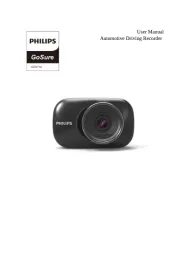
29 Juli 2025

14 Juli 2025

6 Juli 2025

6 Juli 2025

5 Juli 2025

4 Juli 2025

4 Juli 2025

3 Juli 2025

3 Juli 2025
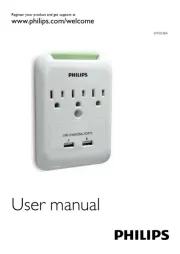
2 Juli 2025
Handleiding Niet gecategoriseerd
- Tristar
- Vanish
- Neumann
- Beltronics
- Leatt
- Lauten Audio
- STRICH
- Zedar
- Mercusys
- Chrosziel
- DeepCool
- Silkn
- Artex
- Lansinoh
- Gossen
Nieuwste handleidingen voor Niet gecategoriseerd

30 Juli 2025

30 Juli 2025

30 Juli 2025

30 Juli 2025

30 Juli 2025

30 Juli 2025

30 Juli 2025
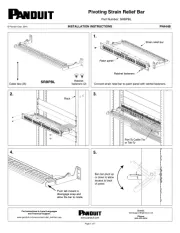
30 Juli 2025

30 Juli 2025
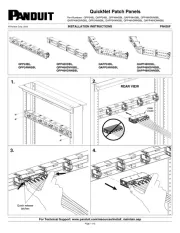
30 Juli 2025