Philips JR32RWDV Handleiding
Philips
Niet gecategoriseerd
JR32RWDV
Bekijk gratis de handleiding van Philips JR32RWDV (60 pagina’s), behorend tot de categorie Niet gecategoriseerd. Deze gids werd als nuttig beoordeeld door 214 mensen en kreeg gemiddeld 4.4 sterren uit 107.5 reviews. Heb je een vraag over Philips JR32RWDV of wil je andere gebruikers van dit product iets vragen? Stel een vraag
Pagina 1/60

• Wie installiere ich dieses Laufwerk auf meinem PC?
Verwendung der Software mit diesem Laufwerk
• Comment installer cette unité sur le PC?
Comment utiliser les logiciels de cet appareil?
• Come installare questa unità sul PC?
Come usare il software con questa unità?
• Hoe installeert u dit station op uw PC?
Hoe gebruik ik de programma's?
• ¿Cómo instalar esta unidad en su PC?
¿Cómo utilizar el software con esta unidad?
How to install this drive on your PC?
How to use the software with this drive?
For JR32RWDV using
Roxio and PowerDVD
Version 3.0.2
39329.0_JR32RWDV_ZW 13-03-2003 16:24 Pagina 1

Installation How to install this drive on my computer? 3
Installation Das Anschließen des Laufwerks an einen Computer 3
Installation Comment raccorder l’appareil à un ordinateur 3
Installazione Come connettere l'unità ad un computer 3
Installeren Hoe sluit ik de brander aan op een computer? 3
Instalación Cómo conectar la unidad al ordenador 3
Video How to play a DVD-Video or a Video CD on my JackRabbit?17
Video Wie eine DVD-Video oder eine Video-CD auf meinem
JackRabbit abspielen? 17
Vidéo Comment lire un DVD vidéo ou un Video-CD sur
JackRabbit? 17
Video Come riprodurre un video DVD o un CD video sul proprio
JackRabbit 17
Video Hoe kan ik een DVD-Video of een Video CD op mijn
JackRabbit afspelen? 17
Vídeo ¿Cómo reproducir un DVD-Video o un Video CD en el
JackRabbit? 17
Copy How to copy a CD? 21
Kopieren Wie eine CD zu kopieren? 21
Copie Comment copier un CD? 21
Copia Come copiare un CD? 21
Kopiëren Hoe kopieer ik een CD? 21
Copia ¿Cómo copiar un CD? 21
Data How to make a CD containing data, MP3s or JPEGS? 27
Daten Wie erstelle ich eine CD, die Daten, MP3s oder
JPEG-Bilder enthält? 27
Données Comment graver un CD qui doit contenir des données,
des fichiers MP3 ou des images au format JPEG? 27
Dati Come masterizzare un CD che deve contenire dati, file
MP3 o immagini in formato JPEG? 27
Gegevens Hoe maakt u een CD met gegevens-, MP3- of
JPEG-bestanden? 27
Datos ¿Cómo crear un CD que contenga datos, archivos MP3
o archivos JPEG? 27
Music How to make a music CD? 35
Musik Wie einer Musik-CD zu erstellen? 35
Musique Comment créer un CD audio? 35
Musica Come creare un CD Musicale? 35
Muziek Hoe maak ik zelf muziek-CD's? 35
Música ¿Cómo crear un CD de música? 35
Information More information about my JackRabbit 43
Information Mehr Informationen über meinen JackRabbit 43
Information Informations ultérieures à propos du JackRabbit. 43
Informazione Ulteriori informazioni sul JackRabbit 43
Informatie Verdere informatie over mijn JackRabbit 43
Información Más información acerca de mi JackRabbit 43
Contents - Inhalt - Sommaire - Indice - Inhoud - Índice
2
?
39329.0_JR32RWDV_ZW 13-03-2003 16:24 Pagina 2

3
The next pages show you how to
install your new JackRabbit on the PC.
Since there are many brands and types
of PC's available, the next photographs
show only examples on how your drive
could be installed.
For specific information on your PC,
please refer to your PC manual or
contact your local dealer.
Auf den nächsten Seiten wird
beschrieben, wie Sie Ihren neuen
JackRabbit in den PC einbauen können.
Da es viele verschiedene PC-Marken
und –Typen gibt, zeigen die folgenden
Fotos nur Beispiele dafür, wie Ihr
Laufwerk eingebaut werden kann.
Für spezielle Informationen zu Ihrem PC
beachten Sie bitte Ihr PC-Handbuch,
oder wenden Sie sich an Ihren Händler
vor Ort.
Les pages qui suivent illustrent la
procédure d’installation de votre
nouveau graveur JackRabbit dans
l’ordinateur.
Il existe un grand nombre de marques
et de modèles d’ordinateurs. Les photos
suivantes ne sont présentées qu’à titre
d’illustration de la procédure à suivre
pour installer l’appareil.
Pour des informations spécifiques sur
votre ordinateur, reportez-vous à son
mode d’emploi ou contactez votre
revendeur.
Nelle prossime pagine verranno date
informazioni su come installare
JackRabbit sul PC.
Poiché esistono molte marche e tipi di
PC, le prossime foto mostreranno solo
esempi di come l'unità possa essere
installata.
Per informazioni specifiche sul proprio
PC, fare riferimento al manuale PC o
rivolgersi al proprio rivenditore locale.
De volgende pagina's beschrijven het
installeren van de nieuwe JackRabbit in
uw PC. Omdat er vele soorten en
merken computers zijn, zullen de hierna
volgende afbeeldingen hoogstwaar-
schijnlijk niet exact overeenkomen met
uw eigen situatie. Ze dienen slechts ter
illustratie van het installeren.
Raadpleeg voor specifieke informatie
over uw eigen computer de handleiding
van uw PC, of neem contact op met uw
leverancier.
Las páginas siguientes muestran cómo
instalar su nueva JackRabbit en el PC.
de ordenadores personales
disponibles, las fotografías siguientes
muestran sólo algunos ejemplos de
cómo podría instalarse la unidad.
Para obtener información específica
sobre su ordenador personal, por favor
consulte el manual de su PC o póngase
en contacto con su distribuidor local.
UK D F
I ENL
How to install this drive
on my computer?
Das Anschließen des Laufwerks an einen Computer?
Comment raccorder l’appareil à un ordinateur?
Come connettere l'unità ad un computer?
Hoe sluit ik de brander aan op een computer?
Cómo conectar la unidad a un ordenador?
3
39329.0_JR32RWDV_ZW 13-03-2003 16:24 Pagina 3
Product specificaties
| Merk: | Philips |
| Categorie: | Niet gecategoriseerd |
| Model: | JR32RWDV |
Heb je hulp nodig?
Als je hulp nodig hebt met Philips JR32RWDV stel dan hieronder een vraag en andere gebruikers zullen je antwoorden
Handleiding Niet gecategoriseerd Philips
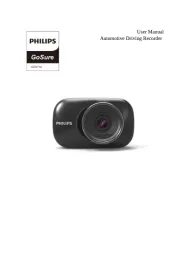
29 Juli 2025

14 Juli 2025

6 Juli 2025

6 Juli 2025

5 Juli 2025

4 Juli 2025

4 Juli 2025

3 Juli 2025

3 Juli 2025
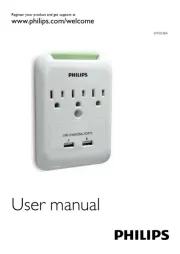
2 Juli 2025
Handleiding Niet gecategoriseerd
- Prowise
- Varia
- Metabo
- Topmove
- 4ms
- Paladin
- Filmcity
- Majority
- Lindy
- SMA
- Ozone
- Betty Bossi
- Jilong
- Anthro
- Zendure
Nieuwste handleidingen voor Niet gecategoriseerd

30 Juli 2025

30 Juli 2025

30 Juli 2025

30 Juli 2025

30 Juli 2025

30 Juli 2025

30 Juli 2025
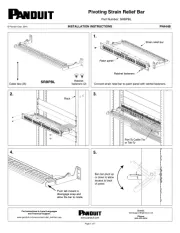
30 Juli 2025

30 Juli 2025
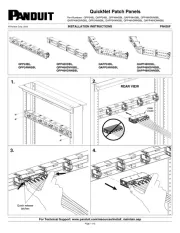
30 Juli 2025