Philips AJ3230 Handleiding
Philips
Wekkerradio
AJ3230
Bekijk gratis de handleiding van Philips AJ3230 (2 pagina’s), behorend tot de categorie Wekkerradio. Deze gids werd als nuttig beoordeeld door 118 mensen en kreeg gemiddeld 4.9 sterren uit 59.5 reviews. Heb je een vraag over Philips AJ3230 of wil je andere gebruikers van dit product iets vragen? Stel een vraag
Pagina 1/2

RADIO
You can use this set solely as a radio!
1
Adjust RADIO OFF
/
ON to ON to switch on the radio.
2
Select your waveband by adjusting the BAND switch
.
3
Adjust TUNING to tune to your desired station
.
4
Turn the VOLUME control to adjust the volume level
.
5
Adjust RADIO OFF
/
ON to OFF to switch off the radio.
To improve reception:
FM:
extend and
position the pigtail for optimum reception
.
AM:
uses a built-in aerial inside the set. Direct the aerial by adjusting the
position of your set
.
SETTING THE CLOCK AND ALARM TIMES
The time is displayed using the 24-hour clock
IMPORTANT!
To adjust the clock and alarm times accurately, always make sure
you press the
7
or
∞
buttons separately and not simultaneously.
1
Adjust the clock control to SET TIME or
SET
AL. 1 or
SET
AL. 2 to set the
clock or alarm time respectively.
2
Press
7
or
∞
repeatedly or hold down on the respective button to adjust the
hours and minutes.
3
Release
7
or
∞
when you reach the correct setting.
4
After you have set both the hour and minutes, adjust the clock control to
CLOCK to run on clock time.
SELECTING THE ALARM MODE
GENERAL
If you wish to use the alarm, you must first set the alarm time first. You can
choose from two different alarm modes to wake you up: by radio or buzzer.
•
Select your choice of alarm mode by adjusting ALARM 1 or ALARM 2 to
RADIO or BUZ.
™
The 2 buzzers are at a set volume and cannot be adjusted. BUZ on
ALARM 1 is a low tone buzzer while BUZ on ALARM 2 is a high tone.
SWITCHING OFF THE ALARM
There are three ways of switching off the alarm. Unless you cancel the alarm
completely, the 24 hour alarm reset option will be automatically selected after
59 minutes, from the time your alarm time first goes off.
24 HOUR ALARM RESET
If you want the alarm mode to be stopped immediately but also wish to retain the
same alarm setting for the following day:
•
Press 24 HOUR RESET during the alarm call.
CANCELING THE ALARM COMPLETELY
To cancel the set alarm time before it goes off, or during the alarm call:
•
Adjust ALARM 1 or ALARM 2 to OFF position.
REPEAT ALARM
This repeats your alarm call at 6-7-minute intervals.
1
During the alarm call, press SLEEP OFF
/REPEAT ALARM
.
2
Repeat if desired for up to 59 minutes.
SLEEP
About Sleep
This set has a built-in timer which enables the set to be automatically switched
off during radio playback after a set period of time. This allows you to lie back,
listen and fall asleep. The maximum sleep time is 59 minutes.
Setting SLEEP
1
Check that both the clock control is in CLOCK position and the radio is
switched off.
2
Set your sleep time by pressing on the SLEEP button. Keep your finger on the
button and the display will begin to count down from 0:59 to 0:00 minutes.
™
To cancel sleep, or to switch off the sleep period press SLEEP OFF
/REPEAT ALARM
.
IMPORTANT!
1
During SLEEP activation, if you attempt to cancel SLEEP by pressing RADIO
ON / OFF, the radio cannot be switched off.
RADIO
Vous pouvez utiliser le radio-horloge uniquement comme un radio
!
1
Ajustez le bouton OFF
/
ON du RADIO à ON pour mettre en marche le radio.
2
Sélectionnez votre bande en ajustant la touche BAND
.
3
Ajustez TUNING pour trouver votre station de radio
.
4
Tournez le bouton du VOLUME pour ajuster le volume.
5
Ajustez le bouton OFF
/
ON du RADIO à OFF pour fermer le radio.
Pour améliorer la réception:
FM:
pour la réception en FM, modifiez légèrement la position de l’antenne
en ‘tire-bouchon’
.
AM:
utilise une antenne incorporée dans l’appareil. Dirigez l’antenne en
ajustant la position de votre appareil
.
RÉGULATION DE L’HEURE DE L’HORLOGE ET DE L’ALARME
L’heure est affichée suivant le format de 24 heures.
IMPORTANT!
Afin d’ajuster les heures de l’horloge et de l’alarme avec précision,
soyez toujours certains d’appuyer sur les touches
7
ou
∞
séparé-
ment et non simultanément.
1
Tournez le bouton du contrôle de l’horloge à SET TIME ou bien SET AL 1 ou
SET AL 2 pour régler l’heure respective de l’horloge ou de l’alarme.
2
Appuyez les touches
7
ou
∞
à répétition ou appuyez continuellement le bou-
ton respectif pour ajuster les heures et minutes.
3
Relâchez les touches
7
ou
∞
lorsque vous atteindrez le réglage désiré.
4
Lorsque vous aurez réglé les heures et les minutes, tournez le bouton du con-
trôle de l’horloge à CLOCK pour retourner à l’heure de l’horloge.
CHOISIR LE MODE ALARME
GÉNÉRAL
Si vous désirez utiliser l’alarme, vous devrez premièrement régler l’heure de
l’alarme. Vous pouvez choisir entre deux modes d’alarme pour votre reveil: radio
ou sonnerie.
•
Sélectionnez le mode d’alarme souhaité en mettant ALARM 1 ou ALARM 2
sur RADIO ou BUZ.
™
Le volume des deux sonneries BUZ est prédéfini et ne peut pas être
modifié. La sonnerie du sélecteur ALARM 1 est une sonnerie grave tandis
que celle de ALARM 2 est une sonnerie aigue.
POUR FERMER L’ALARME
Il y a trois façons de fermer l’alarme. A moins que vous annulez l’alarme complètement,
l’option “reset” 24 heure de l’alarme sera automatiquement sélectionné après 59
minutes, à partir du temps où votre alarme sonnera pour la première fois.
“RESET” D’ALARME 24 HEURES
Si vous désirez que le mode d’alarme soit arrêté immédiatement mais vous
désirez également garder le même réglage pour la journée suivante:
•
Appuyez le bouton
24 HOUR
RESET pendant le cri de l’alarme.
ANNULER L’ALARME COMPLÈTMENT
Pour enlever l’heure réglée de l’alarme avant qu’il s’active, ou pendant le cri de l’alarme:
•
Mettez ALARM 1 ou ALARM 2 en position OFF.
ALARME DE RÉPÉTITION
Ceci répète votre appel d’alarme à des intervales de 6-7 minutes.
1
Durant l’appel d’alarme, appuyez SLEEP OFF
/REPEAT ALARM
.
2
Répétez si désiré pour jusqu’à 59 minutes.
S
OMMEIL
A
propos du Sommeil
Cet appareil est équipé d’une minuterie intégrée qui permet d’arrêter l’appareil
automatiquement en mode radio au bout d’une période donnée pré-réglée. Cette
fonction vous permet de vous allonger, d’écouter et de vous endormir au son de la
radio. La durée maximale avant mise en sommeil est de 59 minutes.
Réglage du SOMMEIL
1
Assurez-vous que le contrôle de l’horloge est en position CLOCK et que le
RADIO est en position OFF.
2
Appuyez SLEEP pour activer la fonction sommeil. Réglez la durée avant mise
en sommeil en appuyant sur le bouton SLEEP. Restez appuyé sur le bouton;
l’affichage commence le compte-à-rebours de 0:59 à0:00 minutes.
™
Pour annuler la fonction de mise en sommeil, ou pour désactiver la durée
avant mise en sommeil, appuyez sur SLEEP OFF
/REPEAT ALARM
.
IMPORTANTE!
1
Une fois que vous avez activé SLEEP activation, si vous tentez d’annuler
SLEEP, en appuyant sur RADIO ON / OFF,la radio ne peut pas être éteint.
MAINTENANCE
•
If you do not intend to use the set for a long time, withdraw the mains plug
from the wall socket. In addition to this, it is advisable to remove the battery
from the clock radio. This will prevent any danger of leakage and the clock
radio will not be damaged.
•
Do not expose the set to humidity, rain, sand or excessive heat caused by
heating equipment or direct sunlight.
•
To clean the set, use a soft, slightly dampened chamois leather. Do not use
any cleaning agents containing alcohol, ammonia, benzene or abrasives as
these may harm the housing.
ENVIRONMENTAL INFORMATION
We have reduced packaging to the minimum for easy separation into two
materials: paper and cardboard.
Your set consists of materials which can be recycled if disassembled by a
specialized company. Please observe local regulations on the disposal of packing
materials and old equipment.
Graphical symbols and supplementary markings are located on the
bottom of the set.
2
To switch off, press RADIO ON / OFF and SLEEP OFF
/REPEAT ALARM
alternately
and repeatedly.
TROUBLESHOOTING
If a fault occurs, first check the points listed below before taking the set for repair.
If you are unable to remedy a problem by following these hints, consult your dealer or
service center.
WARNING: Under no circumstances should you try to repair the set yourself, as this
will invalidate the warranty. Do not open the set as there is a risk of
electric shock.
Problem
–
Possible Cause
• Remedy
SLEEP does not function
–
Radio already in the ON position
• Switch off the radio first, before setting
SLEEP
Occasional crackling sound during FM broadcast
–
Weak signal
•
Extend and position the pigtail
Continuous crackling/hiss disturbance during MW (AM/LW) broadcast
–
Electrical interference from TV, computer, fluorescent lamp, etc.
• Move set away from other electrical equipment
The alarm does not function
–
Alarm time not set and/or alarm mode not selected
• See
the alarm time and / select alarm mode
–
Volume too low for RADIO
• Adjust the volume
–
Radio alarm not adjusted to radio station
• Tune to a radio station
ENTRETIEN
•
Si vous n’avez pas l’intention d’utiliser votre appareil pour une longue période,
débranchez le cordon électrique de la prise de courant au mur. II va de soi qu’il
faut également retirer la batterie de l’appareil. Vous éviterez ainsi les riques
de fuite et, par conséquent, d’endommagement du radio-réveil.
•
N’exposez pas l’appareil à l’humidité, la pluie, le sable ou une chaleur
excessive provenant d’équipement chauffant ou bien du soleil direct.
•
Pour nettoyer l’appareil, utilisez un chamois de cuir doux et légèrement
humide. N’utilisez aucun nettoyant contenant de l’alcohol, de l’ammoniac,
benzine, ou de tels abrasifs, puisque ceux-ci pourraient endommager le boîtier.
INFORMATION ÉCOLOGIQUE
Pour faciliter le triage, nous avons réduit l’emballage à un minimum en deux
matières: papier et carton.
Votre appareil consiste en des matières pouvant être recyclées si l’appareil est
démonté par une compagnie spécialisée. Veuillez s’il-vous-plait observer les
règlements locaux concernant la disposition de matériels d’emballage et
d’équipement usagé.
Sur le dessous de l’appareil vous trouverez des symboles graphiques et
des indications supplémentaires.
2
Pour éteindre, appuyez sur RADIO ON / OFF et SLEEP OFF
/REPEAT ALARM
plusieurs fois en alternance.
GUIDE DU CONCILIATEUR
Si un défaut se produit, vérifiez premièrement les points suivants avant d’apporter
votre appareil pour réparation.
S’il vous est impossible de remédier au problème en suivant ces suggestions,
consultez votre distributeur ou centre de service.
AVERTISSEMENT
:
Vous ne devriez, en aucune circonstance, tenter de réparer
l’appareil vous-même puisque ceci rendra votre garantie
nulle et sans effet
. Ne jamais ouvrir vous-même l’équipement
au risque de recevoir des chocs électriques.
P
roblème
–
Cause possible
•
Solution
SLEEP ne fonctionne pas
–
Le radio se trouve toujours en position ON
•
Éteignez en premier le radio avant de mettre SLEEP
Crépitement occasionnel pendant la diffusion FM
–
Signal faible
•
Ajustez l’antenne en ‘tire-bouchon’
Crépitements/sifflement continus pendant la diffusion MW (AM/LW)
–
Interférence électrique d’une télévision, d’un ordinateur, lampe fluorescente, etc.
•
Placez l’appareil à un endroit éloigné d’autre équipement électrique
L’alarme ne fonctionne pas
–
L’heure de l’alarme n’est pas fixé et/ou le mode de l’alarme n’est pas sélectionné
•
Fixez l’heure de l’alarme et sélectionnez le mode d’alarme
–
Volume trop bas pour le RADIO
•A
justez le volume
–
L’alarme Radio n’est pas ajusté au station de radio
•
Réglez TUNING pour trouver une station
English
CONTROLS
1ALARM 1 , ALARM 2
–
BUZ activates the buzzer for alarm 1 or alarm 2
–
RADIO activates the radio for alarm 1 or alarm 2
–
OFF switches off the alarm 1 or alarm 2
2Clock control
- SET TIME :
sets the clock time
- SET AL. 1 :
sets the alarm time for alarm 1
- SET AL. 2 :
sets the alarm time for alarm 2
- CLOCK :
to run on clock time
37/ ∞:
adjusts the hours and minutes for the clock and alarm times
4DISPLAY - show the clock/ alarm times and status of the set
5Battery door -
opens to store a 9 volt 6F22 type battery (not included) for
clock memory backup
6VOL - adjusts the sound level
7Frequency indicator - shows the radio frequency of your selected waveband
8BAND - select FM/MW (AM or LW) waveband
9TUNING - tunes to radio stations
0
SLEEP OFF
/REPEAT ALARM
-
switches off the radio sleep function
-
switches off the active alarm for a 6-7 minute period
!SLEEP -
activates the radio for sleep function
-
adjusts the sleep period
@24 HOUR RESET -
stops the active alarm for 24 hours
#RADIO
ON
/
OFF
-
switches the radio on/off
$
BRIGHTNESS
-
changes the brightness of the display illumination
%Mains lead -
for AC mains supply
^
Pigtail aerial
-
improves FM reception
INSTALLATION
POWER SUPPLY
1
Check if the mains supply, as shown on the type plate as shown inside the
battery compartment, corresponds to your local mains supply. If it does not,
consult your dealer or service center.
2
Connect the mains cord to the wall socket.
3
To disconnect the set from the mains supply completely, remove the
plug from the wall socket.
CLOCK MEMORY BACKUP
The clock memory backup allows your alarm and clock time settings to be stored
for up to a day when there is a power interruption e.g. mains failure. The
complete clock radio and display illumination will be switched off. As soon as the
mains supply returns, the display will indicate the correct time.
1
Remove the battery door to insert a 9 volt 6F22 type battery (not included) for
backup.
2
Replace the battery door.
NOTE:
If no backup battery is installed or the power interruption is prolonged, you
will need to set the clock and alarm times again.
Batteries contain chemical substances so should be disposed of
properly.
Standby power consumption . . . . . . . . . . . . . . . . . . . . . . . . . . . . . . . . . . . . . .3W
For users in the U.K.: please follow the instructions on the reverse of this sheet.
ILLUMINATION BRIGHTNESS
Adjust the BRIGHTNESS switch to HI or LOW
-
HI to increase brightness
-
LOW to select low illumination
Français
BOUTONS DE COMMANDE
1ALARM 1 , ALARM 2
–
BUZ activation de la sonnerie pour l’alarme1 ou alarme 2
–
RADIO activation de la radio pour l’alarme 1 ou alarme 2
–
OFF pour éteindre l’alarme 1 ou alarme 2
2
Contrôle de l’horloge
- SET TIME :
pour fixer l’heure de l’horloge
-
SET
AL 1 :
mise à l’heure de l’alarme 1
-
SET
AL 2 :
mise à l’heure de l’alarme 2
- CLOCK :
pour faire fonctionner à l’heure de l’horloge
37/ ∞:
pour régler les heures et minutes de l’horloge et des alarmes.
4
ÉCRAN AFFICHEUR
-
démontre les heures de l’horloge/l’alarme et le statut
de réglage du radio-réveil
5
Couvercle du logement de la pile
-
s’ouvre pour placer une pile de type
9 volt 6F22 (non-incluse) pour mémoire de secours de l’horloge
6VOL -
ajuste le niveau du son
7
L’indicateur de fréquences
-
indique la fréquence radio de la bande d’onde
sélectionnée.
8BAND -
sélectionne la bande de fréquence
FM/MW (AM ou LW)
9TUNING -
réglage pour stations de radio
0
SLEEP OFF
/REPEAT ALARM
-
ferme/éteint le mode sommeil de l’appareil
-
ferme/éteint l’alarme pour une période de 6-7 minutes
!SLEEP -
active la fonction sommeil du radio
-
réglage de la durée avant mise en sommeil
@24 HOUR RESET -
arrête l’alarme pour une période de 24 heures
#RADIO
ON
/
OFF
-
pour mettre en marche ou fermer le radio
$
BRIGHTNESS
-
pour modifier la luminosité de l’affichage
%
Cordon d’Alimentation sur le Secteur
-
pour une alimentation sur Courant Alternatif
^
Antenne
en’tire bouchon’ -
pour améliorer la réception FM
INSTALLATION
SOURCE D’ALIMENTATION
1
Vérifiez si la source d’alimentation, telle que démontrée à lintérieur de ce
compartiment de piles, correspond à votre source d’alimentation locale.
Sinon, consultez votre marchand ou centre de service.
2
Branchez le cordon d’alimentation dans la prise de courant au mur.
3
Pour débrancher l’appareil complètement de la source d’alimentation,
enlevez le cordon de la prise de courant au mur.
MÉMOIRE DE SECOURS DE L’HORLOGE
La mémoire de secours de l’horloge permet de garder en mémoire le réglage de
votre alarme et de votre horloge pour jusqu’à une journée quand il y a interruption
du courant électrique, p.ex. défaut du secteur. Le radio-réveil au complet et
l’éclairage de l’écran afficheur seront fermés. Lorsque le courant électrique
reviendra en vigueur, l’heure correcte sera indiquée sur l’écran afficheur.
1
Retirez le couvercle de logement de la pile afin d’y introduire une pile de type
9 volt 6F22G (non-incluse) pour mémoire de secours de l’horloge.
2
Replacez le couvercle de piler.
NOTE:
Si pile de mémoire de secours de l’horloge n’est installée ou l’interruption
du courant électrique est prolongée, vous devrez régler les temps de
l’horloge et de l’alarme à nouveau.
Les piles contiennent des substances chimiques et devraient
être jetées adéquatement.
Consommation de puissance en attente . . . . . . . . . . . . . . . . . . . . . . . . . . . . .3W
LUMINOSITÉ DE L’AFFICHATE
Ajustez l’interrupteur BRIGHTNESS à HI ou LOW
-
HI pour augmenter la luminosité
-
LOW pour sélectionner la luminosité basse
Printed in Hong Kong
Meet Philips at the Internet
http://www.philips.com
9
8
7
6
#
$
%
! @
4
5
3
1
2
0
^
AJ 3225 - Clock radio
RADIO
¡Usted puede usar el radio reloj como solamente radio
!
1
Cambie RADIO OFF
/
ON a ON para encender el radio.
2
Para seleccionar la banda solo ajuste el interruptor de BAND
.
3
Adjuste TUNING para encontrar su estacion de radio
.
4
Gire el control de VOLUME para ajustar el nivel del volumen
.
5
Ajuste RADIO OFF
/
ON a OFF para apagar el radio.
Para mejorar la recepción:
FM:
para la FM, ajuste la antena flexible
.
AM:
utiliza la antena interna dentro de la unidad. Dirija la antena para
ajustar la posición de su unidad
.
PROGRAMANDO LA HORA DE SU RELOJ Y ALARMA
El horario se muestra utilizando el reloj de 24 horas.
¡I
IMPORTANTE!
Para ajustar el horario del reloj y la alarma asegúrese de pulsar
siempre los botones
7
o
∞
por separado, no simultánea-
mente.
1
Para programar su reloj y alarma respectivamente cambie de controle del
reloj a
SET
TIME o SET AL 1 o SET AL 2.
2
Oprima repetitivamente
7
o
∞
o mantenga presionado los botones respec-
tivos para ajustar los dígitos de las horas y minutos.
3
Cuando termine con los ajustes deseados, suelte
7
o
∞
.
4
Después de ajustar ambos la hora y minutos, cambie de controle del reloj a
CLOCK para activar la hora del reloj.
SELECCIONANDO EL MODO ALARMA
GENERAL
Si desea utilizar la alarma, primeramente deberá de ajustar el horario. Como
despertador, podrá seleccionar entre dos modos distintos de alarma: radio o zumbador.
•
Seleccione el modo de alarma ajustando ALARM 1 o ALARM 2 aRADIO o
BUZ.
™
Los 2 zumbadores están ajustados a un volumen fijo que no se puede
cambiar. El zumbador del conmutador ALARM 1 es un zumbador de tono
bajo, y el zumbador del conmutador ALARM 2 tiene un tono alto.
APAGANDO LA ALARMA
Hay tres maneras de apagar la alarma. En caso que desea apagar completamente
su alarma, la opción de 24 hour alarm reset se seleccionará automáticamente
después de 59 minutos, a partir de la hora que su alarma se apague.
PARA CANCELAR LA ALARMA DE 24 HORAS
Si desea que el modo de alarma se detenga inmediatamente pero desea retener
las características de la misma alarma para el día siguiente:
•
Oprima
24 HOUR
RESET cuando la alarma suene.
PARA APAGAR LA ALARMA COMPLETAMENTE
Para apagar la función de la alarma antes de su desactivación, o cuando la
alarma suene:
•
Ajuste ALARM 1 o ALARM 2 a la posición OFF .
REPETIR ALARMA
Es para activar el repetidor de la alarma por intervalos de 6-7 minutos.
1
Cuando se active el zumbador de la alarma, oprima SLEEP OFF
/REPEAT ALARM
.
2
Repite en caso deseado hasta por 59 minutos.
S
LEEP (Sueño)
A
cerca de Sleep (Sueño)
Este aparato lleva incluido un temporizador que permite el apagado automático
durante la escucha de la radio: después de un periodo de tiempo seleccionado.
Esto le permite reposar, escuchar y dormirse. El periodo adormecedor máximo es
de 59 minutos.
Programación de SLEEP
1
Revise que controle del reloj esta en la posición de CLOCK.
2
Ajuste RADIO a la posición OFF.
3
Ajuste el horario del adormecedor por medio del botón SLEEP. Mantenga pulsado
el botón y el visualizador comenzará la cuenta atrás desde 0:59 a 0:00 minutos.
™
Para cancelar el adormecedor, o cancelar el periodo adormecedor pulse
SLEEP OFF
/REPEAT ALARM
.
¡I
IMPORTANTE!
1
Durante la activación de SLEEP, si usted intenta cancelar SLEEP apretando la
RADIO ON / OFF, la radio no puede apagarse.
MANTENIMIENTO
•
Si no va a usar su unidad por un período largo, desenchúfelo de la fuente de
potencia y también sacar la pila del aparato en evitación de daños por
eventuales fugas.
•
No exponer la unidad a humedad, lluvia, arena o calor excesivo causado por
aparatos de calefacción o luz directa.
•
Para limpiar su unidad, use a paño de gamuza ligeramente humedecido. No
use agentes de limpiezas que contengan alcohol, amoníaco, benceno, o
abrasivos que causan daños a la casa.
INFORMACIÓN AMBIENTAL
Hemos reducido el embalaje al mínimo para la fácil separación en dos material:
papel y cartón.
Esta unidad contiene material que se pueden reciclar si son desmontados por
compañías especializadas.
Observe las regulaciones locales en lo referente a la disposición de materiales de
embalaje y aparatos usados.
En la base del aparato se encuentran símbolos gráficos y indicaciones
adicionales.
2
Para apagar entonces, RADIO de la prensa ON / OFF y SLEEP OFF
/REPEAT ALARM
alternadamente y repetidamente.
SOLUCIONANDO PROBLEMAS
En caso de falla, revise primero los puntos enumerados a continuación, antes de
llevar su unidad para reparación
.
En caso que usted no pueda remediar el problema siguiendo los pasos
mencionados, consulte a su distribuidor o centro de servicio.
ADVERTENCIA
:
¡No abra el equipo, ya que puede recibir un choque eléctrico!
Bajo ninguna circunstancias trate de arreglar la unidad usted
mismo, esto invalidará la garantía
.
Problema
–
P
osible causa
•
Solución
La función SLEEP no funciona
–
El radio está a la posición ON
•
Ponga el radio primero a la posición OFF, antes de poner SLEEP
Distorsiones esporádicas en sonido al sintonizar FM
–
Señal débil
•
Ajuste la antena flexible
Distorsiones continuas / Sonido de silbido durante la recepción de MW
(AM/LW)
–
Interferencias eléctricas de TV, computadoras, lámparas fluorescentes, etc.
•
Aleje la unidad de otros equipos eléctricos
La alarma no funciona
–
La alarma no ha sido programada o el modo alarma no ha sido seleccionado
•
Programe la hora de la alarma y / seleccione el modo alarma
–
V
olumen demasiado bajo para RADIO
•A
juste el volumen
–
La alarma de el radio no ha sido ajustada a estaciones de radio
•
Sintonice a estaciones de radio
Español
CONTROLES
1ALARM 1 , ALARM 2
–
BUZ activa el zumbador de la alarma 1 o alarma 2
–
RADIO activa la radio de la alarma 1 o alarma 2
–
OFF desactiva la alarma 1 o alarma 2
2C
ontrole del Reloj
- CLOCK :
enciende la hora del reloj
-
SET
AL 1 :
ajusta el horario de la alarma, en alarma 1
-
SET
AL 2 :
ajusta el horario de la alarma, en alarma 2
- SET TIME :
programa la hora del reloj
37/ ∞:
ajusta las horas y minutos para los horarios del reloj y alarmas
4DISPLAY -
visualiza la hora del reloj/alarma y el estatus de la unidad
5
Puerta de Batería
-
retire para la instalación de batería tipo 9 volt 6F22
( no incluida) para respaldo de memoria de reloj
6VOL -
ajusta el nivel del sonido
7
Indicador de frecuencia
-
muestra la frecuencia de radio de la onda selec-
cionada.
8BAND -
selecciona las bandas de FM/ MW
(AM o LW)
9TUNING -
sintoniza estaciones de radio
0
SLEEP OFF
/REPEAT ALARM
-
apaga la función de adormitar de el radio
-
apaga la alarma activada por un período de 6-7 minutos
!SLEEP -
activa el radio para la función de sueño
-
ajusta el periodo adormecedor
@24 HOUR RESET -
detiene la alarma activada por 24 horas
#RADIO
ON
/
OFF
-
enciende/apaga el radio
$
BRIGHTNESS
-
para cambiar el brillo de la iluminación de la pantalla
%
Cable de corriente
-
para alimentación por corriente continua
^
Antena flexible
-
mejora la recepción de FM
INSTALACION
Suministro de alimentación
1
Revise si el suministro de alimentación, como se muestra en la placa de la
parte inferior de la unidad, corresponda al suministro de fuente de
alimentación local. En caso que contrario, consulte a su distribuidor o centro
de servicio.
2
Enchufe el cable de alimentación al tomacorriente de la pared.
3
Para desconector la unidad de la fuente de alimentación completamente,
remueva el interruptor del tomacorriente de la pared.
RESPALDO DE LA MEMORIA
El respaldo de la memoria mantener las características de su alarma y reloj hasta
un día en caso de interrupción en la fuente de alimentación. i.e apagones. La
completa iluminación del radio reloj y alarmas serán apagadas. Tan pronto retorne
la fuente de alimentación, la pantalla indicará la hora correcta.
1
Retire la puerta de las baterías para insertar una batería tipo 9 voltios 6F22
( no incluida) como respaldo de la memoria.
2
Coloque la puerta de las baterías.
NOTA:
En caso de que no se haya instalado baterías de reserva o la interrupción
se haya prolongado, necesitará programar la hora del reloj y la alarma
nuevamente.
Se debe deshacer la batería de manera correcta, ya que la
batería contiene sustancias químicas.
Consumo eléctrico posición de espera . . . . . . . . . . . . . . . . . . . . . . . . . . . . . .3W
BRILLO DE LA ILUMINACIÓN
Adjust el mando BRIGHTNESS al HI o LOW posiciona.
-
HI para aumentar el brillo
-
LOW para selecciónar la iluminación baja
Deutsch
Nederlands
Italiano
English
Français
Español
This product complies with the radio interference requirements of the
European Union.
The type plate is located on the bottom of the set.
Ce produit satisfait aux conditions imposées par I’Union Européenne
en matière d’interférences radio.
La plaquette de type se trouve à la base de l’équipement.
Este producto cumple los requisitos sobre interferencias de radio de la
Unión Europea.
La placa de especificaciones está situada en la parte inferior del
equipo.
AJ 3230
AJ 3230
Clock Radio
AJ3230/00 17/1/01 9:38 Page 1

RADIO
U kunt de radiowekker ook gewoon als radio gebruiken
!
1
Zet de t RADIO OFF
•
ON schakelaar op ON om de radio aan te zetten.
2
Kies uw golfband aan hand van de BAND schakelaar
.
3
Stem op uw zender af aan de hand van de
TUNING
knop
.
4
Zet het VOLUME op het gewenste niveau
.
5
Zet de RADIO OFF
•
ON schakelaar op OFF om de radio uit te zetten.
Voor een betere ontvangst:
FM:
trek de varkensstaart antenne achteraan het apparaat uit voor optimale
ontvangst
.
AM:
werkt met een antenne die in het apparaat is ingebouwd. Voor een
betere ontvangst moet u de antenne richten door het toestel verplaatsen
of draaient
.
INSTELLEN VAN DE KLOK- EN WEKTIJDEN
De tijd wordt op de display aangegeven aan de hand van een 24-uren klok.
BELANGRIJK!
Om de klok- en wektijden precies in te stellen, moet u erop letten
dat u de
7
of
∞
toetsen altijd afzonderlijk indrukt en nooit
tegelijkertijd.
1
Zet de klokbediening op SET TIME, SET ALARM 1 of SET ALARM 2 om
respectievelijk de klok- of wekkertijden in te stellen.
2
Druk herhaaldelijk op
7
of
∞
of houd één van die toetsen ingedrukt om de
uren en minuten in te stellen.
3
Laat
7
of
∞
los wanneer de tijd correct ingesteld is.
4
Nadat u zowel de uren als de minuten heeft ingesteld, schakelt u de
klokbediening naar CLOCK om op de kloktijd te lopen.
KIEZEN VAN EEN WEKMODUS
ALGEMEEN
Indien u de wekker wilt gebruiken moet u eerst een wektijd instellen. U kunt
kiezen tussen twee verschillende wekmodi: de radio of de zoemer.
•
Maak uw keuze van wekmodus door ALARM 1 of ALARM 2 op RADIO of
BUZ te zetten.
™
De 2 zoemers hebben een vaste volumeinstelling die niet gewijzigd kan
worden. De zoemer (BUZ) van de ALARM 1 is een lage toon, en de zoemer
(BUZ) van ALARM 2 is een hoge toon.
UITZETTEN VAN DE WEKKER
Er bestaan drie verschillende manieren om de wekker uit te zetten. Tenzij u de
wekker volledig wilt uitschakelen, wordt de 24 uur terugsteloptie van de wekker
automatisch geselecteerd na 59 minuten, gerekend vanaf de tijd dat uw wekker
voor het eerst aanging.
24 UUR TERUGSTELLING VAN DE WEKKER
Indien u de wekkerfunctie meteen wilt uitzetten terwijl u dezelfde
wekkerinstellingen voor de volgende dag wilt behouden:
•
Druk op
24 HOUR
RESET terwijl de wekker luidt.
OM DE WEKKER VOLLEDIG UIT TE ZETTEN
Om de ingestelde wektijd voordat de wekker luidt of tijdens het luiden te
annuleren:
•
Zet ALARM 1 of ALARM 2 in de OFF stand.
HERHAALWEKKER
Dit kenmerk laat uw wekker om de 6-7 minuten opnieuw luiden.
1
Terwijl de wekker luidt, drukt u op SLEEP OFF
/REPEAT ALARM
.
2
U kunt dit indien gewenst maximum 59 minuten lang herhalen.
INSLAAPFUNCTIE
Over de inslaapfunctie
Dit apparaat is uitgerust met een ingebouwde timer die de radio van het apparaat
automatisch kan uitschakelen na een door u ingestelde periode. Dit kenmerk staat
u toe rustig neer te liggen terwijl u luistert en in slaap valt. De maximale
inslaaptijd bedraagt 59 minuten
Instellen van de SLAAPFUNCTIE
1
Controleer of de klokbediening in de CLOCK stand staat.
2
Zet de RADIO in de OFF stand.
3
Stel uw inslaaptijd in door op de SLEEP toets te drukken. Houd uw vinger op
de toets om de display van 0:59 tot 0:00 minuten te laten aftellen.
IMPORTANT!
1
During SLEEP activation, if you attempt to cancel SLEEP by pressing RADIO
ON / OFF, the radio cannot be switched off.
RADIO
È possibile utilizzare la radiosveglia semplicemente come radio
!
1
Portare l’interruttore RADIO OFF
•
ON su ON per accendere la radio.
2
Selezionare la banda d’onda con l’interruttore BAND
.
3
Con il selettore TUNING, sintonizzarsi sull’emittente desiderata
.
4
Girare il selettore del VOLUME per regolare il volume al livello desiderato
.
5
Portare l’interruttore RADIO OFF
•
ON su OFF per spegnere la radio.
Come migliorare la ricezione:
FM:
per una migliore ricezione, estrarre completamente l’antenna a filo
situata dietro l’apparecchio
.
AM:
l’apparecchio utilizza un’antenna incorporata. Per migliorare la ricezione,
spostare l’apparecchio stesso
.
COME IMPOSTARE L’OROLOGIO E LE SVEGLIE
L’orario viene visualizzato nel formato a 24 ore.
IMPORTANTE!
Per impostare in modo accurato l’orologio e le radiosveglie,
accertarsi sempre di premere i pulsanti
7
o
∞
separatamente e non simultaneamente.
1
Portare il selettore dell’orologio su SET TIME, SET AL 1 o SET AL 2 per
impostare rispettivamente l’orologio o le radiosveglie.
2
Premere
7
o
∞
ripetutamente, o mantenere il tasto premuto, per
regolare le ore e i minuti.
3
L
asciare
7
o
∞
quando viene visualizzato l’orario corretto.
4
Dopo aver impostato le ore e i minuti, riportare il selettore dell’orologio su
CLOCK per visualizzare l’orario.
COME SELEZIONARE LA FUNZIONE DI SVEGLIA
INFORMAZIONI GENERALI
Se si desidera utilizzare la sveglia, è necessario innanzitutto impostare l’orario di
attivazione. È possibile selezionare fra due modalità di risveglio: con la
radiosveglia o con la suoneria.
•
Selezionare il tipo di sveglia preferito portando ALARM 1 o ALARM 2 su
RAD o BUZ.
™
Il volume dei 2 suonerie è preimpostato e non può essere regolato. BUZ su ALARM
1indicaun suoneria di tono basso, mentre BUZ su ALARM 2 indica un tono alto.
2
Per spegnere, premere RADIO ON / OFF e SLEEP OFF
/REPEAT ALARM
alternatamente e ripetutamente.
GUIDA DI AIUTO
In caso di malfunzionamento, consultare i punti elencati qui di seguito prima di far
eseguire la revisione l’apparecchio.
Se il problema persistesse anche dopo aver seguito i consigli forniti, consultare il
rivenditore o il centro di assistenza
.
ATTENZIONE:
Non aprire l’apparecchio, per non correre il rischio di scosse
elettriche. Non cercare, in nessuna circostanza, di riparare
l’apparecchio da soli, poiché questo renderebbe nulla la garanzia
.
ProblemA
–
Causa possibile
•
Intervento
SLEEP non funziona
–
La radio già sulla posizione
ON
•
Spegnere prima la radio, prima di regolare SLEEP
Interferenze sonore intermittenti in FM
–
Segnale debole
•
Estrarre completamente l’antenna a filo
Interferenze/disturbi sonori costanti in MW (AM/LW)
–
Interferenze elettriche provenienti da apparecchi TV, computer, lampade
fluorescenti, ecc
.
•
Allontanare la radiosveglia dagli altri apparecchi elettric
La sveglia non funziona
–
Orario di sveglia non impostato oppure modalità di sveglia non selezionata
•
Impostare l’orario / selezionare la modalità di sveglia
–
Volume troppo basso per la RADIO
•
Regolare il volume
–
Radiosveglia non impostata su un’emittente radio
•
Sintonizzarsi su un’emittente radio
ONDERHOUD
•
Indien u het apparaat gedurende lange tijd niet gaat gebruiken, moet u de
stekker uit het stopcontact verwijderent. Bovendien moet u dan de batterij uit
het toestel verwijderen om lekken en beschadiging aan het toestel te
voorkomen.
•
Stel het apparaat niet bloot aan vochtigheid, regen, zand of overmatige hitte
van verwarmingstoestellen of direct zonlicht.
•
Om het apparaat schoon te maken gebruikt u een zachte, lichtbevochtigde
zeem. Gebruik geen producten die alcohol, ammonia, benzine of
schuurproducten bevatten, daar deze de behuizing schade kunnen toebrengen.
MILIEU-INFORMATE
Wij hebben de verpakking eenvoudig gehouden zodat ze gemakkelijk op te
splitsen is in slechts twee soorten materialen: papier en karton.
Uw apparaat is vervaardigd van materialen die gerecycleerd kunnen worden, op
voorwaarde dat zij door een gespecialiseerd bedrijf gedemonteerd worden.
Gelieve de plaatselijke reglementen betreffende het wegwerpen van
verpakkingsmateriaal en oude toestellen in acht te nemen.
Graphical symbols and supplementary markings are located on the
bottom of the set.
2
To switch off, press RADIO ON / OFF and SLEEP OFF
/REPEAT ALARM
alternately
and repeatedly.
PROBLEMEN OPLOSSEN
I
ndien zich een probleem voordoet, kunt u eerst de volgende punten nakijken
voordat u het apparaat naar een herstellingsdienst brengt.
Indien u er aan de hand van de onderstaande tips niet in slaagt het probleem te
verhelpen, raadpleegt u best uw verdeler of een erkende herstellingsdienst
.
WAARSCHUWING: Maak het apparaat niet open want dan loopt u het risico een
elektrische schok te krijgen. U
mag in geen geval het apparaat
zelf proberen te herstellen, dit zou uw garantie teniet doen
.
Probleem
–
Mogelijke oorzaak
•
Oplossing
SLEEP does not function
–
Radio already in the ON position
• Switch off the radio first, before setting
SLEEP
Occasioneel kraakgeluid bij FM uitzending
–
Zwak signaal
•
Trek de varkensstaart volledig uit
Voortdurend gekraak/gesis bij MW (AM/LW) uitzending
–
Elektrische storing van TV, computer, fluorescerende lamp, enz
.
•
Verplaats het apparaat verder weg van andere elektrische apparaten
De wekker werkt niet
–
Wektijd niet ingesteld en/of wekmodus niet geselecteerd
•
Stel de wektijd in en/of selecteer een wekmodus
–
Het volume staat te laag voor de RADIO
•
Stel het volume in
–
Radiowekker is niet op een radiozender afgestemd
•
Stem op een radiozender af
MANUTENZIONE
•
Se non si intende utilizzare l’apparecchio per un periodo di tempo prolungato,
estrarre la spina dalla presa di rete a muro, e togliere la batteria per evitare
danni e/o pericoli derivanti da possibili perdite.
•
Non esporre l’apparecchio ad umidità, pioggia, sabbia, temperature
eccessivamente elevate e irradiazione solare.
•
Per pulire l’apparecchio, utilizzare una pelle di camoscio morbida, leggermente
inumidita. Non utilizzare alcun detergente che contenga alcool, ammoniaca,
benzina o sostanze abrasive in genere, che potrebbero danneggiarne.
INFORMAZIONI PER LA PROTEZIONE AMBIENTALE
L’imballo dell’apparecchio è stato ridotto al minimo, in modo da semplificarne il
riciclaggio differenziato, come carta e cartone.
L’apparecchio è stato fabbricato con materiali riciclabili, se scomposto da
un’azienda specifica del settore. Si prega di osservare le normative locali vigenti
in materia di smaltimento degli imballaggi e delle apparecchiature obsolete.
Graphical symbols and supplementary markings are located on the
bottom of the set.
RADIO
Sie können den Radiowecker nur als Radio verwenden
!
1
Stellen Sie die RADIO OFF
•
ON auf ON um das Radio einzuschalten.
2
Wählen Sie Ihren Wellenbereich durch Einstellen des Schalters BAND
.
3
Stellen Sie TUNING auf Ihren gewünschten Radiosender ein
.
4
Stellen Sie den Lautstärkepegel mit dem Lautstärkeregler VOLUME ein
.
5
Stellen Sie RADIO OFF
•
ON auf OFF , um das Radio auszuschalten.
Verbesserung des Empfangs:
FM(UKW):
Ziehen Sie die Drahtantenne auf der Rückseite des Gerätes für
den günstigsten Empfang vollständig aus
.
AM:
benutzt eine eingebaute Antenne im Inneren des Gerätes. Richten Sie
die Antenne durch Drehen des Gerätes aus
.
EINSTELLEN DER UHR- UND WECKZEITEN
Die Zeit wird im 24-Stunden-Modus angezeigt.
Wichtig! Zum genauen Einstellen der Uhr- und Weckzeiten unbedingt immer die
Tasten
7
bzw
∞
hintereinander, nicht gleichzeitig drücken.
1
Schalten Sie den Uhrenfunktionsschalter auf SET TIME, SET AL 1 oder
SET AL 2 , um die Uhr- bzw. Weckzeiten einzustellen.
2
Drücken Sie die Taste
7
bzw
∞
wiederholt oder halten Sie die jeweilige
Taste gedrückt, um die Stunden und Minuten einzustellen.
3
Lassen Sie die Taste
7
bzw
∞
los, wenn die gewünschte Einstellung erreicht ist.
4
Nach dem Einstellen der Stunde und Minuten den Uhrenfunktionsschalter
auf CLOCK schalten, so dass der Uhrenbetrieb aktiviert ist.
WAHL DES WECKBETRIEBS
ALLGEMEINES
Wenn Sie die Weckfunktion verwenden wollen, müssen Sie zuerst die Weckzeit
einstellen. Sie können zwischen zwei verschiedenen Weckbetrieben zum
Aufwecken wählen.
•
Wählen Sie den gewünschten Weckbetrieb, indem Sie ALARM 1 oder
ALARM 2 auf RADIO oder BUZ einstellen.
™
Die 2 Summer weisen eine feste Lautstärke auf und können nicht justiert
werden. BUZ bei ALARM 1 ist ein Tiefton-Summer, wogegen BUZ bei
ALARM 2 ist ein hoher Ton ist.
AUSSCHALTEN DES WECKERS
Es gibt drei Arten, den Wecker abzustellen. Falls Sie den Wecker nicht ganz
abschalten, wird die 24-Stunden-Weckoption nach 59 Minuten ab dem
Zeitpunkt aktiviert, an dem der Wecker das erste Mal läutete.
24 STUNDEN-WECKOPTION
Falls Sie den Wecker unmittelbar abstellen wollen, aber trotzdem dieselbe
Weckeinstellung für den nächsten Tag beibehalten wollen:
•
Drücken Sie die Taste
24 HOUR
RESET während des Läutens.
VÖLLIGES ABSTELLEN DES WECKERS
Zum Abschalten der Weckzeit bevor der Wecker läutet oder während des Läutens:
•
Stellen Sie ALARM 1 oder ALARM 2 auf die Position OFF.
WIEDERHOLUNG DES WECKALARMS
Zum Wiederholen des Weckalarms in 6-7-Minuten-Intervallen.
1
Drücken Sie während des Läutens SLEEP OFF
/REPEAT ALARM
.
2
Falls erwünscht, kann dieser Vorgang bis zu 59 Minuten wiederholt werden.
SLEEP(SCHLAFEN)
Über Sleep
Dieses Gerät verfügt über einen eingebauten Zeitschalter, der ermöglicht, dass
sich das Gerät während des Radiobetriebs automatisch abschaltet nach einer
festgesetzten Zeitspanne. So können Sie sich bequem zurücklehnen, zuhören und
einnicken. Die maximale Einschlafzeit ist 59 Minuten.
Einstellung von SLEEP
1
Prüfen Sie, ob sich der Uhrenfunktionsschalter in der Position CLOCK
befindet.
2
Stellen Sie RADIO auf die Position OFF.
3
Stellen Sie die Einschlafzeit durch Drücken der Taste SLEEP ein. Lassen Sie
den Finger auf der Taste, und die Anzeige beginnt, von 0:59 auf 0:00 Minuten
herunterzuzählen.
IMPORTANT!
1
During SLEEP activation, if you attempt to cancel SLEEP by pressing RADIO
ON / OFF, the radio cannot be switched off.
WARTUNG
•
Wenn Sie voraussichtlich das Gerät lange Zeit nicht verwenden, sollten Sie
den Netzstecker aus der Wandsteckdose herausziehen. Nehmen Sie außerdem
die Batterie aus dem Gerät heraus, um Beschädigungen des Gerätes durch
eventuell auslaufende Batterien zu vermeiden.
•
Das Gerät nicht Feuchtigkeit, Regen, Sand oder übermäßiger Hitze aussetzen,
die von Heizgeräten oder direktem Sonnenlicht erzeugt wird.
•
Zum Reinigen des Gerätes ein weiches, leicht angefeuchtetes Fensterleder
benutzen. Verwenden Sie keine Reinigungsmittel, die Alkohol, Ammonium,
Benzol oder Poliermittel verwenden, die das Gehäuse angreifen könnten.
UMWELT-HINWEIS
Wir haben das Verpackungsmaterial auf ein Minimum von zwei Kategorien
reduziert: Papier und Pappe.
Ihr Gerät besteht aus Material, das beim Auseinandernehmen durch eine
Expertenfirma wiederverwertet werden kann. Bitte beachten Sie örtliche
Bestimmungen für das Entsorgen von Verpackungsmaterial und alten Geräten.
Graphical symbols and supplementary markings are located on the
bottom of the set.
2
To switch off, press RADIO ON / OFF and SLEEP OFF
/REPEAT ALARM
alternately
and repeatedly.
STÖRUNGSBEHEBUNG
Falls eine Störung auftritt, überprüfen Sie zuerst die unten angeführten Punkte,
bevor Sie das Gerät reparieren lassen.
Wenn Sie trotz Befolgung dieser Hinweise die Störung nicht beheben können,
wenden Sie sich an Ihren Fachhändler oder an den Kundendienst
.
WARNUNG: Das Gerät nicht öffnen, weil Stromschlaggefahr besteht. U
nter keinen
Umständen sollten Sie versuchen, das Gerät selbst zu reparieren, da
dies die Garantie ungültig macht
.
Problem
–
Mögliche Ursache
•
Lösung
SLEEP does not function
–
Radio already in the ON position
• Switch off the radio first, before setting
SLEEP
Gelegentliches Rauschen bei FM- (UKW-) Empfang
–
Schwaches Signal
•
Ziehen Sie die Drahtantenne vollständig aus
Ständige Störungen durch Rauschen/Pfeifen bei MW (AM/LW)- Empfang
–
E
lektrische Störungen von TV, Computer, Leuchtstofflampen usw
.
•
Rücken SIe das Gerät weg von anderen Elektrogeräten
Der Wecker funktioniert nicht
–
Weckzeit nicht eingestellt und/oder Weckbetrieb nicht gewählt
•
Stellen Sie die Weckzeit ein und/oder wählen Sie den Weckbetrieb
–
Lautstärke zu niedrig für RADIO
•
Stellen Sie die Lautstärke ein
–
Radioweckalarm nicht auf eine Radiostation eingestellt
•
Stellen Sie eine Radiostation ein
Deutsch
BEDIENELEMENTE
1ALARM 1 , ALARM 2
–
BUZ aktiviert den Summton für Wecker 1 oder Wecker 2
–
RADIO aktiviert das Radio für Wecker 1 oder Wecker 2
–
OFF schaltet Wecker 1 aus oder Wecker 2
2
Uhrenfunktionsschalter
- SET TIME :
setzt die Uhrzeit fest
- SET AL 1 :
setzt die Weckzeit für Wecker 1 fest
- SET AL 2 :
setzt die Weckzeit für Wecker 2 fest
- CLOCK :
zum Anzeigen der Uhrzeit
37/ ∞:
stellt die Stunden / Minuten für die Uhr- und Weckzeiten ein
4DISPLAY -
zeigt die Uhr/-Weckzeiten und den Status des Geräts an
5
Batteriedeckel
-
lässt sich zum Einlegen einer 9 Volt Batterie 6F22
(nicht enthalten) zum Backup des Uhrenspeichers
6VOL -
stellt den Lautstärkepegel ein
7F
requenzanzeige
-
zeigt die Radiofrequenz Ihres gewählten Wellenbereichs
an
8BAND -
wählt Wellenbereich FM (UKW) /AM
(MW oder LW)
9TUNING -
stellt die Radiostationen ein
0
SLEEP OFF
/REPEAT ALARM
-
schaltet die Radioschlaffunktion aus
-
schaltet den aktiven Signalton für eine Zeitspanne von 6-7 Minuten aus
!SLEEP -
aktiviert das Radio für die Einschlaffunktion
-
stellt die Einschlafzeit ein
@24 HOUR RESET -
stoppt den aktiven Signalton 24 Stunden lang
#RADIO
OFF
•
ON
-
schaltet das Radio aus/ein
$
BRIGHTNESS
-
changes the brightness of the display illumination
%
Stromkabel
-
für Versorgung durch das Stromnetz (Wechselstrom)
^
Drahtantenne
-
verbessert den Empfang von FM (UKW)
INSTALLATION
STROMVERSORGUNG
1
Prüfen Sie, ob die Versorgung durch das Stromnetz, angegeben auf dem
Typenschild auf der Unterseite des Gerätes, der örtlichen Netzspannung
entspricht. Falls nicht, wenden Sie sich an Ihren Fachhändler oder an den
Kundendienst.
2
Schließen Sie das Netzkabel an die Wandsteckdose an.
3
Zum vollständigen Abtrennen des Gerätes vom Stromnetz den Stecker von der
Wandsteckdose abtrennen.
BACKUP DES UHRENSPEICHERS
Mittels der Backup des Uhrenspeichers können Sie die Einstellungen der Weck-
und der Uhrzeit bis zu einem Tag lang speichern, wenn der Strom beispielsweise
durch einen Stromausfall unterbrochen wird. Der gesamte Radiowecker und die
Anzeigenbeleuchtung wird abgeschaltet. Sobald die Netzstromversorgung wieder
hergestellt ist, erscheint in der Anzeige die korrekte Zeit.
1
Entfernen Sie den Batteriedeckel und setzen Sie eine 9 Volt Batterie 6F22
(nicht enthalten) als zum Backup des Uhrenspeichers.
2
Bringen Sie den Batteriedeckel wieder an.
HINWEIS:
Wenn keine Backup des Uhrenspeichers eingelegt oder der Stromausfall
lange ist, müssen Sie die Uhr- und Weckzeiten neu einstellen.
Batterien enthalten chemische Substanzen und müssen
ordnungsgemäß entsorgt werden.
Standby -Leistungsaufnahme . . . . . . . . . . . . . . . . . . . . . . . . . . . . . . . . . . . . .3W
ILLUMINATION BRIGHTNESS
Adjust the BRIGHTNESS switch to HI or LOW
-
HI to increase brightness
-
LOW to select low illumination
Nederlands
BEDIENING
1ALARM 1 , ALARM 2
–
BUZ om de zoemer voor wekker 1 of wekker 2 te activeren
–
RADIO om de radio voor wekker 1 of wekker 2 te activeren
–
OFF om wekker 1 of wekker 2 uit te schakelen
2
Klokbediening
- SET TIME :
om de kloktijd in te stellen
- SET AL 1 :
om de wektijd voor wekker 1 in te stellen
- SET AL 2 :
om de wektijd voor wekker 2 in te stellen
- CLOCK :
om op kloktijd te lopen
37/ ∞:
om de uren / minuten voor de klok- en wektijd in te stellen
4DISPLAY -
geeft de klok/wektijden aan, alsook de status van de instellingen
5B
atterijdeur
-
kan geopend worden om een 9 volt 6F22 type batterij (niet
inbegrepen) in te zetten voor back-up van het klokgeheugen
6VOL -
om het volume in te stelllen
7F
requentie-indicator
-
geeft de radiofrequentie van uw gekozen golfband
aan
8BAND -
om de FM/AM
(MW of LW)
golfbanden te selecteren
9TUNING -
om de radio op zenders af te stemmen
0
SLEEP OFF
/REPEAT ALARM
-
om de radio inslaapfunctie uit te schakelen
-
om de actieve wekker 6-7 minutenlang uit te zetten
!SLEEP -
om de radio voor de inslaapfunctie te activeren
-
om de inslaapperiode in te stellen
@24 HOUR RESET -
om de actieve wekker 24 uur lang uit te zetten
#RADIO
OFF
•
ON
-
om de radio aan/uit te zetten
$
BRIGHTNESS
-
changes the brightness of the display illumination
%
Snoer
-
voor AC wisselstroomvoeding
^
Varkensstaart antenne
-
verbetert FM ontvangst
Italiano
COMANDI
1ALARM 1 , ALARM 2
–
BUZ attiva la suoneria per la sveglia 1 o 2
–
RADIO attiva la radiosveglia 1 o 2
–
OFF spegne la sveglia 1 o 2
2
Selettore orologio
- SET TIME :
imposta l’ora dell’orologio
- SET AL 1 :
imposta l’ora per la sveglia 1
- SET AL 2 :
imposta l’ora per la sveglia 2
- CLOCK :
funzionamento con orologio
37/ ∞:
regolano le ore / i minuti per l’orario dell’orologio e delle sveglie
4DISPLAY -
visualizza gli orari dell’orologio / delle sveglie e le eventuali
suonerie attivate
5
Sportellino batteria
-
per accedere al vano batteria; inserire una batteria da
9 V tipo 6F22 (non inclusa) per il backup della memoria dell’orologio
6VOL -
regola il livello del sonoro
7
L’indicatore di frequenza
-
mostra la frequenza radio della lunghezza d’onda
selezionata
8BAND -
seleziona la banda FM/AM
(MW o LW)
9TUNING -
per sintonizzarsi su un’emittente radio
0
SLEEP OFF
/REPEAT ALARM
-
disinserisce la funzione di spegnimento automatico della radio
-
disinserisce la sveglia attivata per un periodo di 6-7 minuti
!SLEEP -
attiva la radio in modalità di spegnimento automatico
-
regola il periodo per lo spegnimento automatico
@24 HOUR RESET -
interrompe la sveglia attivata per 24 ore
#RADIO
OFF
•
ON
-
accende/spegne la radio
$
BRIGHTNESS
-
cambia la luminosità del visualizzatore
%
Cavo di alimentazione
-
per l’alimentazione a corrente elettrica
^
Antenna a filo
-
per migliorare la ricezione in FM
I
NSTALLATIE
STROOMVOEDING
1
Controleer als de stroomtoevoer van uw stopcontact dezelfde is als
aangegeven staat op het informatieplaatje aan de onderkant van het
apparaat. Indien dit niet het geval is, moet u uw verdeler of een
klantendienst raadplegen.
2
Schakel de stekker van het snoer in een stopcontact.
3
Om de stroomtoevoer volledig af te sluiten, moet u de stekker uit het
stopcontact verwijderen.
BACK-UP VAN HET KLOKGEHEUGEN
Dankzij de back-up van het klokgeheugen is het apparaat bij
stroomonderbrekingen in staat uw wek- en kloktijden een dag lang in het
geheugen te bewaren. De gehele wekkerradio- en displayverlichting is in dat
geval uitgeschakeld. De juiste tijd verschijnt weer op de display zodra de
stroomtoevoer hersteld is.
1
Verwijder het batterijdeurtje om een 9 volt 6F22 type batterij (niet inbegrepen)
in te zetten voor back-up van het klokgeheugen.
2
Zet het batterijdeurtje terug.
OPMERKING:
U moet de klok- en wektijden opnieuw instellen indien er bij een
stroomonderbreking geen back-up van het klokgeheugen geïn-
stalleerd was of de stroomonderbreking te lang duurde.
Batterijen bevatten chemische stoffen en moeten dus
volgens de reglementering worden weggeworpen.
Stroomvebruik in stand-by . . . . . . . . . . . . . . . . . . . . . . . . . . . . . . . . . . . . . . .3W
ILLUMINATION BRIGHTNESS
Adjust the BRIGHTNESS switch to HI or LOW
-
HI to increase brightness
-
LOW to select low illumination
MONTAGGIO
ALIMENTAZIONE
1
Controllare che la corrente di rete, indicata sulla piastrina posta sotto
all’apparecchio, corrisponda alla tensione della rete locale. In caso
contrario, consultare il proprio rivenditore oppure il centro di assistenza.
2
Collegare il cavo di alimentazione alla presa a muro.
3
Per scollegare completamente l’apparecchio dalla rete, estrarre la spina dalla
presa a muro.
BACKUP DELLA MEMORIA DELL’OROLOGIO
Il backup della memoria dell’orologio consente alla radiosveglia di mantenere in
memoria le impostazioni delle sveglie e dell’orologio per un giorno, nel caso in cui
si verificasse un’interruzione del sistema di alimentazione principale, ad es.
sospensione della corrente elettrica. La radiosveglia e l’illuminazione del display
si spegneranno completamente. Non appena verrà ripristinata l’alimentazione
elettrica, il display riprenderà a visualizzare l’orario corretto.
1
Rimuovere lo sportellino del vano batteria e inserire una batteria da 9 V del
tipo 6F22 (non inclusa) per il backup della memoria dell’orologio.
2
Rimontare lo sportellino del vano batteria.
NOTA:
Se non venisse montata una batteria backup della memoria dell’orologio, o
se il periodo di interruzione della corrente fosse più lungo, sarà necessario
impostare nuovamente l’orologio e le sveglie.
Le batterie contengono delle sostanze chimiche e devono pertanto
essere smaltite a norma di legge.
Consumo di potenza in modo standby . . . . . . . . . . . . . . . . . . . . . . . . . . . . . . .3W
LUMLNOSLTÀ DELL’ILLUMLNAZIONE
Regola l’interruttore della BRIGHTNESS su HI o LOW
-
HI aumenta la luminosità
-
LOW per scegliere una illuminazione bassa
COME SPEGNERE LA SVEGLIA
Per spegnere la sveglia vi sono tre possibilità. Se non si disinserisce la sveglia
completamente, la funzione di riprogrammazione sveglia dopo 24 ore sarà
automaticamente selezionata dopo 59 minuti dal momento in cui la sveglia si
attiva per la prima volta all’orario impostato.
RIPROGRAMMAZIONE SVEGLIA DOPO 24 ORE
Se si desidera che la sveglia si spenga immediatamente, ma che l’orario
impostato rimanga lo stesso per il giorno successivo:
•
Premere
24 HOUR
RESET mentre suona la sveglia.
COME DISINSERIRE COMPLETAMENTE LA SVEGLIA
Per disinserire completamente la funzione di sveglia, prima dell’attivazione o
mentre suona la sveglia:
•
Portare ALARM 1 o ALARM 2 su OFF.
COME RIATTIVARE LA SUONERIA
Questa funzione riattiva la suoneria ad intervalli di 6-7 minuti.
1
Quando suona la sveglia, premere SLEEP OFF
/REPEAT ALARM
.
2
La funzione rimane attiva fino a 59 minuti.
SPEGNIMENTO AUTOMATICO (SLEEP)
Funzione di spegnimento automatico (Sleep)
La radiosveglia è dotata di un timer incorporato, che consente all’apparecchio di
spegnersi automaticamente durante l’ascolto della radio dopo un determinato
periodo di tempo. In questo modo è possibile rilassarsi, ascoltare la radio e
addormentarsi. Il tempo massimo previsto per la funzione di spegnimento
automatico è di 59 minuti.
Come impostare la funzione di SLEEP
1
Controllare che il comando dell’orologio sia in posizione CLOCK e che la
radio sia spenta.
2
Selezionare il tempo di spegnimento automatico premendo il tasto SLEEP
Mantenere premuto il tasto; il display comincerà a visualizzare il conto alla
rovescia dei minuti, da 0:59 a 0:00.
IMPORTANT!
1
Durante l’attivazione dello SLEEP, se si tenta di cancellare SLEEP premendo
RADIO ON / OFF, non si può spegnere la radio.
Important notes for users in the U.K.
Mains plug
This apparatus is fitted with an approved 13 Amp plug. To change a fuse in this type
of plug proceed as follows:
1Remove fuse cover and fuse.
2Fix new fuse which should be a BS1362 5 Amp, A.S.T.A. or BSI approved type.
3Refit the fuse cover.
If the fitted plug is not suitable for your socket outlets, it should be cut off and an
appropriate plug fitted in its place. If the mains plug contains a fuse, this should
have a value of 5 Amp. If a plug without a fuse is used, the fuse at the
distribution board should not be greater than 5 Amp.
Note: The severed plug must be disposed of to avoid a possible shock hazard
should it be inserted into a 13 Amp socket elsewhere.
How to connect a plug
The wires in the mains lead are coloured with the following code: blue = neutral
(N), brown = live (L). As these colours may not correspond with the colour
markings identifying the terminals in your plug, proceed as follows:
• Connect the blue wire to the terminal marked N or coloured black.
• Connect the brown wire to the terminal marked L or coloured red.
• Do not connect either wire to the earth terminal in the plug, marked E (or e) or
coloured green (or green and yellow).
Before replacing the plug cover, make certain that the cord grip is clamped over
the sheath of the lead - not simply over the two wires.
Copyright in the U.K.
Recording and playback of material may require consent. See Copyright Act 1956
and The Performer’s Protection Acts 1958 to 1972.Protection Acts 1958 to 1972.
iItalia
DICHIARAZIONE DI CONFORMITA’
Si dichiara che l’apparecchio AJ 3225 Philips risponde
alle prescrizioni dell’art. 2 comma 1 del D. M. 28 Agosto
1995 n. 548.
Fatto a Eindhoven Philips Consumer Electronics
Philips, Glaslaan 2, SFF 10
5616 JB Eindhoven, The Netherlands
Dieses Produkt entspricht den Funkentstörvorschriften der
Europäischen Union.
Das Typenschild befindet sich auf der Geräteunterseite.
Dit apparaat voldoet aan de radio-ontstoringseisen van de Europese
Unie.
Het typeplaatje bevindt zich op de onderkant van het apparaat.
Questo prodotto è conforme ai requisiti delle interferenze radio della
Unione Europea.
La targhetta dati si trova in fondo all’apparecchio.
Batterijen niet weggooien,
maar inleveren als KCA.
ñ
9
8
7
6
#
$
%
! @
4
5
3
1
2
0
^
AJ3230/00 17/1/01 9:38 Page 2
Product specificaties
| Merk: | Philips |
| Categorie: | Wekkerradio |
| Model: | AJ3230 |
Op scherm van wekkerradio verscheen ineens 7: en doet verder niets meer. wie weet wat dit is cq wat de oplossing is.
Rien - 22 Februari 2024Heb je hulp nodig?
Als je hulp nodig hebt met Philips AJ3230 stel dan hieronder een vraag en andere gebruikers zullen je antwoorden
Handleiding Wekkerradio Philips
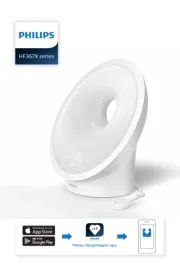
27 April 2025

3 April 2025

3 April 2025

7 Februari 2025

4 Januari 2025

2 Januari 2025

4 Mei 2024

11 April 2024

5 Maart 2024

6 November 2023
Handleiding Wekkerradio
- Tesco
- Tangent
- QFX
- Eurochron
- Dexford
- Memorex
- Boston Acoustics
- Insignia
- Ranex
- Majestic
- Steren
- Mebus
- Irox
- Sencor
- OneConcept
Nieuwste handleidingen voor Wekkerradio

29 Juli 2025
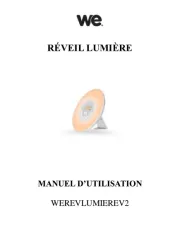
14 Juli 2025
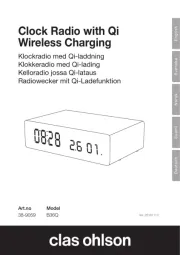
14 Juli 2025
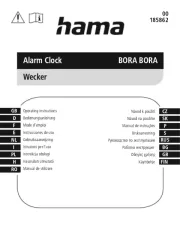
14 Juli 2025

5 Juli 2025

4 Juli 2025

29 Juni 2025

29 Juni 2025

28 Juni 2025

18 Juni 2025