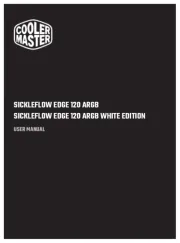Phanteks M25G2-140 D-RGB Reverse Handleiding
Phanteks
Hardwarekoeling
M25G2-140 D-RGB Reverse
Bekijk gratis de handleiding van Phanteks M25G2-140 D-RGB Reverse (2 pagina’s), behorend tot de categorie Hardwarekoeling. Deze gids werd als nuttig beoordeeld door 25 mensen en kreeg gemiddeld 4.4 sterren uit 13 reviews. Heb je een vraag over Phanteks M25G2-140 D-RGB Reverse of wil je andere gebruikers van dit product iets vragen? Stel een vraag
Pagina 1/2

INSTALLATION GUIDE
Installationsanleitung | Guide d’installation | Guía de instalación | 安装指南
Ausführung | Version | Versión | Version 1.1版本 |
THIS MANUAL IS FOR THE FOLLOWING MODELS
PH-F120M25_G2_BBK01¹ (_3P)
PH-F120M25_G2_DBK01 (_3P)
PH-F120M25_G2_DWT01 (_3P)
PH-F140M25_G2_BBK01¹ (_3P)
PH-F140M25_G2_DBK01 (_3P)
PH-F140M25_G2_DWT01 (_3P)
PH-F120M25R_G2_DBK01 (_3P)
PH-F120M25R_G2_DWT01 (_3P)
PH-F140M25R_G2_DBK01 (_3P)
PH-F140M25R_G2_DWT01 (_3P)
M25-120 Gen2 Black
M25-120 Gen2 D-RGB Black
M25-120 Gen2 D-RGB White
M25-140 Gen2 Black
M25-140 Gen2 D-RGB Black
M25-140 Gen2 D-RGB White
M25-120 Gen2 D-RGB Black
M25-120 Gen2 D-RGB White
M25-140 Gen2 D-RGB Black
M25-140 Gen2 D-RGB White
Phanteks will not take responsibility for any damages incurred due to
incorrect installation or usage of this product.
Phanteks übernimmt keine Verantwortung für Schäden, die durch
eine falsche Installation oder Verwendung dieses Produkts entstehen.
Phanteks décline toute responsabilité en cas de dommages résultant
d’une installation ou d’une utilisation incorrecte de ce produit.
Phanteks no se responsabilizará de los daños ocasionados por la
instalación o el uso incorrectos de este producto.
Phanteks 不会对安装中失误造成的任何损失负责,请仔细阅读本手册。
CN
ES
FR
DE
EN
SCOPE OF DELIVERY¹
Lieferumfang | Contenu de la livraison | Alcance de la entrega | 产品内容物
Dieses Handbuch gilt für die folgenden Modelle | Ce manuel concerne les modèles suivants |
Este manual es para los siguientes modelos | 此手册适用于以下型号
1. CONNECT MULTIPLE FANS
Verbinden Sie mehrere Lüfter | Connectez plusieurs ventilateurs | Con
Online Manual
Online-Handbuch
Manuel en ligne
Manual en Linea
在线手册
Fan Screw
Single Pack x5
Triple Pack x14
LINQ6 Extension Cable
500 mm
Single Pack
x1
Triple Pack
x2
Screw Covers
Left | Bridge | Right
Single Pack
x2 x2 x2
Triple Pack
x4 x4 x4
LINQ6 Mainboard Adapter
500 mm
Single Pack
-
Triple Pack
x1
M25 Gen2
Single Pack
x1
Triple Pack
x3
¹ NOTE: NON-DRGB MODEL CABLES
PWM Extension Cable
500 mm
Single Pack
x1
Triple Pack
x2
TAKE CABLES OUT OF FRAME
01
Kabel aus dem Rahmen nehmen | Retirez les câbles du cadre | Saque los cables
del marco | 将电缆从框架中取出
CONNECT LINQ6 CABLE
03
LINQ6-Kabel anschließen | Connectez le câble LINQ6 | Conecte el cable LINQ6 | 连
接 电缆 LINQ6
PLACE CABLES INTO FRAME
04
Kabel im Rahmen platzieren | Placez les câbles dans le cadre | Coloque los cables
en el marco | 将电缆放入框架
SLIDE AND SECURE MULTIPLE FANS
02
Schieben und sichern Sie mehrere Lüfter | Faites glisser et sécurisez plusieurs
ventilateurs | Deslice y asegure varios ventiladores | 滑动并固定多个风扇
LINQ6 Cable

INSTALLATION GUIDE
Installationsanleitung | Guide d’installation | Guía de instalación | 安装指南
INSTALLATION GUIDE
d stable surface that allows adequate air ventilation.
the product and any of its components near water, moisture, or other wet
place the product near any heat, open ame, or other hot surfaces such as radiators,
ves, replaces, and candles.
3. Use caution when operating the desktop PC to avoid electrical shock or damage, such as
unplugging the power supply during thunderstorms, ensuring that your hands are dry before using
(and handling) the desktop PC, keeping it away from any source of liquid and/or heat source, and
using all other reasonable precautions needed under the circumstances.
4. When connecting external devices to your desktop PC, carefully plan how the wires will be placed.
Protect any connected cables from being trod on or pinched, particularly at plugs, convenience
receptacles, or the point where they exit from.
5. Take extra caution when handeling/removing/reattaching glass components. Once removed,
place the glass component on a stable surface rst before proceeding.
6. When unplugging any connected devices and/or cables, always pull the cable or device’s plug or
connector. Don’t forcefully tug on its cord.
7. Don’t place any heavy items on top of the product.
8. Make sure that the desktop PC is off, unplugged from the outlet, and that all connected devices
are powered off and unplugged (if any) before installing or uninstalling any internal component to
and/or from the dekstop PC or product.
uggest that you adopt the following
ACIÓN DE SEGURIDAD | 安全信息
Phanteks Taiwan Inc.
11F., No. 150, Jian 1st Rd.,
Zhonghe Dist.
New Taipei City 235
Importer EU
Axpertec Int. B.V. (EU)
Sydneystraat 33
3047 BP Rotterdam
The Netherlands
Importer US
Axpertec Inc. (US)
20465 E Walnut Dr. N
City of Industry, CA 91789
USA
The WEEE symbol indicates that this product must not be disposed of with
normal household waste. Through the correct disposal of this product, you
will help protect the environment. For more information on the disposal of
this product, please contact your local municipality, your waste disposal
service or the shop where you purchased the product.
LEGEND
Legende | Légende | Leyenda | 说明
Remove | Entfernen | Retirer | Eliminar | 移除
Install | Installieren | Installer | Instalar | 安装
Loosen | Lösen | Desserrer | Aojar | 拧松
3. INSTALL SCREW CO
Installieren Sie Lüfterabdeckunge
ventilateur | Instalar cubie
Glacier One
M25 Gen2
2. CONNECT FAN CABLE
D-RGB-Kabel | Câbles D-RVB | Cables D-RGB | D-RGB 线材
OPTIONAL: LINQ6 MAINBOARD ADAPTER
Optional: D-RGB LINQ6-Adapter | En option: adaptateur D-RGB
LINQ6 | Opcional: Adaptador D-RGB LINQ6 | : D-RGB LINQ6 可选项
转接线
LINQ6 FAN CABLE
Lüfterkabel anschließen | Connectez le câble du ventilateur | Conecte el cable del ventilador | 连接风扇电缆
LINQ6 EXTENSION CABLE
LINQ6-Erweiterung | Extension LINQ6 | Extensión LINQ6 | LINQ6 延长线
nsión LINQ6 | LINQ6 延长线
Follow mainboard manual for instructions on D-RGB control.
Befolgen Sie für Anweisungen zur D-RGB-Steuerung das Motherboard-Handbuch.
Suivez le manuel de la carte mère pour obtenir des instructions sur le contrôle D-RGB.
Siga el manual de la placa base para obtener instrucciones sobre el control D-RGB.
按照主板手册了解 控制说明。 D-RGB
²IMPORTANCE NOTICE
CONTROLLER IS NEEDED FOR D-RGB FUNCTIONS
Glacier One
M25 Gen2
4-PIN PWM
Fan Header
D-RGB
Controller
Mainboard
D-RGB²
OR
REGULAR MODELS REVERSE MODELS
Screw Covers
The D-RGB light direction starts from the connector side on the fan.
Die Richtung des D-RGB-Lichts beginnt auf der Anschlussseite des Lüfters.
La direction de la lumière D-RGB commence du côté du connecteur sur le ventilateur.
La dirección de la luz D-RGB comienza desde el lado del conector del ventilador.
D-RGB 灯光方向从风扇上的连接器侧开始。
Product specificaties
| Merk: | Phanteks |
| Categorie: | Hardwarekoeling |
| Model: | M25G2-140 D-RGB Reverse |
Heb je hulp nodig?
Als je hulp nodig hebt met Phanteks M25G2-140 D-RGB Reverse stel dan hieronder een vraag en andere gebruikers zullen je antwoorden
Handleiding Hardwarekoeling Phanteks

14 April 2025

26 Maart 2025

7 Januari 2025

4 December 2024

4 December 2024

4 December 2024

20 November 2024

6 November 2024
Handleiding Hardwarekoeling
- MSI
- DeepCool
- Antec
- EVOLVEO
- Xilence
- Asus
- Alphacool
- NZXT
- Yeyian
- Sharkoon
- Mars Gaming
- FSP
- Thermalright
- Thermaltake
- NOX
Nieuwste handleidingen voor Hardwarekoeling
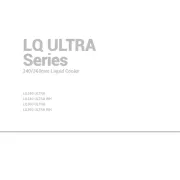
30 Juli 2025
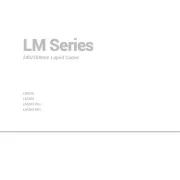
29 Juli 2025
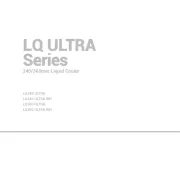
29 Juli 2025
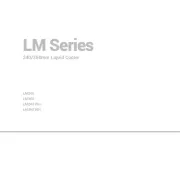
29 Juli 2025
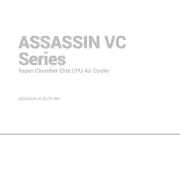
26 Juli 2025
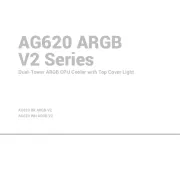
25 Juli 2025

25 Juli 2025
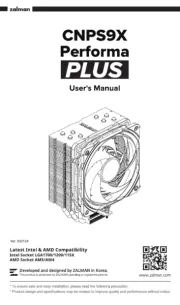
15 Juli 2025

15 Juli 2025