PerfectPro PP800L - Powerplayer Handleiding
PerfectPro
Radio
PP800L - Powerplayer
Bekijk gratis de handleiding van PerfectPro PP800L - Powerplayer (65 pagina’s), behorend tot de categorie Radio. Deze gids werd als nuttig beoordeeld door 42 mensen en kreeg gemiddeld 4.9 sterren uit 21.5 reviews. Heb je een vraag over PerfectPro PP800L - Powerplayer of wil je andere gebruikers van dit product iets vragen? Stel een vraag
Pagina 1/65

GB
GBINSTRUCTION MANUAL
MANUEL DE L'UTILISATEUR F
NL
D
GEBRUIKSAANWIJZING
BEDIENUNGSANLEITUNG
NL
D


CONTENTS
Important safety instructions ............................................................................... 3
Power Supply ........................................................................................................ 4
AC Mains Operation ....................................................................................... 4
Lithium Battery Operation and Charging ...................................................... 4
User Safety Precautions ............................................................................. 5
Using The Device For The First Time ....................................................................... 6
Controls .............................................................................................................. 7
DAB Mode ........................................................................................................ 11
Operating the radio ....................................................................................... 11
Selecting a station ......................................................................................... 11
Secondary services ...................................................................................... 11
Display modes ....................................................................................... 12
Finding new stations ...................................................................................... 12
Manual tuning ......................................................................................... 12
Dynamic Range Control (DRC) settings ......................................................... 13
Prune stations ........................................................................... 13
FM Mode .................................................................................................... 14
Operating the radio ..................................................................................... 14
Manual tuning ...................................................................................... 14
RDS station service ................................................................................... 14
Display Modes ............................................................................................ 15
Scan sensitivity setting ............................................................................... 15
Preset Stations ............................................................................................... 15
Storing preset stations in DAB and FM modes ............................................ 15
Recalling preset stations in DAB and FM modes ............................................. 16
Bluetooth ........................................................................................................... 16
Pairing Bluetooth with your mobile phone ......................................................... 17
Playing music from your mobile phone .......................................................... 18
Display modes ............................................................................................... 18
Device List – Connect to the paired device .................................................. 18
Restart Bluetooth pairing ................................................................................. 18
USB Mode ........................................................................................................ 19
Insert and remove a USB memory device ......................................................... 19
Playing music files ...................................................................................... 20
File searching .................................................................................................... 20
Play mode .................................................................................................... 20
Information function .................................................................................... 21
Aux In Mode ........................................................................................................ 21
1 2
GB
GB
Setting The Clock .................................................................................................... 22
Time format ....................................................................................................... 22
Auto update .......................................................................................................... 22
Equaliser ............................................................................................................ 23
Setting up your My EQ profile .......................................................................... 23
Setting alarm clock .................................................................................................... 24
When alarm sounds .................................................................................................... 25
Alarm clock activation in Standby mode ................................................................... 26
Disabling alarms .................................................................................................... 26
Snooze timer .................................................................................................... 26
Sleep timer ................................................................................................... 26
Language .................................................................................................... 27
Software update .................................................................................................... 27
Software version .................................................................................................... 27
System ........................................................................................................ 28
Backlight .......................................................................................................... 28
Warranty .................................................................................................... 29
Specifications .................................................................................................... 29
Power requirements ................................................................................. 29
Frequency coverage ............................................................................................... 29
Circuit features ............................................................................................. 29
Bluetooth ......................................................................................................... 29
Environmental note ............................................................................................... 30
WARNING ! WARRANTY BECOMES VOID ONCE THE DEVISE CABINET HAS BEEN
OPENED OR ANY MODIFICATIONS TO THE ORIGINAL DEVICE HAVE BEEN MADE.
NEVER OPEN THE DEVICE CASING. THE MANUFACTURER WILL NOT ACCEPT
ANY LIABILITY FOR DAMAGE RESULTING FROM IMPROPER HANDLING. THE
TYPE PLATE IS LOCATED ON THE BOTTOM OF THE DEVICE.
The Bluetooth® word mark and logos are registered trademarks owned by Bluetooth
SIG, Inc. and any use of such marks is under license.
Product specificaties
| Merk: | PerfectPro |
| Categorie: | Radio |
| Model: | PP800L - Powerplayer |
Heb je hulp nodig?
Als je hulp nodig hebt met PerfectPro PP800L - Powerplayer stel dan hieronder een vraag en andere gebruikers zullen je antwoorden
Handleiding Radio PerfectPro

21 Mei 2025
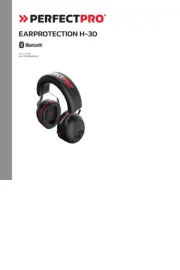
15 Mei 2025

12 Mei 2025

12 Mei 2025

4 Januari 2024

15 December 2022

9 December 2022

14 December 2022

13 Juni 2023

9 December 2022
Handleiding Radio
- Videologic
- Denver
- Tecsun
- Xhdata
- Sanyo
- Audiosonic
- La Crosse Technology
- Sencor
- Revo
- Linn
- Logitech
- Icom
- Sailor
- Majority
- Black And Decker
Nieuwste handleidingen voor Radio

16 September 2025

15 September 2025
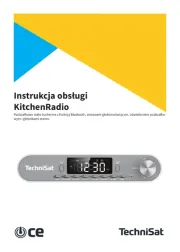
15 September 2025

15 September 2025
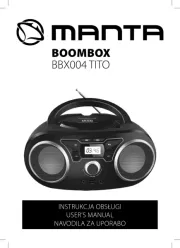
13 September 2025

13 September 2025

12 September 2025

9 September 2025
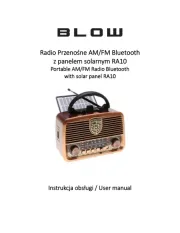
8 September 2025

8 September 2025