PCE Instruments PCE-DHM 2 Handleiding
PCE Instruments
Videocamera
PCE-DHM 2
Bekijk gratis de handleiding van PCE Instruments PCE-DHM 2 (5 pagina’s), behorend tot de categorie Videocamera. Deze gids werd als nuttig beoordeeld door 32 mensen en kreeg gemiddeld 4.6 sterren uit 16.5 reviews. Heb je een vraag over PCE Instruments PCE-DHM 2 of wil je andere gebruikers van dit product iets vragen? Stel een vraag
Pagina 1/5

User manuals in various languages (français, italiano, español, português, nederlands,
türk, polski) can be found via our product search on:
www.pce-instruments.com
PCE-DHM 2
USER MANUAL
ENGLISH
MICROSCOPE
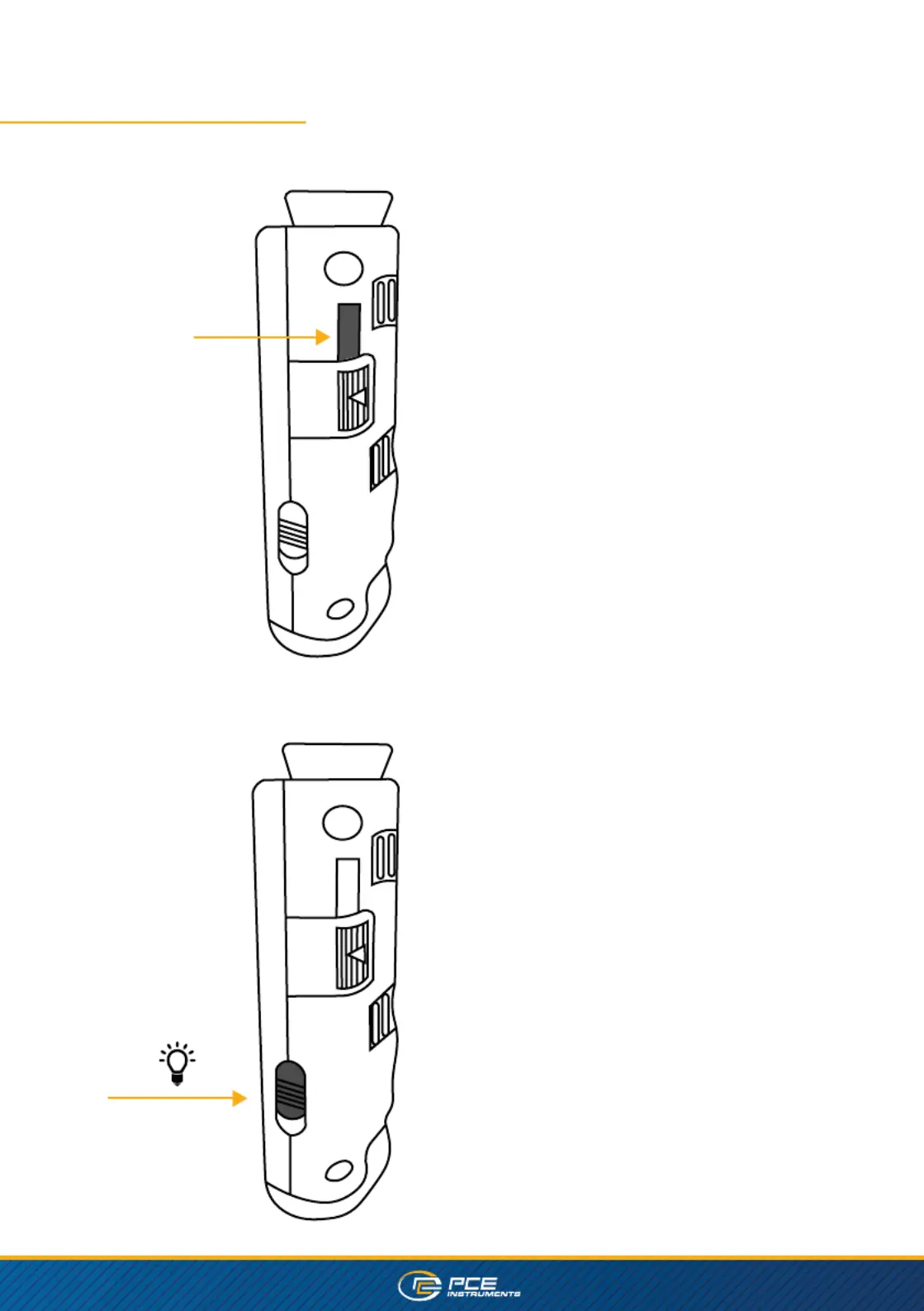
2
2. Slide LED switch to turn light ON and OFF.
1. Before rst use, pull battery tab to activate batteries.
USING THE MICROSCOPE
Battery card
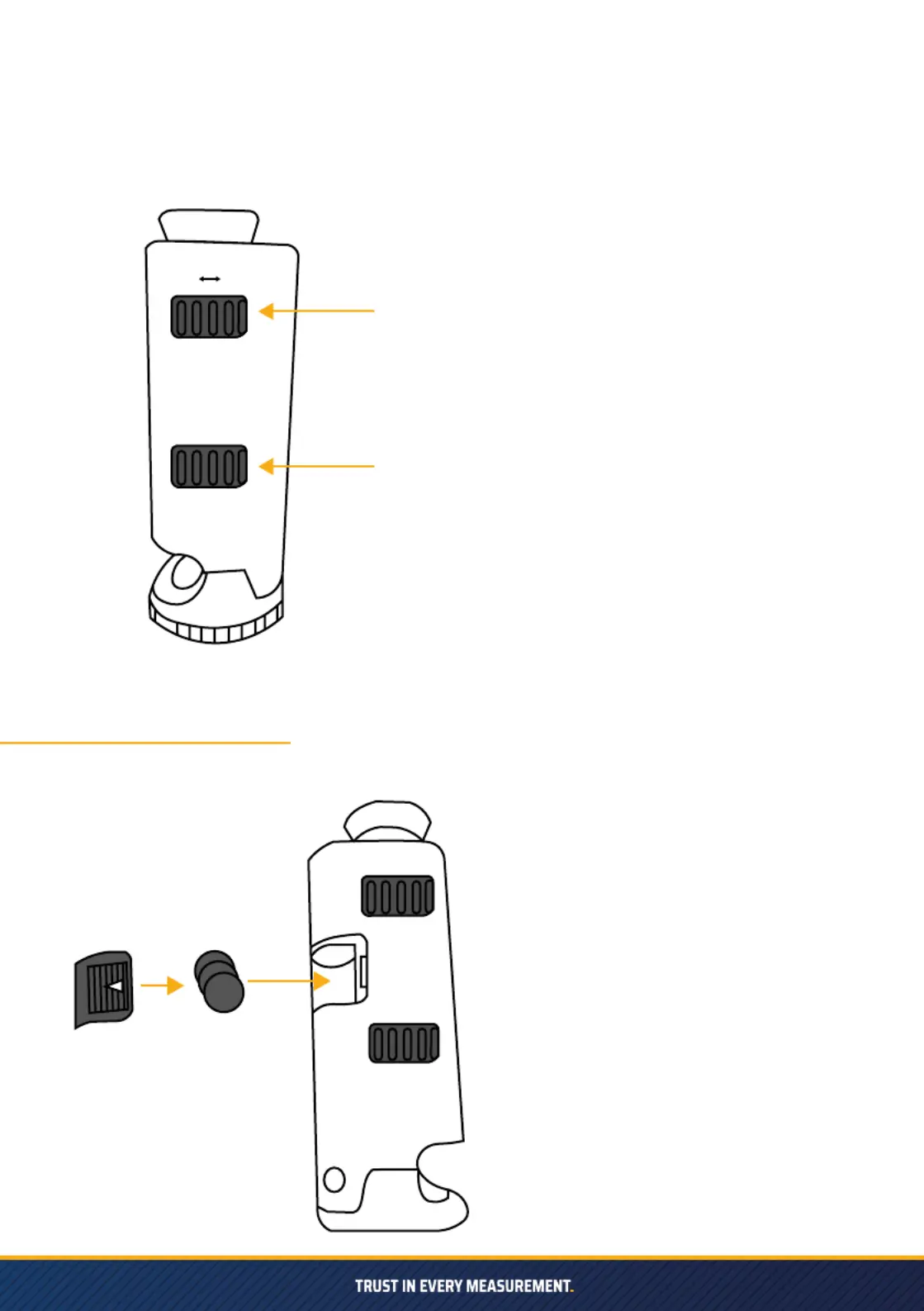
3
75x 60x
Remove battery door. Insert three new G3 batteries with a correct polarity and replace battery door.
REPLACING BATTERIES
3. PLace viewing object directly below Objective Lens. Microscope must be ush to viewing obkect.
4. Adjust Zooming Dial to desired magnication.
5. Roatate Focusing Ring until is clear and sharp.
WARNING: Batteries: Mixing old and
new, dierent brands or types within
brands may cause batteries to leak,
overheat or explode. Keep away from re
or excessive heat. Inspect batteries for
corrosion or leakage. Insert in direction
indicated. Discard button cell batteries
carefully. Keep button cell batteries away
from children.
Focus button
Zoom button
Product specificaties
| Merk: | PCE Instruments |
| Categorie: | Videocamera |
| Model: | PCE-DHM 2 |
Heb je hulp nodig?
Als je hulp nodig hebt met PCE Instruments PCE-DHM 2 stel dan hieronder een vraag en andere gebruikers zullen je antwoorden
Handleiding Videocamera PCE Instruments
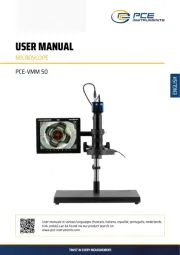
16 Juni 2025

22 Mei 2025

22 Mei 2025

22 Mei 2025

22 Mei 2025

22 Mei 2025

22 Mei 2025

28 Maart 2025

28 Maart 2025

28 Maart 2025
Handleiding Videocamera
- Praktica
- Vimar
- Ricatech
- Brinno
- Panasonic
- Extech
- Creative
- Rexing
- Teslong
- Sony
- Steinberg
- Voltcraft
- Bluetech
- Laserliner
- Klein Tools
Nieuwste handleidingen voor Videocamera

29 Juli 2025

6 Juli 2025

2 Juli 2025

15 Juni 2025

14 Juni 2025

10 Juni 2025

9 Juni 2025

9 Juni 2025

9 Juni 2025

30 Mei 2025