Panduit PanTher LS8EQ Handleiding
Panduit
Labelprinter
PanTher LS8EQ
Bekijk gratis de handleiding van Panduit PanTher LS8EQ (73 pagina’s), behorend tot de categorie Labelprinter. Deze gids werd als nuttig beoordeeld door 56 mensen en kreeg gemiddeld 5.0 sterren uit 28.5 reviews. Heb je een vraag over Panduit PanTher LS8EQ of wil je andere gebruikers van dit product iets vragen? Stel een vraag
Pagina 1/73

P
P
P
PP T
T
T
TT
AN
AN
AN
ANAN H
H
H
HHER
ER
ER
ERER
™
LS8EQ
HAND-HELD THERMAL TRANSFER PRINTER
Operator’s Manual
Panduit Corp.
Identification Products Division
1819 Atlanta Highway
Cumming, GA 30040
USA
Technical Support: 1- - - 866 871 4571
Customer Service: 1-800 777 3300- -
www.panduit.com
LS8EQ- -A MAN
REV. 4 – 02/05/2015
1

Section 1: Getting Started .......................................................... 3
Introduction and Safe Operation ................................................. 4-6
General Description .................................................................... 7-8
Loading Batteries and Label Cassette 9 ...........................................
Keyboard Functions ................................................................ 10 11-
Section 2: Working with LS8EQ the P TAN HER™...................... 12
Using the PANTHER™ LS8EQ ...................................................... 13
Creating Labels
Creating Text .............................................................. 14 15-
Creating Serializations ................................................. 16 18-
Creating Symbols......................................................... 19 21-
Creating Data Lists ........................................................... 22
Creating Bar Codes ..................................................... 23 24-
Creating a Date or Time Stamp ........................................ 25
Creating Lines .............................................................. 26 27-
Creating Frames ............................................................... 28
Using Pages ..................................................................... 29
Using Special Functions ................................................... 30
Setting up the PANTHER™ LS8EQ and Using File Manager.... 31 33-
PANTHERLINK™ ....................................................................... 34-52
Labeling Exercises .................................................................. 53-59
Application Based Label Wizard.............................................. 60-62
Printer Cleaning Instructions ................................................... 63-64
Printer Troubleshooting ........................................................... 65-66
F requently Asked Questions ................................................... 67-68
Warranty Information ….. ............................................................. 69
General Specifications ................................................................. 70
Global Information Technical Support ......................................... 71
2

SECTION 1
GETTING STARTED
3
Product specificaties
| Merk: | Panduit |
| Categorie: | Labelprinter |
| Model: | PanTher LS8EQ |
| Kleur van het product: | Black, Grey |
| Gewicht: | 80 g |
| Gebruikershandleiding: | Ja |
| Beeldscherm: | LCD |
| Meegeleverde kabels: | USB |
| Snelstartgids: | Ja |
| Inclusief AC-adapter: | Ja |
| Ondersteund aantal accu's/batterijen: | 6 |
| Certificering: | RoHS, WEEE, FCC |
| Tekstregels: | 4 regels |
| Batterij-indicator: | Ja |
| Meegeleverde software: | PanTherLink |
| Ondersteunt Windows: | Ja |
| Temperatuur bij opslag: | -40 - 60 °C |
| Ondersteunt Mac-besturingssysteem: | Ja |
| Luchtvochtigheid bij opslag: | 0 - 90 procent |
| Maximale resolutie: | 203 x 203 DPI |
| Printtechnologie: | Thermo transfer |
| Maximale printlengte: | 0.305 m |
| Meegeleverde drivers: | Ja |
| Toetsenbordindeling: | QWERTY |
| Maximale print breedte: | - mm |
| Printsnelheid (metrisch): | - mm/sec |
| Maximale print hoogte: | - mm |
| AC-ingangsspanning: | 100 - 240 V |
| AC-ingangsfrequentie: | 50 - 60 Hz |
| Bedrijfstemperatuur (T-T): | 5 - 40 °C |
| Relatieve vochtigheid in bedrijf (V-V): | 0 - 90 procent |
| Type batterij: | AA |
| Display met achtergrondverlichting: | Ja |
| Afdrukvoorbeeld: | Ja |
| Aantal letterstijlen: | 3 |
| Verticaal printen: | Ja |
| PC verbinding: | USB 2.0 |
| Datum&tijd printen: | Ja |
| Roterend printen: | Ja |
Heb je hulp nodig?
Als je hulp nodig hebt met Panduit PanTher LS8EQ stel dan hieronder een vraag en andere gebruikers zullen je antwoorden
Handleiding Labelprinter Panduit
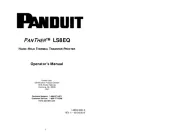
29 Juli 2025

1 Juli 2023

28 Mei 2023

24 Mei 2023

24 Mei 2023

15 Mei 2023
Handleiding Labelprinter
- Ruggard
- TSC
- Honeywell
- Zebra
- Tach-It
- Brady
- Labelmate
- Toshiba
- Leitz
- Kroy
- 3M
- Datamax-O'neil
- Brother
- Colop
- Citizen
Nieuwste handleidingen voor Labelprinter

29 Juli 2025

29 Juli 2025

15 Juli 2025

5 Juli 2025

4 Juli 2025
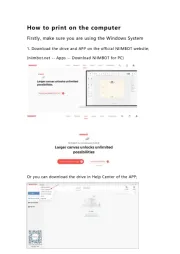
4 Juli 2025

11 Juni 2025

2 Mei 2025
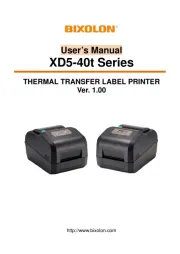
12 April 2025
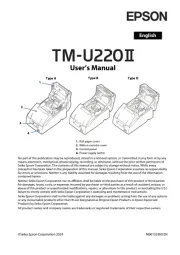
12 April 2025