Panasonic WV-CW504F Handleiding
Panasonic
Bewakingscamera
WV-CW504F
Bekijk gratis de handleiding van Panasonic WV-CW504F (32 pagina’s), behorend tot de categorie Bewakingscamera. Deze gids werd als nuttig beoordeeld door 49 mensen en kreeg gemiddeld 4.7 sterren uit 25 reviews. Heb je een vraag over Panasonic WV-CW504F of wil je andere gebruikers van dit product iets vragen? Stel een vraag
Pagina 1/32

Before attempting to connect or operate this product,
please read these instructions carefully and save this manual for future use.
No model number suffix is shown in this manual.
Operating Instructions
Color CCTV Camera
Model No.
WV-CW504F/WV-CW504FK
WV-CW504S/WV-CW504SK
This illustration represents WV-CW504F.

2
Preface
About the user manuals
The operating instructions of the camera consist of 2 sets: these operating instructions (PDF) and Installation Guide.
This document explains how to configure the settings of the camera.
Refer to the installation guide for further information about how to install the camera.
Adobe® Reader® is required to read PDF. When the Adobe® Reader® is not installed on the PC, download the latest Adobe®
Reader® from the Adobe web site and install it.
Trademarks and registered trademarks
Adobe and Reader are either registered trademarks or trademarks of Adobe Systems Incorporated in the United States and/or other
countries.

3
Contents
Preface ............................................................................... 2
About the user manuals ................................................. 2
Trademarks and registered trademarks ......................... 2
About the setup menus ...................................................... 4
Setup menu list .............................................................. 4
Basic operation .............................................................. 5
Screen transition diagram .............................................. 6
Camera title setting [CAMERA ID] ...................................... 7
Camera operation setting [CAMERA SETUP] .................... 8
1. Register a scene file [SCENE1/SCENE2] ................... 8
2. Light quantity control method selection [ALC] .......... 9
SUPER-D5 (super dynamic function) ......................... 9
SUPER-D5 setting ..................................................... 9
3. Electronic shutter setting [SHUTTER] ........................ 11
4. Gain control setting [AGC] ......................................... 12
5. Electronic sensitivity enhancement setting
[SENS UP] ................................................................. 12
6. White balance setting [WHITE BAL]........................... 12
Manual fine adjustment of white balance .................. 13
7. Digital noise reduction function setting [DNR] ........... 14
8. Black-and-white mode setting [BW MODE] .............. 14
9. i-VMD setting [i-VMD] ................................................ 15
Perform the settings relating to the motion
detection ..................................................................... 16
Perform the settings relating to the detection of
appearance/disappearance of stationary objects ..... 17
Set the detection areas .............................................. 18
Setting of scene change detection ........................... 19
Configure frame display ............................................. 20
Configure alarm notification ....................................... 20
Camera system setting [SYSTEM SETUP] ......................... 21
10. Synchronization method selection [SYNC] .............. 21
Setting of the power supply synchronization (LL)
mode ........................................................................ 21
11. Automatic adjustments of the focus [LENS] ............ 22
12. Privacy zone setting [PRIVACY ZONE] ..................... 22
13. Image stabilizer setting [STABILIZER]..................... 23
14. Electronic zoom setting [EL-ZOOM] ........................ 24
15. Display setting of vertical or horizonal flip
[UPSIDE-DOWN] ...................................................... 24
Back focus setting [BACK-FOCUS SETUP] ....................... 25
Special menu setting [SPECIAL SETUP] ............................ 27
Chroma level adjustment [CHROMA GAIN] ................... 27
Aperture level adjustment [AP GAIN] ............................. 27
Pedestal level adjustment [PEDESTAL] ......................... 27
Chroma phase (hue) adjustment [HUE] ......................... 27
Flaw compensation [PIX OFF] ....................................... 28
Default resetting [CAMERA RESET]............................... 28
Serial number viewing [SER.NO.] .................................. 28
Language selection [LANGUAGE SETUP] ......................... 29
Shortcut operation ............................................................. 30
Product specificaties
| Merk: | Panasonic |
| Categorie: | Bewakingscamera |
| Model: | WV-CW504F |
| Kleur van het product: | Wit |
| Gewicht: | 1350 g |
| Breedte: | 154 mm |
| Diepte: | 154 mm |
| Hoogte: | 145.5 mm |
| Gebruikershandleiding: | Ja |
| Typisch stroomverbruik: | 3.4 W |
| Temperatuur, in bedrijf: | -10 - 50 °C |
| Wi-Fi: | Nee |
| GPS: | Nee |
| Vormfactor: | Dome |
| Ondersteuning voor plaatsing: | Buiten |
| Connectiviteitstechnologie: | Bedraad |
| Ethernet LAN: | Nee |
| Montagewijze: | Plafond |
| Maximum resolutie: | 976 x 494 Pixels |
| Diameter: | 154 mm |
| Stroomuitvoer (volt): | +12V |
| Minimale belichting: | 0.0003 Lux |
| Kijkhoek, horizontaal: | 73.6 ° |
| Kijkhoek, verticaal: | 53.4 ° |
| Meegeleverde kabels: | BNC,RCA |
| Nachtvisie: | Ja |
| Brandpuntbereik: | 3.8 - 8 mm |
| Formaat analoog signaal: | NTSC,PAL |
| Omvang optische sensor: | 1/3 " |
| Aansluiting voor netstroomadapter: | Ja |
| Type beeldsensor: | CCD |
| Digitale zoom: | 2 x |
| Optische zoom: | - x |
| Camera sluitertijd: | 1/10000 s |
| Interface: | BNC |
| Witbalans: | Auto |
| Type camerasluiter: | Elektronisch |
| Hoek schuine stand bereik: | -75 - 75 ° |
| Temperatuur bij opslag: | -30 - 50 °C |
| Stroomverbruik: | 280 mA |
| Signaal/ruis-verhouding: | 52 dB |
| Normal focusing bereik: | 1.2 m |
| PTZ control: | Ja |
| Aantal TV lijnen: | 650 |
| Pan bereik: | -170 - 170 ° |
| Dag/nacht modus: | Ja |
| Wifi: | Nee |
| Stroomverbruik (typisch): | 3.4 W |
| Bedrijfstemperatuur (T-T): | -10 - 50 °C |
| Bereik kantelhoek: | -75 - 75 ° |
| Kijkhoek lens, horizontaal: | 73.6 ° |
| Kijkhoek lens, verticaal: | 53.4 ° |
Heb je hulp nodig?
Als je hulp nodig hebt met Panasonic WV-CW504F stel dan hieronder een vraag en andere gebruikers zullen je antwoorden
Handleiding Bewakingscamera Panasonic

8 April 2025
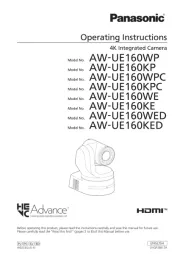
21 Februari 2025
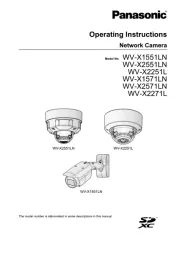
23 November 2024

27 Maart 2024

15 November 2023

4 Juli 2023

29 April 2023

28 April 2023

20 April 2023

7 April 2023
Handleiding Bewakingscamera
- SereneLife
- Brilliant
- Uniden
- Aldi
- Valueline
- Tracer
- Annke
- Sir Gawain
- Grundig
- Aigis
- Digimerge
- Qoltec
- Videcon
- Aqara
- Synology
Nieuwste handleidingen voor Bewakingscamera

2 Augustus 2025

2 Augustus 2025

2 Augustus 2025

2 Augustus 2025

2 Augustus 2025

2 Augustus 2025

2 Augustus 2025

2 Augustus 2025

2 Augustus 2025

2 Augustus 2025