Panasonic VL-SW251CX Handleiding
Panasonic
Niet gecategoriseerd
VL-SW251CX
Bekijk gratis de handleiding van Panasonic VL-SW251CX (57 pagina’s), behorend tot de categorie Niet gecategoriseerd. Deze gids werd als nuttig beoordeeld door 257 mensen en kreeg gemiddeld 4.8 sterren uit 129 reviews. Heb je een vraag over Panasonic VL-SW251CX of wil je andere gebruikers van dit product iets vragen? Stel een vraag
Pagina 1/57

Thank you for purchasing a Panasonic product.
Please read these Operating Instructions before using the unit and save for future reference.
This manual is for use with the above 7 models. See page 3 for model composition information.
Model shown is VL-SW251BX (including: VL-MW251BX/VL-W605BX/VL-V522L)
Operating Instructions
Model Name Wireless Video Intercom System Main Monitor
Model No. VL-SW251BX
VL-SW251CX
VL-SW251SX
VL-SW251AZ
VL-MW251BX
VL-MW251CX
VL-MW251SX
VL-MW251BX VL-W605BX VL-V522L
Attached Installation Guide

Table of Contents
2
Introduction
Model composition ...........................................3
Accessory information.....................................3
Important Information
For your safety..................................................5
Important safety instructions ..........................6
For best performance.......................................7
Other information .............................................8
Preparation
Location of controls .........................................9
Charging the sub monitor station .................16
Setting the date and time ...............................17
Doorphone
Answering a call .............................................18
L Answering a call by voice sensor
(Voice answer mode) ....................................... 18
Features during a call or while monitoring ..19
L Scrolling an image right or left on the sub
monitor station ................................................. 19
L Turning the door station’s LED lights on or off ... 19
L Using backlight compensation for door station
images ............................................................... 19
L Adjusting the display brightness ........................ 19
L Hiding the operation guidance ........................... 19
L Adjusting the volume of your voice heard at
the door station ................................................ 19
L Adjusting the speaker volume............................ 19
L Speaking with the modified sound of
your voice (Voice changer) .............................. 19
L If it is difficult to hear the visitor’s voice
due to noise (Press-to-talk mode).................... 20
L Using button ............................... 20{ }DOOR KEY
Transferring a call...........................................21
When receiving another call during a call
or while monitoring ......................................22
Monitoring the outside
(Door station monitor) ..................................23
Recording
Recording an image .......................................24
L Auto recording ................................................... 24
L Manual recording ............................................... 25
Viewing recorded images using
the main monitor station ..............................26
Viewing recorded images using
the sub monitor station ................................28
Protecting the recorded images....................30
Erasing an image ............................................31
Intercom
Talking between the main monitor station
and the sub monitor station ........................32
Programming
Adjusting the ringer volume ..........................33
Changing the ringer tone ...............................34
Setting DOOR KEY button ..........................35{ }
Changing the function settings of the main
monitor station (Function list) .....................36
Changing the function settings of
the sub monitor station (Function list) .......40
Expanding the System
Expanding your system with
optional units ................................................42
Adding a sub monitor station
(REGISTRATION) ..........................................44
Setting a repeater (REGISTRATION) .............45
Canceling registration of the sub monitor
station/repeater (CANCELLATION) .............46
Help
Troubleshooting .............................................47
Error messages ..............................................51
Cleaning ..........................................................52
Battery replacement .......................................52
General Information
Specications .................................................53
Index
Index ................................................................54

3
Introduction
Model composition
Check the model composition of your product.
Description in these Operating
Instructions Main monitor station Sub monitor station Door station
Product figure and product name
Main monitor Wireless monitor Door station
Model number Composition number
VL-SW251BX VL-MW251BX VL-W605BX VL-V522L
VL-MW251BX VL-MW251BX ― ―
VL-SW251CX VL-MW251CX VL-W605CX VL-V522L
VL-MW251CX VL-MW251CX ― ―
VL-SW251SX VL-MW251BX VL-W605BX VL-V522L
VL-MW251SX VL-MW251BX ― ―
VL-SW251AZ VL-MW251AZ VL-W605AZ VL-V522L
LThe illustrations in the supplied manual(s) may vary slightly from the actual product.
Accessory information
Included items
For the sub monitor station
1 2 3 4 5
No Item Quantity Notes.
1AC adaptor 1 Cord length: Approx. 1.8 m
2Battery 1 ------
3Battery cover 1 ------
4Charger 1 ------
5Charger stand 1 ------
LAccessories for installing the main monitor station and the door station are described in the Installation Guide
included.
Product specificaties
| Merk: | Panasonic |
| Categorie: | Niet gecategoriseerd |
| Model: | VL-SW251CX |
Heb je hulp nodig?
Als je hulp nodig hebt met Panasonic VL-SW251CX stel dan hieronder een vraag en andere gebruikers zullen je antwoorden
Handleiding Niet gecategoriseerd Panasonic
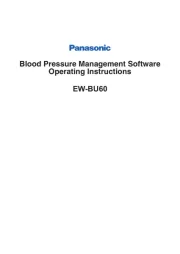
29 Juli 2025
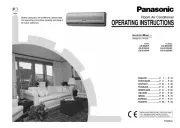
5 Juli 2025

23 Mei 2025

16 Mei 2025

2 Mei 2025

28 April 2025
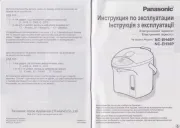
17 April 2025
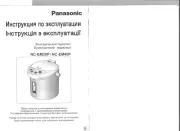
17 April 2025

17 April 2025

16 April 2025
Handleiding Niet gecategoriseerd
- Vileda
- Spacedec
- Start International
- Tronic
- Draytek
- Jungle Gym
- BeSafe
- Budda
- Inno-Hit
- Chief
- MKC
- AUTOUTLET
- MTD
- Cigweld
- Café
Nieuwste handleidingen voor Niet gecategoriseerd

1 Augustus 2025

1 Augustus 2025

1 Augustus 2025

1 Augustus 2025

1 Augustus 2025

1 Augustus 2025

1 Augustus 2025

1 Augustus 2025
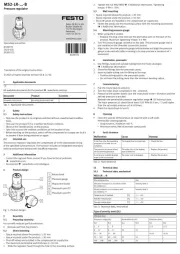
1 Augustus 2025
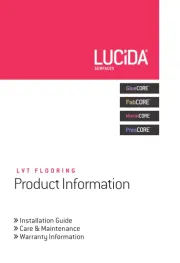
1 Augustus 2025