Panasonic Toughbook 55 Handleiding
Bekijk gratis de handleiding van Panasonic Toughbook 55 (28 pagina’s), behorend tot de categorie Laptop. Deze gids werd als nuttig beoordeeld door 78 mensen en kreeg gemiddeld 4.8 sterren uit 39.5 reviews. Heb je een vraag over Panasonic Toughbook 55 of wil je andere gebruikers van dit product iets vragen? Stel een vraag
Pagina 1/28

Contents
OPERATING INSTRUCTIONS
Read Me First
Personal Computer
Model No. FZ-55 series
Please read these instructions carefully before using this product, and save this manual for future use.
Update the on-screen manuals.
Getting Started Read Me First
In these instructions, the names and terms are referred as follows.
“Windows 10 Pro” as “Windows” or “Windows 10”
- (Settings) : Click (Start) and then click (Settings).
è : Page in these Operating Instructions.
: Reference to the on-screen manuals.
Getting Started
Before Turning on the Computer ................. 22
First-time Operation .....................................23
Read Me First / Lecture préliminaire
Safety Precautions / Mesures de sécurité
....... 2
Regulatory Information / Informations réglementaires
..... 13
nTerms and illustrations in these instructions
Veuillez lire attentivement ces instruction avant d’utiliser ce produit et conservez ce manuel pour une
prochaine utilisa-tion. Mettez à jour les manuels qui figurent à l’ecran.

2
Read Me First
To reduce the risk of injury, loss of life, electric
shock, fire, malfunction, and damage to equipment
or property, always observe the following safety
precautions.
Explanation of symbol word panels
The following symbol word panels are used to
classify and describe the level of hazard, injury,
and property damage caused when the denotation
is disregarded and improper use is performed.
DANGER
Denotes a potential hazard that will result
in serious injury or death.
WARNING
Denotes a potential hazard that could
result in serious injury or death.
CAUTION
Denotes a hazard that could result in mi-
nor injury.
NOTICE
Denotes a hazard that could result in
property damage.
The following symbols are used to classify
and describe the type of instructions to be
observed.
This symbol is used to alert users to a
specific operating procedure that must
not be performed.
This symbol is used to alert users to a
specific operating procedure that must
be followed in order to operate the unit
safety.
DANGER
Precautions on the Battery Pack
Electrolyte leakage, generation of heat,
ignition or rupture of the Battery Pack
may result.
nDo Not Throw the Battery Pack
into a Fire or Expose It to Exces-
sive Heat
nDo Not Deform, Disassemble, or
Modify the Battery Pack
nDo Not Short the Positive (+) and
Negative (-) Contacts
ÖDo not place the battery pack
together with articles such as
necklaces or hairpins when car-
rying or storing.
nDo Not Apply Shocks to the
Product by Dropping It, Applying
Strong Pressure to It, etc.
ÖIf this product is subjected to a
strong impact, remove the bat-
tery pack from the computer
immediately.
nDo Not Charge the Battery Us-
ing Methods Other Than Those
Specified
nDo Not Use the Battery Pack
with Any Other Product
• The battery pack is rechargeable
and was intended for the speci-
fied product.
nDo Not Use This Product with a
Battery Pack Other Than the One
Specified
ÖUse only the specified battery
pack with your product.
nAvoid Extreme Heat (Near the
Fire, in Direct Sunlight, for Ex-
ample)
nWhen the Battery Pack Has De-
teriorated or If Abnormal Swell-
ing Occur, Replace It With a New
One
ÖDo not continue to use a damaged
battery pack.
nIf a Malfunction or Trouble Oc-
curs, Immediately Stop Use
ÖIf the battery pack appears to
be damaged or deformed, or if it
emits smoke, abnormal odor, ex-
cessive heat, or other abnormal-
ity, remove it from the computer
immediately.
Safety Precautions

3
Read Me First
WARNING
Fire or electric shock may result.
nDo Not Do Anything That May
Damage the AC Cord, the AC
Plug, or the AC Adaptor
Do not damage or modify the
cord, place it near hot tools,
bend, twist, or pull it forcefully,
place heavy objects on it, or
bundle it tightly.
ÖDo not continue to use a dam-
aged AC cord, AC plug and AC
adaptor.
• Contact your technical support
office for repair.
nDo Not Connect the AC Adaptor
to a Power Source Other Than a
Standard Household AC Outlet
ÖConnecting to a DC/AC convert-
er (inverter) may damage the
AC adaptor. On an airplane, only
connect the AC adaptor/charger
to an AC outlet specifically ap-
proved for such use.
nDo Not Pull or Insert the AC Plug
If Your Hands Are Wet
nDo Not Disassemble This Prod-
uct
• No user serviceable parts inside
this unit. Refer servicing to quali-
fied technician.
nDo Not Touch This Product In
a Thunderstorm If Connected
with the AC Cable or Any Other
Cables
nDo Not Place Containers of Liq-
uid or Metal Objects on Top of
This Product
ÖIf foreign matter has found its
way inside, immediately turn the
power off and unplug the AC
plug (and remove the battery
pack). Then contact your techni-
cal support office.
Fire or electric shock may result.
nIf a Malfunction or Trouble Oc-
curs, Immediately Stop Use
If the Following Malfunction Oc-
curs, Immediately Unplug the AC
Plug and the Battery Pack
• This product is damaged
• Foreign object inside this
product
• Smoke emitted
• Unusual smell emitted
• Unusually hot
ÖAfter the above procedure, con-
tact your technical support office
for repair.
nClean Dust and Other Debris of
the AC Plug Regularly
• If dust or other debris accumu-
lates on the plug, humidity, etc.
may cause a defect in the insula-
tion.
nInsert the AC Plug Completely
ÖDo not use a damaged plug or
loose AC outlet.
nClose the Connector Cover
Tightly When Using This Product
Where Is a Lot of Water, Mois-
ture, Steam, Dust, Oily Vapors,
etc.
ÖIf foreign matter has found its
way inside, immediately turn
the power off and unplug the
AC cord, and then remove the
battery pack. Then contact your
technical support office.
nTurn the Power off Beforehand
when Entering Locations, Such
as a Gas Station Where Inflam-
mable Gases Are Generated
• Such gases may be ignited.
Burns or low-temperature burns may result.
nDo Not Use This Product in
Close Contact With Your Body
For a Long Period of Time
ÖDo not use this product with
its heat-emitting parts in close
contact with your body for a long
period of time.
• Low-temperature burns may
result.
Product specificaties
| Merk: | Panasonic |
| Categorie: | Laptop |
| Model: | Toughbook 55 |
| Kleur van het product: | Zwart |
| Gewicht: | 2080 g |
| Breedte: | 345 mm |
| Diepte: | 272 mm |
| Hoogte: | 32.8 mm |
| Capaciteit van de accu/batterij: | 6500 mAh |
| Bluetooth: | Ja |
| Beeldschermdiagonaal: | 14 " |
| Resolutie: | 1920 x 1080 Pixels |
| Touchscreen: | Nee |
| Frequentie van processor: | 2.6 GHz |
| Processorfamilie: | Intel® Core™ i3 |
| Processormodel: | i5-7300U |
| Aantal processorkernen: | 4 |
| Wi-Fi-standaarden: | 802.11a,802.11b,802.11g,Wi-Fi 4 (802.11n),Wi-Fi 5 (802.11ac) |
| Bluetooth-versie: | 5.0 |
| Vormfactor: | Clamshell |
| Inclusief besturingssysteem: | Windows 10 Pro |
| Ethernet LAN: | Ja |
| Geïntegreerde geheugenkaartlezer: | Ja |
| Accu/Batterij voltage: | 10.8 V |
| VGA (D-Sub)poort(en): | 1 |
| Aantal HDMI-poorten: | 1 |
| Aantal Ethernet LAN (RJ-45)-poorten: | 1 |
| HD type: | Full HD |
| Intern geheugen: | 8 GB |
| Opslagmedia: | SSD |
| Intern geheugentype: | DDR4-SDRAM |
| Wifi-standaard: | Wi-Fi 5 (802.11ac) |
| Ethernet LAN, data-overdrachtsnelheden: | 10,100,1000 Mbit/s |
| Aantal poorten USB 3.2 Gen 1 (3.1 Gen 1) Type A: | 2 |
| Processor cache: | 6 MB |
| Bus type: | OPI |
| Processorfabrikant: | Intel |
| Configureerbare TDP-down: | 7.5 W |
| Configureerbare TDP-downfrequentie: | 0.8 GHz |
| Configureerbare TDP-upfrequentie: | 2.7 GHz |
| Configureerbare TDP-up: | 25 W |
| Architectuur besturingssysteem: | 64-bit |
| Maximum intern geheugen: | 64 GB |
| Totale opslagcapaciteit: | 256 GB |
| Ingebouwde grafische adapter: | Ja |
| Aparte grafische adapter: | Nee |
| On-board graphics adapter model: | Intel® UHD Graphics 620 |
| Numeriek toetsenblok: | Nee |
| Intel® Flex Memory Access: | Ja |
| Enhanced Intel SpeedStep Technology: | Ja |
| Execute Disable Bit: | Ja |
| Idle States: | Ja |
| CPU configuratie (max): | 1 |
| Intel® Enhanced Halt State: | Ja |
| Intel® VT-x with Extended Page Tables (EPT): | Ja |
| Ingebouwde opties beschikbaar: | Ja |
| Intel® 64: | Ja |
| Intel® Virtualization Technology for Directed I/O (VT-d): | Ja |
| Intel® Clear Video-technologie: | Ja |
| Intel® Software Guard Extensions (Intel® SGX): | Ja |
| Intel® Virtualization Technology (VT-x): | Ja |
| Conflictvrije processor: | Ja |
| Versie Intel® Identity Protection Technology: | 1.00 |
| Versie Intel® Secure Key Technology: | 1.00 |
| Versie Intel® Smart Response Technology: | 1.00 |
| Intel® Trusted Execution Technology: | Ja |
| Intel® TSX-NI: | Ja |
| Intel® Stable Image Platform Program (SIPP): | Ja |
| Versie Intel® Stable Image Platform Program (SIPP): | 1.00 |
| Versie Intel® TSX-NI: | 1.00 |
| Mobiele netwerkverbinding: | Nee |
| Maximale turbofrequentie van processor: | 3.5 GHz |
| Aantal poortenUSB 3.2 Gen 1 (3.1 Gen 1) Type C: | 1 |
| Type product: | Hybride (2-in-1) |
| Batterijtechnologie: | Lithium-Ion (Li-Ion) |
| Processorgeneratie: | Zevende generatie Intel® Core™ i3 |
| Batterijcapaciteit: | - Wh |
Heb je hulp nodig?
Als je hulp nodig hebt met Panasonic Toughbook 55 stel dan hieronder een vraag en andere gebruikers zullen je antwoorden
Handleiding Laptop Panasonic

14 September 2023

25 Juli 2021

25 Juli 2021

4 Juli 2021

4 Juli 2021

4 Juli 2021

30 Juni 2021

30 Juni 2021

30 Juni 2021

30 Juni 2021
Handleiding Laptop
- Targa
- Dell
- System76
- Viewsonic
- Jay-tech
- Schneider
- Kiano
- Ergotron
- Airis
- Everex
- Hannspree
- Inovia
- Acer
- Toshiba
- Nec
Nieuwste handleidingen voor Laptop
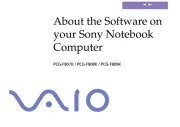
6 Augustus 2025

29 Juli 2025

28 Juli 2025

28 Juli 2025

28 Juli 2025

28 Juli 2025

28 Juli 2025

28 Juli 2025

28 Juli 2025

28 Juli 2025