Panasonic TH-55LFE8-IR Handleiding
Bekijk gratis de handleiding van Panasonic TH-55LFE8-IR (85 pagina’s), behorend tot de categorie Monitor. Deze gids werd als nuttig beoordeeld door 22 mensen en kreeg gemiddeld 4.7 sterren uit 11.5 reviews. Heb je een vraag over Panasonic TH-55LFE8-IR of wil je andere gebruikers van dit product iets vragen? Stel een vraag
Pagina 1/85

Operating Instructions
FULL HD LCD Display For business use
Model No. TH-43LFE8U 43-inch model
TH-48LFE8U 48-inch model
TH-55LFE8U 55-inch model
TH-65LFE8U 65-inch model
TH-43LFE8E 43-inch model
TH-48LFE8E 48-inch model
TH-55LFE8E 55-inch model
TH-65LFE8E 65-inch model
English Please read these instructions before operating your set
and retain them for future reference.

Dear Panasonic Customer
Welcome to the Panasonic family of customers. We hope that you will have many years of enjoyment from your new LCD Display.
To obtain maximum benefit from your set, please read these Instructions before making any adjustments, and retain them for future
reference.
Retain your purchase receipt also, and note down the model number and serial number of your set in the space provided on the
rear cover of these instructions.
Visit our Panasonic Web Site http://panasonic.com

3
English
Table of Contents
Before use
●IllustrationsandscreensinthisOperatingInstructions
areimagesforillustrationpurposes,andmaybe
differentfromtheactualones.
●DescriptiveillustrationsinthisOperatingInstructions
arecreatedmainlybasedonthe48-inchmodel.
Important Safety Instructions 4 .....................................
FCC STATEMENT 5 .........................................................
Important Safety Notice 6 ..............................................
Safety Precautions 7 ......................................................
WARNING········································································· 7
CAUTION································································· 8
Precautions for use 9 .....................................................
Cautionswheninstalling···················································· 9
Cleaningandmaintenance·············································· 10
WiredLAN······································································· 10
Disposal·········································································· 10
Accessories ............................................................... 11
AccessoriesSupply························································· 11
RemoteControlBatteries················································ 12
Kensingtonsecurity························································· 12
Connections 13 ...............................................................
ACcordconnectionandfixing········································· 13
Cablefixing······································································ 14
Videoequipmentconnection··········································· 15
HDMI1and2terminalsconnection································ 16
DVI-DINterminalconnection·········································· 17
PCINterminalconnection··············································· 18
VIDEOterminalconnection············································· 19
SERIALterminalconnection············································ 19
IRIN/OUTterminalconnection······································· 21
AUDIOOUTterminalconnection···································· 21
USBterminalconnection················································· 22
Identifying Controls 23 ...................................................
MainUnit········································································· 23
RemoteControlTransmitter············································ 24
Basic Controls 25 ...........................................................
Selectingtheinputsignal················································ 27
RECALL··········································································· 27
VolumeAdjustment·························································· 28
SoundmuteOn/Off······················································· 28
OFFTIMER····································································· 28
ASPECT Controls 29 ......................................................
Digital ZOOM 30 ..............................................................
USB Media Player 31 ......................................................
Functiondescription························································ 31
Preparation······································································ 31
Playingbackthefiles······················································· 32
Networkenvironment(MultiMediaPlayeronly)·············· 34
Starting/endingMediaPlayer········································ 35
ResumePlayfunction····················································· 35
On-Screen Menu Displays 36 ........................................
Adjusting Position 38 .....................................................
Autosetup······································································· 38
Sound Adjustment ..................................................... 40
Picture Adjustments .................................................. 41
Picture Profiles 43 ..........................................................
Savingprofiles································································· 44
Loadingprofiles······························································· 45
Editingprofiles································································· 45
Setup menu 47 ................................................................
Signal·············································································· 47
Screensaver
(Forpreventingimageretention)····································· 50
Inputlabel········································································ 51
Powermanagementsettings··········································· 51
Wobbling········································································· 52
Noactivitypoweroff························································ 52
OSDlanguage································································· 52
MultiDisplaySettings······················································ 53
Setuptimer····································································· 54
Dateandtime·································································· 54
Networksettings······························································ 55
USBmediaplayersettings·············································· 56
Functionbuttonsettings·················································· 57
Displayorientation··························································· 58
OSDposition··································································· 58
Menudisplayduration····················································· 58
Menutransparency·························································· 58
Options Adjustments ................................................ 59
Using Network Function 64 ...........................................
Necessaryenvironmentforcomputerstobeconnected 64·
Exampleofnetworkconnection······································ 64
Commandcontrol···························································· 65
PJLinkprotocol································································ 65
EarlyWarningSoftware··················································· 66
MultiMonitoring&ControlSoftware································ 66
Connecting with LAN 66 ................................................
Computeroperation························································· 66
Using Web Browser Control 67 .....................................
BeforeUsingWebBrowserControl································ 67
AccessfromWebBrowser·············································· 67
OperatingwithWebBrowser··········································· 68
UsingWebBrowserControl············································ 71
ID Remote Control Function 73 .....................................
Settingtheremotecontrol’sIDnumber··························· 73
Cancellingthesettingofremotecontrol’sIDnumber······ 73
Entering characters 74 ...................................................
Preset Signals 75 ............................................................
Shipping condition 77 ....................................................
Data Cloning 78 ..............................................................
CopyingthedisplaydatatotheUSBmemory················· 78
CopyingtheUSBmemorydatatothedisplay················· 79
Troubleshooting 80 ........................................................
Specifications 82 ............................................................
Software License 84 .......................................................
Product specificaties
| Merk: | Panasonic |
| Categorie: | Monitor |
| Model: | TH-55LFE8-IR |
| Kleur van het product: | Zwart |
| Gewicht: | 35500 g |
| Breedte: | 1293 mm |
| Diepte: | 77 mm |
| Hoogte: | 763 mm |
| Gewicht verpakking: | 44000 g |
| Breedte verpakking: | 1365 mm |
| Diepte verpakking: | 185 mm |
| Hoogte verpakking: | 864 mm |
| Beeldschermdiagonaal: | 55 " |
| Resolutie: | 1920 x 1080 Pixels |
| Touchscreen: | Ja |
| Oorspronkelijke beeldverhouding: | 16:9 |
| USB-poort: | Ja |
| USB-connectortype: | USB Type-A |
| Ethernet LAN: | Ja |
| Kijkhoek, horizontaal: | 178 ° |
| Kijkhoek, verticaal: | 178 ° |
| Geïntegreerde geheugenkaartlezer: | Nee |
| Typische contrastverhouding: | 1200:1 |
| Helderheid: | 350 cd/m² |
| Aantal HDMI-poorten: | 2 |
| DVI-poort: | Ja |
| Aantal Ethernet LAN (RJ-45)-poorten: | 1 |
| Ingebouwde luidsprekers: | Ja |
| Gemiddeld vermogen: | 20 W |
| Aantal ingebouwde luidsprekers: | 2 |
| Stroomverbruik (in standby): | 0.5 W |
| RS-232C: | Ja |
| HD type: | Full HD |
| Display technologie: | LED |
| Responstijd: | 9 ms |
| Pixel pitch: | - mm |
| Levensduur paneel: | - uur |
| VESA-montage: | Nee |
| Paneelmontage-interface: | 200 x 200 mm |
| Bezel breedte (onderkant): | 39.5 mm |
| Bezel breedte (zijkant): | 39.5 mm |
| Bezel breedte (bovenkant): | 39.5 mm |
| Model: | Horizontaal/Verticaal |
| Bedoeld voor: | Universeel |
| Bedrijfsuren (uren/dagen): | 16/7 |
| DVI-D poorten: | 1 |
| Aantal HDMI-invoerpoorten: | 2 |
| VGA (D-Sub) invoer ports: | 1 |
| Schermdiameter in centimeters: | 138.7 cm |
| Ethernet LAN, data-overdrachtsnelheden: | 10, 100 Mbit/s |
| RS-232: | Ja |
| Temperatuur bij opslag: | -20 - 60 °C |
| Soort paneel: | IPS |
| Video-ingang: | 1 |
| Luchtvochtigheid bij opslag: | 20 - 80 procent |
| Hoeveelheid simultane aanraakpunten: | 10 |
| RS-232 ingangspoorten: | 1 |
| Actief weergavegebied (b x h): | 1209 x 680 mm |
| Multi-touch: | Ja |
| Productontwerp: | Interactief flatscreen |
| AC-ingangsspanning: | 220 - 240 V |
| AC-ingangsfrequentie: | 50 / 60 Hz |
| Stroomverbruik (typisch): | 175 W |
| Bedrijfstemperatuur (T-T): | 0 - 40 °C |
| Relatieve vochtigheid in bedrijf (V-V): | 20 - 80 procent |
| Bereik kantelhoek: | 0 - 20 ° |
| kantel aanpassingen: | Ja |
Heb je hulp nodig?
Als je hulp nodig hebt met Panasonic TH-55LFE8-IR stel dan hieronder een vraag en andere gebruikers zullen je antwoorden
Handleiding Monitor Panasonic

4 Maart 2025

4 Maart 2025

21 Februari 2025

21 Februari 2025

23 November 2024

23 November 2024

20 November 2024

5 September 2024

5 September 2024

5 September 2024
Handleiding Monitor
- Neets
- GlobalTronics
- Vitek
- Gigabyte
- MicroTouch
- Peerless-AV
- Jupiter
- Danfoss
- Honeywell
- V7
- Skytronic
- Adj
- Hisense
- Marshall Electronics
- Bauhn
Nieuwste handleidingen voor Monitor

12 September 2025

11 September 2025

9 September 2025

9 September 2025

9 September 2025

8 September 2025

8 September 2025

8 September 2025
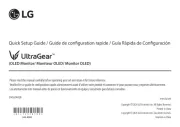
8 September 2025

8 September 2025