Panasonic SL-PR300 Handleiding
Panasonic
Niet gecategoriseerd
SL-PR300
Bekijk gratis de handleiding van Panasonic SL-PR300 (52 pagina’s), behorend tot de categorie Niet gecategoriseerd. Deze gids werd als nuttig beoordeeld door 32 mensen en kreeg gemiddeld 4.9 sterren uit 16.5 reviews. Heb je een vraag over Panasonic SL-PR300 of wil je andere gebruikers van dit product iets vragen? Stel een vraag
Pagina 1/52
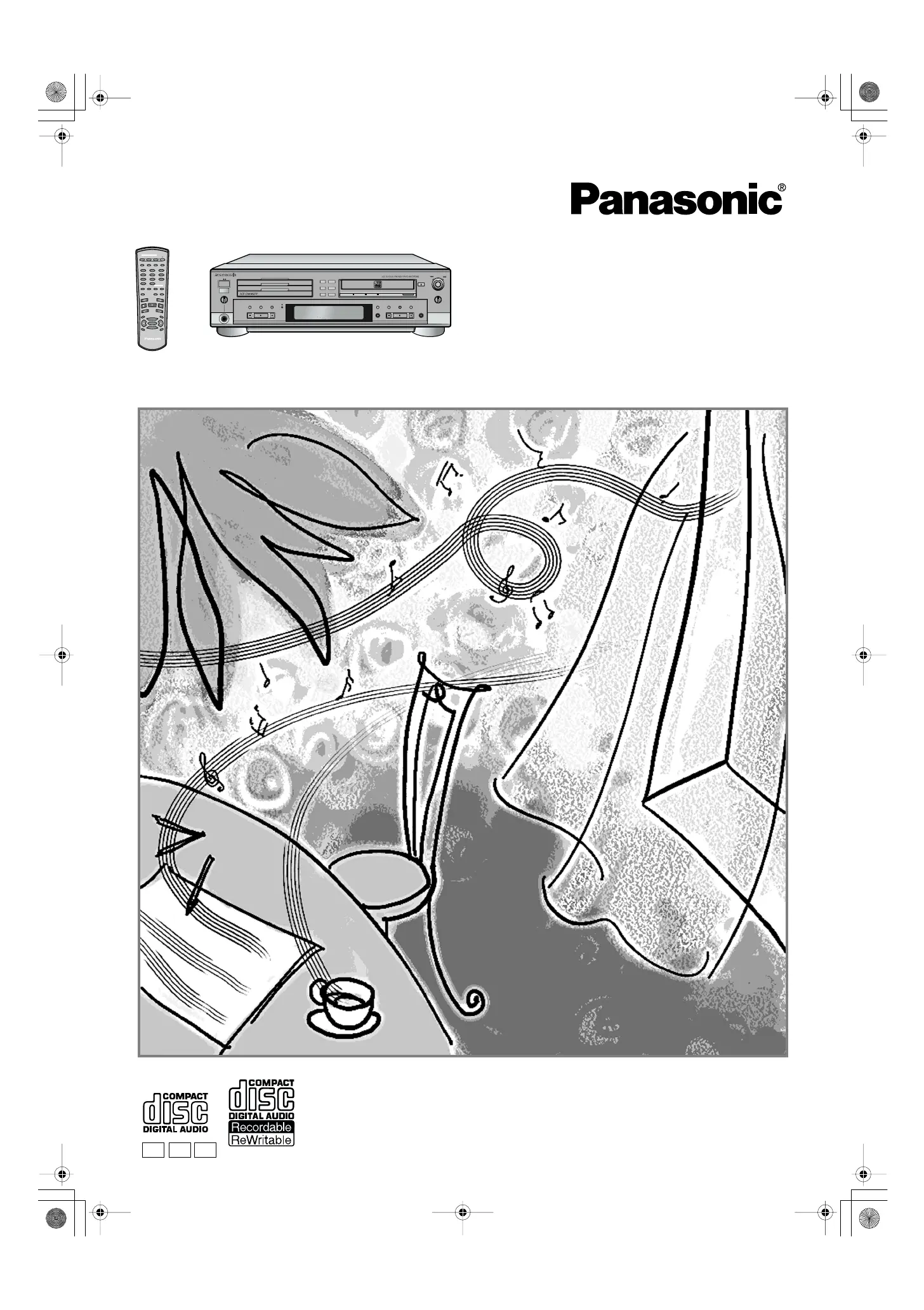
RQT6091-B
EB GC GN
MAXMIN
PLAY MODE
PHONES
OPEN /
CLOSE
REC SELECTOR
MIX BALANCE
MULTI JOG
REC LEVEL
+
–
CANCELSETMENU
REC/
REC MUTE
SYNCHRO
CD EDIT CD REC
FINALIZE
LINECDDIGITAL
COMPACT DISC RECORDER SL-PR300
DISC
1
DISC
2
DISC
3
OPEN /
CLOSE
DISC
SELECTOR
3
2
1
LINE
CD
CD1 CD2 CD3
CD REC
PLAY
MODE
•
REC
REC MUTE
R
E
C
S
E
L
E
C
T
O
R
M
E
N
U
P
IT
C
H
0
C
A
N
C
E
L
REPEAT CD
COMPACT DISC RECORDER
RAK-PR300
CD-R/RW
CD EDIT FINALIZE DISPLAY
1 2
4 5
7 8
3
6
9
0 10
FADE SYNCHRO
DISC SELECTOR
_>
CONTROL
PITCH
+
SET
PITCH–
Compact Disc Recorder
Operating Instructions
Model No.
SL-PR300
Before connecting, operating or adjusting this product, please read
these instructions completely.
Please keep this manual for future reference.
Note:
“EB” on the packaging indicates the United Kingdom.
SL-PR300EB.cover1.fm Page 1 Thursday, September 20, 2001 4:44 PM
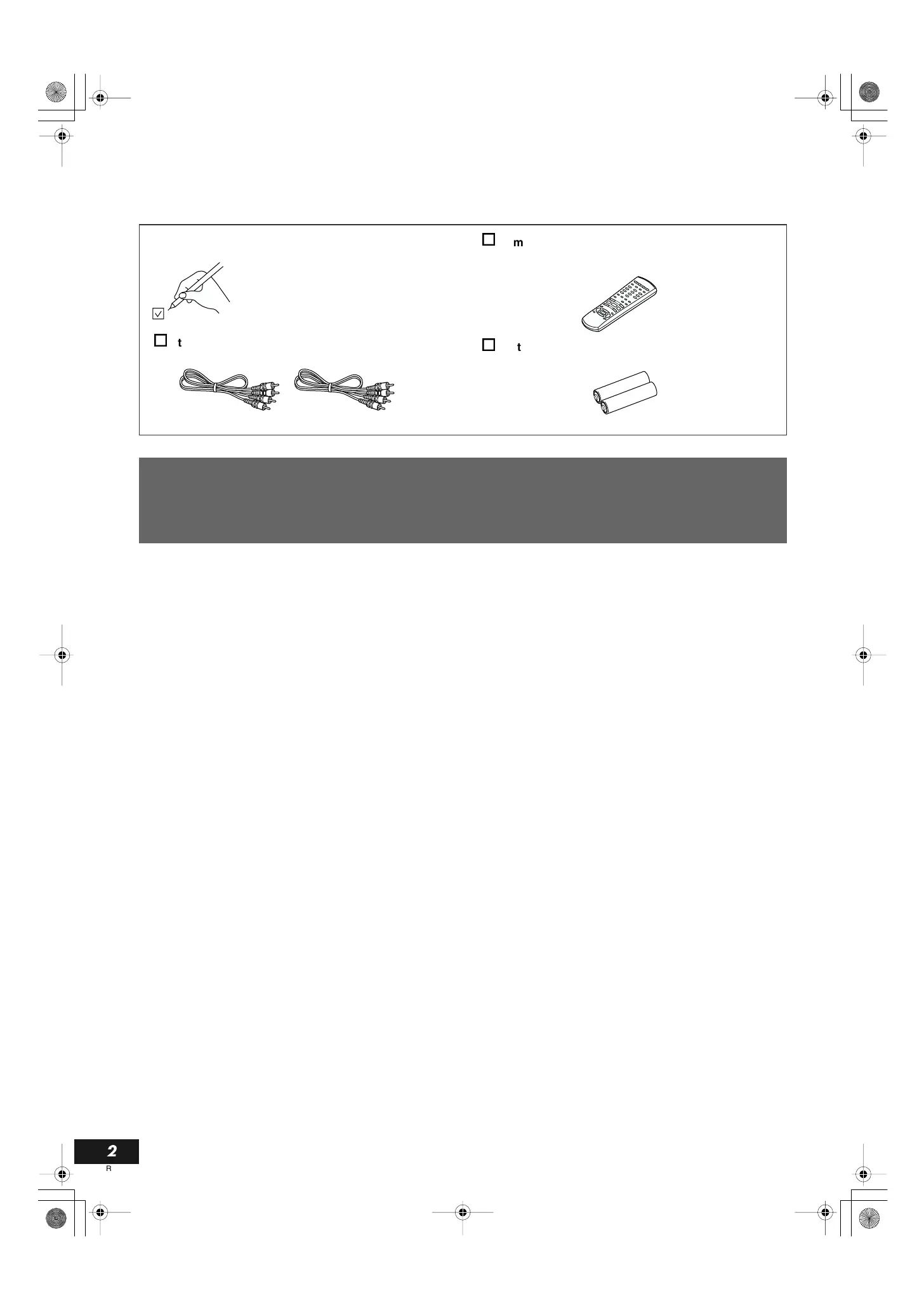
2
RQT6091
Dear Customer
Thank you for purchasing this product.
For optimum performance and safety, please read these instructions carefully.
Cautions for AC Mains Lead......................3
Safety Precautions .....................................5
Features.......................................................5
Connections................................................6
Analog Connections..........................................................6
Digital Connections ...........................................................7
Components................................................8
Main Unit...........................................................................8
Display Window ..............................................................10
Using the Remote Control .......................11
Remote Control...............................................................11
Inserting the Batteries .....................................................12
Using the Remote Control...............................................12
Power STANDBY/ON Operations ............13
Turning the Power On and Standby Mode......................13
Listening to CDs .......................................14
3-CD Changer Continuous Playback ..............................14
CDR Playback Operations ..............................................15
Using the Remote Control to Control Playback...............16
Direct Playback of a Specific Track.................................17
Forward and Reverse Search .........................................17
Skipping Tracks ..............................................................18
Repeat Playback.............................................................18
Random Playback...........................................................19
CD Playback Pitch Control..............................................19
Disc Lock Function..........................................................19
Programming Playback Using Main Unit Controls .......... 20
Programming Playback Using the Remote Control.........21
Recording onto CD-R/RW Discs..............23
Add Finalize Feature.......................................................23
Manual Recording...........................................................24
Synchronized Recording of 3-CD Changer Playback ..... 26
1 Disc Dubbing................................................................28
Listening Edit Recording ................................................. 29
Program Edit Recording.................................................. 30
Setting the Unit for High-speed Recording......................32
Setting the Auto Track Spacing Function........................32
Synchronized Recording from External Sources ............ 33
Mixed Input Recording .................................................... 34
Special Recording Edit Operations ....... 36
Skipping a Recorded Track on a CD-R or CD-RW
(Track Skip)..................................................................36
Erasing a Track or Tracks (Erase Function)....................36
Erasing All Tracks (Disc Erase Function)........................37
Finalizing a Disc ..............................................................38
Making Recording of a Finalized CD-RW Disc Possible
(Unfinalize Function)....................................................38
Bypassing the FS Converter (Sampling Frequency
Converter) for More Efficient Digital Recording ...........39
Setting Up Synchronized Start Recording for External
Digital Source (CD, MD, and DAT only).......................40
Resetting the Unit to the Factory Default Settings ..........40
Setting the Clock...................................... 41
Timer Operations ..................................... 43
Timer Play (wake-up play)...............................................43
Timer Recording (Unattended Recording from a Broadcast
Receiver or Other Source)...........................................45
CD and CDR Messages ........................... 46
SCMS (Serial Copy Management System) .....................48
Glossary ..........................................................................48
Troubleshooting....................................... 49
Concerning CDs....................................... 50
Maintenance ............................................. 50
Specifications........................................... 51
Supplied Accessories
Please check and identify the supplied
accessories.
Use numbers indicated in parentheses
when asking for replacement parts.
Stereo phono cable (RJL2P004B08A) . . . . . . 2 pcs.
Remote control (RAK-PR300) . . . . . . . . . . . . . 1 pc.
Batteries for remote control . . . . . . . . . . . . . .2 pcs.
Table of Contents
SL-PR300EB.fm Page 2 Thursday, September 20, 2001 3:42 PM
Product specificaties
| Merk: | Panasonic |
| Categorie: | Niet gecategoriseerd |
| Model: | SL-PR300 |
Heb je hulp nodig?
Als je hulp nodig hebt met Panasonic SL-PR300 stel dan hieronder een vraag en andere gebruikers zullen je antwoorden
Handleiding Niet gecategoriseerd Panasonic
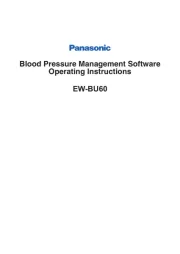
29 Juli 2025
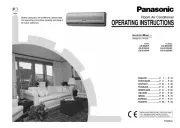
5 Juli 2025

23 Mei 2025

16 Mei 2025

2 Mei 2025

28 April 2025
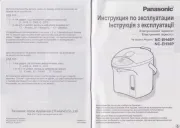
17 April 2025
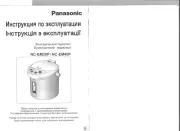
17 April 2025

17 April 2025

16 April 2025
Handleiding Niet gecategoriseerd
- Doona
- Instant
- Roba
- MB Quart
- FeiyuTech
- G-Technology
- Barazza
- Canicom
- Ikelite
- Premium Levella
- ProTeam
- Zodiac
- Pangea Audio
- Viomi
- Laine
Nieuwste handleidingen voor Niet gecategoriseerd

1 Augustus 2025

1 Augustus 2025

1 Augustus 2025

1 Augustus 2025

1 Augustus 2025

1 Augustus 2025

1 Augustus 2025

1 Augustus 2025
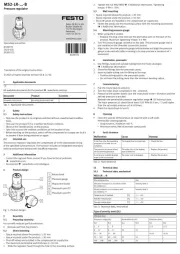
1 Augustus 2025
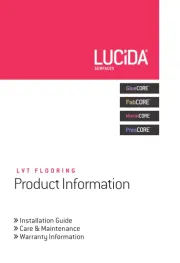
1 Augustus 2025