Panasonic SC-HT623 Handleiding
Panasonic
Home cinema set
SC-HT623
Bekijk gratis de handleiding van Panasonic SC-HT623 (36 pagina’s), behorend tot de categorie Home cinema set. Deze gids werd als nuttig beoordeeld door 62 mensen en kreeg gemiddeld 4.4 sterren uit 31.5 reviews. Heb je een vraag over Panasonic SC-HT623 of wil je andere gebruikers van dit product iets vragen? Stel een vraag
Pagina 1/36

GCU
GCS GCA
EE RQTC0047-1B
Operating Instructions
DVD Home Theater Sound System
Model No. SC-HT888/SC-HT623
EJECT
/ I
REW
FF
REV MODE
REC
TUNE MODE FM MODE
M.RE-MASTER
SFC
SW LEVEL
SURROUND
VOLUME
OPEN/CLOSE
SELECTOR
DOWN
UP
KARAOKE
MEMORY
TUNING
PHONES
1 2MIC MIC VOL
MIN MAX
The illustration shows SC-HT623.
Before connecting, operating or adjusting this product,
please read these instructions completely.
Please keep this manual for future reference.
Region number
The player plays DVD-Video marked with labels containing the
region number or “ALL”.
Example: [Southeast]Asia]and]Singapore[
Region Number
United Arab Emirates 2
Southeast Asia and Singapore 3
Russia 5
3ALL 35
2
Table of contents
Accessories . . . . . . . . . . . . . . . . . . . . . . . . . . . . . . 2
Safety precautions/Maintenance . . . . . . . . . . . . . 3
Glossary . . . . . . . . . . . . . . . . . . . . . . . . . . . . . . . . . 3
Control reference guide . . . . . . . . . . . . . . . . . . . 10
Discs that can be played/Disc handling . . . . . . 11
Convenient functions . . . . . . . . . . . . . . . . . . . . . 14
Position memory/Zoom/Audio/Subtitle/Quick replay/
Page skip/A-B Repeat play/Repeat play/
All group, random and program play
Using navigation menus . . . . . . . . . . . . . . . . . . . 16
Playing data discs/Playing HighMATTM discs/Playing
the programs/Playing a play list
Using on-screen menus . . . . . . . . . . . . . . . . . . . 18
Changing the player settings . . . . . . . . . . . . . . . 20
Speaker Setting
The radio. . . . . . . . . . . . . . . . . . . . . . . . . . . . . . . . 22
Automatic presetting/Selecting the preset channels/
Manual tuning/Optional antenna connections
Cassette tapes . . . . . . . . . . . . . . . . . . . . . . . . . . . 24
Basic play/Recording to cassette tapes
Sound field and sound quality . . . . . . . . . . . . 26-28
Sound Field Control/Super Surround/Center Focus/
Dolby Pro Logic II/Adjusting the speaker levels/Down-
mixing/Subwoofer level/Custom Sound Memory
Other functions . . . . . . . . . . . . . . . . . . . . . . . . . . 29
Sleep timer/Muting/Enjoying Karaoke/
Using headphones
Connecting to other equipment . . . . . . . . . . . . . 30
Language code list . . . . . . . . . . . . . . . . . . . . . . . 31
Specifications . . . . . . . . . . . . . . . . . . . . . . . . . . . 32
Troubleshooting guide . . . . . . . . . . . . . . . . . . . . 34
Getting started
Simple setup
STEP 1 Front and surround speaker
assembly. . . . . . . . . . . . . . . . . . . . . . . 4
Other speaker setup options . . . . . . 5
STEP 2 Locating . . . . . . . . . . . . . . . . . . . . . . . 6
STEP 3 Connecting speakers with the
active subwoofer . . . . . . . . . . . . . . . . 7
STEP 4 Video connections . . . . . . . . . . . . . . . 8
STEP 5 Radio and system connection . . . . . 9
STEP 6 The remote control. . . . . . . . . . . . . . . 9
STEP 7 QUICK SETUP. . . . . . . . . . . . . . . . . . 10
Disc operations
Basic play (DISC). . . . . . . . . . . . . . . . . . . . . . . . 12
Other operations
Karaoke Song Album—Unique functions
Enjoying other recording methods/
DVD/CD-TAPE mode
Reference
This manual was printed with soy based ink.

2
RQTC0047
Dear customer
Thank you for purchasing this product. For optimum performance
and safety, please read these instructions carefully.
[HT888]: indicates features applicable to SC-HT888 only.
[HT623]: SC-HT623 only.
Please check and identify the supplied accessories.
≥These operating instructions are applicable to models
SC-HT888 and SC-HT623 for a variety of regions.
≥Unless otherwise indicated, illustrations in these
operating instructions are of SC-HT623 for Southeast
Asia and Singapore.
≥Operations in these instructions are described mainly
with the remote control, but you can do the operations on
the main unit if the controls are the same.
System SC-HT888 SC-HT623
Main unit SA-HT888 SA-HT623
Front speakers SB-FS888 SB-FS623
Center speaker SB-PC888 SB-PC623
Surround speakers SB-FS888 SB-FS623
Active subwoofer SB-WA888 SB-WA623
CAUTION!
THIS PRODUCT UTILIZES A LASER.
USE OF CONTROLS OR ADJUSTMENTS OR PERFORMANCE
OF PROCEDURES OTHER THAN THOSE SPECIFIED HEREIN
MAY RESULT IN HAZARDOUS RADIATION EXPOSURE.
DO NOT OPEN COVERS AND DO NOT REPAIR YOURSELF.
REFER SERVICING TO QUALIFIED PERSONNEL.
WARNING:
TO REDUCE THE RISK OF FIRE, ELECTRIC SHOCK OR
PRODUCT DAMAGE, DO NOT EXPOSE THIS APPARATUS
TO RAIN, MOISTURE, DRIPPING OR SPLASHING AND THAT
NO OBJECTS FILLED WITH LIQUIDS, SUCH AS VASES,
SHALL BE PLACED ON THE APPARATUS.
CAUTION!
≥DO NOT INSTALL OR PLACE THIS UNIT IN A BOOKCASE,
BUILT-IN CABINET OR IN ANOTHER CONFINED SPACE.
ENSURE THE UNIT IS WELL VENTILATED. TO PREVENT
RISK OF ELECTRIC SHOCK OR FIRE HAZARD DUE TO
OVERHEATING, ENSURE THAT CURTAINS AND ANY
OTHER MATERIALS DO NOT OBSTRUCT THE
VENTILATION VENTS.
≥DO NOT OBSTRUCT THE UNIT’S VENTILATION OPENINGS
WITH NEWSPAPERS, TABLECLOTHS, CURTAINS, AND
SIMILAR ITEMS.
≥DO NOT PLACE SOURCES OF NAKED FLAMES, SUCH AS
LIGHTED CANDLES, ON THE UNIT.
≥DISPOSE OF BATTERIES IN AN ENVIRONMENTALLY
FRIENDLY MANNER.
For Southeast Asia, Singapore and United Arab Emirates
THIS UNIT IS INTENDED FOR USE IN TROPICAL CLIMATES.
For Russia
THIS UNIT IS INTENDED FOR USE IN MODERATE CLIMATES.
The socket outlet shall be installed near the equipment and
easily accessible or the mains plug or an appliance coupler shall
remain readily operable.
This product may receive radio interference caused by mobile
telephones during use. If such interference is apparent, please
increase separation between the product and the mobile
telephone.
(Inside of product)
CLASS 1
LASER PRODUCT
(Back of product)
(For Southeast
Asia and
Singapore)
(For Russia and United
Arab Emirates)
For Southeast Asia, Singapore and United Arab Emirates
CAUTION:
The AC voltage is different according to the area. Be sure to set proper voltage in your area before use. (For details, please refer to page 9)
Accessories
∏1 Remote control
(EUR7722060)
∏2 Remote control
batteries
∏1 Video cable
∏1 AC mains lead
∏1 AM loop antenna
∏1 FM indoor antenna
∏1 System cable
∏1 Sheet of rubber feet
[HT623]
∏1 Sheet of speaker-
cable stickers
∏12 Screws [HT888]
∏Speaker cables
3k4-m cables
2k10-m cables
[Note]
The included AC mains lead is for use
with this unit only.
Do not use it with other equipment.
SUBWOO FER
SUBWOO FER
6
6
CENTER
CENTER
5
5
SURROUND R
SURROUND R
4
4
SURROUND L
SURROUND L
3
3
FRONT R
FRONT R
2
2
FRONT L
FRONT L
1
1
SUBWOO FER
SUBWOO FER
6
6
CENTER
CENTER
5
5
SURROUND R
SURROUND R
4
4
SURROUND L
SURROUND L
3
3
FRONT R
FRONT R
2
2
FRONT L
FRONT L
1
1
Accessories

3
RQTC0047
Safety precautions/Maintenance/Glossary
Safety precautions
Set the unit up on an even surface away from direct sunlight, high
temperatures, high humidity, and excessive vibration. These
conditions can damage the cabinet and other components, thereby
shortening the unit’s service life.
Do not place heavy items on the unit.
Do not use high voltage power sources. This can overload the unit
and cause a fire.
Do not use a DC power source. Check the source carefully when
setting the unit up on a ship or other places where DC is used.
Ensure the AC mains lead is connected correctly and not
damaged. Poor connection and lead damage can cause fire or
electric shock. Do not pull, bend, or place heavy items on the lead.
Grasp the plug firmly when unplugging the lead. Pulling the AC
mains lead can cause electric shock.
Do not handle the plug with wet hands. This can cause electric
shock.
Do not let metal objects fall inside the unit. This can cause electric
shock or malfunction.
Do not let liquids get into the unit. This can cause electric shock or
malfunction. If this occurs, immediately disconnect the unit from the
power supply and contact your dealer.
Do not spray insecticides onto or into the unit. They contain
flammable gases which can ignite if sprayed into the unit.
Do not attempt to repair this unit by yourself. If sound is
interrupted, indicators fail to light, smoke appears, or any other
problem that is not covered in these instructions occurs, disconnect
the AC mains lead and contact your dealer or an authorized service
center. Electric shock or damage to the unit can occur if the unit is
repaired, disassembled or reconstructed by unqualified persons.
Extend operating life by disconnecting the unit from the power
source if it is not to be used for a long time.
Clean this unit with a soft, dry cloth.
≥Never use alcohol, paint thinner or benzine to clean this unit.
≥Before using chemically treated cloth, read the instructions that
came with the cloth carefully.
Clean the heads regularly to assure good quality playback and
recording.
Use a cleaning tape (not included).
Placement
Voltage
AC mains lead protection
Foreign matter
Service
Maintenance
Before moving the unit, ensure the disc tray is empty.
Failure to do so will risk severely damaging the disc and the
unit.
For a cleaner crisper sound
Glossary
Decoder
A decoder restores the coded audio signals on DVDs to normal. This
is called decoding.
Dolby Digital
This is a method of coding digital signals developed by Dolby
Laboratories. Apart from stereo (2-channel) audio, these signals can
also be multi-channel audio. A large amount of audio information can
be recorded on one disc using this method.
DTS (Digital Theater Systems)
This surround system is used in many movie theaters around the
world. There is good separation between the channels, so realistic
sound effects are possible.
Dynamic range
Dynamic range is the difference between the lowest level of sound
that can be heard above the noise of the equipment and the highest
level of sound before distortion occurs.
Frame still and field still
Frames are the still pictures that go together to make a moving
picture. There are about 30 frames shown each second.
One frame is made up of two fields. A regular television shows these
fields one after the other to create frames.
A still is shown when you pause a moving picture. A frame still is
made up of two alternating fields, so the picture may appear blurred,
but overall quality is high.
A field still is not blurred, but it has only half the information of a
frame still so picture quality is lower.
I/P/B
MPEG 2, the video compression standard adopted for use with
DVD-Video, codes frames using these 3 picture types.
I: Intra coded picture
This picture has the best quality and is the best to use when
adjusting the picture.
P: Predictive coded picture
This picture is calculated based on past I or P-pictures.
B: Bidirectionally-predictive coded picture
This picture is calculated by comparing past and future I and
P-pictures so it has the lowest volume of information.
Linear PCM (pulse code modulation)
These are uncompressed digital signals, similar to those found on
CDs.
Playback control (PBC)
If a Video CD has playback control, you can select scenes and
information with menus.
Sampling frequency
Sampling is the process of converting the heights of sound wave
(analog signal) samples taken at set periods into digits (digital
encoding). Sampling frequency is the number of samples taken per
second, so larger numbers mean more faithful reproduction of the
original sound.
Product specificaties
| Merk: | Panasonic |
| Categorie: | Home cinema set |
| Model: | SC-HT623 |
Heb je hulp nodig?
Als je hulp nodig hebt met Panasonic SC-HT623 stel dan hieronder een vraag en andere gebruikers zullen je antwoorden
Handleiding Home cinema set Panasonic

4 April 2024

3 April 2024

16 November 2023

16 November 2023

15 November 2023

15 November 2023

19 September 2023

30 Augustus 2023

14 Juni 2023

2 Mei 2023
Handleiding Home cinema set
Nieuwste handleidingen voor Home cinema set

8 September 2025

11 Augustus 2025
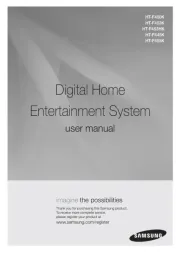
3 Augustus 2025

3 Augustus 2025
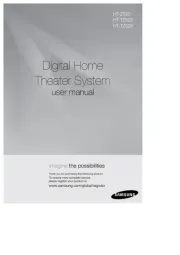
14 Juli 2025

14 Juli 2025

6 Juli 2025

6 Juli 2025

5 Juli 2025

4 Juli 2025