Panasonic KX-TU329FXME Handleiding
Bekijk gratis de handleiding van Panasonic KX-TU329FXME (43 pagina’s), behorend tot de categorie Telefoon. Deze gids werd als nuttig beoordeeld door 48 mensen en kreeg gemiddeld 4.6 sterren uit 24.5 reviews. Heb je een vraag over Panasonic KX-TU329FXME of wil je andere gebruikers van dit product iets vragen? Stel een vraag
Pagina 1/43

Operating Instructions
Easy Use Mobile Phone
Model No. KX-TU329 FX
Thank you for purchasing a Panasonic product.
Please read these operating instructions before using the unit and
save them for future reference.
Before initial use, see “Important Information” on page 12.
Supplied accessories
– AC adaptor (Part No. PNLV230CE): 1 pc
– Rechargeable battery (Part No. BJ-LT100010): 1 pc
– Charger: 1 pc
TU329FX(en)_1011_ver210.pdf 1 2016/10/11 14:54:15

Getting Started
Setting up ...............................3
Controls ..................................6
Display ....................................7
Turning the power on/off ......10
Initial settings ........................10
Important Information
For your safety 12.....................
Important safety
instructions 14...........................
For best performance 15...........
Other information ..................15
SAR 16......................................
Specifications 17.......................
Basic Operations
Making calls ..........................18
Answering calls 19....................
Call log 20.................................
Voicemail service 20.................
Text input ..............................21
Messages 21.............................
Phonebook 25...........................
Alarm 27....................................
Night mode 28...........................
Calendar/Schedule 29...............
Voice recording 30....................
Priority call 31............................
Network service call
features 33................................
Security settings 34...................
Camera .................................35
Image viewer 37........................
File manager 38........................
Customising Your Phone
Menu list 41...............................
Connecting to Other Devices
Using the FM radio 49...............
Using a Bluetooth® wireless
connection 51............................
Using a USB connection ......54
Useful Information
Troubleshooting ....................55
General information 58..............
Sales department 59.................
Declaration of conformity
form 60......................................
Index
Index......................................62
2
Table of Contents
TU329FX(en)_1011_ver210.pdf 2 2016/10/11 14:54:15

Setting up
Inserting a SIM card, microSD card, and the battery
A SIM card (not supplied) allows the phone to connect to a mobile
phone service. Contact your network operator/service provider for
more information.
A microSD card (not supplied) allows you to expand the phone’s
storage capabilities.
Important:
RWhen removing the battery, make sure you turn off the phone first.
RTo avoid loss of data or malfunction, do not damage, carelessly handle, or short-circuit the
gold-coloured contacts of the SIM card or microSD card.
1Remove the phone’s cover.
2Open the SIM card cover by
sliding it toward the nearest
side of the phone (A) and
then lifting up (B).
1
2
3Put the SIM card with the
gold-coloured contacts
facing down.
3
Getting Started
TU329FX(en)_1011_ver210.pdf 3 2016/10/11 14:54:15
Product specificaties
| Merk: | Panasonic |
| Categorie: | Telefoon |
| Model: | KX-TU329FXME |
Heb je hulp nodig?
Als je hulp nodig hebt met Panasonic KX-TU329FXME stel dan hieronder een vraag en andere gebruikers zullen je antwoorden
Handleiding Telefoon Panasonic
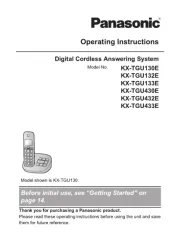
4 Juli 2025

15 Juni 2025

15 Juni 2025

15 Juni 2025

15 Juni 2025

1 Mei 2025

8 April 2025

8 April 2025

8 April 2025

8 April 2025
Handleiding Telefoon
- MXL
- MT Logic
- Fenton
- Hagenuk
- Ubiquiti Networks
- Essentiel B
- Hamlet
- Oukitel
- Thomson
- Apple
- XD Enjoy
- Profoon
- Silvercrest
- Dnake
- Pyle
Nieuwste handleidingen voor Telefoon
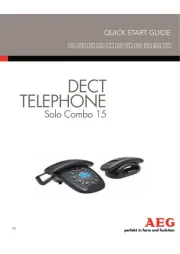
19 September 2025
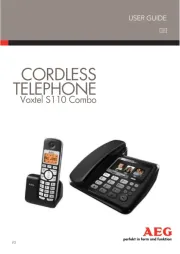
19 September 2025

15 September 2025
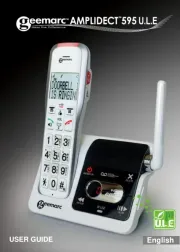
11 September 2025

8 September 2025

6 September 2025

6 September 2025

6 September 2025

3 September 2025

3 September 2025