Panasonic KX-TGEA40B1 Handleiding
Bekijk gratis de handleiding van Panasonic KX-TGEA40B1 (16 pagina’s), behorend tot de categorie Telefoon. Deze gids werd als nuttig beoordeeld door 53 mensen en kreeg gemiddeld 3.7 sterren uit 27 reviews. Heb je een vraag over Panasonic KX-TGEA40B1 of wil je andere gebruikers van dit product iets vragen? Stel een vraag
Pagina 1/16

Installation Manual
Additional Digital Cordless Handset
Model No. KX-TGEA40
Thank you for purchasing a Panasonic product.
This unit is an additional handset compatible with the following series of
Panasonic Digital Cordless Phone:
KX-TGE430/KX-TGE440/KX-TGE460/KX-TGE470
(The corresponding models are subject to change without notice.)
You must register this handset with your base unit before it can be used. This
installation manual describes only the steps needed to register and begin using
the handset. Please read the base unit’s operating instructions for further details.
Please read this installation manual before using the unit and save it for future
reference.
For assistance, visit our Web site: http://shop.panasonic.com/support
for customers in the U.S.A.
Printed in Malaysia PNQX7787ZA PP1115MG0
TGEA40(en-en)_1112_ver011.pdf 1 2015/11/12 11:18:34

Accessory information
Supplied accessories
Accessory item/Part number Quantity
Charger*1 1
Rechargeable batteries/HHR-4DPA 2
Handset cover
*2, *3 1
Belt clip*4 1
*1 PNLC1050ZB (Black), PNLC1050ZS (Silver)
* 2 The handset cover comes attached to the handset.
*3 PNYNTGEA20BR (Black), PNYNTGEA20SR (White)
*4 PNKE1312Z2 (Black), PNKE1312Z1 (White)
Note:
RPlease read the base unit’s operating instructions for additional/replacement
accessories.
– Optional headsets: KX-TCA60, KX-TCA93, KX-TCA400, KX-TCA430
For your safety
To prevent severe injury and loss of life/property, read this section carefully before
using the product to ensure proper and safe operation of your product.
WARNING
Power connection
RCompletely insert the AC adaptor/power plug into the power outlet. Failure to do
so may cause electric shock and/or excessive heat resulting in a fire.
RRegularly remove any dust, etc. from the AC adaptor/power plug by pulling it
from the power outlet, then wiping with a dry cloth. Accumulated dust may cause
an insulation defect from moisture, etc. resulting in a fire.
RUnplug the product from power outlets if it emits smoke, an abnormal smell, or
makes an unusual noise. These conditions can cause fire or electric shock.
Confirm that smoke has stopped emitting and contact us at
http://shop.panasonic.com/support
2For assistance, please visit http://shop.panasonic.com/support
Installation
TGEA40(en-en)_1112_ver011.pdf 2 2015/11/12 11:18:34

Installation
RTo prevent the risk of fire or electrical shock, do not expose the product to rain
or any type of moisture.
RDo not place or use this product near automatically controlled devices such as
automatic doors and fire alarms. Radio waves emitted from this product may
cause such devices to malfunction resulting in an accident.
CAUTION
Installation and location
RThe AC adaptor is used as the main disconnect device. Ensure that the AC
outlet is installed near the product and is easily accessible.
Battery
RWe recommend using the supplied batteries or additional/replacement batteries
noted on page 2 for replacement battery information. USE ONLY rechargeable
Ni-MH batteries AAA (R03) size.
RDo not mix old and new batteries.
RDo not open or mutilate the batteries. Released electrolyte from the batteries is
corrosive and may cause burns or injury to the eyes or skin. The electrolyte is
toxic and may be harmful if swallowed.
RExercise care when handling the batteries. Do not allow conductive materials
such as rings, bracelets, or keys to touch the batteries, otherwise a short circuit
may cause the batteries and/or the conductive material to overheat and cause
burns.
RCharge the batteries provided with or identified for use with this product only, in
accordance with the instructions and limitations specified in this manual.
ROnly use a compatible base unit (or charger) to charge the batteries. Do not
tamper with the base unit (or charger). Failure to follow these instructions may
cause the batteries to swell or explode.
Attention:
A nickel metal hydride battery that is
recyclable powers the product you have
purchased.
Please call 1-800-8-BATTERY
(1-800-822-8837) for information on how
to recycle this battery.
For assistance, please visit http://shop.panasonic.com/support 3
Installation
TGEA40(en-en)_1112_ver011.pdf 3 2015/11/12 11:18:34
Product specificaties
| Merk: | Panasonic |
| Categorie: | Telefoon |
| Model: | KX-TGEA40B1 |
| Kleur van het product: | Black, Green |
| Gewicht: | - g |
| Soort: | DECT-telefoonhandset |
| Oplaadtijd: | 7 uur |
| Luidspreker: | Ja |
| Wachtstand: | Ja |
| Nummerherkenning: | Ja |
| Ondersteund aantal accu's/batterijen: | 2 |
| Merkcompatibiliteit: | Panasonic |
| Aantal: | 1 |
| Oplaadstation: | Ja |
| ECO mode: | Ja |
| Compatibiliteit: | KX-TGE433B\nKX-TGE445B |
| Opnieuw bellen: | Ja |
| Klok/Datum display: | Ja |
| Aantal handsets mogelijk: | 6 |
| Form factor batterij: | AAA |
| Batterijtechnologie: | Nikkel-Metaalhydride (NiMH) |
| Type beeldscherm: | LCD |
| Display met achtergrondverlichting: | Ja |
Heb je hulp nodig?
Als je hulp nodig hebt met Panasonic KX-TGEA40B1 stel dan hieronder een vraag en andere gebruikers zullen je antwoorden
Handleiding Telefoon Panasonic
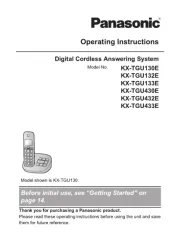
4 Juli 2025

15 Juni 2025

15 Juni 2025

15 Juni 2025

15 Juni 2025

1 Mei 2025

8 April 2025

8 April 2025

8 April 2025

8 April 2025
Handleiding Telefoon
- HUMANTECHNIK
- Loewe
- Profoon
- AGFEO
- OpenVox
- POCO
- Oukitel
- Samsung
- Steren
- Pyle
- Pioneer
- CTA Digital
- Archos
- Scosche
- CSL
Nieuwste handleidingen voor Telefoon
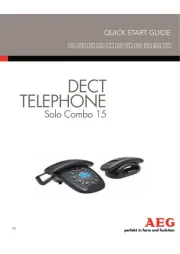
19 September 2025
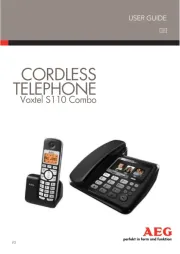
19 September 2025

15 September 2025
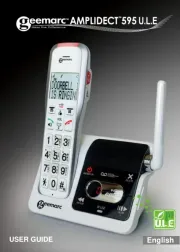
11 September 2025

8 September 2025

6 September 2025

6 September 2025

6 September 2025

3 September 2025

3 September 2025