Panasonic KX-TGA570 Handleiding
Bekijk gratis de handleiding van Panasonic KX-TGA570 (14 pagina’s), behorend tot de categorie Telefoon. Deze gids werd als nuttig beoordeeld door 54 mensen en kreeg gemiddeld 4.7 sterren uit 27.5 reviews. Heb je een vraag over Panasonic KX-TGA570 of wil je andere gebruikers van dit product iets vragen? Stel een vraag
Pagina 1/14

Thank you for purchasing a Panasonic cordless telephone.
Please read this Installation Manual before using the unit and save for
future reference.
For assistance, visit our website:
http://www.panasonic.com/phonehelp for customers in the U.S.A. or
Puerto Rico.
This handset is an accessory handset for use with Panasonic base units
KX-TG5761/KX-TG5766/KX-TG5767/KX-TG5771/KX-TG5776/
KX-TG5777. You must register this handset with your base unit before it
can be used.
This installation manual describes only the steps needed to register and
begin using the handset. Please read the base unit’s operating
instructions for further details.
Charge the battery for 7 hours before initial use.
5.8 GHz Expandable Digital Cordless Handset
Model No. KX-TGA570
Model No. KX-TGA571
Installation Manual
Model shown is KX-TGA570.
PQQX15022ZA DM0206SN1046
TGA570_571(e).fm Page 1 Thursday, April 13, 2006 1:51 PM

2For assistance, please visit http://www.panasonic.com/consumersupport
Accessory information
Included accessories
*1 The handset cover comes attached to the handset.
*2 Both of the USB cables function well.
*3 Allows you to install the GIGARANGE USB Utility software on a compatible computer.
Additional/replacement accessories
Sales and support information
LTo order additional/replacement accessories, call 1-800-332-5368.
LTTY users (hearing or speech impaired users) can call 1-866-605-1277.
Accessory item Order number Quantity
KX-TGA570 KX-TGA571
Charger PQLV30043ZS 1 1
AC adaptor for charger PQLV207Z 1 1
Battery HHR-P105 1 1
Handset cover*1 PQYNTG5771SR 1 1
USB cable PQJA10166Z or *2
PQJA10177Z
– 1
CD-ROM*3 PQJKTG5776Z – 1
Accessory item Order number
Rechargeable nickel metal
hydride (Ni-MH) battery
HHR-P105
Headset KX-TCA60, KX-TCA86, KX-TCA88HA, KX-TCA91,
KX-TCA92, or KX-TCA98
Belt clip PQKE10457Z1
TGA570_571(e).fm Page 2 Thursday, April 13, 2006 1:51 PM

For assistance, please visit http://www.panasonic.com/consumersupport 3
Setting up the handset
Connecting the charger
LUse only the included Panasonic AC
adaptor PQLV207.
Note:
LThe AC adaptor must remain connected
at all times. (It is normal for the adaptor
to feel warm during use.)
LThe AC adaptor should be connected to
a vertically oriented or floor-mounted AC
outlet. Do not connect the AC adaptor to
a ceiling-mounted AC outlet, as the
weight of the adaptor may cause it to
become disconnected.
Battery installation
1Press the notch of the handset cover
firmly, and slide it in the direction of the
arrow.
2Insert the battery (A), and press it
down until it snaps into position (B).
Then close the handset cover (C D, ).
Attention:
A nickel metal hydride battery that is
recyclable powers the product you have
purchased.
Please call 1-800-8-BATTERY (1-800-
822-8837) for information on how to
recycle this battery.
Fasten the AC adaptor cord to prevent
it from being disconnected.
(120 V AC, 60 Hz)
Bottom of
the charger Hooks
A
B
C
D
TGA570_571(e).fm Page 3 Thursday, April 13, 2006 1:51 PM
Product specificaties
| Merk: | Panasonic |
| Categorie: | Telefoon |
| Model: | KX-TGA570 |
Heb je hulp nodig?
Als je hulp nodig hebt met Panasonic KX-TGA570 stel dan hieronder een vraag en andere gebruikers zullen je antwoorden
Handleiding Telefoon Panasonic
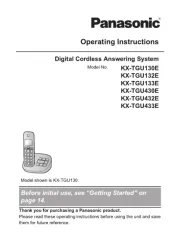
4 Juli 2025

15 Juni 2025

15 Juni 2025

15 Juni 2025

15 Juni 2025

1 Mei 2025

8 April 2025

8 April 2025

8 April 2025

8 April 2025
Handleiding Telefoon
- Trust
- Medion
- Unify
- Logicom
- Microsoft
- EMeet
- Hitachi
- Acer
- MyPhone
- Gigaset Pro
- Archos
- BeeWi
- Xiaomi
- Jacob Jensen
- Alcatel
Nieuwste handleidingen voor Telefoon
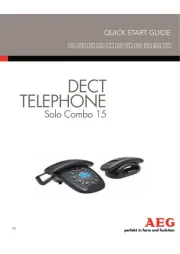
19 September 2025
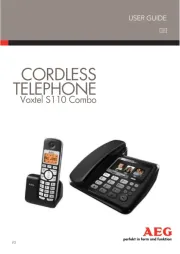
19 September 2025

15 September 2025
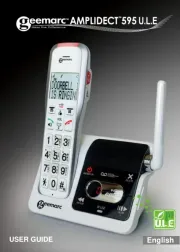
11 September 2025

8 September 2025

6 September 2025

6 September 2025

6 September 2025

3 September 2025

3 September 2025