Panasonic KX-TG7160E Handleiding
Bekijk gratis de handleiding van Panasonic KX-TG7160E (6 pagina’s), behorend tot de categorie Telefoon. Deze gids werd als nuttig beoordeeld door 45 mensen en kreeg gemiddeld 4.7 sterren uit 23 reviews. Heb je een vraag over Panasonic KX-TG7160E of wil je andere gebruikers van dit product iets vragen? Stel een vraag
Pagina 1/6

PQQW15294ZA DC0806PM0
Digital Cordless Answering System
Model No. KX-TG7160E
KX-TG7180E
1Connections
2Battery installation/
Battery charge (Initial charge: 7 hours)
Note:
LUse only the included rechargeable batteries.
Quick Guide
(220 240 V, 50 Hz)–
To telephone network
Hook
Use only the included AC adaptor
and telephone line cord.
The pictured model is KX-TG7160.
Charge
contact
TG7160_7180E(e)_QG.fm Page 1 Thursday, July 27, 2006 12:08 PM

– – 2
3Bone conduction earpiece (KX-TG7180 only)
Note:
LThe effectiveness of the bone conduction earpiece will vary by the type and degree of
hearing loss of the user.
4Symbols used in these operating instructions
Date and time
1{j/OK}
2Press {^} or {V} to select “Handset Setup”. i { }>
3Press {^} or {V} to select “Time Settings”. i { }>
4Press {^} or {V} to select “Set Date & Time”. i { }>
5Enter the current day, month, and year.
6Enter the current hour and minute.
7{j/OK} i{ih}
5Accessibility
Caller ID announce
When you receive an outside call which has phone number information, the handset
announces the displayed phone number from the handset speaker.
LTo announce outside caller’s phone number, you must first subscribe to Caller ID service.
Consult your service provider/telephone company for details.
List announce
The handset announces phone numbers from the handset speaker while you are viewing the
redial list, caller list, and phonebook.
The handset features a
bone conduction
earpiece that uses
vibrations to create
sound during your
telephone
conversations.
Place the bone conduction
earpiece against your face
(not your ear).
Try different locations to
find which location works
best. Start with the temple
area.
Symbol Meaning
{j/OK} }Press {j/OK .
iProceed to the next operation.
“ ” Select the words in quotations shown on the display (e.g., “Handset
Setup”) by pressing {^} or {V}.
Bone conduction
earpiece
TG7160_7180E(e)_QG.fm Page 2 Thursday, July 27, 2006 12:08 PM

– – 3
6Basic operations
Answering system
Feature Operation
Making a call Dial the phone number. i /{C} {s}
Answering a call {C}
Hanging up {ih}
Receiver/speaker volume Press {^} or {V} while on a call.
Last number redial {R} i{C}
Making a call with redial list {R} i Press {^} or {V} to select the desired
number. i {C}
Handset phonebook: storing an
entry (name and phone
numbers)
{k} i{j/OK} { } i “New Entry” i> i
Enter the party’s name (16 characters max.). i
{j/OK} i Enter the party’s phone number (24 digits
max.). i i {j/OK} “Save” i i { }> {ih}
LTo enter a name, see the character table in the
operating instructions.
Handset phonebook: making a
call
{k} i Press {^} or {V} to display the desired entry.
i {C}
Handset ringer volume {j/OK} { } i “Handset Setup” i> i
“Ringer Setup” i { }> i “Ringer Volume” i
{ }> i Press {^} or {V} to select the desired volume.
i i { }> {ih}
Changing ringtone
(outside calls)
{j/OK} { } i “Handset Setup” i> i
“Ringer Setup” i { }> i “Ext. Ringtone” i
{ } { }> i Select the desired ringtone. i> i
{ih}
Feature Operation
Answering on/off {j/OK} { } i “Answer System” i> i
“ Answer On” or “Answer Off” i{ }>i {ih}
Listening to messages {j/OK} i “Answer System” i{ }> i “Play
New Msg. Play All Msg.” or “ ” i { }>
TG7160_7180E(e)_QG.fm Page 3 Thursday, July 27, 2006 12:08 PM
Product specificaties
| Merk: | Panasonic |
| Categorie: | Telefoon |
| Model: | KX-TG7160E |
Heb je hulp nodig?
Als je hulp nodig hebt met Panasonic KX-TG7160E stel dan hieronder een vraag en andere gebruikers zullen je antwoorden
Handleiding Telefoon Panasonic
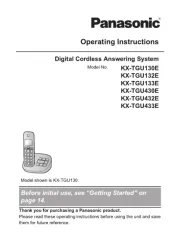
4 Juli 2025

15 Juni 2025

15 Juni 2025

15 Juni 2025

15 Juni 2025

1 Mei 2025

8 April 2025

8 April 2025

8 April 2025

8 April 2025
Handleiding Telefoon
- Sonim
- Trendnet
- VTech
- ZTE
- XD Enjoy
- Polycom
- Trust
- Sagemcom
- Viking
- OnePlus
- Flex
- Eten
- Toshiba
- Pyle
- BeWARD
Nieuwste handleidingen voor Telefoon
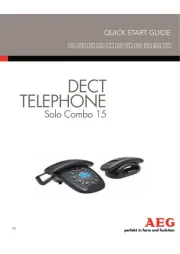
19 September 2025
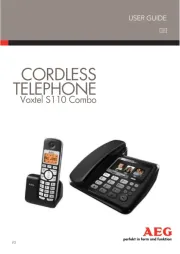
19 September 2025

15 September 2025
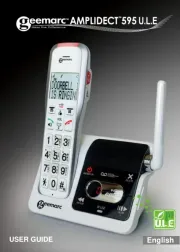
11 September 2025

8 September 2025

6 September 2025

6 September 2025

6 September 2025

3 September 2025

3 September 2025