Panasonic KX-PRXA10EX Handleiding
Bekijk gratis de handleiding van Panasonic KX-PRXA10EX (84 pagina’s), behorend tot de categorie Telefoon. Deze gids werd als nuttig beoordeeld door 65 mensen en kreeg gemiddeld 4.9 sterren uit 33 reviews. Heb je een vraag over Panasonic KX-PRXA10EX of wil je andere gebruikers van dit product iets vragen? Stel een vraag
Pagina 1/84

Installation Manual
Additional Digital Cordless Handset
Model No. KX-PRXA10EXW
KX-PRXA15EXB
Thank you for purchasing a Panasonic product.
This unit is an additional handset compatible with the following series of
Panasonic Digital Cordless Phone:
- KX-PRX110/KX-PRX120 (KX-PRXA10)
- KX-PRX150 (KX-PRXA15)
(The corresponding models are subject to change without notice.)
You must register this handset with your base unit before it can be used. This
document describes only the steps needed to register and begin using the
handset. Please read the base unit’s documentation for further details.
Please read this document before using the unit and save it for future reference.
SvenskaNederland
Useful Infomation
Français/
Suomi
Deutsch/
Norsk
English/

Supplied accessories
Accessory item/Part number Quantity
Charger 1
AC adaptor/PNLV226CEK
*1/PNLV230CE*2 1
Rechargeable battery
*3 1
Handset cover
*4 1
*1 KX-PRXA10
* 2 KX-PRXA15
*3 Please read the base unit’s documentation for replacement battery information.
*4 The handset cover comes attached to the handset.
Note:
RPlease read the base unit’s documentation for additional/replacement
accessories.
General information
RPlease read "General information" of the base unit’s documentation for
information regarding R&TTE Directive.
RAll references in this document to a SIM card apply to KX-PRXA15 only.
RThe illustrations shown in this document are for reference only and may differ
from the appearance of the actual product.
RThe suffix is omitted from model numbers listed in this document.
Preparing the charger
n
n
n
nn KX-PRXA10
AInsert the AC adaptor plug to the unit until you
hear a click.
A
B
BConnect the AC adaptor to the power outlet.
2
Installation
PRXA1xEX_(en)_0711_ver.020.pdf 2 2013/07/12 0:23:25

n
n
n
nn KX-PRXA15
AInsert the AC adaptor plug firmly into the
charger.
A
B
BConnect the AC adaptor to the power outlet.
Note:
RUse only the supplied Panasonic AC adaptor PNLV226CEK
*1/PNLV230CE*2.
RThe AC adaptor must remain connected at all times. (It is normal for the adaptor
to feel warm during use.)
*1 KX-PRXA10
*2 KX-PRXA15
Preparing the handset
Inserting a SIM card, microSD card, and the battery
A SIM card (not supplied) allows the handset to connect to a mobile phone service.
Consult your mobile phone service provider for more information.
A microSD card (not supplied) allows you to expand the handset’s storage
capabilities. The illustrations shown in this section depict the KX-PRXA15.
Important:
RUse only the supplied battery. For replacement, use only the Panasonic
rechargeable battery noted in the base unit’s documentation.
RWhen removing the battery, make sure you turn off the handset first.
RTo avoid loss of data or malfunction, do not damage, carelessly handle, or
short-circuit the gold-coloured contacts of the SIM card or microSD card.
1
Remove the handset’s cover.
3
Installation
PRXA1xEX_(en)_0711_ver.020.pdf 3 2013/07/12 0:23:25
Product specificaties
| Merk: | Panasonic |
| Categorie: | Telefoon |
| Model: | KX-PRXA10EX |
Heb je hulp nodig?
Als je hulp nodig hebt met Panasonic KX-PRXA10EX stel dan hieronder een vraag en andere gebruikers zullen je antwoorden
Handleiding Telefoon Panasonic
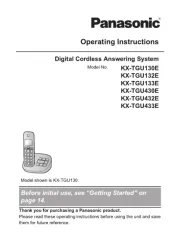
4 Juli 2025

15 Juni 2025

15 Juni 2025

15 Juni 2025

15 Juni 2025

1 Mei 2025

8 April 2025

8 April 2025

8 April 2025

8 April 2025
Handleiding Telefoon
- Innovaphone
- Loewe
- Pioneer
- Infiniton
- Proximus
- Trust
- CTA Digital
- ZTE
- Apple
- Fysic
- Hammer
- Mobotix
- AGFEO
- Airis
- VXi
Nieuwste handleidingen voor Telefoon
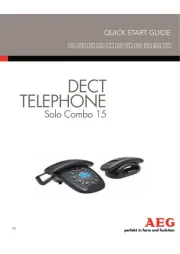
19 September 2025
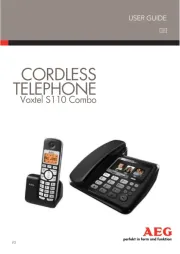
19 September 2025

15 September 2025
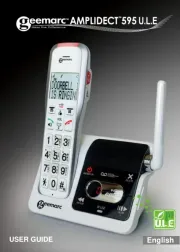
11 September 2025

8 September 2025

6 September 2025

6 September 2025

6 September 2025

3 September 2025

3 September 2025