Panasonic KV-S7097 Handleiding
Bekijk gratis de handleiding van Panasonic KV-S7097 (53 pagina’s), behorend tot de categorie Scanner. Deze gids werd als nuttig beoordeeld door 56 mensen en kreeg gemiddeld 3.6 sterren uit 28.5 reviews. Heb je een vraag over Panasonic KV-S7097 of wil je andere gebruikers van dit product iets vragen? Stel een vraag
Pagina 1/53

KV-S7097
KV-S7077
These instructions contain information on operating the scanner. Before reading these instructions, please read
the Quick Installation Guide enclosed with this unit.
Keep all documentation in a safe place for future reference.
Current model availability depends on your country/area. Please contact your dealer.
Model No.
Operating Manual
Document Scanner

2
Introduction
Thank you for purchasing a Panasonic Document Scanner.
■ Feature Highlights
High-speed Double Sided Scanning
• This scanner can scan documents at high speed, regardless of the image type (monochrome / color).
Flatbed Scanning
• This scanner can scan documents (maximum size 297 mm x 432 mm [11.7 in. x 17 in.]) with a flatbed at high
speed.
Double Feed Detection Function
• This scanner contains an ultrasonic sensor for the detection of double feeding. Double feeding can be detected
even if you scan documents that contain paper of various thicknesses.
Double Feed Skip (DFS) Function
• If scanning has been stopped because a double feed was detected, you can easily resume scanning by press-
ing the Skip button. When you scan documents that include items that you do not want to be detected as dou-
ble feeding (for example, documents that have receipts attached, envelopes, etc.), the double feed detection
function can be enabled and still scan these documents.
Push Scan
• This scanner has a push scan function to perform scanning without operating a computer. Scanning settings
should be registered as Jobs in advance. You can start scanning by pressing the Start/Stop button after select-
ing a job with the cursor buttons. This scanner also has a function that starts scanning when documents are
simply placed on the hopper tray (Touch Free Scanning).
Other Features
• The paper feed path can be opened widely to easily remove jammed paper and perform maintenance.
• User Utility helps you perform maintenance for the scanner.
–You can configure and check the counters that indicate the approximate time for cleaning and replacement of
the rollers.
–You can clear notification messages for the rollers after cleaning or replacing the rollers.
–You can enable Cleaning Mode. During Cleaning Mode, the conveyor rollers rotate a small amount every time
the Start/Stop button on the scanner is pressed. You do not have to rotate the rollers by using your fingers in
order to clean the entire surface of each roller.
–You can configure the time until the scanner enters sleep mode following a period of non-operation.
■ Abbreviations
• Windows® refers to the Microsoft® Windows® operating system (hereafter Windows).
• Windows® XP refers to the Microsoft® Windows® XP operating system (hereafter Windows XP).
• Windows Vista® refers to the Microsoft® Windows Vista® operating system (hereafter Windows Vista).
• The explanations and screen shots in this manual are based on the Windows 7 operating system.
• The illustrations in this manual are based on the KV-S7097.

3
■ Trademarks
• Microsoft, Windows, and Windows Vista are either registered trademarks or trademarks of Microsoft Corporation in
the United States and/or other countries.
• ISIS is a registered trademark or trademark of EMC Corporation in the United States and/or other countries.
• IBM is a trademark of International Business Machines Corporation, registered in many jurisdictions worldwide.
• Intel and Intel Core are trademarks of Intel Corporation in the U.S. and/or other countries.
• Adobe and Reader are either registered trademarks or trademarks of Adobe Systems Incorporated in the United
States and/or other countries.
• All other trademarks identified herein are the property of their respective owners.
■ About the Documentation
The scanner documentation consists of 2 manuals: the Operating Manual (this manual), and the Quick Installation
Guide.
■ About the Software Help
Each software contains help files.
For details about viewing the help files, see "To view the help" (page 12).
■ Software / Manual CD-ROM Contents
*1 Image Capture Plus is a Panasonic original application for configuring advanced scanning settings.
*2 Each document is a PDF document. To view documents correctly, install Adobe® Reader®.
*3 For details about the control sheet, see "Using Control Sheets" (page 28).
Operating Manual
(this manual) This manual provides information about the operation of the unit.
Quick Installation Guide The Quick Installation Guide explains about safety precautions and other important
information, and outlines brief installation procedures of the unit and software.
Drivers
Device Driver
TWAIN
ISIS
Applications Image Capture Plus*1
Utilities
User Utility
Scan Button Setting Tool
Documents*2 Operating Manual
Control sheet*3
Product specificaties
| Merk: | Panasonic |
| Categorie: | Scanner |
| Model: | KV-S7097 |
| Kleur van het product: | Wit |
| Ingebouwd display: | Ja |
| Gewicht: | 29000 g |
| Breedte: | 755 mm |
| Diepte: | 508 mm |
| Hoogte: | 289 mm |
| AC invoer frequentie: | 50 - 60 Hz |
| Typisch stroomverbruik: | 38 W |
| Stroom: | 1.5 A |
| Temperatuur, in bedrijf: | 5 - 35 °C |
| USB-poort: | Ja |
| Meegeleverde kabels: | USB |
| Stroomverbruik (indien uit): | 0.3 W |
| USB-versie: | 3.2 Gen 1 (3.1 Gen 1) |
| Type beeldsensor: | CIS |
| Relatieve luchtvochtigheid, in bedrijf: | 20 - 80 procent |
| Duurzaamheidscertificaten: | ENERGY STAR |
| Ingangsspanning: | 100-240 V |
| Ondersteunt Windows: | Ja |
| Stroomverbruik (PowerSave): | 1.4 W |
| Soort voeding: | AC |
| Temperatuur bij opslag: | -10 - 50 °C |
| Luchtvochtigheid bij opslag: | 8 - 75 procent |
| Bedrijfstemperatuur, bereik: | 41 - 95 °F |
| Standaard interfaces: | USB 2.0,USB 3.2 Gen 1 (3.1 Gen 1) |
| Soort scanner: | Flatbed scanner |
| Optische scanresolutie: | 600 x 600 DPI |
| Maximale ISO A-series papierformaat: | A3 |
| ISO A-series afmetingen (A0...A9): | A3 |
| Duplex scannen: | Ja |
| Meegeleverde drivers: | Ja |
| Ondersteunde server operating systems: | Windows Server 2003,Windows Server 2003 R2,Windows Server 2003 x64,Windows Server 2008,Windows Server 2008 R2 x64,Windows Server 2008 x64,Windows Server 2012 x64 |
| Capaciteit automatische documentinvoer: | 200 vel |
| Maximum scanformaat: | 297 x 432 mm |
| Scanner-drivers: | ISIS,TWAIN |
| ADF scan snelheid (b/w, A4): | 95 ppm |
| Uitvoer grijsschaaldiepte: | 8 Bit |
| Kleurenscans: | Ja |
| Film-scannen: | Nee |
| Duplex ADF scan snelheid (b/w, A4): | 190 ipm |
| Zwart / wit scannen kleurenmodi: | Grijstinten |
| Selecteerbare achtergrondkleur: | Ja |
| Dagelijkse diensten cyclus (max): | - pagina's |
| Ondersteunde scanning media types: | Visitekaartje |
| Letter: | Ja |
| AC-ingangsfrequentie: | 50 - 60 Hz |
| Stroomverbruik (typisch): | 38 W |
| Bedrijfstemperatuur (T-T): | 5 - 35 °C |
| Relatieve vochtigheid in bedrijf (V-V): | 20 - 80 procent |
| Code geharmoniseerd systeem (HS): | 84716070 |
| Kleurdiepte uitvoer: | 24 Bit |
| Uitvoer monochroomdiepte: | 1 Bit |
Heb je hulp nodig?
Als je hulp nodig hebt met Panasonic KV-S7097 stel dan hieronder een vraag en andere gebruikers zullen je antwoorden
Handleiding Scanner Panasonic

24 Februari 2023

3 December 2022

17 Augustus 2022

16 Augustus 2022

15 Augustus 2022

16 Augustus 2022

17 Augustus 2022

16 Augustus 2022

16 Augustus 2022

17 Augustus 2022
Handleiding Scanner
- Braun
- IRIS
- Ricoh
- Xerox
- Steren
- Newland
- I.R.I.S.
- Agfa
- Traveler
- CZUR
- Doxie
- Brother
- Martin
- Nedis
- Plustek
Nieuwste handleidingen voor Scanner
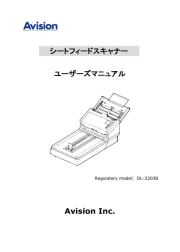
30 Juli 2025

29 Juli 2025

29 Juli 2025
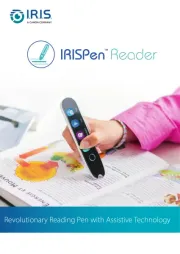
5 Juli 2025

6 Juni 2025

2 Juni 2025

2 Mei 2025

1 Mei 2025

1 Mei 2025

12 April 2025