Panasonic CYVHD9500 Handleiding
Bekijk gratis de handleiding van Panasonic CYVHD9500 (6 pagina’s), behorend tot de categorie Autoradio. Deze gids werd als nuttig beoordeeld door 56 mensen en kreeg gemiddeld 4.5 sterren uit 28.5 reviews. Heb je een vraag over Panasonic CYVHD9500 of wil je andere gebruikers van dit product iets vragen? Stel een vraag
Pagina 1/6

44 CY-VHD9500U
CY-VHD9500U 45
E
N
G
L
I
S
H
1
E
N
G
L
I
S
H
2
Safety Information............................................................................. Page 2
Notes on Use .........................................................................................10
Installation Guide....................................................................................12
Features...............................................................................................13
System Upgrade .................................................................................... 14
Discs/Cards that can be Played Back .............................................................15
Accessories.......................................................................................... 44
Name of Controls ....................................................................................46
Monitor Position Adjustment.......................................................................50
Remote Control Unit Preparation..................................................................51
IR Wireless Headphones Preparation ........................................................... 52
General................................................................................................54
Playing Discs (Disc General/DVD video/Video CD).............................................56
Playing Discs (DVD video/Video CD) .............................................................58
Playing Discs (CD/MP3) ............................................................................60
VTR (Game etc.) .....................................................................................64
Playing SD Cards ....................................................................................66
Display (SCREEN) Settings.........................................................................76
Other (USER) Settings ..............................................................................78
DVD video Settings ..................................................................................80
Aspect Ratio ..........................................................................................84
Replacing the Bulb of the Dome Light............................................................85
Troubleshooting......................................................................................86
Notes on Discs/Cards ...............................................................................94
Language Code List .................................................................................96
Defi nition of Terms ..................................................................................97
After-sales Service for Products...................................................................98
Specifi cations ...................................................................................... 100
Accessories Contents
Item Diagram Q’ty
Paper Template
(YEFM991521)
1
Under Cover
(YEFX9995134)
1
Slide Plate (upper)
(YEFG013018)
1
Slide Plate (lower)
(YEFG013017)
1
Base Plate
(YEFG013016)
1
Space Washer (A)
(YEFL02806)
6
Space Washer (B)
(YEFL02807)
6
Space Washer (C)
(YEFL02808)
6
Space Washer (D)
(YEFL02809)
6
Screw (YEJS03250) 12
Screw (YEJS05100) 6
Screw (YEFJ05101) 6
Nuts (YEJN01122) 12
Push Nuts (YEJN03100) 6
Spring Washer (XWA5BFZ)
6
Flat Washer (XWE5E10FZ)
6
Screw (for resin)
(XTB3+10GFX)
6
Cord Clamp
(SHR4C102)
2
Magic tape (“Velcro”)
(YFS014C089ZA)
(YFS014C090ZA)
1 pair
Wiping Cloth
(YEFX9991793)
1
Note:
≥ The number in parenthesis underneath each
accessory part name is the part number for
maintenance and service.
≥ Accessories and their parts numbers are subject
to modifi cation without prior notice due to
improvements.
Item Diagram Q’ty
Remote Control Unit
(YEFX9995179)
1
IR Wireless Headphones
(YEFX9992629)
2
Lithium Battery for
Remote Control Unit
<CR2025/1F>
1
Batteries for IR Wireless
Headphones
<R03, AAA, UM-4>
4
Instruction Kit
≥ Operating Instructions
(YEFM284227)
1
≥ Installation
Instructions
(YEFM293246)
1
≥ Warranty Card, etc. 1 set
Power Connector
(Main unit side)
(YAJ024C100ZA)
1
Power Connector
(Vehicle side)
(YAJ024C104ZA)
1
This indicates an operation
which can be performed using
the main unit only.
This indicates an operation
which can be performed using
the remote control unit only.

Name of Controls
E
N
G
L
I
S
H
4
E
N
G
L
I
S
H
3
Main Unit
Dome light (page 85)
Display release button
(PUSH OPEN)
(page 50)
Remote control sensor
Dimmer sensor
Adjusts the screen brightness
automatically.
(When “AUTO” is set for the dimmer
setting, the screen brightness is
automatically adjusted to suit the
surrounding brightness.)
(page 76)
Infrared transmitter
Used to transmit audio to IR wireless
headphones (page 52).
Dome light switch
DOOR: Dome light is
on when door is
opened.
OFF: Dome light is off.
ON: Dome light is on.
≥ Blue ceiling refl ected illumination can be set to OFF
(page 78).
Disc slot
SD memory card slot
; 1/ (Except SD mode)
≥ Pause (page 57, 60).
≥ Playback (page 57, 60).
< (Eject)
Ejects the disc (page 56).
When a disc is in the main unit: blue
≥ Switches the power to on/off
(page 54).
When the main power
is on: blue
≥ Changes the source (page 54).
SRC (POWER)(Source)
Audio/video input terminal 2
[VTR(2)-IN] (VTR2)
Used to connect a game player
or other device.
Main power switch
[MAIN POWER]
Turn the power off when the main unit is not
going to be used for a prolonged period.
Main Unit (rear)
Blue ceiling refl ected illumination
Concerning volume level adjustments
The main unit does not have a function for
adjusting the volume level. To adjust the volume
level, use the control provided on the accessory
IR wireless headphones or external device
connected.
ON
OFF
46 47

48 CY-VHD9500U
CY-VHD9500U 49
Remote Control Unit
Name of Controls
(continued)
E
N
G
L
I
S
H
5
E
N
G
L
I
S
H
6
SRC (POWER)(Source)
≥ Switches the power to on/off (page 54).
≥ Changes the source (page 54).
Aim the remote control at the remote control sensor of the main unit and operate it.
A (ASPECT)
≥ Selects the
aspect ratio
(page 84).
MENU
≥ Shows the menu screen (page 76, 78).
OSD
≥ Displays information about each
source on the screen (page 55).
GAME
≥ Changes to the game position (page 64).
DVD/SD MENU
(DVD video)
≥ Displays the DVD menu/Title
menu (operations vary according
to the disc) (page 58).
(SD memory card)
≥ Displays SETUP MENU (page 70).
TITLE (TRACK/TITLE/CHAPTER)
≥ Changes to the direct title/chapter/
track/folder/fi le (page 58, 61).
RET (RETURN)
≥ Returns to the previous display (page 58).
≥ Inputs the number again (page 58).
≥ Displays the video CD’s menu (page 58).
SUBTITLE
≥ Switches the
subtitle language
(page 59).
ANGLE
≥ Switches
the angle
(page 59).
∫ (STOP)
≥ Stops playback (page 57, 60).
; (PAUSE)
≥ Pause (page 57, 60).
1 (PLAY)
≥ Playback (page 57, 60).
: 9 (TRACK/SEARCH)
≥ Goes to beginning (page 57, 60).
≥ Fast forward/fast reverse (page 57, 60).
≥ 9 Slow playback [ ] (page 57).
REPEAT
≥ Repeat
playback
(page 57, 60).
AUDIO
≥ Switches the audio
language (page 59).
≥ Switches between
stereo or monaural
sound (page 59).
RANDOM
≥ Random
playback
(page 60).
SCAN
≥ Scan playback
(page 61).
TOP MENU
≥ Displays “MODE SELECT” screen (page 69).
to
≥ Selects an item
on the menu
(page 58).
≥ Selects a
title/chapter/tr
ack/folder/fi le
(page 58, 61).
[ ] [ ] [ ] [ ]" # % $
≥ Selects an operation or item (page 58, 69, 76, 78).
[ ] [ ] " #
≥ Folder selection (page 61).
ENTER
≥ Determines an operation or item
(page 58, 61, 69, 76, 78).
[ ]"
[ ]#
[%] [$]
≥ Finish the
setting
(page 81).
to
≥ Selects each
setting menu
(page 80).
Concerning volume level adjustments
The main unit does not have a function for
adjusting the volume level. To adjust the volume
level, use the control provided on the accessory
IR wireless headphones or external device
connected.
Product specificaties
| Merk: | Panasonic |
| Categorie: | Autoradio |
| Model: | CYVHD9500 |
Heb je hulp nodig?
Als je hulp nodig hebt met Panasonic CYVHD9500 stel dan hieronder een vraag en andere gebruikers zullen je antwoorden
Handleiding Autoradio Panasonic
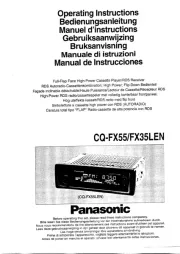
2 April 2025

28 Maart 2025

26 Maart 2025
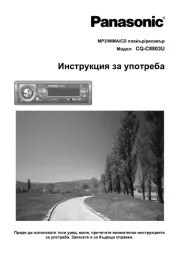
26 Maart 2025

26 Maart 2025
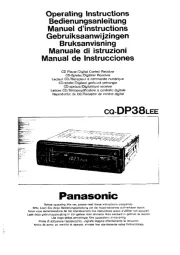
26 Maart 2025

26 Maart 2025

26 Maart 2025

26 Maart 2025

26 Maart 2025
Handleiding Autoradio
Nieuwste handleidingen voor Autoradio

12 September 2025

11 Augustus 2025
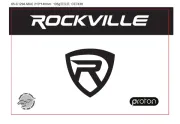
22 Juli 2025

21 Juli 2025

15 Juli 2025

14 Juli 2025
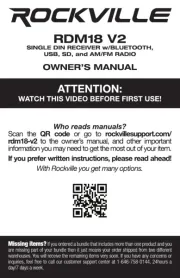
14 Juli 2025

14 Juli 2025

5 Juli 2025
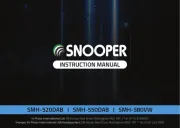
4 Juli 2025