Panasonic AW-HN38 Handleiding
Panasonic
Digitale camera
AW-HN38
Bekijk gratis de handleiding van Panasonic AW-HN38 (140 pagina’s), behorend tot de categorie Digitale camera. Deze gids werd als nuttig beoordeeld door 44 mensen en kreeg gemiddeld 4.5 sterren uit 22.5 reviews. Heb je een vraag over Panasonic AW-HN38 of wil je andere gebruikers van dit product iets vragen? Stel een vraag
Pagina 1/140

Operating Instructions
<Operations and Settings>
HD Integrated Camera
● How the Operating Instructions are configured
<Basics>:
The <Basics> describes the procedure for basic operation and installation. Before installing this unit, be
sure to take the time to read through <Basics> to ensure that the unit will be installed correctly.
<Operations and Settings> (this manual):
This <Operations and Settings> describes how to operate the unit and how to establish its settings.
Model No. AW‑HN40HWP
Model No. AW‑HN40HKP
Model No. AW‑HN38HWP
Model No. AW‑HN38HKP
ENGLISH
DVQP1744ZAW1217TY0 -FJ

2
Trademarks and registered trademarks
●Microsoft®, Windows®, Windows® 7, Windows® 8,
Windows® 8.1, Internet Explorer® and ActiveX® are
either registered trademarks or trademarks of Microsoft
Corporation in the United States and other countries.
●Intel® and Intel® CoreTM are trademarks or registered
trademarks of Intel Corporation in the United States and
other countries.
●Adobe® and Reader® are either registered trademarks or
trademarks of Adobe Systems Incorporated in the United
States and/or other countries.
●HDMI, the HDMI logo and High-Definition Multimedia
Interface are the trademarks or registered trademarks
of HDMI Licensing LLC in the United States and other
countries.
●microSDXC Logo is a trademark of SD-3C, LLC.
●Apple, Mac, OS X, iPhone, iPod Touch, iPad, and Safari
are registered trademarks of Apple Inc., in the United
States and other countries.
●AndroidTM is a trademark of Google Inc.
●NDI is a registered trademark of NewTek, Inc.
●Other names of companies and products contained
in these Operating Instructions may be trademarks or
registered trademarks of their respective owners.
About copyright and licence
Distributing, copying, disassembling, reverse compiling,
reverse engineering, and also exporting in violation of export
laws of the software provided with the unit are expressly
prohibited.
Abbreviations
The following abbreviations are used in this manual.
●Microsoft® Windows® 7 Professional SP1 32/64-bit is
abbreviated to “Windows 7”.
●Microsoft® Windows® 8 Pro 32/64-bit is abbreviated to
“Windows 8”.
●Microsoft® Windows® 8.1 Pro 32/64-bit is abbreviated to
“Windows 8.1”.
●Windows® Internet Explorer® 8.0, Windows® Internet
Explorer® 9.0, Windows® Internet Explorer® 10.0 and
Windows® Internet Explorer® 11.0 are abbreviated to
“Internet Explorer”.
●microSDHC memory cards and microSDXC memory
cards are abbreviated to “SD cards”.
For the purposes of this manual, the model numbers of the
units are given as listed in the table below.
Model number
of unit
Model number
given in manual
AW-HN40HWP, AW-HN40HKP AW-HN40
AW-HN38HWP, AW-HN38HKP AW-HN38
AW-HS50N AW-HS50
AW-HS50E
AW-RP50N AW-RP50
AW-RP50E
AW-RP120G AW-RP120
AK-HRP200G AK-HRP200
Illustrations and screen displays featured in
the manual
●What is shown in the manual’s illustrations and screen
displays may differ from how it is actually appears.
●The screenshots are used in accordance with the
guidelines of Microsoft Corporation.
●Functions which can be used by Windows only are
indicated using the mark.

3
Contents
Before use 4
Overview 4
Required personal computer environment 4
Disclaimer of warranty 5
Network security 5
Basic shooting operations 6
How to turn the power on and off 7
Turning the power on 7
Turning the power off 7
Priority mode (Priority Mode) 8
Selecting the units 9
Selecting the shooting modes (scene files) 9
Types of shooting modes 9
How to select the shooting mode 10
Shooting 11
What to do when encountering problems in the
basic shooting operations 12
More advanced operations 13
Manual shooting 14
Manually adjusting the focus 14
Manually adjusting the iris 14
Manually adjusting the shutter speed 15
Manually adjusting the gain 15
Preset memories 16
White balance adjustment 17
White balance adjustment 17
Black level (master pedestal) adjustment 21
Black level (master pedestal) adjustment 21
Basic operations 22
When performing the operations using the wireless
remote control 24
Operations on the AW-RP50 Remote Camera
Controller 25
Operations on the AW-RP120 Remote Camera
Controller 29
Operations on the AK-HRP200 Remote Operation
Panel 32
Camera menu items 35
Setting the camera menu items 35
Top Menu screen 35
Camera screen
(when Full Auto is selected) 36
Camera screen
(when Manual1 to 3 is selected) 36
Contrast 1/2 screen 37
Contrast 2/2 screen 38
Picture 1/3 screen 39
Picture 2/3 screen 40
Picture 3/3 screen 41
16-axis color matrix 42
System screen 43
Output screen 44
Others 1/4 screen 46
Others 2/4 screen 47
Others 3/4 screen 48
Others 4/4 screen 49
Maintenance screen 50
Firmware Version screen 50
IP Network screen 51
Camera menu item table 52
Displaying the web screen 55
Displaying the web screen using a personal
computer 55
Switching between the Live screen [Live] and Web
setup screen [Setup] 56
Web screen operations 57
Live screen [Live] : Single display mode 57
Live screen [Live] : Multi display mode 62
Web screen configurations 63
Logging into the Web setup screen [Setup] 63
Web setup screen [Setup] 64
Basic screen [Basic] 65
Image screen [Image/Audio] 68
Multi screen setup screen [Multi-screen setup] 87
User management screen [User mng.] 88
Network setup screen [Network] 90
Maintenance screen [Maintenance] 105
Recording to and playing back from
a memory card 110
Web camera functions 114
Controllable functions 114
Displaying the web screen using a mobile terminal 117
Limiters 121
Basic limiter operations 121
Setting the limiters 122
Releasing the limiters 122
Resetting the limiters 122
Activation 123
Troubleshooting 125
Index 136
Product specificaties
| Merk: | Panasonic |
| Categorie: | Digitale camera |
| Model: | AW-HN38 |
Heb je hulp nodig?
Als je hulp nodig hebt met Panasonic AW-HN38 stel dan hieronder een vraag en andere gebruikers zullen je antwoorden
Handleiding Digitale camera Panasonic

16 Februari 2022

7 Februari 2022

24 Juli 2022

17 Augustus 2022

16 Augustus 2022

30 Juli 2022

21 Juli 2022

21 Juli 2022

7 Februari 2022

15 Februari 2022
Handleiding Digitale camera
- Fisher Price
- Beha-Amprobe
- Liquid Image
- Guide
- General Electric
- Bosch
- WASPcam
- Olympus
- Technaxx
- Albrecht
- Quintezz
- JVC
- Silvercrest
- Argus
- Rollei
Nieuwste handleidingen voor Digitale camera

22 Oktober 2024

1 September 2024
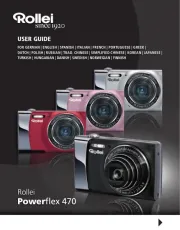
1 September 2024

14 Februari 2024

4 Februari 2024

25 December 2023

25 December 2023

16 Oktober 2023

16 Oktober 2023

16 Oktober 2023