Ozone Neon M50 Handleiding
Bekijk gratis de handleiding van Ozone Neon M50 (16 pagina’s), behorend tot de categorie Muis. Deze gids werd als nuttig beoordeeld door 16 mensen en kreeg gemiddeld 4.6 sterren uit 8.5 reviews. Heb je een vraag over Ozone Neon M50 of wil je andere gebruikers van dit product iets vragen? Stel een vraag
Pagina 1/16

user manual

WEEE NOTICE:
Symbol for Separate Collection in European Countries.
This symbol indicates that this product is to be collected separately.
The following apply only to users in European countries:
This product is designated for separate collection at an appropriate
collection point. Do not dispose of as household waste.
For more information, contact the retailer or the local authorities in charge
of waste management.

1
1. Operation System
Windows XP / Windows 7 / Windows 8 / Windows 8.1 / Windows 10
2. Free 1.1/ 2.0 portUSB
3. free hard disk space50 MB
1. Plug USB connector of NEON M50 to a USB port of your PC
2. Download the driver from www.ozonegaming.com
3. Double click “Setup.exe” to start the installation program.
Click “Next” to continue
4. Select the folder to save the driver and click “Next” to continue
5. Installation run automatically; click “Finish” to complete the installation
System RequirementS
InstallatiOn InstructiOnS
Product specificaties
| Merk: | Ozone |
| Categorie: | Muis |
| Model: | Neon M50 |
| Kleur van het product: | Wit |
| Gewicht: | 115.5 g |
| Breedte: | 73.48 mm |
| Diepte: | 132.63 mm |
| Hoogte: | 41.29 mm |
| Snoerlengte: | 1.8 m |
| Stroombron: | Kabel |
| Type verpakking: | Doos |
| Vormfactor: | Rechtshandig |
| Materiaal: | Thermoplastisch rubber (TPR) |
| Bedoeld voor: | Gamen |
| Plug and play: | Ja |
| Ergonomisch ontwerp: | Ja |
| Aantal: | 1 |
| Aanbevolen gebruik: | PC/notebook |
| Aantal knoppen: | 6 |
| Aansluiting: | USB Type-A |
| Oppervlakte kleur: | Afbeelding |
| Scroll type: | Wiel |
| Bewegingsresolutie: | 5000 DPI |
| Rubberen handgrepen: | Ja |
| Soort knoppen: | Drukknoppen |
| Bewegingsdetectietechnologie: | Optisch |
| Aantal scroll wheels: | 1 |
| Scroll richtingen: | Verticaal |
| Ingebouwd geheugen: | Ja |
| Belichting: | Ja |
| Programmeerbare muisknoppen: | Ja |
| Verstelbare pollingsnelheid: | Ja |
| Aanpasbare bewegingsresolutie: | Ja |
| Stemmingsrato: | 125,1000 Hz |
| Ingebouwde geheugen capaciteit: | 128 KB |
| Aantal standen polling rate: | 4 |
Heb je hulp nodig?
Als je hulp nodig hebt met Ozone Neon M50 stel dan hieronder een vraag en andere gebruikers zullen je antwoorden
Handleiding Muis Ozone

28 Augustus 2023

5 Augustus 2023

5 Augustus 2023

5 Augustus 2023

5 Augustus 2023

5 Augustus 2023

5 Augustus 2023

5 Augustus 2023

5 Augustus 2023

5 Augustus 2023
Handleiding Muis
- Essentiel B
- Gamdias
- BlueBuilt
- Konig
- SureFire
- SilverStone
- Conceptronic
- ThunderX3
- Manhattan
- Digitus
- Penclic
- Hamlet
- HyperX
- Saitek
- Silvercrest
Nieuwste handleidingen voor Muis

28 Juli 2025

28 Juli 2025
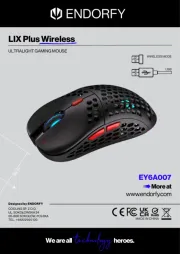
22 Juli 2025
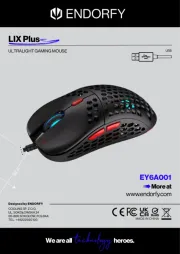
22 Juli 2025
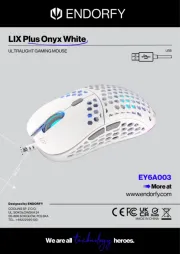
22 Juli 2025
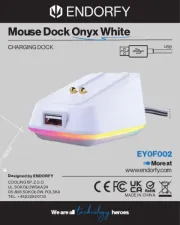
22 Juli 2025

22 Juli 2025
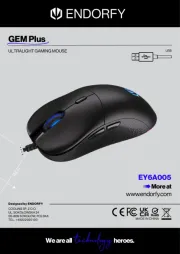
22 Juli 2025
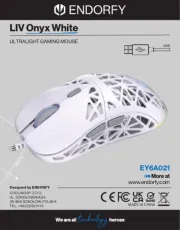
21 Juli 2025
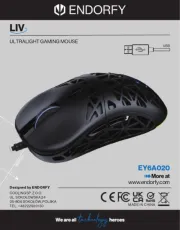
17 Juli 2025