Ozone LiveX50 Handleiding
Bekijk gratis de handleiding van Ozone LiveX50 (8 pagina’s), behorend tot de categorie Webcam. Deze gids werd als nuttig beoordeeld door 26 mensen en kreeg gemiddeld 4.8 sterren uit 13.5 reviews. Heb je een vraag over Ozone LiveX50 of wil je andere gebruikers van dit product iets vragen? Stel een vraag
Pagina 1/8


Omni directional microphone x 2
Autofocus HD 1080p lens Privacy shutter
Flexible Base / Clip
Tripod Screw Hole USB Cable
User Manual
Activity light
prODUCT overview
System Requirements
• Operating system:
Windows XP / VISTA / Win7 / Win8 / Win10
Linux 2.6.24 and above / Ubuntu
Mac OS 10.6 and above / Android 5.1 and above
• 32MB memory or higher
• Direct X VGA card support

INSTALLation
1. Webcam placement
Put the webcam where you want it, wether it is
on top of a computer screen, desktop or tripod*.
Placement on a computer screen:
Unfold the webcam clip and follow the steps and
methods shown in the figure below to properly place
the webcam on top of a screen. Please make sure
the clip gets firmly mounted.
* Note: Tripod not included
Product specificaties
| Merk: | Ozone |
| Categorie: | Webcam |
| Model: | LiveX50 |
| Kleur van het product: | Zwart |
| Gewicht: | 188 g |
| Breedte: | 100 mm |
| Diepte: | 68 mm |
| Hoogte: | 54 mm |
| Snoerlengte: | 2 m |
| Ondersteunde mobiele besturingssystemen: | Android 5.1 |
| LED-indicatoren: | Ja |
| Type verpakking: | Doos |
| Automatisch scherpstellen: | Ja |
| Montagewijze: | Clip/standaard |
| Maximale beeldsnelheid: | 30 fps |
| Certificering: | CE |
| Megapixels: | - MP |
| Type beeldsensor: | CMOS |
| Ingebouwde flitser: | Nee |
| Interface: | USB |
| Maximale videoresolutie: | 1920 x 1080 Pixels |
| Ingebouwde microfoon: | Ja |
| Plug and play: | Ja |
| Ondersteunt Windows: | Windows 10, Windows 7, Windows 8, Windows Vista, Windows XP |
| Aantal: | 1 |
| Aantal microfoons: | 2 |
| Ondersteunt Mac-besturingssysteem: | Mac OS X 10.10 Yosemite, Mac OS X 10.11 El Capitan, Mac OS X 10.12 Sierra, Mac OS X 10.13 High Sierra, Mac OS X 10.14 Mojave, Mac OS X 10.15 Catalina, Mac OS X 10.6 Snow Leopard, Mac OS X 10.7 Lion, Mac OS X 10.8 Mountain Lion, Mac OS X 10.9 Mavericks |
| Ondersteunt Linux: | Ja |
| Camera HD-type: | Full HD |
| Microphone direction type: | Omnidirectioneel |
| Normal focusing bereik: | 0.05 m |
| Privacycamera: | Ja |
| Type privacy: | Privacysluiter |
| Minimale RAM: | 32 MB |
| Face tracking: | Nee |
Heb je hulp nodig?
Als je hulp nodig hebt met Ozone LiveX50 stel dan hieronder een vraag en andere gebruikers zullen je antwoorden
Handleiding Webcam Ozone

5 Augustus 2023
Handleiding Webcam
- Savio
- ProXtend
- Medion
- Alecto
- Elgato
- Approx
- Kodak
- Sven
- AV:link
- Manhattan
- A4tech
- Hikvision
- Pioneer
- Mylife
- BenQ
Nieuwste handleidingen voor Webcam

16 September 2025

8 September 2025

29 Augustus 2025

5 Augustus 2025

4 Augustus 2025

4 Augustus 2025

4 Augustus 2025

3 Augustus 2025
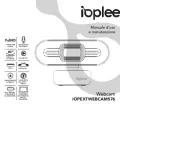
29 Juli 2025
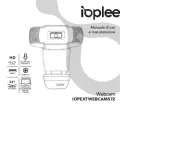
29 Juli 2025