OVIDE Koko Handleiding
Bekijk gratis de handleiding van OVIDE Koko (6 pagina’s), behorend tot de categorie Niet gecategoriseerd. Deze gids werd als nuttig beoordeeld door 17 mensen en kreeg gemiddeld 4.3 sterren uit 9 reviews. Heb je een vraag over OVIDE Koko of wil je andere gebruikers van dit product iets vragen? Stel een vraag
Pagina 1/6

Designed & manufactured in Barcelona by
Firmware v1.0
OVIDE KOKO
USER MANUAL (DRAFT 1.0)
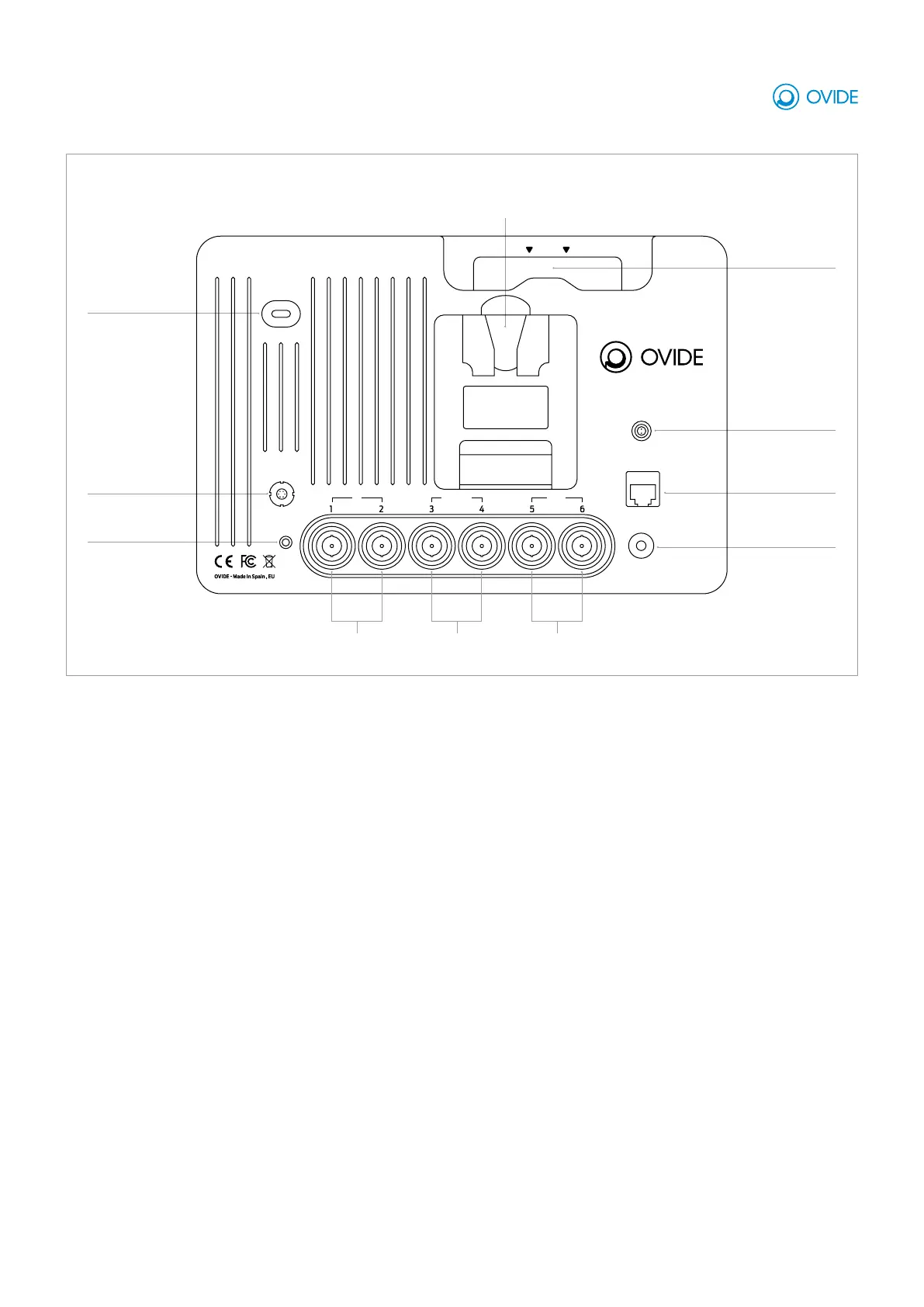
2
KOKO USER’S GUIDE
LOCATION AND FUNCTION OF PARTS
Power button: Press and hold to turn on or off
DC power connector: Connect the supplied DC power supply to the DC jack for mains power.
12G SDI 1&2 inputs: Input video signal via SDI.
12G SDI 3&4 in/out: Input or output video signal via SDI.
12G SDI 5&6 outputs: Input video signal via SDI.
Audio in/out: Analog audio input/output.
Headphones: 3.5mm output jack for the connection.
Media slot: Insert your SSD with the branding facing outwards, push it until you hear a click. To remove it, just pull it out.
Battery slot: Attach V or Gold Mount type batteries (depending on your Koko’s battery mount).
USB: For future expanded functionality.
Ethernet port: For future expanded functionality.
OVIDE KOKO IS A RECORDING MONITOR TARGETED AT VIDEO ASSIST AND DIT
Ovide Koko rear panel
Ethernet
Power button
DC power in
USB-C
Audio in/out
(bidirectional)
Headphones
3.5mm TRS
Removable SSD
Battery socket
(V or Gold mount)
Video outputsVideo in/out
(bidirectional)
Video inputs
DC IN
DISK
USB
LAN
POWER
OUTIN/OUTIN
EAR
AUDIO
IN/OUT
Product specificaties
| Merk: | OVIDE |
| Categorie: | Niet gecategoriseerd |
| Model: | Koko |
Heb je hulp nodig?
Als je hulp nodig hebt met OVIDE Koko stel dan hieronder een vraag en andere gebruikers zullen je antwoorden
Handleiding Niet gecategoriseerd OVIDE

5 Augustus 2025
Handleiding Niet gecategoriseerd
- Camille Bauer
- Vaillant
- Draper
- Sonicware
- Crivit
- HomeSpot
- TROND
- Ryobi
- Metrel
- Mesmed
- Kuppersbusch
- Expobar
- Vantage Point
- CkeyiN
- Rovo Kids
Nieuwste handleidingen voor Niet gecategoriseerd
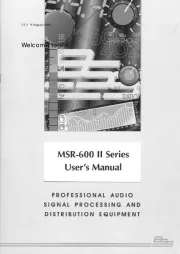
19 September 2025

19 September 2025
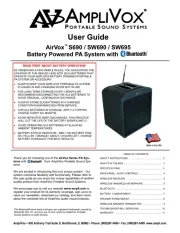
19 September 2025

18 September 2025

18 September 2025

18 September 2025

18 September 2025

18 September 2025

18 September 2025

18 September 2025