Oster TSSTTVDGXL Handleiding
Bekijk gratis de handleiding van Oster TSSTTVDGXL (2 pagina’s), behorend tot de categorie Oven. Deze gids werd als nuttig beoordeeld door 68 mensen en kreeg gemiddeld 4.8 sterren uit 34.5 reviews. Heb je een vraag over Oster TSSTTVDGXL of wil je andere gebruikers van dit product iets vragen? Stel een vraag
Pagina 1/2

User Manual
Extra Large Countertop Oven
Manual de Instrucciones
Horno para Mostrador Extra Grande
P.N. 176421
Visit us at www.oster.com
TSSTTVDGXL
MODE MODELOL/
For Products Purchased in the United States and Canada Only
To reduce the risk of electrical shock, this appliance has a polarized plug (one blade is wider than
the other). This plug fits a polarized outlet only one way; if the plug does not fit fully into the
outlet, reverse the plug. If it still does not fit, contact a qualified electrician. attempt toDo not
modify the plug in any way.
SAVE THESE INSTRUCTIONS
Welcome
Congratulations on your purchase of an OSTER®Toaster Oven!
Features of Your Toaster Oven
(See Figure 1)
1. Removable Wire Racks/Broil Rack
2. Time Display
3. Control Buttons
4. Two Rack Positions
5. Easy Clean Interior Walls
6. Glass Door
7. Internal Removable Crumb Tray
8. Baking Pan
Control Buttons
1. Function Buttons –
(See Figure 2)
Bake – Convection (Fan Bake), Broil.
Toast – Select to toast bread, bagels, etc.
Pizza – Select to bake up to 16” pizza.
– Select to defrost foods.Defrost
Timer – Adjusts time.
Temp – Adjusts temperature.
Clock – Sets the Oven Clock.
Stop/Cancel – Stops heating or cancels function.
Start – Starts baking/cooking process.
NOTE – Oven is on when display icons are
illuminated and flashing.
Pressing Stop/Cancel button twice
turns off unit.
>
<>
<
IMPORTANT SAFEGUARDS
SAVE AND READ THESE INSTRUCTIONS
When using electrical appliances, basic safety precautions should always be followed including
the following:
•READ ALL INSTRUCTIONS, PRODUCT LABELS AND WARNINGS
BEFORE USING THE TOASTER OVEN.
• Do not touch hot surfaces. Always use oven mitts when handling hot materials and allow
metal parts to cool before cleaning. Allow the unit to cool thoroughly before putting in or taking
off parts. Always use the oven handles when moving the unit.
• When the unit is not in use and before cleaning, unplug the toaster oven from the wall outlet.
Note: Make sure the oven is turned off before unplugging.
• To protect against risk of electrical shock, do not immerse the appliance in water or any other liquids.
• Close supervision is always necessary when this or any appliance is used near children. This
appliance is not for use by children.
• Do not operate this or any appliance with a frayed or damaged cord or plug or after the appliance
malfunctions or is dropped or has been damaged in any manner. Return appliance to the nearest
authorized service facility for examination, repair or adjustment.
• Do not use attachments not recommended by the manufacturer; they may cause fire,
electric shock or personal injury.
• Do not use outdoors or for commercial purposes.
• Do not use this appliance for other than its intended use.
• Do not let the cord dangle over the edge of a tabletop or countertop or touch hot surfaces.
• Do not place the appliance near a hot gas or electric burner or in a heated oven.
• Extreme caution should be used when using containers constructed of material other than metal or glass.
• A fire may occur if the toaster oven is covered or touching flammable materials, including cur-
tains, draperies, walls, etc., when in operation. Do not store any items on top of the appliance
when in operation.
• When using toaster oven, pull the unit out a minimum of 6 inches away from walls on all sides.
Remove cords from other products from behind toaster oven.
• Do not store any materials, other than manufacturer’s recommended accessories, in this unit when
not in use.
• Do not place any flammable materials in oven, such as paper, cardboard, plastic or any materials
that may catch fire or melt.
• Do not cover the crumb tray or any part of the oven with metal foil. This will cause overheating
of the appliance.
• Oversized foods or metal utensils must not be inserted in the appliance as they may create a fire
or risk of electrical shock.
• Do not clean with metal scouring pads. Pieces can break off the pad and touch electrical parts
involving a risk of electrical shock.
• Use extreme caution when removing tray or disposing of hot grease.
• To turn this appliance off, press Stop/Cancel button twice.
• To disconnect, press Stop/Cancel button twice to turn unit off, then remove plug from wall outlet.
• Extreme caution must be used when moving an appliance containing hot oil or other hot liquid.
T U I H U OHIS NIT S FOR OUSEHOLD SE NLY
S P SHORT OWER UPPLY ORD NSTRUCTIONSC I
A short power-supply cord is provided to reduce the risk resulting from becoming entangled
in or tripping over a longer cord. An extension cord may be used if care is exercised in its use.
If an extension cord is used, the electrical rating of the cord must be at least as great as the
electrical rating of the appliance. The extension cord should be arranged so that it will not
drape over the countertop or tabletop where it can be pulled on by children or tripped over
unintentionally.
1
2
7
3
5
4
8
6
English-1 English-2
F 2ig u re
Fi gure 1
Push Timer arrows to select the desired time.
Push the Start button.
N OT E – The top heating element will cycle ON and OFF to maintain desired temperature, and
may not glow.
When broiling is completed, open door fully and remove food carefully.
WARNI N G: DO NOT LEAVE TOASTER OVEN UNATTENDED.
To Use the Toast Function
Place oven rack into the desired position before heating the oven. (See “Positioning Rack” Sec-
tion)
NOTE – Different types of bread require different settings. Lighter breads and waffles
require a lighter setting. Darker breads, muffins, and English muffins require a darker setting.
Arrange food on the wire rack.
Push the Toast button. Use arrows to select Toast Shade.
Press the Start button.
When toasting is completed, open door fully and remove food carefully.
To Use the Pizza Function
Place oven rack into the desired position before heating the oven. (See “Positioning Rack” Sec-
tion)
Arrange pizza on the wire rack.
Push the Pizza button and 20:00 default time will appear. Use arrow keys to adjust
the time as desired. Push the Start button.
N OT E – The Pizza function temperature is set at 400°F and cannot be adjusted.
If different temperature is desired, cancel Pizza function and use Bake function.
Defrosting Function
When defrosting do not preheat oven. Temperature Control is already set to 150°F.
Push the defrost button. Use arrow keys to adjust time. Allow 15 to 20 minutes per
side for meats or fish to defrost. Always cook food promptly after thawing.
Push the Start button.
Positioning Rack
To accommodate a wide variety of foods, the
oven has 2 racks and two (2) rack positions.
(See Figure 3)
Positioning of the rack will depend on the size
of the food and desired browning.
Before removing the rack, allow the unit to cool.
PLEA SE NO TE – For best toast and pizza results,
position the rack in the up position on
the top rack position.
Positioning Pan
• To accommodate a wide variety of foods the oven has two pan positions. The pan can be
placed on top of the rack or inserted into the guide rails below the rack. (See Figure Below)
• Before removing the pan allow the unit to cool.
• Positioning of the oven pan will depend on the desired cooking method. For baking, place
the pan on top of one of the racks. For grilling or broiling, insert the pan into the guide rails
below the rack and place the food on top of the rack.
Preparing To Use Your Toaster Oven for the First Time
If you are using your toaster oven for the first time, please be sure to:
Remove any stickers from the surface of the oven.
Open oven door and remove all printed documents and paper from inside the toaster oven.
Clean the rack, tray, and pan with hot water, a small amount of dishwashing liquid and a non-abra-
sive sponge or cleaning pad.
DO NOT IMMERSE THE BODY OF THE UNIT IN WATER.
Dry the unit thoroughly before using.
Select a location for the toaster oven. The location should be in an open area on a flat
counter where the plug will reach an outlet.
Plug the toaster oven into a 120 Volt AC electrical outlet.
Using Your Toaster Oven
Setting the Clock
Push the Clock button. The clock will flash.
Use the arrow keys to set the hour. Push the Clock button again.
Use the arrow keys to set the minutes.
Push the Clock button once more or the start button and the time will be set.
Preheating the Oven
Place oven rack into the desired position before heating the oven. (See “Positioning Rack” Section)
Push the Bake button.
U se arrows to set desired temperature.
Push Timer down button until seven (7) minutes is displayed.
Push the Start button.
To Use the Bake Function
Place oven rack into the desired position before heating the oven. (See “Positioning Rack” Section)
A rrange food on the wire rack or in the baking pan.
Push the Bake button. Use the Temperature arrow keys to select desired temperature.
Use the Time arrow keys to select desired time.
Push the Start button.
NOTE – Upper and lower heating elements will cycle ON and OFF to maintain the desired
temperature, and may not glow.
When baking is completed, open door fully and remove food carefully.
To Use the Convection Fan Bake Function
When you select the Convection Bake the convection fan will turn on and circulate air
allowing the food to cook evenly and faster.
Place oven rack into the desired position before heating the oven. (See “Positioning Rack” Section)
Arrange food on the wire rack or in the baking pan.
Push the Convection Bake button until “Convection Bake” lights up on display. Use the Temp
arrow keys to select desired temperature.
Push Timer arrow keys to select desired time.
Push the Start button.
NOTE – Both heating elements will cycle ON and OFF to maintain the desired temperature, and may
not glow.
When baking is completed, open door fully and remove food carefully.
To Use the Broil Function
Select desired oven rack position. (See “Positioning Rack” Section)
Place pan into the guide rails below the rack and place the food on top of the rack.
Push Broil button until the word “Broil” lights up on display.
<
F 3ig u re
English-3 English-4
Cleaning Your Toaster Oven
Before cleaning your OSTER®Toaster Oven, press Stop/Cancel button twice, unplug it and
allow it to cool. To clean, wipe with damp cloth.
DO NOT IMMERSE IN WATER!
Make
sure to use only mild, soapy water. Abrasive cleaners, scrubbing brushes and chemical cleaners
will damage the
coating on this unit. Empty crumb tray frequently to avoid accumulation
of crumbs.
Toaster oven racks are dishwasher safe .(top of dishwasher only)
Storing Your Toaster Oven
Allow the appliance to cool completely before storing. If storing the toaster oven for long periods
of time make certain that the toaster oven is clean and free of food particles. Store the toaster oven
in a dry location such as on a table or countertop or cupboard shelf. Other than the recommended
cleaning, no further user maintenance should be necessary.
HELPFULTIPS / TROUBLESHOOTING
PROBLEM
• Overcooked / Un-
dercooked Foods
• Burnt Smell
• Oven does not
turn ON
• Only one heating
element is heating
up
• Heating elements
do not stay ON
• Cannot change
function button
SOLUTION
• You may have to adjust the time and tem-
perature to desired taste.
• Because your toaster oven is smaller than
your regular oven, it will heat up faster and
generally cook in shorter periods of time.
• Refer to “Positioning Rack” Section,
Page English-4. Rack may need to be ad-
justed to accommodate food type.
• Refer to “Cleaning Your Toaster Oven”
Section, Page English-5.
• Plug the toaster oven into a 120-volt AC
electrical outlet.
• Set timer knob and temperature knob to
desired setting. Both must be turned on
to operate the toaster oven.
• Press Start.
• When toasting, make sure the oven is
not
set to broil setting.
• Be certain that function is as desired.
• Heating elements may not glow.
• Press cancel.
P CO TE NT I AL A US E
• Incorrect temperature or
time setting
• Rack placement
• Food build-up inside
oven, on heating elements
or in crumb tray.
• Unit is unplugged
• Did not press Start.
• Function setting selec-
tion determines which
heating element will op-
erate.
• Heating elements will
cycle ON and OFF to
maintain proper heat.
• Need to cancel function.
English-5 English-6
It’s what we’re made of.
For over 100 years, the Oster®brand has been defining innovation, power and durability. Some
say our line of uniquely designed and built appliances last forever. The Oster
®Designed for Life®
Series is the next generation of innovative products that are professionally designed, timelessly
styled and backed by legendary performance.
For Baking For Grilling
or Broiling
1 Year Limited Warranty
Sunbeam Products, Inc. doing business as Jarden Consumer Solutions or if in Canada, Sunbeam Corporation (Canada)
Limited doing business as Jarden Consumer Solutions (collectively “JCS”) warrants that for a period of one year from
the date of purchase, this product will be free from defects in material and workmanship. JCS, at its option, will repair or
replace this product or any component of the product found to be defective during the warranty period. Replacement
will be made with a new or remanufactured product or component. If the product is no longer available, replacement
may be made with a similar product of equal or greater value. This is your exclusive warranty. Do NOT attempt to re-
pair or adjust any electrical or mechanical functions on this product. Doing so will void this warranty.
This warranty is valid for the original retail purchaser from the date of initial retail purchase and is not transferable. Keep
the original sales receipt. Proof of purchase is required to obtain warranty performance. JCS dealers, service centers, or
retail stores selling JCS products do not have the right to alter, modify or any way change the terms and conditions of this
warranty.
This warranty does not cover normal wear of parts or damage resulting from any of the following: negligent use or mis-
use of the product, use on improper voltage or current, use contrary to the operating instructions, disassembly, repair or
alteration by anyone other than JCS or an authorized JCS service center. Further, the warranty does not cover: Acts of
God, such as fire, flood, hurricanes and tornadoes.
What are the limits on JCS’s Liability?
JCS shall not be liable for any incidental or consequential damages caused by the breach of any express, im-
plied or statutory warranty or condition.
Except to the extent prohibited by applicable law, any implied warranty or condition of merchantability or fit-
ness for a particular purpose is limited in duration to the duration of the above warranty.
JCS disclaims all other warranties, conditions or representations, express, implied, statutory or otherwise.
JCS shall not be liable for any damages of any kind resulting from the purchase, use or misuse of, or inability
to use the product including incidental, special, consequential or similar damages or loss of profits, or for any
breach of contract, fundamental or otherwise, or for any claim brought against purchaser by any other party.
Some provinces, states or jurisdictions do not allow the exclusion or limitation of incidental or consequential
damages or limitations on how long an implied warranty lasts, so the above limitations or exclusion may not
apply to you.
This warranty gives you specific legal rights, and you may also have other rights that vary from province to
province, state to state or jurisdiction to jurisdiction.
How To Obtain Warranty Service
In the U.S.A.
If you have any question regarding this warranty or would like to obtain warranty service, please call
1.800.334.0759 and a convenient service center address will be provided to you.
In Canada
If you have any question regarding this warranty or would like to obtain warranty service, please call
1.800.667.8623 and a convenient service center address will be provided to you.
In the U.S.A., this warranty is offered by Sunbeam Products, Inc. doing business as Jarden Consumer Solutions
located in Boca Raton, Florida 33431. In Canada, this warranty is offered by Sunbeam Corporation (Canada)
Limited doing business as Jarden Consumer Solutions, located at 20 B Hereford Street, Brampton, Ontario
L6Y 0M1. If you have any other problem or claim in connection with this product, please write our Consumer
Service Department.
PLEASE DO NOT RETURN THIS PRODUCT TO ANY OF
THESE ADDRESSES OR TO THE PLACE OF PURCHASE.
For product questions contact:
Sunbeam Consumer Service
USA : 1.800.334.0759
Canada : 1.800.667.8623
www.oster.com
© 2014 Sunbeam Products, Inc. doing business as Jarden Consumer Solutions.
All rights reserved. Distributed by Sunbeam Products, Inc. doing business as
Jarden Consumer Solutions, Boca Raton, Florida 33431.
CBA-051414
Para preguntas sobre los productos, llamar a:
Sunbeam Consumer Service
EE.UU.: 1.800.334.0759
Canadá: 1.800.667.8623
www.oster.com
© 2014 Sunbeam Products, Inc. operando bajo el nombre de Jarden Consume
Solutions. Todos los derechos reservados. Distribuido por Sunbeam Products, Inc.
operando bajo el nombre de Jarden Consumer Solutions, Boca Raton, Florida 33431
Printed in China Impreso en China

• Para desconectar, oprima el botón Stop/Cancel (Parar/Anular) dos veces para apagar el aparato, y
luego saque el enchufe del tomacorriente.
• Debe usar precaución extrema cuando mueva un aparato que contenga aceite caliente u otro
líquido caliente.
ESTE APARATO E SS ÓLO PARA USODOMÉSTICO
I D C C D ANSTRUCCIONES EL ORDÓN ORTO E LIMENTACIÓN
Se proporciona un cordón corto de alimentación eléctrica para reducir el riesgo ocasionado al
engancharse o tropezar con un cordón más largo. Puede usarse una extensión si se tiene cuidado. Si
se usa una extensión, la clasificación eléctrica del cordón debe ser como mínimo de la misma
clasificación eléctrica del aparato. La extensión debe colocarse de forma que no cuelgue del
mostrador o de la mesa donde los niños puedan tirar de él o tropezarse involuntariamente.
P E U CARA PRODUCTOS COMPRADOS SÓLO EN LOS STADOS NIDOS Y ANADÁ
Para reducir el riesgo de descarga eléctrica, este aparato tiene un enchufe polarizado (una puntilla
de contacto es más ancha que la otra). Este enchufe cabe en un tomacorriente polarizado sólo de
una forma, si el enchufe no cabe perfectamente bien en el tomacorriente, dé la vuelta al enchufe. Si
sigue sin caber, comuníquese con un electricista capacitado. No intente cambiar el enchufe de
ninguna forma.
GUARDE ESTAS INSTRUCCIONES
Bienvenido
¡Felicitaciones por su compra de un Horno Tostador OSTER®!
Características de su horno tostador
(Véase la Figura 1)
1. Rejillas de alambre desmontables/Rejilla para asar a la parilla
2. Visualizador de tiempo
3. Botones de control
4. Dos posiciones para la rejilla
5. Puerta de vidrio
6. Paredes interiores fáciles de limpiar
7. Bandeja interna desmontable
para migas
8. Bandeja para hornear.
Español-2
PRECAUCIONES IMPORTANTES
LEA Y GUARDE ESTAS INSTRUCCIONES
Al usar aparatos eléctricos, deben seguirse siempre precauciones básicas de seguridad entre las
que se incluyen las siguientes:
• LEA TODAS LAS INSTRUCCIONES, ETIQUETAS DEL PRODUCTO Y ADVERTENCIAS
ANTES DE USAR EL HORNO TOSTADOR.
• No toque las superficies calientes. Utilice siempre guantes de horno al manejar material
caliente y deje que las partes de metal se enfríen antes de limpiarlas. Deje enfriar bien el
aparato antes de poner o quitar piezas. Utilice siempre las asas del horno cuando lo mueva.
• Cuando no se esté usando el horno tostador y antes de limpiarlo, desenchúfelo del
tomacorriente de la pared. NOTA: Asegúrese de que el horno esté apagado antes de
desenchufarlo.
• Para proteger contra el riesgo de descarga eléctrica, no sumerja el aparato en agua ni en
ningún otro líquido.
• Siempre es necesaria la supervisión directa cuando éste o cualquier aparato se use cerca de
niños. Este aparato no debe ser usado por niños.
• No use éste ni ningún otro aparato con un cordón o enchufe desgastado o dañado o después
de que el aparato no funcione bien, se caiga o se haya dañado de cualquier forma. Devuelva
el aparato al centro de servicio autorizado más cercano para su examen, reparación o ajuste.
• No utilice accesorios no recomendados por el fabricante; pueden causar incendio, descarga
eléctrica o lesión personal.
• No lo use al aire libre o para fines comerciales.
• No use este aparato para otro uso que no sea el previsto.
• No permita que el cordón cuelgue del borde de una mesa o de un mostrador ni que toque
superficies calientes.
• No coloque el aparato cerca de un quemador eléctrico o de gas caliente ni en un horno
caliente.
• Debe emplearse extrema precaución al usar recipientes hechos de algún material que no sea
metal o vidrio.
• Puede producirse un incendio si el horno tostador está cubierto o está tocando materiales
inflamables, incluidas las cortinas, colgaduras, paredes, etc. cuando esté en funcionamiento.
No guarde ningún artículo encima del aparato cuando esté en funcionamiento.
• Al usar el horno tostador, aléjelo de la pared un mínimo de 6 pulgadas en todos los lados.
Quite los cordones de otros productos de detrás del horno tostador.
• No guarde en este aparato ningún material, aparte de los accesorios recomendados por el
fabricante, cuando no esté usándose.
• No coloque ningún material inflamable en el horno, como papel, cartón, plástico o cualquier
material que pueda prender fuego o derretirse.
• No cubra el horno con papel de aluminio. Esto ocasionará un recalentamiento del aparato.
• Los alimentos o utensilios de metal demasiado grandes no deben introducirse en el aparato,
ya que pueden ocasionar un incendio o el riesgo de descarga eléctrica.
• No limpie con estropajos de metal. Pueden romperse trozos del estropajo y tocar piezas
eléctricas que provoquen el riesgo de descarga eléctrica.
• Tenga sumo cuidado al quitar la bandeja o deshacerse de la grasa caliente.
• Para apagar este aparato, oprima el botón Stop/Cancel (Parar/Anular) dos veces.
Español-1
1
2
7
3
54
8
6
F 1ig ura
Use los botones de las flechas para graduar los minutos.
Presione el botón del reloj una vez más o el botón de iniciar (start) y el tiempo se fijará.
Precalentar el horno
Coloque la rejilla en la posición deseada antes de calentar el horno. (Consulte la
sección “Cómo colocar la rejilla”)
Presione el botón de Hornear (Bake)
Utilice las flechas para fijar la temperatura deseada.
Presione el botón del reloj hacia abajo hasta que 7 minutos se muestren en el display.
Apriete el botón Start (Empezar).
Cómo usar la función Bake (Hornear)
Coloque la rejilla en la posición deseada antes de calentar el horno. (Consulte la
sección “Cómo colocar la rejilla”)
Coloque los alimentos en la rejilla o en la bandeja para hornear.
Presione el botón de horneado. Use el botón de flecha de la Temperatura para seleccionar
la temperatura deseada.
Use el botón de flecha del Tiempo para seleccionar el tiempo deseado.
Apriete el botón Start (Empezar).
NOTA – Los elementos de calentamiento superior en inferior irán en ciclo de Encendido (ON)
a Apagado (OFF) para mantener la temperatura deseada, y puede que no se iluminen.
Cuando haya terminado de hornear, abra la puerta totalmente y saque los alimentos
con cuidado.
Cómo usar la función Convection Fan Bake (Hornear por convección con
ventilador)
Cuando seleccione el Horneado de Convección el ventilador de convección se encenderá y
el aire circulará permitiendo que la comida se cocine más rápido y de forma pareja.
Coloque la rejilla en la posición deseada antes de calentar el horno. (Consulte la
sección “Cómo colocar la rejilla”)
Coloque los alimentos en la rejilla o en la bandeja para hornear.
Presione el botón de Horneado de Convección hasta que Horneado de Convección
(Convection Bake) se ilumine en el display. Use el botón de flecha de la Temperatura
(Temp) para seleccionar la temperatura deseada.
Presione el botón de flecha del reloj para seleccionar el tiempo deseado.
Presione el botón de iniciar (Start).
NOTA: Ambos elementos de calentamiento irán en ciclo de Encendido (ON) a Apagado
(OFF) para mantener la temperatura deseada, y puede que no se iluminen.
Cuando el horneado se haya completado, abra la puerta completamente y remueva la
comida cuidadosamente.
<
Español-4
Botones de control
1. Botones de funciones – (Véase la Figura 2)
Bake (Hornear) – Convection (Convección), Fan Bake
(Hornear con ventilador), Broil (Asar a la parrilla).
Toast (Tostar) – Seleccionar para tostar pan, bagels,
etc.
Pizza – Seleccionar para hornear una pizza
hasta 16 pulgadas.
Dehydrate (Deshidratar) – Seleccionar para deshidratar
alimentos.
Defrost (Descongelar) – Seleccionar para descongelar
alimentos.
Timer –
(Contador de tiempo) Ajusta el tiempo.
Temp –
(Contador de Temperatura) – Ajusta la
temperatura.
Clock (Reloj) – Se usa para graduar el reloj del horno.
Stop/Cancel (Parar/Anular) – Interrumpe el calor
o anula la función.
Start (Empezar) – Empieza el proceso de hornear/cocinar.
NOTA – El horno tostador esta prendido
cuando los botones del panel estan
iluminados e intermitentes. Para apagar
la unidad hay que presionar Stop/Cancel
dos veces.
Cómo prepararse para usar su horno tostador por primera vez
Cuando utilice su horno tostador por primera vez, asegúrese de hacer lo siguiente:
Quitar todos los adhesivos de la superficie del horno.
Abrir la puerta del horno y sacar todos los documentos impresos y papel que están
dentro del horno tostador.
Limpiar la rejilla, la bandeja y el recipiente para hornear con agua caliente, una
pequeña cantidad de líquido lavaplatos y una esponja o estropajo no abrasivos.
NO SUMERJA EL HORNO EN AGUA Seque el aparato bien antes de usarlo.
Elija un lugar para colocar el horno tostador. El lugar debe ser en un área abierta en
un mostrador plano donde el enchufe pueda llegar al tomacorriente.
Enchufe el horno tostador en un tomacorriente eléctrico de 120 voltios CA.
Cómo usar su horno tostador
Poner el reloj
Presione el botón del Reloj (Clock).
El reloj se pondrá intermitente.
Use los botones de las flechas para graduar la hora. Oprima de nuevo el botón del reloj.
>
<>
<
Español-3
Figur a 2
Función Defrost (Descongelar)
Cuando descongele no precaliente el horno. El control de temperatura está fijado p2-ya en 150°F.
Apriete el botón Defrost (Descongelar). Use los botones de las flechas para ajustar el tiempo.
Para descongelar carnes o pescado se necesitan entre 15 y 20 minutos por cada lado. Cocine
rápidamente los alimentos después de descongelarlos.
Apriete el botón Start (Empezar).
Cómo colocar la rejilla
Para que el horno tenga cabida para una gran
variedad de alimentos las rejillas pueden colocarse
en dos (2) posiciones. (Véase la Figura 3)
La colocación de la rejilla dependerá del tamaño
de los alimentos y del grado de dorado que se desee.
Deje que el horno se enfríe antes de sacar
la rejilla.
POR FAVOR NOTA – para mejores resultados
de tostada y pizza, coloque la rejilla hacia arriba en la posición superior para la rejilla.
Colocación De La Fuente
• El horno posee dos posiciones para colocar la fuente lo cual le permite adaptarse a una
amplia variedad de alimentos. La fuente puede colocarse sobre la rejilla o introducirse por
las guías debajo de la rejilla. (Ver la figura abajo)
• Deje que la unidad se enfríe antes de sacar la fuente.
• La colocación de la fuente del horno dependerá del método de cocción deseado. Para hornear,
coloque la fuente para hornear encima de la rejilla. Para asar, inserte la fuente en los rieles
ubicados por debajo de la rejilla y coloque los alimentos en la parte superior de la rejilla.
Cómo limpiar su horno tostador
Antes de limpiar su horno tostador OSTER®, presione Stop/Cancel dos veces, desenchúfelo y
déjelo enfriar. Para limpiarlo, pase un paño húmedo. ¡NO LO SUMERJA EN AGUA!
Asegúrese de usar sólo agua con jabón suave. Los productos de limpieza abrasivos, los cepillos
de fregar y los productos de limpieza con sustancias químicas pueden dañar el revestimiento
del aparato. Vacíe con frecuencia la bandeja para migas para evitar que se acumulen las migas.
Las rejillas del horno tostador pueden ponerse en el lavaplatos (sólo en la parte de arriba del
lavaplatos).
Cómo guardar su horno tostador
Deje que el aparato se enfríe por completo antes de guardarlo. Si guarda el horno
tostador durante largos períodos de tiempo, asegúrese de que esté limpio y sin partículas de
comida. Guarde el horno tostador en un lugar seco, como una mesa
o mostrador o en el estante de un armario. Además de la limpieza recomendada,
no es necesario ningún otro mantenimiento por parte del usuario.
Español-6Español-5
Cómo usar la función Broil (Asar a la parrilla)
Seleccione la posición deseada para la rejilla del horno.
(Consulte la sección “Cómo
colocar la rejilla”)
Inserte la fuente en los rieles ubicados por debajo de la rejilla y coloque los alimentos
en la parte superior de la rejilla.
Presione el botón de Asado (Broil) hasta que la palabra Asado (Broil) se ilumine en la
pantalla.
Presione las flechas del tiempo para seleccionar el tiempo deseado.
Apriete el botón Start (Empezar).
NOTE – El elemento de calentamiento superior irá en ciclo de Encendido (ON) a Apagado
(OFF) para mantener la temperatura deseada y puede que no se ilumine.
ADVERTENCIA: NO DESCUIDE EL HORNO TOSTADOR.
Cómo usar la función Toast (Tostar)
Coloque la rejilla en la posición deseada antes de calentar el horno. (Consulte la
sección “Cómo colocar la rejilla”)
NOTA – Se necesitan distintas graduaciones para diferentes tipos de pan. Los panes
más blancos y los wafles requieren una graduación más baja. Los panes más oscuros,
los muffins y los panecillos, requieren una graduación más alta.
Ponga los alimentos en la rejilla.
Apriete el botón Toast (Tostar). Use las flechas para seleccionar el grado de tostado.
Apriete el botón Start (Empezar).
Cuando haya terminado de tostar, abra la puerta totalmente y saque los alimentos
con cuidado.
Cómo usar la función Pizza
Coloque la rejilla en la posición deseada antes de calentar el horno. (Consulte la
sección “Cómo colocar la rejilla”)
Ponga la pizza en la rejilla.
Apriete el botón Pizza y aparecerá el tiempo predeterminado de 20:00. Use las flechas
para ajustar el tiempo deseado. Apriete el botón Start (Empezar).
NOTA – La temperatura de la función Pizza está fijada en 400°F y no puede
ajustarse.
Si se desea otra temperatura, anule la función Pizza y use la función Bake (Hornear).
F 3ig ura
Español-8
C Ú / D R D PONSEJOS TILES ETECCIÓN Y ESOLUCIÓN E ROBLEMAS
PROBLEM A
• Alimentos cocinados
demasiado o no lo
suficiente
• Olor a quemado
• El horno no se en-
ciende
• Sólo se calienta un
elemento calefac-
tor
• Los elementos
calefactores no
permanecen encen-
didos
• No se puede cam-
biar el botón de
función
SOLUCIÓN
• Puede que tenga que ajustar el tiempo
y la temperatura para conseguir el
gusto deseado.
• Debido a que su horno tostador es más
pequeño que su horno normal,
se calentará más rápidamente y en gen-
eral cocinará en períodos de tiempo
más cortos.
• Consulte la sección “Cómo colocar
la rejilla” en la página 6 del texto es-
pañol. Puede que tenga que ajustarse
la rejilla dependiendo del tipo de ali-
mento.
• Consulte la sección “Cómo limpiar su
horno tostador” en la página 6 del
texto español.
• Enchufe el horno tostador en un toma-
corriente eléctrico de 120 voltios CA.
• Ponga el botón del contador de tiempo
y el de la temperatura en la posición de-
seada. Ambos deben estar encendidos
para que funcione el horno tostador.
• Apriete el botón Start (Empezar).
• Cuando tueste, compruebe que el
horno esté en posición Broil (Asar ano
la parrilla).
• Asegúrese de tener puesta la función
deseada.
• Puede que los elementos de calen-
tamiento no se iluminen.
• Apriete el botón Cancel (Anular).
P CO SI BLE AUS A
• Posición incorrecta de la
temperatura o del tiempo
• Colocación de la rejilla
• Acumulación de comida
dentro del horno, en los
elementos calefactores o
en la bandeja de migas.
• El aparato está desenchu-
fado
• No apretó el botón
Start(Empezar).
• La selección de la función
determina qué elemento
calefactor estará en fun-
cionamiento.
• Los elementos calefactores
se encenderán y apagarán
para mantener el calor
adecuado.
• Es necesario cancelar la
función.
Español-7
Para Hornear Para Asar
Garantía limitada de 1 año
Sunbeam Products, Inc. operando bajo el nombre de Jarden Consumer Solutions, o en Canadá, Sunbeam
Corporation (Canada) Limited operando bajo el nombre de Jarden Consumer Solutions, (en forma con-
junta, “JCS”), garantiza que por un período de un año a partir de la fecha de compra, este producto es-
tará libre de defectos de materiales y mano de obra. JCS, a su elección, reparará o reemplazará este
producto o cualquier componente del mismo que presente defectos durante el período de garantía. El
reemplazo se realizará por un producto o componente nuevo o reparado. Si el producto p2-ya no estuviera
disponible, se lo reemplazará por un producto similar de valor igual o superior. Ésta es su garantía exclu-
siva. No intente reparar o ajustar ninguna función eléctrica o mecánica de este producto. Al hacerlo elimí-
nará ésta garantía.
La garantía es válida para el comprador minorista original a partir de la fecha de compra inicial y la
misma no es transferible. Conserve el recibo de compra original. Para solicitar servicio en garantía se re-
quiere presentar un recibo de compra. Los agentes y centros de servicio de JCS o las tiendas minoristas
que venden productos de JCS no tienen derecho a alterar, modificar ni cambiar de ningún otro modo los
términos y las condiciones de esta garantía.
Esta garantía no cubre el desgaste normal de las piezas ni los daños que se produzcan como resultado de
uso negligente o mal uso del producto, uso de voltaje incorrecto o corriente inapropiada, uso contrario a
las instrucciones operativas, y desarme, reparación o alteración por parte de un tercero ajeno a JCS o a un
Centro de Servicio autorizado por JCS. Asimismo, la garantía no cubre actos fortuitos tales como incen-
dios, inundaciones, huracanes y tornados.
¿Cuál es el límite de responsabilidad de JCS?
JCS no será responsable de daños incidentales o emergentes causados por el incumplimiento de alguna
garantía o condición expresa, implícita o legal.
Excepto en la medida en que lo prohíba la ley aplicable, cualquier garantía o condición implícita de com-
erciabilidad o aptitud para un fin determinado se limita, en cuanto a su duración, al plazo de la garantía
antes mencionada.
JCS queda exenta de toda otra garantías, condiciones o manifestaciones, expresa, implícita, legal o de
cualquier otra naturaleza.
JCS no será responsable de ningún tipo de daño que resulte de la compra, uso o mal uso del producto, o
por la imposibilidad de usar el producto, incluidos los daños incidentales, especiales, emergentes o simi-
lares, o la pérdida de ganancias, ni de ningún incumplimiento contractual, sea de una obligación esencial
o de otra naturaleza, ni de ningún reclamo iniciado contra el comprador por un tercero.
Algunas provincias, estados o jurisdicciones no permiten la exclusión o limitación de los daños inciden-
tales o emergentes ni las limitaciones a la duración de las garantías implícitas, de modo que es posible que
la exclusión o las limitaciones antes mencionadas no se apliquen en su caso.
Esta garantía le otorga derechos legales específicos y es posible que usted tenga otros derechos que varían
de un estado, provincia o jurisdicción a otro.
Cómo solicitar el servicio en garantía
En los Estados Unidos
Si tiene alguna pregunta sobre esta garantía o desea recibir servicio de garantía, llame al 1.800.334.0759 y
podrá obtener la dirección del centro de servicio que le resulte más conveniente.
En Canadá
Si tiene alguna pregunta sobre esta garantía o desea recibir servicio de garantía, llame al 1.800.667.8623 y
podrá obtener la dirección del centro de servicio que le resulte más conveniente.
En los Estados Unidos, esta garantía es ofrecida por Sunbeam Products, Inc. operando bajo el nombre de
Jarden Consumer Solutions, Boca Ratón, Florida 33431. En Canadá, esta garantía es ofrecida por Sun-
beam Corporation (Canada) Limited operando bajo el nombre de Jarden Consumer Solutions, 20 B Here-
ford Street, Brampton, Ontario L6Y 0M1. Si usted tiene otro problema o reclamo en conexión con este
producto, por favor escriba al Departamento de Servicio al Consumidor.
POR FAVOR NO DEVUELVA ESTE PRODUCTO A NINGUNA DE ESTAS DIREC-
CIONES NI AL LUGAR DE COMPRA.
Product specificaties
| Merk: | Oster |
| Categorie: | Oven |
| Model: | TSSTTVDGXL |
Heb je hulp nodig?
Als je hulp nodig hebt met Oster TSSTTVDGXL stel dan hieronder een vraag en andere gebruikers zullen je antwoorden
Handleiding Oven Oster

2 September 2025

1 September 2025

1 September 2025

1 September 2025

22 December 2024

19 December 2024

19 December 2024

19 December 2024

2 Juli 2023

28 Juni 2023
Handleiding Oven
- Inventum
- Gemini
- Rommelsbacher
- Radiola
- PKM
- Neff
- Electrolux
- White And Brown
- Vitrokitchen
- Sharp
- Jocel
- Emeril Lagasse
- Cookology
- Efbe-schott
- Smith&Brown
Nieuwste handleidingen voor Oven

17 September 2025

17 September 2025
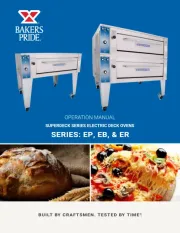
15 September 2025

15 September 2025
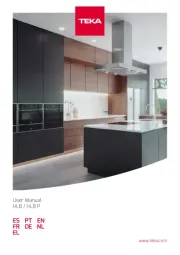
15 September 2025
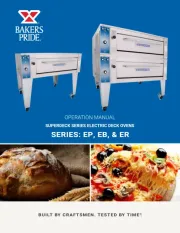
15 September 2025

15 September 2025

15 September 2025
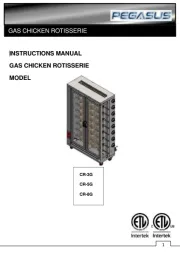
13 September 2025
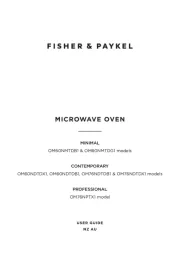
13 September 2025