Oregon Scientific WMR86NSX Handleiding
Oregon Scientific
Weerstation
WMR86NSX
Bekijk gratis de handleiding van Oregon Scientific WMR86NSX (98 pagina’s), behorend tot de categorie Weerstation. Deze gids werd als nuttig beoordeeld door 34 mensen en kreeg gemiddeld 4.9 sterren uit 17.5 reviews. Heb je een vraag over Oregon Scientific WMR86NSX of wil je andere gebruikers van dit product iets vragen? Stel een vraag
Pagina 1/98

1
Pro Colour Weather Station
Model: WMR86NS / WMR86NSA
USER MANUAL


1
EN
INTRODUCTION
Thank you for selecting the Oregon Scientic™ Weather
Station (WMR86NS / WMR86NSA).
The base station is compatible with other sensors. To purchase
additional sensors, please contact your local retailer.
Sensors with this logo are compatible with this
unit.
NOTE Please keep this manual handy as you use
your new product. It contains practical step-by-step
instructions, as well as technical specifications and
warnings you should know about.
PACKAGING CONTENTS
BASE STATION
WIND SENSOR
TEMPERATURE & HUMIDITY SENSOR
1 x Base Station
3 x AA UM-3
1.5V batteries
1x Power
Adapter
Pro Colour Weather Station
Model: WMR86NS / WMR86NSA
USER MANUAL
1 x Wind Sensor (1
x Wind Vane Above
and 1 x Anemometer
Below)
1 x sensor
connector 2 x AA UM-3
1.5V batteries
4 x Screws
(Type A) 1 x Round
U- bolt
2 x AAA UM-4
1.5V battery
1 x wall mount
bracket
1 x Temperature /
Humidity Sensor
1 x Table stand
CONTENTS
Introduction 1 ...............................................................
Packaging Contents ................................................. 1
Base Station ........................................................ 1
Wind Sensor ........................................................1
Temperature & Humidity Sensor .......................... 1
Rain Gauge .......................................................... 2
Accessories - Sensors ............................................. 2
Overview .................................................................... 2
Front View ............................................................ 2
Back View ............................................................2
LCD Display ......................................................... 2
Wind Sensor ........................................................3
Rain Gauge .......................................................... 4
Outdoor Temperature / Humidity Sensor ............. 4
Getting Started .......................................................... 4
Set Up Remote Wind Sensor ............................... 4
Set Up Remote Temperature / Humidity Sensor . . 4
Set Up Rain Gauge .............................................. 4
Set Up Base Station ............................................ 5
Connect AC Adapter ............................................5
Verify Connection ..................................................... 5
Wind Sensor ........................................................ 5
Temperature / Humidity Sensor ........................... 5
Rain Gauge .......................................................... 5
Mounting / Placing Of Sensors ............................... 6
Wind Sensor ........................................................ 6
Temperature / Humidity Sensor ........................... 6
Rain Gauge .......................................................... 6
Clock Reception ....................................................... 6
Clock / Calendar ....................................................... 7
Moon Phase .............................................................. 7
Auto Scanning Function .......................................... 7
Weather Forecast ..................................................... 7
Temperature And Humidity ...................................... 8
Temperature And Humidity Trend ........................ 8
Wind Chill / Direction / Speed .................................. 8
Uvi / Barometer / Rainfall ......................................... 8
UV Index .............................................................. 9
Barometer ............................................................ 9
Rainfall ................................................................. 9
Backlight ................................................................... 9
Reset .......................................................................... 9
Specications ........................................................... 9
Precautions ............................................................. 10
About Oregon Scientic ........................................ 11
EU Declaration Of Conformity ............................... 11
FCC statement ........................................................ 11
DISPOSAL INFORMATION FOR USERS ............... 11
Product specificaties
| Merk: | Oregon Scientific |
| Categorie: | Weerstation |
| Model: | WMR86NSX |
| Kleur van het product: | Grijs |
| Ingebouwd display: | Ja |
| Stroombron: | AC |
| Meeteenheid temperatuur: | F, °C |
| Alarm functie: | Nee |
| Inclusief batterij: | Ja |
| Klok functie: | Ja |
| Aantal inbegrepen batterijen: | 3 stuk(s) |
| Meetfuncties: | Anemometer (wind speed), Indoor thermometer, Outdoor thermometer, Rainfall, Wind direction |
| Meetfuncties trend display: | Rainfall, Thermometer |
| weerstation extremum data: | Barometer, Thermometer |
| Weersvoorspelling: | Ja |
| Type batterij: | AA |
| Vochtigheid meetbereik (buiten) (H-H): | 5 - 95 procent |
| Temperature measurement range (outside) (T-T): | -40 - 60 °C |
| Aantal batterijen (sensor): | 3 |
| Oudoor sensorbereik: | 100 m |
| Maanfase: | Ja |
Heb je hulp nodig?
Als je hulp nodig hebt met Oregon Scientific WMR86NSX stel dan hieronder een vraag en andere gebruikers zullen je antwoorden
Handleiding Weerstation Oregon Scientific

14 December 2024

14 December 2024

14 December 2024

14 November 2024

14 November 2024

14 November 2024
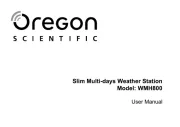
14 November 2024

14 November 2024

14 November 2024
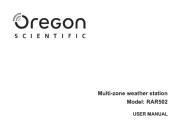
14 November 2024
Handleiding Weerstation
- Daewoo
- EMOS
- Elro
- Irox
- Brigmton
- Guardo
- Cresta
- GlobalTronics
- EQ-3
- UPM
- Ranex
- Majestic
- Nedis
- Soehnle
- Thomson
Nieuwste handleidingen voor Weerstation
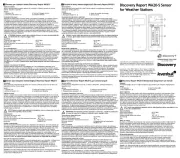
10 September 2025

3 September 2025

3 September 2025

3 September 2025
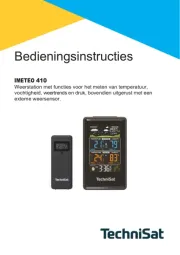
3 September 2025

14 Augustus 2025

14 Augustus 2025

9 Augustus 2025

8 Augustus 2025

8 Augustus 2025