Oregon Scientific JW108 Handleiding
Oregon Scientific
Weerstation
JW108
Bekijk gratis de handleiding van Oregon Scientific JW108 (77 pagina’s), behorend tot de categorie Weerstation. Deze gids werd als nuttig beoordeeld door 8 mensen en kreeg gemiddeld 4.3 sterren uit 4.5 reviews. Heb je een vraag over Oregon Scientific JW108 of wil je andere gebruikers van dit product iets vragen? Stel een vraag
Pagina 1/77

EN
1
Jumbo Wall Clock
Model: JW108
USER MANUAL

1
Model:JW108
USER MANUAL
CONTENTS
Overview 3 .....................................................................
Front View 3 ...............................................................
Rear View 3 ................................................................
Remote Sensor 4 .......................................................
Getting started 4 ...........................................................
Insert Batteries 4 ........................................................
Remote Sensor 4 ..........................................................
Sensor Data Transmission 5 ......................................
Clock 5 ...........................................................................
Clock Reception 5 ......................................................
Set The Clock Manually .......................................... 6
Weather Forecast 6 ......................................................
Temperature 6 ...............................................................
Precautions 7 ................................................................
Specications ............................................................ 7
About Oregon Scientic ...........................................8
EU - Declaration Of Conformity 8 ................................
FCC Statement 9 ...........................................................
Declaration Of Conformity 10 ......................................
JW108_M_EN R1.indd 1 14-8-2

EN
2
OvERviEW
FRONT viEW
1
2
7
8
6
3 4 5
1. Current time, weather display
2. Current weekday display
3. Current date display
4. Current indoor temperature reading
5. Current outdoor temperature and sensor
reception indication
6. : Outdoor remote sensor low battery display
7. : Main unit low battery display
8. : Clock signal reception indication
REaR viEW
11 12 13
9
10
14
15
16
17
18
9. Battery compartment
10. Battery compartment door
11. : Manually adjust current time and date
12. +/- Increase/decrease settings
13. SENSOR: Enable/disable searching sensor signal
14. Wall mounting hole
15. EU/UK/US: Slide to select desired clock reception;
time and date setting
16. °C/°F: Slide to select desired temperature unit
17. RCC: Enable/disable clock signal reception
18. RESET: Reset the unit to default settings
Product specificaties
| Merk: | Oregon Scientific |
| Categorie: | Weerstation |
| Model: | JW108 |
| Kleur van het product: | Zwart |
| Ingebouwd display: | Ja |
| Gewicht: | 1052 g |
| Breedte: | 400 mm |
| Diepte: | 25 mm |
| Hoogte: | 245 mm |
| Stroombron: | Batterij/Accu |
| Connectiviteitstechnologie: | Draadloos |
| Meeteenheid temperatuur: | F, °C |
| Klok functie: | Ja |
| Ophangsysteem voor aan de muur: | Ja |
| Klok/Datum display: | Ja |
| Meetfuncties: | Indoor thermometer, Outdoor thermometer |
| Meetfuncties trend display: | Thermometer |
| weerstation extremum data: | Thermometer |
| Weersvoorspelling: | Ja |
| Type batterij: | AA |
| Aantal batterijen (sensor): | 3 |
| Meetfuncties grafisch display: | Ja |
| Oudoor sensorbereik: | 30 m |
Heb je hulp nodig?
Als je hulp nodig hebt met Oregon Scientific JW108 stel dan hieronder een vraag en andere gebruikers zullen je antwoorden
Handleiding Weerstation Oregon Scientific

14 December 2024

14 December 2024

14 December 2024

14 November 2024

14 November 2024

14 November 2024
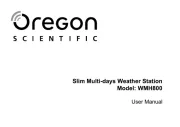
14 November 2024

14 November 2024

14 November 2024
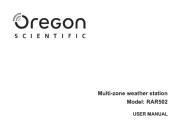
14 November 2024
Handleiding Weerstation
- Brigmton
- Waldbeck
- Konyks
- ClimeMET
- Extech
- Thierry Mugler
- Technisat
- Ytora
- Nasa
- Steinberg
- Browin
- Davis
- Profile
- Ranex
- Jacob Jensen
Nieuwste handleidingen voor Weerstation
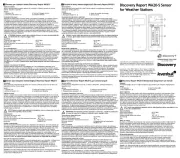
10 September 2025

3 September 2025

3 September 2025

3 September 2025
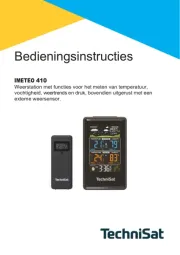
3 September 2025

14 Augustus 2025

14 Augustus 2025

9 Augustus 2025

8 Augustus 2025

8 Augustus 2025