Oregon Scientific EW102 Handleiding
Oregon Scientific
Weerstation
EW102
Bekijk gratis de handleiding van Oregon Scientific EW102 (9 pagina’s), behorend tot de categorie Weerstation. Deze gids werd als nuttig beoordeeld door 37 mensen en kreeg gemiddeld 4.7 sterren uit 19 reviews. Heb je een vraag over Oregon Scientific EW102 of wil je andere gebruikers van dit product iets vragen? Stel een vraag
Pagina 1/9

EN
1
Easy Fix Thermometer Pad
with Ice Alert
Model: EW102
USER MANUAL
INDEX
Overview 2 ........................................................................
Front view 2 ................................................................
Back view 2 .................................................................
Sensor 3 ......................................................................
Getting started 3 ...............................................................
Main unit installation 3 ................................................
Sensor installation 3 ....................................................
Synchronising with sensor 3 .......................................
Temperature and humidity 5 ...........................................
Ice warning 5 ...............................................................
Placing of unit 5 ...............................................................
Reset 6 ..............................................................................
Troubleshooting 6 ............................................................
Specications ................................................................6
Precautions 7 ....................................................................
About Oregon Scientic ...............................................7
EU Declaration of conformity 8 .......................................
FCC Statement 8 ..............................................................

EN
2
OvERvIEW
FRONT vIEW
1. : toggle between indoor and outdoor CHANNEL
channels (1-3); activate / deactivate / auto-toggle
2. : indoor temperature / humidity is displayed
3. : main unit batteries low
4. MIN/MAX: indicates type of data being displayed
5. : sensor batteries low
6. : remote sensor reception indicator and outdoor
channel selected
7. MIN.MAX.: view current, maximum and minimum indoor
/ outdoor temperature and humidity; clear records
8. Temperature
9. Humidity
10. Ice alert LED indicator
BACk vIEW
1. Magnets for mounting
2. Wall mount hole
1
2
3
4
5
6
7
8
9
10
+ -
+ -
1
2
3
4
5
6
7

EN
3
3. °C / °F: select temperature unit
4. RESET: reset unit to default settings
5. SENSOR: initiate search for sensor
6. Pole compartment
7. Battery compartment
SENSOR
1 2
5
3
4
+ -
1. LED indicator: ashes when remote unit transmits a
reading
2. Wall mount hole
3. : reset unit to default settings RESET
4. switch CHANNEL
5. Battery compartment
GETTING STARTED
MAIN UNIT INSTALLATION
Insert batteries:
1. Slide open the battery compartment cover.
2. Insert the batteries, matching the polarities.
3. Press after each battery change.RESET
4. Replace the battery compartment cover.
NOTE Batteries should not be exposed to excessive heat
such as sunshine or re.
SENSOR INSTALLATION
1. Slide open the battery compartment cover.
2. Insert the batteries matching the polarities (+/-).
SyNCHRONISING WITH SENSOR
1. Press on main unit to select a channel.CHANNEL
2. On sensor, slide channel switch to corresponding
channel. (For additional sensors, select a different
channel). Press .RESET
3. Press on main unit to initiate search. SENSOR
Product specificaties
| Merk: | Oregon Scientific |
| Categorie: | Weerstation |
| Model: | EW102 |
Heb je hulp nodig?
Als je hulp nodig hebt met Oregon Scientific EW102 stel dan hieronder een vraag en andere gebruikers zullen je antwoorden
Handleiding Weerstation Oregon Scientific

14 December 2024

14 December 2024

14 December 2024

14 November 2024

14 November 2024

14 November 2024
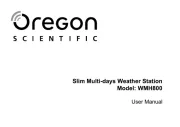
14 November 2024

14 November 2024

14 November 2024
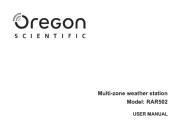
14 November 2024
Handleiding Weerstation
- Technisat
- TFA
- Extech
- EQ-3
- Nedis
- Majestic
- Meade
- Camry
- Livoo
- Steinberg
- Trevi
- Irox
- Pyle
- Paget Trading
- Daikin
Nieuwste handleidingen voor Weerstation
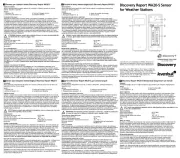
10 September 2025

3 September 2025

3 September 2025

3 September 2025
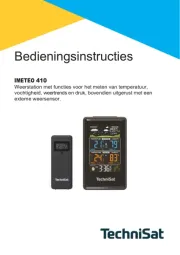
3 September 2025

14 Augustus 2025

14 Augustus 2025

9 Augustus 2025

8 Augustus 2025

8 Augustus 2025