Oregon Scientific BAR 618HGA Handleiding
Oregon Scientific
Weerstation
BAR 618HGA
Bekijk gratis de handleiding van Oregon Scientific BAR 618HGA (34 pagina’s), behorend tot de categorie Weerstation. Deze gids werd als nuttig beoordeeld door 18 mensen en kreeg gemiddeld 4.9 sterren uit 9.5 reviews. Heb je een vraag over Oregon Scientific BAR 618HGA of wil je andere gebruikers van dit product iets vragen? Stel een vraag
Pagina 1/34

Wireless Acrylic Weather Station &
Atomic Alarm Clock
Model : BAR618HGA
User Manual
BAR618HGA lab test cover R4 2/18/04, 11:27 AM1


EN
1
CONTENTS
Contents ................................................................... 1
Introduction .............................................................. 2
About Oregon Scientific .......................................... 2
Product Overview .................................................... 3
Front View .............................................................. 3
Back View .............................................................. 4
Remote Sensor (THGR122NX) ............................. 5
Getting Started ......................................................... 6
Batteries................................................................. 6
Change Settings .................................................... 6
Table Stand or Wall Mount ..................................... 6
Remote Sensor (THGR122NX) ................................ 6
Setup Sensor ......................................................... 6
Data Transmission ................................................. 8
Search for Sensor .................................................. 8
Clock ......................................................................... 8
Turn Atomic Clock ON/OFF ................................... 9
Set Clock ............................................................... 9
Switch Clock Display ............................................. 9
Alarms ....................................................................... 9
View Alarm Settings ............................................... 9
Set Alarm ............................................................... 9
Activate Alarm ........................................................9
Silence Alarm .........................................................9
Barometer ............................................................... 10
Barometric Trend ................................................. 10
Weather Forecast ................................................... 10
Temperature and Humidity .................................... 10
Select Temperature Unit ...................................... 10
Select Channel Number....................................... 11
Minimum / Maximum Records ............................. 11
Moon Phase ............................................................ 11
Backlight ................................................................. 11
Reset System ......................................................... 11
Safety and Care ...................................................... 11
Warnings ................................................................. 12
Troubleshooting ..................................................... 12
Specifications ......................................................... 13
Main Unit Dimensions .......................................... 13
Remote Sensor Dimensions ................................ 13
Temperature ......................................................... 13
Relative Humidity ................................................. 13
Barometer and Weather Forecast ....................... 13
Remote Sensor (THGR122NX) ........................... 13
Clock .................................................................... 13
Power ................................................................... 14
FCC Statement ....................................................... 14
BAR618HGA lab test R4 2/18/04, 11:26 AM1
Product specificaties
| Merk: | Oregon Scientific |
| Categorie: | Weerstation |
| Model: | BAR 618HGA |
Heb je hulp nodig?
Als je hulp nodig hebt met Oregon Scientific BAR 618HGA stel dan hieronder een vraag en andere gebruikers zullen je antwoorden
Handleiding Weerstation Oregon Scientific

14 December 2024

14 December 2024

14 December 2024

14 November 2024

14 November 2024

14 November 2024
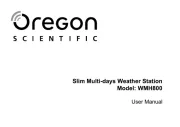
14 November 2024

14 November 2024

14 November 2024
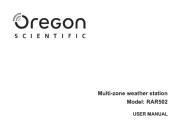
14 November 2024
Handleiding Weerstation
- Elro
- Jung
- Clas Ohlson
- Baldr
- ECG
- SOENS
- Tanita
- Irox
- Xeecom ApS
- Levenhuk
- Hyundai
- Lexibook
- ELV
- Muse
- GlobalTronics
Nieuwste handleidingen voor Weerstation
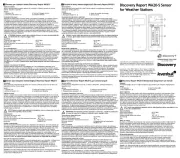
10 September 2025

3 September 2025

3 September 2025

3 September 2025
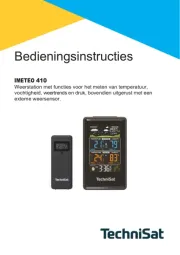
3 September 2025

14 Augustus 2025

14 Augustus 2025

9 Augustus 2025

8 Augustus 2025

8 Augustus 2025