Oregon Scientific BAR 208S Handleiding
Oregon Scientific
Weerstation
BAR 208S
Bekijk gratis de handleiding van Oregon Scientific BAR 208S (74 pagina’s), behorend tot de categorie Weerstation. Deze gids werd als nuttig beoordeeld door 33 mensen en kreeg gemiddeld 4.8 sterren uit 17 reviews. Heb je een vraag over Oregon Scientific BAR 208S of wil je andere gebruikers van dit product iets vragen? Stel een vraag
Pagina 1/74

EN
1
Colour LCD Advance Weather Station
Model: BAR208S/BAR208SA
USER MANUAL
BAR208S-SA_UM_COVER 20170315.indd 1 3/15/17 4:45 PM

1
EN
CONTENTS
Overview 2 .....................................................................
Front View 2 ..............................................................
Back View ...............................................................3
Remote Sensor 3 ......................................................
Getting Started ...........................................................3
Insert Batteries 3 .......................................................
Connect AC Adapter ................................................4
Remote Sensor ..........................................................4
4Sensor Data Transmission .....................................
Clock ...........................................................................5
Clock Reception 5 .....................................................
Manually Set Clock 5 ................................................
Weather Forecast.......................................................5
Weather Warning Message .......................................6
Temperature and Humidity ...................................... 6
Colour LCD Advance
Weather Station
Model: BAR208S/ BAR208SA
USER MANUAL
Ice Warning ........................................................... 6
Weather Trends ..................................................... 6
Moon Phase ...............................................................6
Backlight ....................................................................6
Reset ...........................................................................7
Precautions ................................................................7
Specications ............................................................7
About Oregon Scientic ...........................................8
EU-Declaration of Conformity ..................................8
FCC Statement ...........................................................8
Declaration of Conformity
......................................9
Information for Users ................................................9
BAR208S_SA_UM_EN_OP-20170412.indd 1 4/12/17 5:36 PM

2
EN
OVERVIEW
FRONT VIEW (FIG 1)
ZONE
1. Remote sensor reception indicator
2. Moon phase reading
3. Weather forecast
4. Indoor temperature with temperature trend
5. Clock signal reception indicator
6. : Change settings / displayMODE
7. / : Increase / decrease settings; activate /
deactivate clock reception signal
8. Outdoor temperature with temperature trend
9. Outdoor humidity with humidity trend
10. Weather warning message
11. Indoor humidity with humidity trend
12. Clock with weekday
13. MEM: View current, maximum and minimum temperature
/ humidity
14. : Activate backlight for 5 secondsLIGHT
15. Ice alert LED indicator
BAR208S_SA_UM_EN_OP-20170412.indd 2 4/12/17 5:36 PM
Product specificaties
| Merk: | Oregon Scientific |
| Categorie: | Weerstation |
| Model: | BAR 208S |
Heb je hulp nodig?
Als je hulp nodig hebt met Oregon Scientific BAR 208S stel dan hieronder een vraag en andere gebruikers zullen je antwoorden
Handleiding Weerstation Oregon Scientific

14 December 2024

14 December 2024

14 December 2024

14 November 2024

14 November 2024

14 November 2024
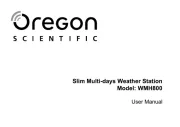
14 November 2024

14 November 2024

14 November 2024
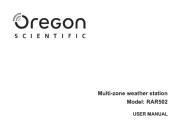
14 November 2024
Handleiding Weerstation
- Sempre
- Hesdo
- Ranex
- PCE Instruments
- Lowrance
- HomeMatic
- Extech
- Elro
- Ea2 LABS
- Discovery
- National Geographic
- Thierry Mugler
- Ventus
- ChiliTec
- Majestic
Nieuwste handleidingen voor Weerstation
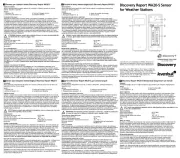
10 September 2025

3 September 2025

3 September 2025

3 September 2025
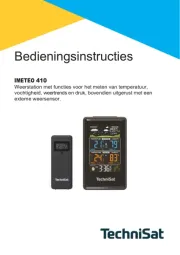
3 September 2025

14 Augustus 2025

14 Augustus 2025

9 Augustus 2025

8 Augustus 2025

8 Augustus 2025