Oregon Scientific AWS899 Handleiding
Oregon Scientific
Weerstation
AWS899
Bekijk gratis de handleiding van Oregon Scientific AWS899 (208 pagina’s), behorend tot de categorie Weerstation. Deze gids werd als nuttig beoordeeld door 42 mensen en kreeg gemiddeld 4.6 sterren uit 21.5 reviews. Heb je een vraag over Oregon Scientific AWS899 of wil je andere gebruikers van dit product iets vragen? Stel een vraag
Pagina 1/208

1
EN
Colour Weather Station with
Digital Photo Frame
Model: AWS899
User Manual
CONTENTS
About this guide ....................................................... 2
Product overview...................................................... 2
Front view ................................................................ 2
Back view ................................................................ 3
Table stand .............................................................. 4
LCD display (main menu) ....................................... 4
Remote sensor (RTGR328N) ................................... 4
Front view ................................................................ 5
LCD display ............................................................. 5
Back view ................................................................ 5
Fold-out stand ......................................................... 6
Getting started .......................................................... 6
Batteries .................................................................. 6
AC adaptor (main unit) ............................................ 6
Remote sensor (RTGR328N) ................................... 6
Setup remote sensor............................................... 7
Remote sensor signal ............................................. 7
Clock .......................................................................... 8
Radio-controlled clock ............................................ 8
Main unit sensor searching ..................................... 8
Turn radio reception ON / OFF................................ 9
How to change settings ........................................... 9
Navigating through main menu ............................. 10
Changing settings ................................................. 10
Clock setting mode ................................................ 10
2nd zone-offset ..................................................... 11
Alarm setting mode ................................................ 11
Snooze / photo ...................................................... 12
Weather setting mode ............................................ 12
Altitude compensation function ............................. 13
Sound setting mode ............................................... 13
My photo setting mode .......................................... 13
Display setting mode ............................................. 14
Clock & alarm display ............................................ 15
Turning the alarm ON / OFF ................................. 16
Weather forecast display ....................................... 16
Temperature & humidity display ........................... 17
Thermo and hygro memory .................................. 17
Clear min / max records ....................................... 17
Trends ................................................................... 17
Current thermo-hygro display ............................... 18
Auto scan function ................................................ 18
Comfort zone ........................................................ 18
Pressure & UV index display ................................ 18
UV index readings ................................................ 19
Auto-rotation display ............................................. 19
My photo display .................................................... 19
Download photos from a PC ................................. 20
Keypad tone ............................................................ 21
Reset system .......................................................... 21
Default settings ....................................................... 22
Low battery detection ............................................ 22
Safety and care ....................................................... 22
Warnings .................................................................. 22
Troubleshooting ..................................................... 23
Specifications ......................................................... 23
About Oregon Scientific ........................................ 24
EU-Declaration of Conformity ............................... 25

2
EN
ABOUT THIS GUIDE
Thank you for selecting the Oregon Scientific
TM Colour
Weather Station with Digital Photo Frame (AWS899).
This powerful device bundles animated weather
forecasting, barometric pressure monitoring, indoor /
outdoor wireless temperature and humidity readings,
photo viewer with slide show option, time / date
keeping, and dual alarm features into a single tool you
can use from the convenience of your home.
Keep this manual handy as you use your new product.
It contains practical step-by-step instructions, as well
as technical specifications and warnings you should
know.
In this box, you will find:
•Main unit
•Remote thermo / hygro sensor (RTGR328N)
•USB cable and CD-ROM
•Batteries
•AC adaptor
The UV sensor (UVR138) is optional with this product.
PRODUCT OVERVIEW
FRONT VIEW
1
2
3
4
5
6

3
EN
BACK VIEW
1. Speaker
2. USB cable socket
3. AC / DC 5V adaptor socket
4. Battery compartment (open)
5. UV SEARCH: Press and hold to search for UV
sensor
6. RESET hole
7. TEMP / HYGRO SEARCH: Press and hold to search
for thermo / hygro sensor
1. UP / DOWN: Press to disable alarm sound; press
to scroll through menu options
2. LCD display
3. SNOOZE / PHOTO: Press to stop the daily alarm
and activate the 8-minute snooze function when the
alarm goes off; press to enter MY PHOTO Display
immediately
4. HOME: Press to return to Main Menu; press again
to exit and go back to the previous display mode
5. ENTER: Press to select an option / disable alarm
sound
6. CHANNEL: In the TEMP & HUMIDITY Display -
press to toggle among channels; press and hold to
activate channel auto-scan. In PRESSURE & UV
INDEX Display - press to toggle between the UV
and barometric pressure display
7
4
5
6
1
2
3
Product specificaties
| Merk: | Oregon Scientific |
| Categorie: | Weerstation |
| Model: | AWS899 |
Heb je hulp nodig?
Als je hulp nodig hebt met Oregon Scientific AWS899 stel dan hieronder een vraag en andere gebruikers zullen je antwoorden
Handleiding Weerstation Oregon Scientific

14 December 2024

14 December 2024

14 December 2024

14 November 2024

14 November 2024

14 November 2024
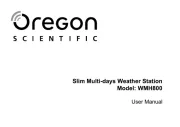
14 November 2024

14 November 2024

14 November 2024
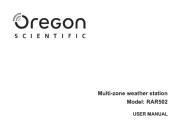
14 November 2024
Handleiding Weerstation
- TFA Dostmann
- Camry
- Edenwood
- Ytora
- Technoline
- Chauvin Arnoux
- Hesdo
- Gewiss
- EMOS
- Balance Meteo
- Uzoli
- Marquant
- Browin
- Vitek
- AcuRite
Nieuwste handleidingen voor Weerstation
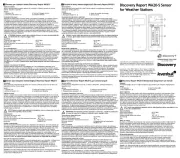
10 September 2025

3 September 2025

3 September 2025

3 September 2025
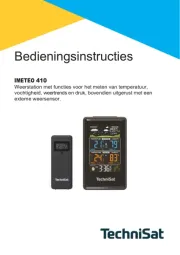
3 September 2025

14 Augustus 2025

14 Augustus 2025

9 Augustus 2025

8 Augustus 2025

8 Augustus 2025