Optima W TC500 Handleiding
Optima
Thermostaat
W TC500
Bekijk gratis de handleiding van Optima W TC500 (4 pagina’s), behorend tot de categorie Thermostaat. Deze gids werd als nuttig beoordeeld door 67 mensen en kreeg gemiddeld 4.9 sterren uit 34 reviews. Heb je een vraag over Optima W TC500 of wil je andere gebruikers van dit product iets vragen? Stel een vraag
Pagina 1/4

pumpcontroller / thermostat TC-500 WIFI
This Plug-in thermostat is designed to be used as a pumpcontroller or thermostat with internal or external sensor.
Keys features
Plug in design make it easy to install.
Three buttons make it easy to operate.
Heat Mode, Cool Mode Available.
The display shows the temperature and the set mode.
Temperature display in degrees Celsius.
Simple coding in display for each function.
With EEPROM backup
Heat Pump Protection
TUYA compatible
Programmable time/temperature via TUYA
Technical data
Output Voltage: 230Vac
Switching Capacity: 3600W/16A (ohmic load)/3A cap.load
Backup storage: EEPROM
Sensor Mode: Internal sensor or external sensor
Temperature settings: 0°C ~ 65°C. (default: 28°C)
Accuracy: +/- 0.5°C (+/- 1°F).
Thermostat dimension: 70 mm x 41.5 mm x 140mm.
Color: White
IP protection rating: 20 (sensor IP44).
Certification: CE, EN.
Parameter settings
Under status, press “+” button andoff “-”button at the same time to enter into the parameter settings. Each press of the on/off button you
enter to the next item setting. With the “+” or “-”button you be able to change the settings.
No. Item Range Default
01 Temp. Calibration -9 +9 0 ℃ ~ ℃ ℃
02 Mode 0: Cool 1: Heat 0: Cool
03 Sensor Mode 0: Air 1: External 1: External
04 Dead Band / Hysterese
0.5 9 0.5 ~
06 Heat pump protection 0 OFF 1: ON 1: ON :
07 Software Version 1013
08 Reset 0:No 1:yes 0
NOTE: when pumpprotection function is enabled the controller activate every 11 hours for aprox 30sec. when there is no
request for heat!
LCD Display
Each set includes;
- Plugin controller
- External sensor
- Clamp for conduit
- Manuel
Icons:
Heat Mode
Cool Mode
Pump Protection On
Pump Protection OFF
External Sensor
Air Sensor
COPYRIGHT © AND REGISTRERED ® BY LVDS UNDER LICENSE BY 2HEAT Reg: 1173612-lvds

pumpcontroller / thermostat TC-500 WIFI
How to use the TC 500 as a pumpcontroller (floorheating)
How to use the TC 500 as a thermostat with external or internal sensor
1) Add the plug of the external sensor into the connector of the
controller.
2) Connect the sensor onto a heating pipe. Normally you can
mount the sensor before the valve, in some cases you must
mount the sensor between the valve and the manifold. Just
use the clamps to do this.
3) Plugin the plug of the pump into the socket of the controller.
4) Check if the settings (see page 1) are set in the right
configuration (cooling mode, heat pump protection ON,
Sensor mode external)
5) Set the desired temperature (aprox 28’C)
NOTE: when the controller is set on external sensor and the
external sensor is NOT connected the controller shown 00,0’C in
The TC500 plugin thermostat can also used for several of other applications like terrarium heating or for other cooling / heating applications. Just
set the desired heating or cooling mode via the advanced settings. For example terrarium heating you should set this in heatmode and pump
protection function disabled (off). The sensor mode should be set on external sensor.
The TC500 controller can be used for many heating or cooling applications. The TC500 has also a build in sensor which can be used for
measuring and switching based on air temperature. When the external sensor is add into water then the sensor must be protected with a
sensortube which should be closed on one end. Beware that the sensor has a IP rate of 44!
When using the clamp to mount the sensor onto a conduit, beware that the sensor is not being damaged. Don’t use extremely force to mount the
sensor on the conduit.
Howto connect with TUYA;
Turn the controller ON. Push and hold the ON/OFF button. In the right corner the digit 11 appears. Press the + button, the digit 11 start blinking.
When the TUYA app is already on your phone or tablet, just add THERMOSTAT within the tuya app and start connecting.
Just follow the instructions on your screen. Some settings can only be adjusted via the controller itself. Temperature, time, day and date can be
adjusted via de app. Within the app you can make a program by time, date and temperature. Also heat/cool mode can be changed. Other settings
are childlock and timer function.
COPYRIGHT © AND REGISTRERED ® BY LVDS UNDER LICENSE BY 2HEAT Reg: 1173612-lvds

pumpcontroller / thermostat TC-500 WIFI
Deze plugin thermostaat is ontworpen om te kunnen functioneren als een pompschakelaar of als een thermostaat met een externe of
een interne sensor.
Eigenschappen
Eenvoudige montage middels het plug in design.
Eenvoudige bediening middels de drie drukknoppen.
Verwarmen / koelen functie.
De display geeft de temperatuur en de functies weer.
Temperatuur waarde in graden Celcius.
Simpele weergave codering.
Voorzien van EEPROM opslag
Pomp protectie functie
TUYA compatible
Programmeerbaar, tijd, dag en datum via TUYA
Technische gegevens
Spanning: 230Vac
Schakel belasting: 3600W/16A(ohmse belasting)/3A cap.
Geheugen opslag: EEPROM
Sensor Modus: Interne of externe sensor
Temperatuur instelling: 0°C ~ 65°C. (standaard: 28°C)
Nauwkeurigheid: +/- 0.5°C (+/- 1°F).
Afmeting: 70 mm x 41.5 mm x 140mm.
Kleur: Wit
IP waarde: 20 (sensor IP44).
Certificering: CE, EN.
Parameter instellingen
Wanneer de controller is uitgeschakeld, druk op de “+” EN “-” toets (tegelijkertijd) om de parameters in de geavanceerde instellingen te
wijzigen. Druk op de Aan/Uit toets om naar een volgend item te scrollen. Middels de “+” of “-” toets kunt u de instellingen wijzigen.
No. Item Bereik Standaard
01 Temp. kalibratie -9 +9 0 ℃ ~ ℃ ℃
02 Modus 0: Koel 1: Verwarmen 0: Koelen
03 Sensor Modus 0: Intern 1: Extern 1: Externe sensor
04 Hysterese 0.5 9 0.5 ~
06 Pomp protectie 0 UIT 1: AAN 1: AAN :
07 Software Versie 1013
08 Reset 0: nee 1:ja 0
LET OP: wanneer de pompprotectie is ingeschakeld zal de controller elke 11 uur voor ca. 30 seconden worden geactiveerd
(wanneer er geen vraag is naar warmte of koude, en afhankelijk van de instellingen)!
LCD Display
Elke set is inclusief;
- Plugin controller
- Externe sensor
- Montagebeugel tbv sensor bevestiging op buis
- Handleiding
Iconen:
Verwarmings modus
Koel Modus
Pomp protectie AAN
Pomp Protectie UIT
Externe sensor
Interne sensor
COPYRIGHT © AND REGISTRERED ® BY LVDS UNDER LICENSE BY 2HEAT Reg: 1173612-lvds
Product specificaties
| Merk: | Optima |
| Categorie: | Thermostaat |
| Model: | W TC500 |
Heb je hulp nodig?
Als je hulp nodig hebt met Optima W TC500 stel dan hieronder een vraag en andere gebruikers zullen je antwoorden
Handleiding Thermostaat Optima

24 Juni 2023

28 Maart 2023

23 Maart 2023

20 Maart 2023

7 Maart 2023
Handleiding Thermostaat
- Silvercrest
- Easy Timer
- Carrier
- 2Heat
- Wallair
- Vimar
- Konyks
- Orbis
- Carel
- Schwaiger
- Agpo Ferroli
- AcuRite
- Chacon
- Robertshaw
Nieuwste handleidingen voor Thermostaat

2 September 2025

1 September 2025
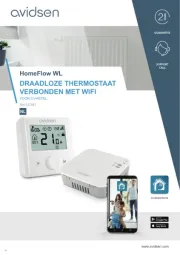
30 Augustus 2025

30 Augustus 2025

26 Augustus 2025
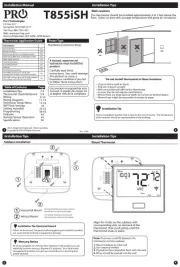
26 Augustus 2025

26 Augustus 2025

26 Augustus 2025

26 Augustus 2025

26 Augustus 2025