OM SYSTEM DS-9100 Handleiding
OM SYSTEM Audiorecorder DS-9100
Bekijk gratis de handleiding van OM SYSTEM DS-9100 (8 pagina’s), behorend tot de categorie Audiorecorder. Deze gids werd als nuttig beoordeeld door 20 mensen en kreeg gemiddeld 4.1 sterren uit 3 reviews. Heb je een vraag over OM SYSTEM DS-9100 of wil je andere gebruikers van dit product iets vragen? Stel een vraag
Pagina 1/8
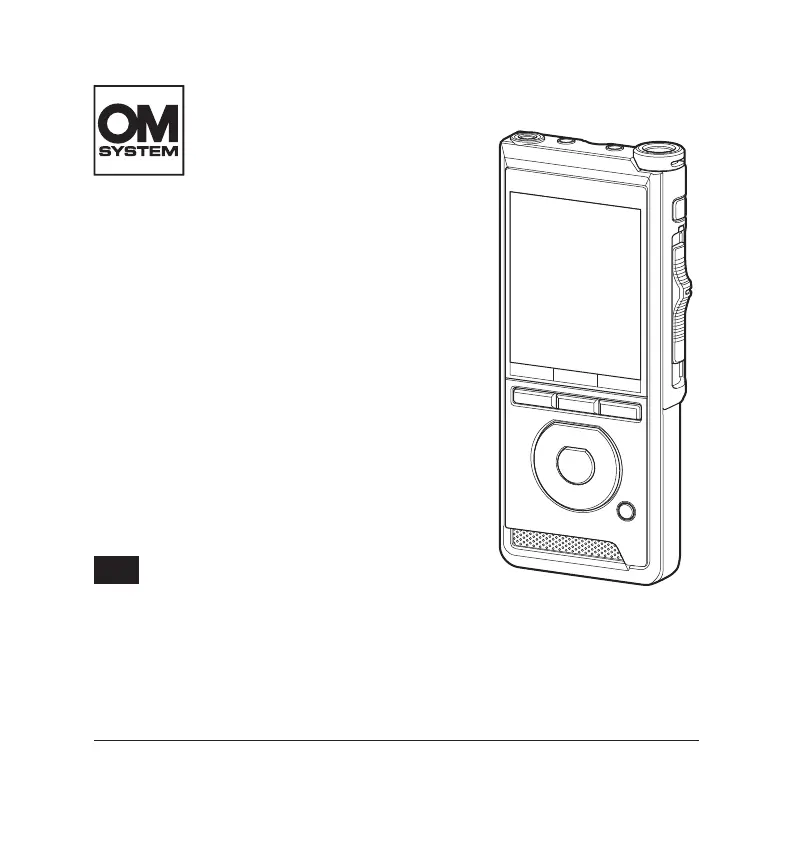
EN
DIGITAL
VOICE RECORDER
DS-9100
INSTRUCTIONS
Thank you for purchasing our company’s digital voice recorder.
Please read these instructions for information about using the product correctly and safely.
Keep the instructions handy for future reference.
To ensure successful recording, we recommend that you test the record function and volume before use.
Product specificaties
| Merk: | OM SYSTEM |
| Categorie: | Audiorecorder |
| Model: | DS-9100 |
Heb je hulp nodig?
Als je hulp nodig hebt met OM SYSTEM DS-9100 stel dan hieronder een vraag en andere gebruikers zullen je antwoorden
Handleiding Audiorecorder OM SYSTEM

16 December 2024

16 December 2024

16 December 2024
Handleiding Audiorecorder
Nieuwste handleidingen voor Audiorecorder

30 December 2026

10 December 2025

9 December 2025

12 Oktober 2025

12 Oktober 2025

12 Oktober 2025

12 Oktober 2025

23 September 2025

12 September 2025

20 Mei 2025