Olympus X-560WP Handleiding
Olympus
Digitale camera
X-560WP
Bekijk gratis de handleiding van Olympus X-560WP (66 pagina’s), behorend tot de categorie Digitale camera. Deze gids werd als nuttig beoordeeld door 49 mensen en kreeg gemiddeld 4.4 sterren uit 25 reviews. Heb je een vraag over Olympus X-560WP of wil je andere gebruikers van dit product iets vragen? Stel een vraag
Pagina 1/66

DIGITAL CAMERA
X-560WP
● ThankyouforpurchasinganOlympusdigitalcamera.Beforeyoustartto
useyournewcamera,pleasereadtheseinstructionscarefullytoenjoy
optimumperformance anda longerservice life.Keep this manual ina
safeplaceforfuturereference.
● We recommend that you take test shots to get accustomed to your
camerabeforetakingimportantphotographs.
● Intheinterestofcontinuallyimprovingproducts, Olympusreserves the
righttoupdateormodifyinformationcontainedinthismanual.
● Thescreenandcameraillustrationsshowninthismanualwereproduced
duringthedevelopmentstagesandmaydifferfromtheactualproduct.
Instruction Manual

2
EN
Step
Step
Step
Step
How to Use the Camera
“ThreeTypesofSettingOperations”(p.3)
Printing
“Directprinting(PictBridge)”(p.34)
“PrintReservations(DPOF)”(p.37)
Shooting and Playing Back Images
“Shooting,Playback,andErasing”(p.14)
Preparing the Camera
“PreparingtheCamera”(p.10)
Names of Parts ......................................6
Preparing the Camera .........................10
Shooting, Playback, and Erasing .......14
Using Shooting Modes ........................17
Using Shooting Functions ..................20
Using Playback Features ....................23
Menus for Shooting Functions ...........24
Menus for Playback, Editing, and
Printing Functions ...............................28
Menus for Other Camera Settings .....31
Printing .................................................34
Using OLYMPUS Master 2...................40
Usage Tips ...........................................43
Appendix ..............................................47
Index .....................................................63
Contents
Step
Checking the contents of the box
Strap LI-42BLithiumIonBattery LI-41CBatteryCharger
Digitalcamera
USBcable AVcable microSDAttachment
Otheraccessoriesnotshown:InstructionManual(thismanual),OLYMPUSMaster2,warrantycard.
Contentsmayvarydependingonpurchaselocation.

shootingmode(p.17).
Press the button.
Thisexampledescribeshowtosetthe[POWER
SAVE].
CAMERA MENU
MEN U
EXIT SET
OK
Shootingmodetop
menu
Use to select the abcd
desired menu, and press the
o button.
Pressingand
holdingthe E
buttondisplays
anexplanation
(menuguide)ofthe
selectedoption.
BACKUP
NO
1
2
3
SETUP
SET
OK
ENGLISH
PIXEL MAPPING
MEMORY FORMAT
MENU
EXIT
Submenu1
●
Please read “Menu Settings” (p. 24 to 33) while referring to this page.
button Arrowpad
obutton
Buttonsinuse
Use to select the desired ab
submenu 1, and press the
o button.
1
2
3
SETU P
MEN U
EXIT SET
OK
POWER SAVE OFF
NTSCVIDEO OUT
1
2
3
SETU P
MEN U
SET
OK
BACK
POWER SAVE OFF
NTSCVIDEO OUT
POWER S AVE
OFF
ON
Pagetab Submenu2
Toquicklymovetothedesiredsubmenu,
press tohighlightthepagetab,andc
thenuse tomovethepagetab.ab
Press toreturntothesubmenu1.d
Somemenusincludesubmenusthat
appearbypressingthe button.o
Use to select the submenu ab
2, and press the
o button.
Onceasettingismade,
thedisplayreturnstothe
previousscreen.
Theremaybeadditionaloperations.
“MenuSettings”(p.24to33)
Press the button to
complete the setting.
●
Three Types of Setting Operations
Ebutton
Using the Menu
Variouscamerasettingscanbeaccessedthrough
themenus,includingfunctionsusedduringshooting
andplaybackandthedate/timeandscreendisplay.
Theremaybeunavailablemenusdepending
ontheotherrelatedsettingsortheselected
1
2
3
SETU P
MEN U
EXIT SET
OK
POWER SAVE ON
NTSCVIDEO OUT
3
EN
Product specificaties
| Merk: | Olympus |
| Categorie: | Digitale camera |
| Model: | X-560WP |
| Kleur van het product: | Red, Silver |
| Gewicht: | 131 g |
| Breedte: | 91.7 mm |
| Diepte: | 22.5 mm |
| Hoogte: | 63.2 mm |
| Beeldscherm: | LCD |
| Beeldschermdiagonaal: | 2.4 " |
| Touchscreen: | Ja |
| Ondersteunde videoformaten: | AVI |
| Video recording: | Ja |
| Totaal aantal megapixels: | 10.3 MP |
| Type stroombron: | Batterij/Accu |
| Meegeleverde kabels: | AV, USB |
| Compatibele geheugenkaarten: | xd |
| Focus: | TTL |
| Brandpuntbereik: | 6.3 - 18.9 mm |
| Ondersteunde beeldverhoudingen: | 16:9 |
| USB-versie: | 2.0 |
| Beeldstabilisator: | Ja |
| Zelfontspanner: | 12 s |
| Aansluiting voor netstroomadapter: | Nee |
| Megapixels: | 10 MP |
| Maximale beeldresolutie: | 3648 x 2736 Pixels |
| Type beeldsensor: | CCD |
| Beeldsensorformaat: | 1/2.5 " |
| Cameratype: | Compactcamera |
| Digitale zoom: | 4 x |
| Optische zoom: | 3 x |
| Lensstructuur (elementen/groepen): | 10/8 |
| Gecombineerde zoom: | 12 x |
| Camera sluitertijd: | 1/2 - 1/1000 s |
| Ingebouwde flitser: | Ja |
| Videomogelijkheid: | Ja |
| Macro focusing bereik (wijd): | 0.2 - ∞ m |
| Belichtingsinstelling: | Programma AE |
| ISO-gevoeligheid: | 80, 1600, Auto |
| Lichtmeting: | Spot |
| Flits-bereik (wijd): | 0.2 - 3.8 m |
| Flits-bereik (tele): | 0.6 - 3.3 m |
| Flitser-modi: | Auto, Fill-in, Flash off, Red-eye reduction |
| Maximale videoresolutie: | 640 x 480 Pixels |
| Framerate Motion JPEG: | 30 fps |
| HD type: | Niet ondersteund |
| Ingebouwde microfoon: | Ja |
| Stemopname: | Ja |
| Beeldschermresolutie (numeriek): | 112320 Pixels |
| Intern geheugen: | 19 MB |
| Witbalans: | Auto, Cloudy, Daylight, Fluorescent, Sunny, Tungsten |
| Videoresoluties: | 320 x 240,640 x 480 Pixels |
| On Screen Display (OSD)-talen: | DEU, ENG, ESP, FRE, POR |
| Fotoresolutie(s): | 640 x 480,1280 x 960,1600 x 1200,1920 x 1080,2048 x 1536,2560 x 1920,3648 x 2736 |
| Scene modes: | Candlelight, Documents, Fireworks, Night, Night landscape, Night portrait, Party (indoor), Portrait, Self-portrait, Sports, Sunset, Underwater, Landscape (scenery) |
| Inclusief acculader: | Ja |
| Waterdicht tot: | 3 m |
| Minimum brandpunt lengte (35mm film equiv): | 35 mm |
| Maximale brandpuntafstand (35mm film equiv): | 105 mm |
| Snelste camera sluiter snelheid: | 1/1000 s |
| Langzaamste camera sluiter snelheid: | 4 s |
| Normal focusing bereik: | 0.6 - ∞ m |
| Macro focusing bereik (tele): | 0.6 - ∞ m |
| Scherpstellen: | Auto |
| PictBridge: | Ja |
| Beeldbewerking: | Hermeting |
| Camera afspelen: | Movie, Single image, Slide show |
| Blootstelling type: | Auto |
| Dichtstbijzijnde focus afstand: | 0.08 m |
| Maximum aperture number: | 4.2 |
| Minimum aperture number: | 3.7 |
| Draagriem: | Ja |
| ISO gevoeligheid (min): | 80 |
| ISO gevoeligheid (max): | 1600 |
| Camera-bestandssysteem: | Exif 2.21 |
| Aanpassing van de afbeeldingskwaliteit: | Helderheid |
| Batterijen inbegrepen: | Ja |
| Batterijtechnologie: | Lithium-Ion (Li-Ion) |
| Normaal scherpstelbereik (tele): | 1 - ∞ m |
| Normaal scherpstelbereik (breed): | 0.6 - ∞ m |
| Face tracking: | Ja |
| Belichtingscorrectie: | ± 2EV (1/3EV step) |
| Automatisch scherpstellen (AF) objectdetectie: | Gezicht |
| Aantal aspheric elementen: | 4 |
Heb je hulp nodig?
Als je hulp nodig hebt met Olympus X-560WP stel dan hieronder een vraag en andere gebruikers zullen je antwoorden
Handleiding Digitale camera Olympus

16 Februari 2022

17 Augustus 2022

16 Augustus 2022

8 Februari 2022

16 Augustus 2022

7 Februari 2022

17 Augustus 2022

16 Februari 2022

9 Februari 2022

17 Augustus 2022
Handleiding Digitale camera
- Wanscam
- Nikon
- Goclever
- Digital Blue
- Veho
- Leica
- Guardo
- Tevion
- Technaxx
- Pentax
- Xiaomi
- Maginon
- Konica
- Pulsar
- Qware
Nieuwste handleidingen voor Digitale camera

22 Oktober 2024

1 September 2024
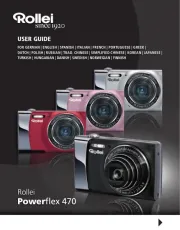
1 September 2024

18 Mei 2024

14 Februari 2024

4 Februari 2024

25 December 2023

25 December 2023

16 Oktober 2023

16 Oktober 2023