OBD Auto Doctor for iOS - 2018 Handleiding
OBD Auto Doctor
Diversen
for iOS - 2018
Bekijk gratis de handleiding van OBD Auto Doctor for iOS - 2018 (16 pagina’s), behorend tot de categorie Diversen. Deze gids werd als nuttig beoordeeld door 68 mensen en kreeg gemiddeld 3.9 sterren uit 34.5 reviews. Heb je een vraag over OBD Auto Doctor for iOS - 2018 of wil je andere gebruikers van dit product iets vragen? Stel een vraag
Pagina 1/16

OBD Auto Doctor
User Manual for iOS (iPhone and iPad)
Copyright© 2018 Creosys Ltd

OBD Auto Doctor User Manual for iPhone & iPad
User Manual for iOS (iPhone and iPad)
1. Introduction
1.1 Platform and Hardware Requirements
1.2 Supported Adapters
1.3 Vehicle Requirements
2. Establish connection to the car
2.1 Attach the Adapter to your car’s OBD2 port
2.2 Verify Connectivity and App Settings
2.2.1 Bluetooth Adapter
2.2.2 WiFi Adapter
2.3 Connect to the Car
2.4 Troubleshooting
3. App Views and Functions
3.1 Status
3.2 Trouble Codes
Diagnostic Trouble Codes
Freeze Frame
DTC Database
3.3 Diagnostics
Readiness Monitors
On-Board Diagnostic Monitors
3.4 Sensors
3.5 Extras
Electronic Control Unit Information
Adapter information
Connectivity Settings
Preferences
Vehicle Settings
Help
About
Upgrade
1

OBD Auto Doctor User Manual for iPhone & iPad
1. Introduction
This document is user manual for OBD Auto Doctor app for iOS platform. The
app is optimized for iPhone but it will work also on iPad. OBD Auto Doctor is
easy-to-use OBD-II car diagnostic software. With the app you can
communicate with your car's On-Board Diagnostic system and turn your
mobile into a highly capable automotive scanner.
This user manual assumes that you have the app already installed on your
device. If you haven’t, you can get it from the Apple App Store.
1.1 Platform and Hardware Requirements
The app works on all iOS devices (iPhone & iPad) with iOS version 9.0 or
newer. This includes iPhone 4S, 5, 5c, 5s, 6, 6 Plus, 6s, 6s Plus, SE, 7, 7
Plus, 8, 8 Plus, X and several iPads. Support for new models will be added
after they are released.
1.2 Supported Adapters
The app needs separate adapter to be able to communicate with your car.
The app supports both Bluetooth 4.0 (e.g. Bluetooth Smart or Bluetooth BLE)
adapters and WiFi adapters.
Bluetooth Low Energy adapters:
● Carista
● MicroTech
● LELink
● Kiwi 3
● Tonwon BLE
● Veepeak BLE
● Vgate BLE
● Viecar BLE
WiFi: Any ELM327 based WiFi OBD adapter
For more info and links, check www.obdautodoctor.com/obd-adapters
1.3 Vehicle Requirements
The software works with all cars that have OBD-II. In other words, they are
OBD-II compliant. If you have a car that is rather old, or from a country that
2
Product specificaties
| Merk: | OBD Auto Doctor |
| Categorie: | Diversen |
| Model: | for iOS - 2018 |
Heb je hulp nodig?
Als je hulp nodig hebt met OBD Auto Doctor for iOS - 2018 stel dan hieronder een vraag en andere gebruikers zullen je antwoorden
Handleiding Diversen OBD Auto Doctor

9 April 2023
Handleiding Diversen
- Sanitas
- SunShower
- Kymco
- Milomex
- Koehl
- AdvanSea
- Kokido
- Walker
- Dittmann
- Simvalley
- Intex
- Pentagon
- Faber
- Al-ko
- Fitbit
Nieuwste handleidingen voor Diversen
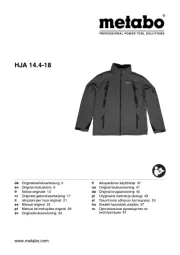
3 September 2024

1 September 2024

23 Oktober 2023

23 Oktober 2023

23 Oktober 2023

17 Oktober 2023

17 Oktober 2023

17 Oktober 2023

17 Oktober 2023

17 Oktober 2023