NUVO NV-SUBAMP500-NA Handleiding
Bekijk gratis de handleiding van NUVO NV-SUBAMP500-NA (14 pagina’s), behorend tot de categorie Receiver. Deze gids werd als nuttig beoordeeld door 33 mensen en kreeg gemiddeld 4.5 sterren uit 17 reviews. Heb je een vraag over NUVO NV-SUBAMP500-NA of wil je andere gebruikers van dit product iets vragen? Stel een vraag
Pagina 1/14
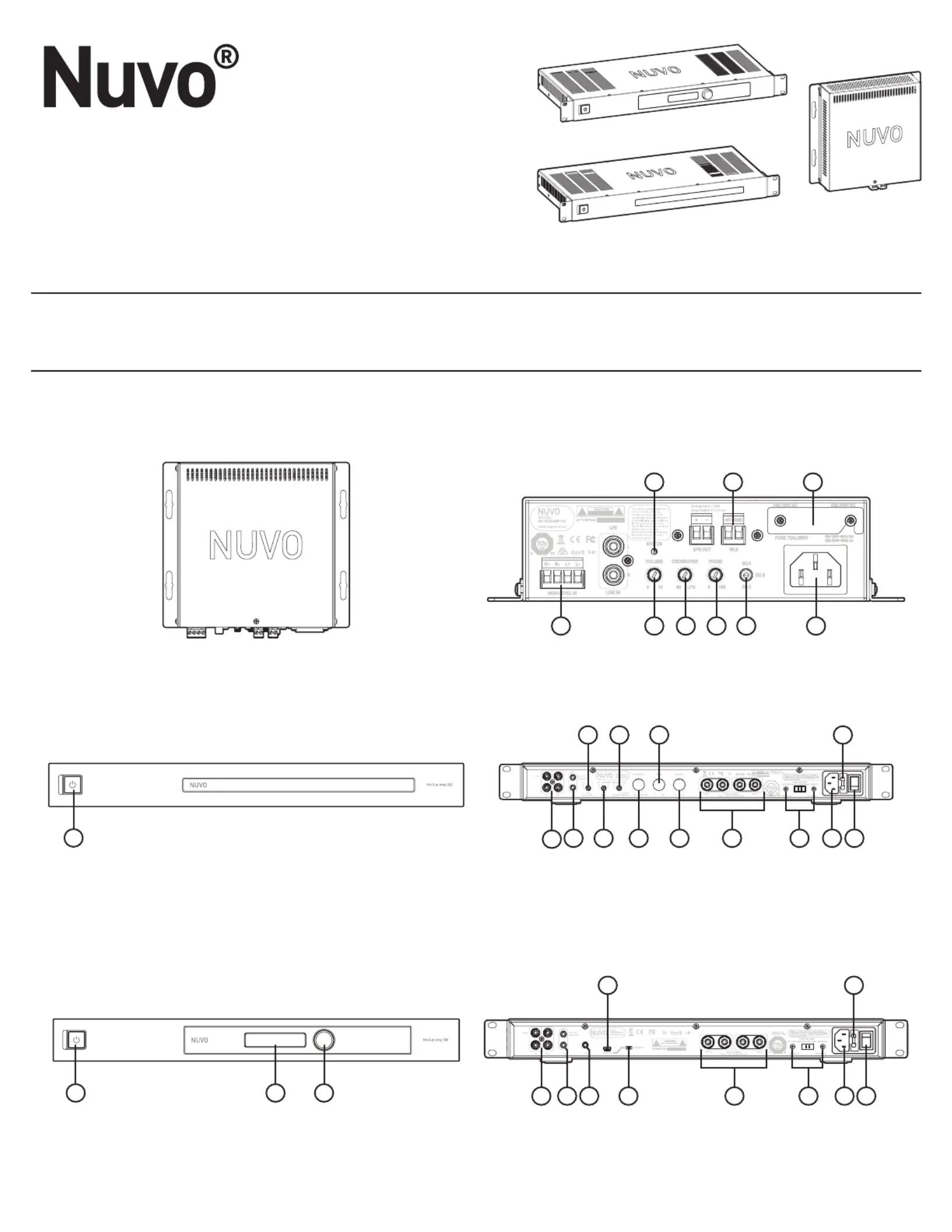
Part Numbers
NV-SUBAMP100-xx
NV-SUBAMP200-xx
NV-SUBAMP500-xx
AMPLIFIER FEATURES
NV-SUBAMP100-xx
1 13 10
514 6 15 127
Fig. 1
NV-SUBAMP200-xx
19
5 12 11102071617
8
6 21415
Fig. 2
NV-SUBAMP500-xx
NOTE: Power mode, Volume control, Phase control, and Crossover control are accessed on the LCD display menu using the control knob.
19 2 3
219
12 111817 108 1020
Fig. 3
Installation Instructions
Nuvo In-Wall / In Ceiling Subwoofer Amplifiers
1507315 Rev A 20190328
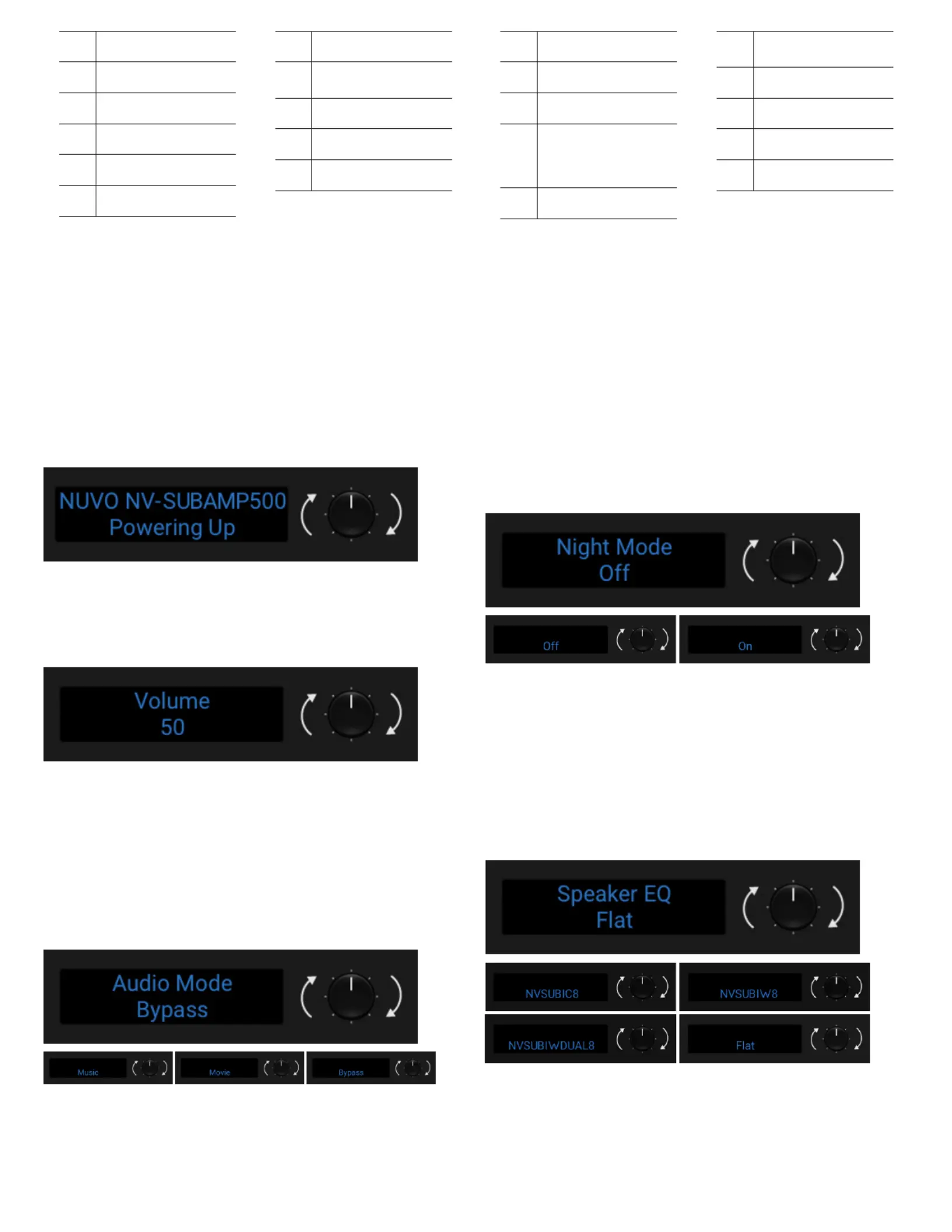
2
1
Status light
2
LCD display
3
Control knob
4
Power mode switch
5
Volume control
6
Phase control
7
Crossover control
8
Low-level RCA input/
output jacks
9
USB port
10
Voltage selector switch
11
Master power switch
12
Power cord inlet
13
WLS
14
High-level input
15
EQ selection:
A - NV-SUBIC8
B - NV-SUBIW8
C - SUBIWDUAL8
16
EQ mode
17
12 V DC trigger input/
output
18
IR
19
Power button
20
Sub terminal screws
21
Fuse
This instruction sheet covers the installation of the Nuvo In-Wall/In-Ceiling Subwoofer Amplifiers. These amplifiers offer a substantial amount of dynamic
power to increase the quality of your audio system.
UNDERSTANDING THE LCD PANEL FEATURES (FOR NV-SUBAMP500-XX MODELS)
Power Up Screen
Shows a message that the system is powering up.
Home Screen/Volume
Option for adjusting volume level.
Audio Mode Screen/Status
This setting has presets to put the amplifier into a mode that supports
your favorite listening environment. Choose one of the following options:
• Music
• Movie
• Bypass
Night Mode Status
This setting places a low sound threshold on the system for evening use.
• Off
• On
Speaker EQ Screen
Select one of the following modes:
• NVSUBIC8 1
• NVSUBIW8 2
• NVSUBIWDUAL8 3
• Flat
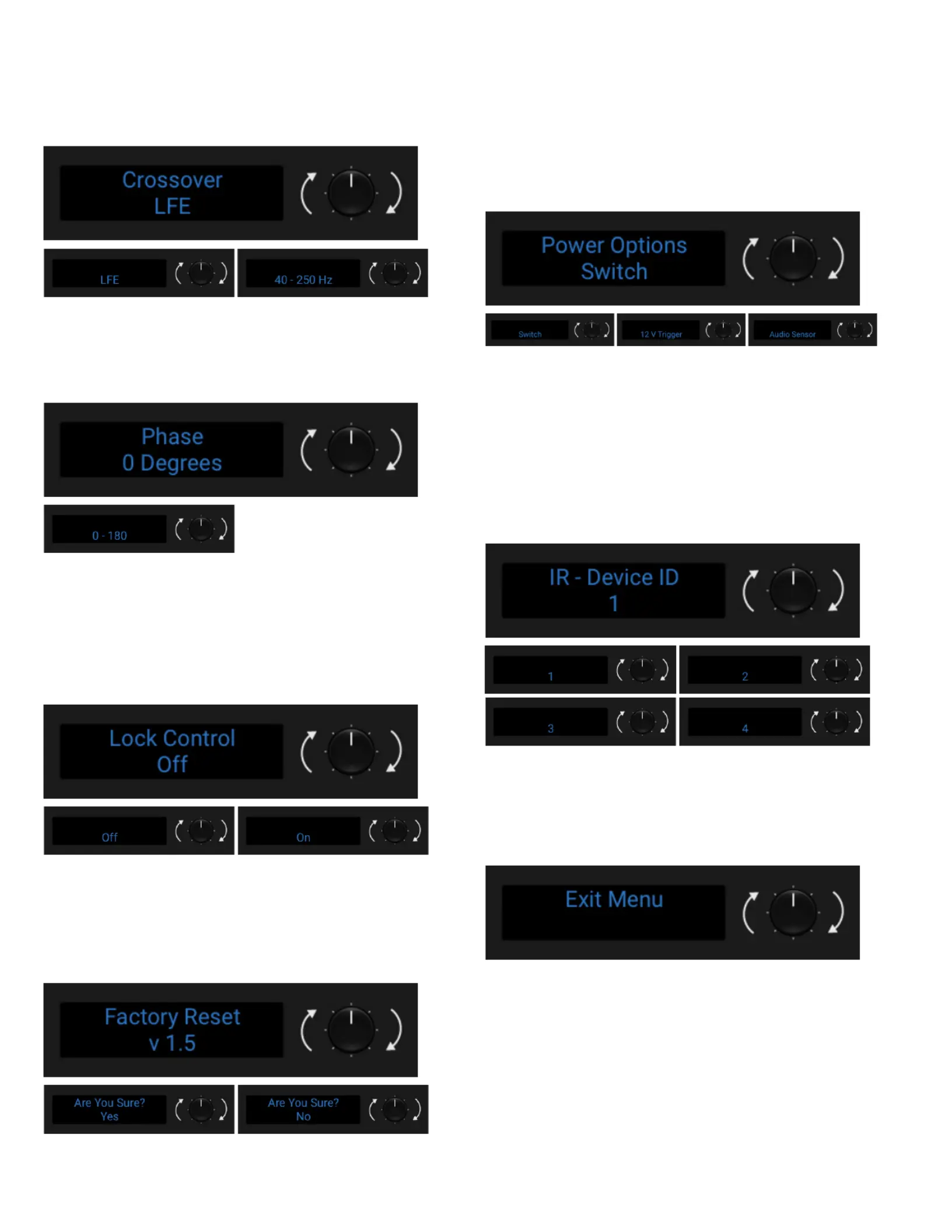
3
Crossover Main Screen
Crossover provides an option for a low pass filter for the amplifier. Choose
from one of the following options:
• LFE (Default setting)
• 40 - 250 HZ
Phase Screen
• 0-180
Lock Control Main Screen
Locks the menu for the amplifier controls to prevent accidental changes.
• Off
• On
Factory Reset
• Yes: Resets all amplifier controls to the default settings.
• No
Power Options Screen
This setting sets the power state. Choose from one of the following options:
• The amplifier is always on. This is the default setting.Switch:
• 12 V Trigger: The amplifier turns on automatically upon receiving a 12 V
input signal. When the 12 V signal is removed, the amplifier automatically
goes into standby mode.
• The amplifier turns on automatically upon receiving an Audio Sensor:
audio input signal. When the amplifier no longer receives a signal, it
automatically moves into a standby state after 15 minutes.
IR - Device ID
Assigns an IR ID between 1 and 4 to the amplifiers in the system.
• 1
• 2
• 3
• 4
Exit Menu Screen
• Press the knob to exit the menu for the controls and bring up the Home/
Volume screen.
Product specificaties
| Merk: | NUVO |
| Categorie: | Receiver |
| Model: | NV-SUBAMP500-NA |
Heb je hulp nodig?
Als je hulp nodig hebt met NUVO NV-SUBAMP500-NA stel dan hieronder een vraag en andere gebruikers zullen je antwoorden
Handleiding Receiver NUVO

5 September 2024

5 September 2024

5 September 2024

5 September 2024

5 September 2024

5 September 2024

5 September 2024
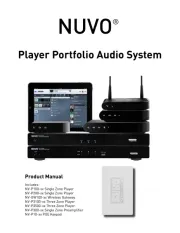
5 September 2024

5 September 2024

5 September 2024
Handleiding Receiver
- Konig & Meyer
- Avantree
- Martin Logan
- Xoro
- Proel
- Thorens
- Sennheiser
- Denson
- Shinybow
- Linn
- Pyle Pro
- Naim
- Lotronic
- Audix
- Samson
Nieuwste handleidingen voor Receiver
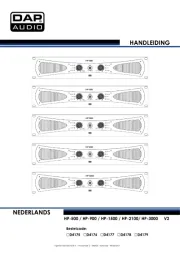
16 September 2025

16 September 2025

10 September 2025
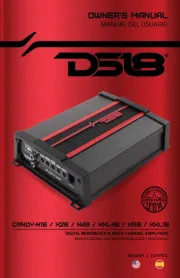
8 September 2025
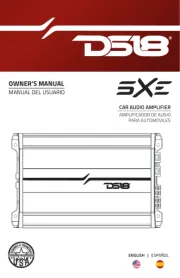
8 September 2025

8 September 2025
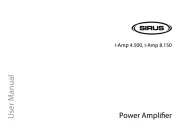
8 September 2025

8 September 2025

2 September 2025

2 September 2025