Nokia 2720 V Flip Handleiding
Nokia
Smartphone
2720 V Flip
Bekijk gratis de handleiding van Nokia 2720 V Flip (15 pagina’s), behorend tot de categorie Smartphone. Deze gids werd als nuttig beoordeeld door 71 mensen en kreeg gemiddeld 4.3 sterren uit 36 reviews. Heb je een vraag over Nokia 2720 V Flip of wil je andere gebruikers van dit product iets vragen? Stel een vraag
Pagina 1/15

Nokia 2720 V Flip
user guide

Get started
Buttons and parts
1. Call button
2. Shortcut button
3. Left selection button
4. Scroll button
5. Earpiece
6. Camera
7. Flash
8. Microphone
9. Headset connector
10. SOS call/Google Assistant button. If you have set
the accessibility mode on, this button sends an
SOS call. Otherwise, the switches Google button
Assistant on.
11. Back cover opening slot
12. USB connector
13. Loudspeaker
14. Volume buttons
15. Right selection button
16. Back button
17. Power/End button
18. Microphone
Do not connect to products that create an output signal,
as this may damage the device. Do not connect any
voltage source to the audio connector. If you connect an
external device or headset, other than those approved
for use with this device, to the audio connector, pay
special attention to volume levels.
Some of the accessories mentioned in this user guide,
such as charger, headset, or data cable, may be sold
separately.
Swap the SIM card and insert the memory
card
Note: Switch the device off and disconnect the charger
and any other device before removing any covers. Avoid
touching electronic components while changing any
covers. Always store and use the device with any covers
attached.

Optional:
Your phone comes with the SIM card preinstalled, but if
you want to swap the SIM, follow these steps:
1. Put your fingernail in the small slot at the
bottom of the phone, lift and remove the cover.
2. If the battery is in, lift it out.
3. Slide the SIM card holder to the left and open it
up. Place the nano- . SIM in the slot face down,
close down the holder and slide it to the right to
lock it in place.
4. Slide the memory card in the memory card slot.
5. Put back the battery.
6. Put back the cover.
Note: The microSD card is sold separately.
Important: Do not remove the memory card when an
app is using it. Doing so may damage the memory card
and the device and corrupt data stored on the card.
Product specificaties
| Merk: | Nokia |
| Categorie: | Smartphone |
| Model: | 2720 V Flip |
Heb je hulp nodig?
Als je hulp nodig hebt met Nokia 2720 V Flip stel dan hieronder een vraag en andere gebruikers zullen je antwoorden
Handleiding Smartphone Nokia
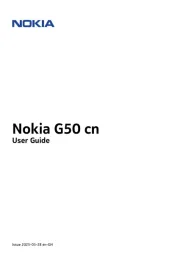
7 Augustus 2025
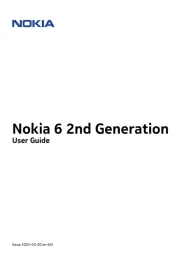
2 April 2025
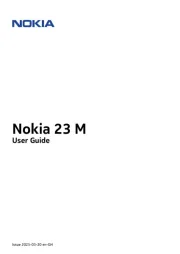
31 Maart 2025

15 November 2024

15 November 2024
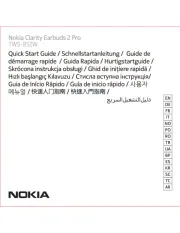
26 Oktober 2024

18 Juni 2024

1 Juni 2024

27 Augustus 2023

19 Juli 2023
Handleiding Smartphone
- Verykool
- Geemarc
- Hisense
- Storex
- Piranha
- Phoenix Technologies
- Nothing
- Xtreamer
- Nubia
- Alecto
- TIM
- Garmin
- Emporia
- Krüger And Matz
- Thomson
Nieuwste handleidingen voor Smartphone

16 September 2025

16 September 2025

15 September 2025

8 September 2025

4 September 2025

3 September 2025

3 September 2025
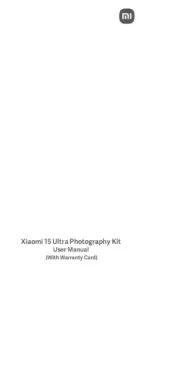
2 September 2025
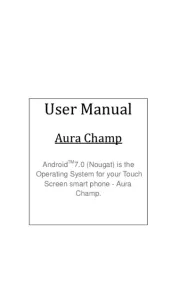
2 September 2025

2 September 2025