Niles TP7 Handleiding
Niles
Controller
TP7
Bekijk gratis de handleiding van Niles TP7 (18 pagina’s), behorend tot de categorie Controller. Deze gids werd als nuttig beoordeeld door 23 mensen en kreeg gemiddeld 3.8 sterren uit 12 reviews. Heb je een vraag over Niles TP7 of wil je andere gebruikers van dit product iets vragen? Stel een vraag
Pagina 1/18

TP7 – 7” Touch Panel
User Interface
Quick Install Guide
English

TP7 – Overview
USB
DC Power
Input
LAN + Power
over Ethernet
Audio Out
(Future Use)
Power
Microphone
Camera
Status LED
Speaker
Proximity Sensor
Recessed
Reset Switch
Recessed
Reset Switch

Planning the installation
1
The TP7 is designed to wall mount in either Portrait or Landscape orientation.
Ensure there is adequate wall space for the TP7 and that the surface is relatively smooth.
The TP7 requires a minimum mounting depth of 1 ¾” (4.5 cm) from the front surface
plus room for wire. Ensure that adequate depth is available.
Power may be supplied by Power Over Ethernet (PoE) or by a 12v DC power supply (not included).
PoE must meet the IEEE 802.3af standard. Direct power via a 12v DC external power supply
requires a minimum current output of 1A.
The TP7 connects to the local network via Ethernet or Wi-Fi. When utilizing Wi-Fi you must
ensure that there is adequate Wi-Fi coverage at the mounting location.
Installing the TP7
a. Mounting height
– Depending on how tall your homeowner is, it is recommended to locate the center
of TP 7 between 57”- 65” (145 cm -165 cm) above the finished floor.
165 cm / 65”
145 cm / 57”
Product specificaties
| Merk: | Niles |
| Categorie: | Controller |
| Model: | TP7 |
Heb je hulp nodig?
Als je hulp nodig hebt met Niles TP7 stel dan hieronder een vraag en andere gebruikers zullen je antwoorden
Handleiding Controller Niles

11 Mei 2025
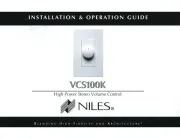
11 Mei 2025
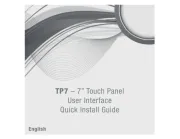
11 Mei 2025
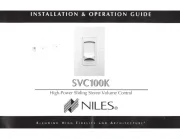
11 Mei 2025

11 Augustus 2023
Handleiding Controller
- AMX
- Schneider
- Homematic IP
- Softube
- Kramer
- Premier Mounts
- KONFTEL
- Atlona
- IHome
- PTZ Optics
- HuddleCamHD
- Logic3
- Ibiza Sound
- MSI
- LumenRadio
Nieuwste handleidingen voor Controller

15 September 2025

15 September 2025

15 September 2025

15 September 2025

15 September 2025

2 September 2025

1 September 2025
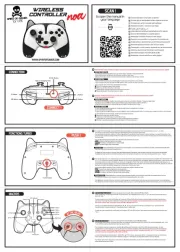
1 September 2025

1 September 2025

31 Augustus 2025