NGM-Mobile Vanity Young Handleiding
NGM-Mobile
Smartphone
Vanity Young
Bekijk gratis de handleiding van NGM-Mobile Vanity Young (43 pagina’s), behorend tot de categorie Smartphone. Deze gids werd als nuttig beoordeeld door 17 mensen en kreeg gemiddeld 3.9 sterren uit 9 reviews. Heb je een vraag over NGM-Mobile Vanity Young of wil je andere gebruikers van dit product iets vragen? Stel een vraag
Pagina 1/43

User Manual
Young

Vanity Young User Manual
2
Summary
1. For your safety .............................................................................................................................................................. 4
Policies .......................................................................................................................................................................... 4
2. Phone profile ................................................................................................................................................................. 4
Profile ............................................................................................................................................................................ 4
Front and bottom views ................................................................................................................................................ 5
Rear view ....................................................................................................................................................................... 6
3. For the first use ............................................................................................................................................................. 6
Install the SIM Card ....................................................................................................................................................... 6
SIM card installation scheme ........................................................................................................................................ 7
Install Memory card ...................................................................................................................................................... 7
Memory card installation scheme ................................................................................................................................ 8
Install the battery .......................................................................................................................................................... 8
Battery installation scheme .......................................................................................................................................... 9
Charge the battery ........................................................................................................................................................ 9
Connector scheme ........................................................................................................................................................ 9
Notes on battery ......................................................................................................................................................... 10
PIN code ...................................................................................................................................................................... 10
4. General Instructions .................................................................................................................................................... 10
Dial keys ...................................................................................................................................................................... 10
Power ON/OFF key ...................................................................................................................................................... 11
Standard keyboard ...................................................................................................................................................... 11
FM Radio function keys ............................................................................................................................................... 11
Keypad lock ................................................................................................................................................................. 11
Screen in Standby mode ............................................................................................................................................. 12
Icons list meaning ....................................................................................................................................................... 12
Language and input method ....................................................................................................................................... 13
Incoming call alert ....................................................................................................................................................... 13
Services ....................................................................................................................................................................... 14
Caller groups ............................................................................................................................................................... 14
5. Basic Operations ......................................................................................................................................................... 14
Power ON .................................................................................................................................................................... 14
Power OFF ................................................................................................................................................................... 14
Dial a call ..................................................................................................................................................................... 14
Adjust the earpiece volume ........................................................................................................................................ 15
Product specificaties
| Merk: | NGM-Mobile |
| Categorie: | Smartphone |
| Model: | Vanity Young |
| Kleur van het product: | Wit |
| Gewicht: | 82 g |
| Breedte: | 48 mm |
| Diepte: | 12 mm |
| Hoogte: | 114 mm |
| Capaciteit van de accu/batterij: | 950 mAh |
| Bluetooth: | Ja |
| Beeldschermdiagonaal: | 2.4 " |
| Resolutie: | 240 x 320 Pixels |
| Touchscreen: | Nee |
| Processorfamilie: | MediaTek |
| Maximale capaciteit van de geheugenkaart: | 16 GB |
| SIM-kaart-capaciteit: | Dual SIM |
| Bluetooth-versie: | 3.0+HS |
| Generatie mobiel internet: | 2G |
| Ondersteund audioformaat: | AAC, MIDI, MP3, WAV |
| GPS: | Nee |
| Locatie positie: | Nee |
| Vormfactor: | Rechthoek |
| Resolutie camera achterzijde (numeriek): | 2 MP |
| Automatisch scherpstellen: | Nee |
| Video recording: | Ja |
| Abonnementstype: | Geen abonnement |
| MMS: | Ja |
| E-mail: | Ja |
| Persoonlijke informatie management: | Alarm clock, Calculator, Games, To-do list |
| FM-radio: | Ja |
| Video call: | Nee |
| Ingebouwde flitser: | Nee |
| Gesprekstijd (2G): | - uur |
| Soort paneel: | TFT-LCD |
| Camera voorzijde: | Nee |
| Datanetwerk: | 2G, GSM |
| Camera achterzijde: | Ja |
| Standby time (2G): | - uur |
| Extern beeldscherm: | Nee |
| Flash card support: | Ja |
| EDGE: | Ja |
| GPRS: | Ja |
| WAP: | Ja |
| Wifi: | Nee |
| Batterijtechnologie: | Lithium-Ion (Li-Ion) |
| Type beeldscherm: | TFT, LCD |
Heb je hulp nodig?
Als je hulp nodig hebt met NGM-Mobile Vanity Young stel dan hieronder een vraag en andere gebruikers zullen je antwoorden
Handleiding Smartphone NGM-Mobile

20 Februari 2025

20 Februari 2025

19 Februari 2025

19 Februari 2025

19 Februari 2025

19 Februari 2025
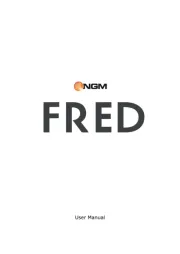
19 Februari 2025

19 Februari 2025

19 Februari 2025

19 Februari 2025
Handleiding Smartphone
- Sharp
- Nokia
- TTfone
- Keneksi
- Tiptel
- Honeywell
- TAG Heuer
- InFocus
- OK
- Doro
- Fairphone
- Ulefone
- Olympia
- Lumigon
- Posh Mobile
Nieuwste handleidingen voor Smartphone

30 Juli 2025

29 Juli 2025

24 Juli 2025

24 Juli 2025

24 Juli 2025

22 Juli 2025

21 Juli 2025

16 Juli 2025

16 Juli 2025

16 Juli 2025