Netgear VPN01L Handleiding
Netgear
Niet gecategoriseerd
VPN01L
Bekijk gratis de handleiding van Netgear VPN01L (3 pagina’s), behorend tot de categorie Niet gecategoriseerd. Deze gids werd als nuttig beoordeeld door 27 mensen en kreeg gemiddeld 3.8 sterren uit 14 reviews. Heb je een vraag over Netgear VPN01L of wil je andere gebruikers van dit product iets vragen? Stel een vraag
Pagina 1/3

NETGEAR ProSafe VPN Client Quick Installation Guide
NETGEAR™ ProSafe VPN Client
version 10.1.1 (Build 10)
Quick Installation Guide
This CD contains the NETGEAR ProSafe VPN client product.
System Requirements
● IBM-compatible computer with Pentium processor or equivalent (not Alpha platforms)
● Compatible operating systems with minimum RAM:
Operating system Minimum RAM
Microsoft® Windows® 95 16 MB
Windows 98 and Windows NT® Workstation 4.0 32 MB
Windows Me and 2000 Professional 64 MB
Windows XP Home and Professional 64 MB; 128 MB recommended
● 10 MB hard disk space
● Native Microsoft TCP/IP communications protocol
● For dial-up connections:
■ Non-encrypting modem
■ Native Microsoft PPP dialer
● For network connections, Ethernet card and connection
● Microsoft Internet Explorer 4.0 or later
le:///C|/cdimagetools/vpnClient/html/QuickInstall.htm (1 of 3)11/19/2003 11:59:43 PM

NETGEAR ProSafe VPN Client Quick Installation Guide
Installing
Before installing the NETGEAR ProSafe VPN Client software, read this document for technical issues
concerning this release.
1. If you're installing this product on Windows NT or Windows 2000 or XP, log on as
administrator or its equivalent.
2. Run the le on the installation CD-ROM at d:\Software\Setup\setup.exe, where d:\ setup.exe
is the drive letter of your CD-ROM drive.
3. Work through the installation wizard. Unless otherwise instructed, accept the defaults.
Note: The SafeNet VPN Adapter, which supports L2TP, is installed only when these network
components are already installed on your computer:
Operating system Component
Windows 95 Dial-Up Networking with the Microsoft Dial-Up
Networking 1.3 Upgrade
Windows 98 and Me Dial-Up Networking
Windows NT Remote Access Server (RAS)
Because Windows 2000 and XP use the native Windows L2TP adapter, the SafeNet L2TP adapter
isn't installed on computers running these operating systems.
4. When the installation completes, click .Finish
5. To complete the client installation, make sure that your computer restarts.
Upgrading
To upgrade to this version of the NETGEAR ProSafe VPN Client , take these steps:
1. Uninstall the current version on your computer through the Control Panel Add/Remove
Programs : application
a. In the uninstall wizard, on the dialog box, click . This removes all Maintenance Remove
the client product's components, but your security policy.not
b. The dialog box prompts you to delete your IPSec security Uninstall Security Policy
policy, which includes any certicates and private keys:
❍ To keep it, click . You can import this security policy after you install the new No
le:///C|/cdimagetools/vpnClient/html/QuickInstall.htm (2 of 3)11/19/2003 11:59:43 PM

NETGEAR ProSafe VPN Client Quick Installation Guide
version of the NETGEAR ProSafe VPN Client.
❍ To delete it, click .Yes
c. When the dialog box opens, click .Maintenance Complete Finish
d. To complete the uninstall, make sure that your computer restarts.
2. Install this new version of the NETGEAR ProSafe VPN Client software.
Getting Started
The NETGEAR ProSafe VPN Client contains two primary modules:
● Security Policy Editor to congure and maintain the security policy
● Certicate Manager to request, store, and administer certicates
To learn how to use the NETGEAR ProSafe VPN Client, go to Start>Programs>NETGEAR ProSafe
VPN Client>NETGEAR ProSafe VPN Client Help.
© 2003 NETGEAR, Inc. All rights reserved.
NETGEAR is a registered trademark of NETGEAR Inc.
Other product and company names may be the trademarks of their respective owners.
le:///C|/cdimagetools/vpnClient/html/QuickInstall.htm (3 of 3)11/19/2003 11:59:43 PM
Product specificaties
| Merk: | Netgear |
| Categorie: | Niet gecategoriseerd |
| Model: | VPN01L |
| Mac-compatibiliteit: | Nee |
| Minimale opslag schijfruimte: | 10 MB |
| Minimale RAM: | 16 MB |
| Softwaretype: | Doos |
| Taalversie: | Engels |
Heb je hulp nodig?
Als je hulp nodig hebt met Netgear VPN01L stel dan hieronder een vraag en andere gebruikers zullen je antwoorden
Handleiding Niet gecategoriseerd Netgear
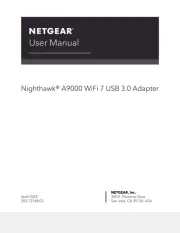
28 Juli 2025

4 Juli 2025

15 Juni 2025

15 Juni 2025
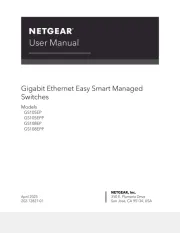
24 Mei 2025
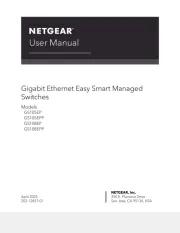
24 Mei 2025
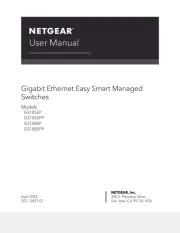
24 Mei 2025

24 Mei 2025

26 Maart 2025

28 Januari 2025
Handleiding Niet gecategoriseerd
- Fresca
- Gami
- Fire Sense
- Avteq
- NGS
- BKL Electronic
- BIG
- Megarevo
- Aqua Marina
- Dynacord
- Hanseatic
- BASSBOSS
- Revox
- Shure
- Aicon
Nieuwste handleidingen voor Niet gecategoriseerd

2 Augustus 2025

2 Augustus 2025

2 Augustus 2025

2 Augustus 2025

2 Augustus 2025

2 Augustus 2025
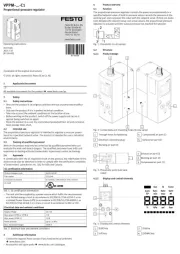
2 Augustus 2025

2 Augustus 2025

2 Augustus 2025

1 Augustus 2025