Netgear ReadyNAS 2100 Xchange Handleiding
Netgear
Disk array
ReadyNAS 2100 Xchange
Bekijk gratis de handleiding van Netgear ReadyNAS 2100 Xchange (57 pagina’s), behorend tot de categorie Disk array. Deze gids werd als nuttig beoordeeld door 57 mensen en kreeg gemiddeld 4.7 sterren uit 29 reviews. Heb je een vraag over Netgear ReadyNAS 2100 Xchange of wil je andere gebruikers van dit product iets vragen? Stel een vraag
Pagina 1/57

350 East Plumeria Drive
San Jose, CA 95134
USA
June 2011
202-10848-02
Models:
1500
2100
3100
3200
4200 v1
4200 v2

2
NETGEAR ReadyNAS Rack-Mount Storage Systems
© 2011 NETGEAR, Inc. All rights reserved.
No part of this publication may be reproduced, transmitted, transcribed, stored in a retrieval system, or translated
into any language in any form or by any means without the written permission of NETGEAR, Inc.
Technical Support
When you register your product at http://www.netgear.com/register, we can provide you with faster expert technical
support and timely notices of product and software upgrades.
NETGEAR, Inc.
350 East Plumeria Drive
San Jose, CA 95134 USA
Email: support@netgear.com
Website: http://www.netgear.com
Phone: 1-888-NETGEAR, for US & Canada only. For other countries, see your support information card.
Trademarks
NETGEAR, the NETGEAR logo, and Connect with Innovation are trademarks and/or registered trademarks of
NETGEAR, Inc. and/or its subsidiaries in the United States and/or other countries. Information is subject to change
without notice. © 2011 NETGEAR, Inc. All rights reserved.
Statement of Conditions
To improve internal design, operational function, and/or reliability, NETGEAR reserves the right to make changes
to the products described in this document without notice. NETGEAR does not assume any liability that may occur
due to the use or application of the product(s) or circuit layout(s) described herein.

3
Chapter 1 Getting Started
System Shutdown. . . . . . . . . . . . . . . . . . . . . . . . . . . . . . . . . . . . . . . . . . . . . 6
Factory Settings . . . . . . . . . . . . . . . . . . . . . . . . . . . . . . . . . . . . . . . . . . . . . . 6
Chapter 2 ReadyNAS 1500 and 2100
Front Panel . . . . . . . . . . . . . . . . . . . . . . . . . . . . . . . . . . . . . . . . . . . . . . . . . .8
Rear Panel . . . . . . . . . . . . . . . . . . . . . . . . . . . . . . . . . . . . . . . . . . . . . . . . . 10
Status Information . . . . . . . . . . . . . . . . . . . . . . . . . . . . . . . . . . . . . . . . . . .11
Boot Menu . . . . . . . . . . . . . . . . . . . . . . . . . . . . . . . . . . . . . . . . . . . . . . . . . 12
Rack-Mount Setup . . . . . . . . . . . . . . . . . . . . . . . . . . . . . . . . . . . . . . . . . . .14
Considerations . . . . . . . . . . . . . . . . . . . . . . . . . . . . . . . . . . . . . . . . . . . . 14
Installation . . . . . . . . . . . . . . . . . . . . . . . . . . . . . . . . . . . . . . . . . . . . . . .14
Technical Specifications. . . . . . . . . . . . . . . . . . . . . . . . . . . . . . . . . . . . . . . 15
Chapter 3 ReadyNAS 3100
Front Panel. . . . . . . . . . . . . . . . . . . . . . . . . . . . . . . . . . . . . . . . . . . . . . . . . 17
Rear Panel . . . . . . . . . . . . . . . . . . . . . . . . . . . . . . . . . . . . . . . . . . . . . . . . . 18
Status Information . . . . . . . . . . . . . . . . . . . . . . . . . . . . . . . . . . . . . . . . . . .19
Boot Menu . . . . . . . . . . . . . . . . . . . . . . . . . . . . . . . . . . . . . . . . . . . . . . . . . 20
Rack-Mount Setup . . . . . . . . . . . . . . . . . . . . . . . . . . . . . . . . . . . . . . . . . . .22
Considerations . . . . . . . . . . . . . . . . . . . . . . . . . . . . . . . . . . . . . . . . . . . . 22
Installation . . . . . . . . . . . . . . . . . . . . . . . . . . . . . . . . . . . . . . . . . . . . . . .22
Technical Specifications. . . . . . . . . . . . . . . . . . . . . . . . . . . . . . . . . . . . . . . 25
Chapter 4 ReadyNAS 3200, 4200 v1, 4200 v2
Front Panel. . . . . . . . . . . . . . . . . . . . . . . . . . . . . . . . . . . . . . . . . . . . . . . . . 27
3200 Rear Panel. . . . . . . . . . . . . . . . . . . . . . . . . . . . . . . . . . . . . . . . . . . . .29
4200 Rear Panel. . . . . . . . . . . . . . . . . . . . . . . . . . . . . . . . . . . . . . . . . . . . .30
Status Information . . . . . . . . . . . . . . . . . . . . . . . . . . . . . . . . . . . . . . . . . . .31
Boot Menu . . . . . . . . . . . . . . . . . . . . . . . . . . . . . . . . . . . . . . . . . . . . . . . . . 32
Rack-Mount Setup . . . . . . . . . . . . . . . . . . . . . . . . . . . . . . . . . . . . . . . . . . .34
Considerations . . . . . . . . . . . . . . . . . . . . . . . . . . . . . . . . . . . . . . . . . . . . 34
Installation . . . . . . . . . . . . . . . . . . . . . . . . . . . . . . . . . . . . . . . . . . . . . . .35
Technical Specifications. . . . . . . . . . . . . . . . . . . . . . . . . . . . . . . . . . . . . . . 37
Product specificaties
| Merk: | Netgear |
| Categorie: | Disk array |
| Model: | ReadyNAS 2100 Xchange |
| Gewicht: | 1360 g |
| Breedte: | 150 mm |
| Diepte: | 175 mm |
| Hoogte: | 146 mm |
| Aantal USB 2.0-poorten: | 1 |
| Compatibele besturingssystemen: | Windows XP/Vista/2000\r\nMac OS X\r\nLinux |
| Opslagdrives geïnstalleerd: | Nee |
| Geïnstalleerde opslag-drive: | HDD |
| Capaciteit opslag-drive: | 0 GB |
| Totale geïnstalleerde opslagcapaciteit: | 0 TB |
| Maximaal ondersteunde opslagcapaciteit: | - TB |
| Compatibele producten: | RNRX4400, RNRX4410, RNRX4420, RNRX4430, RNRX4450 |
| Opslag schijf-interface: | Serial ATA, Serial ATA II |
| Aantal storage drives ondersteund: | 2 |
| Ondersteunde types opslag-drives: | HDD |
Heb je hulp nodig?
Als je hulp nodig hebt met Netgear ReadyNAS 2100 Xchange stel dan hieronder een vraag en andere gebruikers zullen je antwoorden
Handleiding Disk array Netgear

2 Mei 2023

30 April 2023
Handleiding Disk array
- G-Technology
- Western Digital
- CRU
- IoSafe
- Glyph
- Enhance
- Icy Dock
- Rocstor
- IStarUSA
- Addonics
- HGST
- Asustor
- Fantec
- Areca
- HP
Nieuwste handleidingen voor Disk array
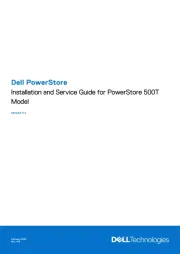
8 Juli 2025

7 Juli 2025
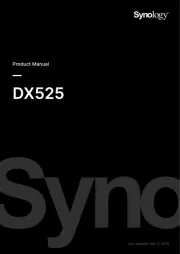
15 Mei 2025

14 April 2025

25 Februari 2025

23 November 2024

18 November 2024

16 November 2024

25 Juli 2024

25 Juli 2024