Netgear PTV3000 Handleiding
Netgear
Mediaspeler
PTV3000
Bekijk gratis de handleiding van Netgear PTV3000 (52 pagina’s), behorend tot de categorie Mediaspeler. Deze gids werd als nuttig beoordeeld door 35 mensen en kreeg gemiddeld 4.5 sterren uit 18 reviews. Heb je een vraag over Netgear PTV3000 of wil je andere gebruikers van dit product iets vragen? Stel een vraag
Pagina 1/52

350 East Plumeria Drive
San Jose, CA 95134
USA
April 2013
202-11063-01
Push2TV Wireless Display Adapter
User Manual
Model: PTV3000

2
Push2TV Wireless Display Adapter PTV3000
Support
Thank you for choosing NETGEAR.
After installing your device, locate the serial number on the label of your product and use it to register your product
at https://my.netgear.com. You must register your product before you can use NETGEAR telephone support.
NETGEAR recommends registering your product through the NETGEAR website. For product updates and web
support, visit http://support.netgear.com.
Phone (US & Canada only): 1-888-NETGEAR.
Phone (Other Countries): Check the list of phone numbers at
http://support.netgear.com/general/contact/default.aspx.
NETGEAR recommends that you use only the ocial NETGEAR support resources.
Trademarks
NETGEAR, the NETGEAR logo, and Connect with Innovation are trademarks and/or registered trademarks of
NETGEAR, Inc. and/or its subsidiaries in the United States and/or other countries. Information is subject to change
without notice. © NETGEAR, Inc. All rights reserved.
Revision History
Publication Part Number Publish Date Comments
202-11063-01 April 2013 First publication

3
Contents
Chapter 1 Set Up the Push2TV Adapter
Requirements . . . . . . . . . . . . . . . . . . . . . . . . . . . . . . . . . . . . . . . . . . . . . . . .6
Push2TV Adapter Front, Rear, and Side Views . . . . . . . . . . . . . . . . . . . . . .6
Connect Your Push2TV Adapter to the TV. . . . . . . . . . . . . . . . . . . . . . . . . . 7
Update the Software. . . . . . . . . . . . . . . . . . . . . . . . . . . . . . . . . . . . . . . . . . . 8
Connect to Your TV with Intel WiDi or Wi-Fi CERTIFIED Miracast . . . . . . . 9
Chapter 2 Connect Using Intel WiDi
Open Intel WiDi on the Laptop . . . . . . . . . . . . . . . . . . . . . . . . . . . . . . . . . . 11
Use Intel WiDi to Connect to the TV. . . . . . . . . . . . . . . . . . . . . . . . . . . . . . 13
Play Local Media . . . . . . . . . . . . . . . . . . . . . . . . . . . . . . . . . . . . . . . . . . . . 16
Exit Intel WiDi . . . . . . . . . . . . . . . . . . . . . . . . . . . . . . . . . . . . . . . . . . . . . . . 16
Chapter 3 Connect Using Miracast
What Is Miracast?. . . . . . . . . . . . . . . . . . . . . . . . . . . . . . . . . . . . . . . . . . . . 18
Connect with Miracast . . . . . . . . . . . . . . . . . . . . . . . . . . . . . . . . . . . . . . . . 18
Chapter 4 Change the Intel WiDi Settings
Congure the Intel WiDi Properties . . . . . . . . . . . . . . . . . . . . . . . . . . . . . . 22
Modify the Intel WiDi Behavior Properties . . . . . . . . . . . . . . . . . . . . . . . 22
Modify the Intel WiDi Adapter Properties . . . . . . . . . . . . . . . . . . . . . . . .24
Adjust the Sound . . . . . . . . . . . . . . . . . . . . . . . . . . . . . . . . . . . . . . . . . . . . 27
Global Volume Control on Your Laptop . . . . . . . . . . . . . . . . . . . . . . . . .27
Windows Audio Mixer. . . . . . . . . . . . . . . . . . . . . . . . . . . . . . . . . . . . . . . 27
Change the Sound Using the Windows Control Panel . . . . . . . . . . . . . . 28
Congure the Autoconnect Option . . . . . . . . . . . . . . . . . . . . . . . . . . . . . . .28
Congure Your Laptop to Display 1080p Resolution . . . . . . . . . . . . . . . . . 29
Reset the Intel WiDi Settings . . . . . . . . . . . . . . . . . . . . . . . . . . . . . . . . . . . 31
Chapter 5 Maintenance and Troubleshooting
Update the Software. . . . . . . . . . . . . . . . . . . . . . . . . . . . . . . . . . . . . . . . . .33
Change the Display Language . . . . . . . . . . . . . . . . . . . . . . . . . . . . . . . . . .34
Troubleshoot the TV Display . . . . . . . . . . . . . . . . . . . . . . . . . . . . . . . . . . .34
The Color on the Laptop Looks Dierent Than on the TV . . . . . . . . . . .34
TV Display Shows a Dierent Image Than the Laptop. . . . . . . . . . . . . .35
Adjust the Size of the TV Display in the Intel WiDi Setting. . . . . . . . . . .35
The TV Screen Is Blank After the TV Is Connected . . . . . . . . . . . . . . . .35
Product specificaties
| Merk: | Netgear |
| Categorie: | Mediaspeler |
| Model: | PTV3000 |
Heb je hulp nodig?
Als je hulp nodig hebt met Netgear PTV3000 stel dan hieronder een vraag en andere gebruikers zullen je antwoorden
Handleiding Mediaspeler Netgear

14 November 2024

16 Juni 2023

26 April 2023

24 April 2023

15 April 2023

28 Maart 2023

19 Maart 2023

9 Maart 2023

23 Februari 2023

18 Februari 2023
Handleiding Mediaspeler
- Numark
- Fiio
- RIPTUNES
- Insignia
- Renkforce
- Toshiba
- Blue Raven
- Pioneer
- D-Link
- Asus
- Terratec
- Luxman
- Dune
- Western Digital
- GPX
Nieuwste handleidingen voor Mediaspeler

11 Juni 2025

10 Juni 2025

10 Juni 2025

27 April 2025
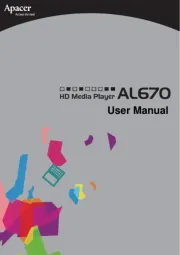
14 April 2025

14 April 2025

28 Maart 2025

26 Maart 2025
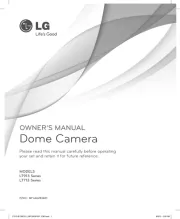
21 Maart 2025

21 Maart 2025