Netgear Nighthawk R7350 Handleiding
Bekijk gratis de handleiding van Netgear Nighthawk R7350 (163 pagina’s), behorend tot de categorie Router. Deze gids werd als nuttig beoordeeld door 49 mensen en kreeg gemiddeld 4.7 sterren uit 25 reviews. Heb je een vraag over Netgear Nighthawk R7350 of wil je andere gebruikers van dit product iets vragen? Stel een vraag
Pagina 1/163

User Manual
Nighthawk AC2400 Smart WiFi Router
Model R7350
NETGEAR, Inc.
350 E. Plumeria DriveJuly 2019
San Jose, CA 95134, USA202-12009-01

Support
Thank you for purchasing this NETGEAR product. You can visit
https://www.netgear.com/support/ to register your product, get help, access the latest
downloads and user manuals, and join our community. We recommend that you use
only ofcial NETGEAR support resources.
Compliance and Conformity
For regulatory compliance information including the EU Declaration of Conformity, visit
https://www.netgear.com/about/regulatory/.
See the regulatory compliance document before connecting the power supply.
Trademarks
© NETGEAR, Inc., NETGEAR, and the NETGEAR Logo are trademarks of NETGEAR, Inc.
Any non-NETGEAR trademarks are used for reference purposes only.
2
Nighthawk AC2400 Smart WiFi Router Model R7350

Contents
Chapter 1 Hardware Overview of the Router
Unpack Your Router...........................................................................10
Attach the Antennas...........................................................................11
LEDs and Buttons on the Top Panel.................................................12
Rear Panel............................................................................................13
USB Port on the Front Panel..............................................................14
Router Label........................................................................................14
Position the Router.............................................................................15
Cable Your Router..............................................................................16
Chapter 2 Connect to the Router’s Network and Automatically Set
Up the Internet Connection
Connect to the network.....................................................................18
Connect to the network using a wired connection....................18
Find and connect to the WiFi network........................................18
WiFi connection using WPS..........................................................18
Types of logins....................................................................................19
Install and manage your router with the Nighthawk app..............19
Log In to the Router............................................................................20
Change the language........................................................................20
Chapter 3 Specify Your Internet Settings
Use the Internet Setup Wizard..........................................................23
Manually set up the Internet connection.........................................23
Specify an Internet connection without a login..........................23
Specify an Internet connection that uses a login.......................25
Specify IPv6 Internet connections....................................................26
Requirements for entering IPv6 addresses.................................27
Use Auto Cong for an IPv6 Internet Connection.....................27
Use Auto Detect for an IPv6 Internet Connection......................29
Set up an IPv6 6to4 tunnel Internet connection.........................30
Set Up an IPv6 6rd Internet Connection.....................................31
Set up an IPv6 pass-through Internet connection......................33
Set up an IPv6 xed Internet connection....................................34
Set up an IPv6 DHCP Internet connection..................................35
Set Up an IPv6 PPPoE Internet Connection................................37
3
Product specificaties
| Merk: | Netgear |
| Categorie: | Router |
| Model: | Nighthawk R7350 |
Heb je hulp nodig?
Als je hulp nodig hebt met Netgear Nighthawk R7350 stel dan hieronder een vraag en andere gebruikers zullen je antwoorden
Handleiding Router Netgear

23 Februari 2025

13 Januari 2025

9 December 2024
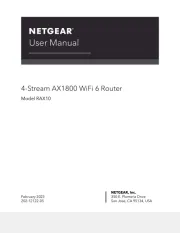
21 November 2024

11 September 2024

11 September 2024

25 Maart 2024

14 November 2023

13 September 2023

13 September 2023
Handleiding Router
- Kathrein
- MSI
- Kramer
- Asus
- Western Digital
- Kyocera
- Ruckus Wireless
- NetComm
- HP
- Sagem
- Billion
- Atlona
- Kasda
- Foscam
- Sixnet
Nieuwste handleidingen voor Router

30 Juli 2025

29 Juli 2025

29 Juli 2025

29 Juli 2025

29 Juli 2025

28 Juli 2025

15 Juli 2025

14 Juli 2025

7 Juli 2025

7 Juli 2025