Netgear JFS524E Handleiding
Netgear
Niet gecategoriseerd
JFS524E
Bekijk gratis de handleiding van Netgear JFS524E (51 pagina’s), behorend tot de categorie Niet gecategoriseerd. Deze gids werd als nuttig beoordeeld door 47 mensen en kreeg gemiddeld 4.7 sterren uit 24 reviews. Heb je een vraag over Netgear JFS524E of wil je andere gebruikers van dit product iets vragen? Stel een vraag
Product specificaties
| Merk: | Netgear |
| Categorie: | Niet gecategoriseerd |
| Model: | JFS524E |
| Kleur van het product: | Blauw |
| Gewicht: | 1430 g |
| Geluidsniveau: | 0 dB |
| Stroomvoorziening: | 100-240V, 50-60Hz, 1.2A |
| Connectiviteitstechnologie: | Bedraad |
| Netwerkstandaard: | IEEE 802.1p,IEEE 802.1Q,IEEE 802.3i,IEEE 802.3u,IEEE 802.3x |
| Compatibele besturingssystemen: | Microsoft Windows XP / Vista |
| Rack-montage: | Ja |
| Veiligheid: | UL 1950/CUL, CB, CCC |
| Mean time between failures (MTBF): | 1952478 uur |
| Power over Ethernet (PoE): | Nee |
| Stapelbaar: | Nee |
| Max. overdrachtssnelheid: | 0.2 Gbit/s |
| MAC-adrestabel: | 4096 entries |
| Datastroombeheer: | Ja |
| Switch type: | Unmanaged |
| Aantal basis-switching RJ-45 Ethernet-poorten: | 24 |
| Afmetingen (B x D x H): | 330 x 173 x 43 mm |
| Bandbreedte: | 4.8 Gbit/s |
| Elektromagnetische emissie: | CE mark, FCC 15 A, EN 55022 (CISPR 22) A, VCCI A, C-Tick, KCC |
| Full duplex: | Ja |
| Koperen ethernetbekabelingstechnologie: | 100BASE-TX,10BASE-T |
| Overdrachtssnelheid: | 10 Mbit/s |
| Stroomverbruik (typisch): | 5.9 W |
| Bedrijfstemperatuur (T-T): | 0 - 50 °C |
| Relatieve vochtigheid in bedrijf (V-V): | 0 - 90 procent |
| Connectivity LEDs: | Ja |
Heb je hulp nodig?
Als je hulp nodig hebt met Netgear JFS524E stel dan hieronder een vraag en andere gebruikers zullen je antwoorden
Handleiding Niet gecategoriseerd Netgear
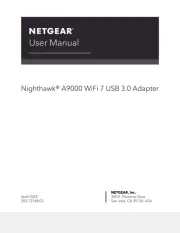
28 Juli 2025

4 Juli 2025

15 Juni 2025

15 Juni 2025
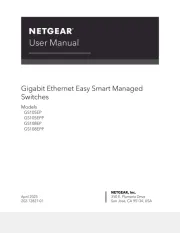
24 Mei 2025
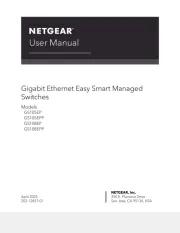
24 Mei 2025
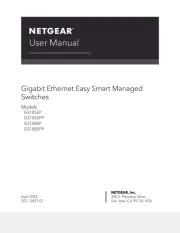
24 Mei 2025

24 Mei 2025

26 Maart 2025

28 Januari 2025
Handleiding Niet gecategoriseerd
- BlendMount
- IRIS
- Busch And Müller
- Peugeot
- Zanussi
- Schlage
- EarFun
- Absco
- SEA-PRO
- NUX
- Lezyne
- ProfiCook
- Stairville
- Gasmate
- Tycon Systems
Nieuwste handleidingen voor Niet gecategoriseerd

2 Augustus 2025

2 Augustus 2025

2 Augustus 2025

2 Augustus 2025

2 Augustus 2025

2 Augustus 2025
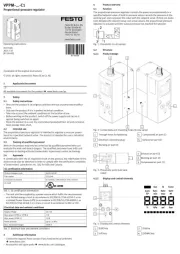
2 Augustus 2025

2 Augustus 2025

2 Augustus 2025

1 Augustus 2025