Netgear GS524UP Handleiding
Netgear
Niet gecategoriseerd
GS524UP
Bekijk gratis de handleiding van Netgear GS524UP (2 pagina’s), behorend tot de categorie Niet gecategoriseerd. Deze gids werd als nuttig beoordeeld door 50 mensen en kreeg gemiddeld 4.7 sterren uit 25.5 reviews. Heb je een vraag over Netgear GS524UP of wil je andere gebruikers van dit product iets vragen? Stel een vraag
Pagina 1/2

NETGEAR, Inc.
350 East Plumeria Drive
San Jose, CA 95134, USA
NETGEAR INTERNATIONAL LTD
Floor 1, Building 3,
University Technology Centre
Curraheen Road, Cork,
T12EF21, Ireland
Installation Guide
16-Port Gigabit Ethernet Unmanaged
Ultra60 PoE++ Switch, Model GS516UP
24-Port Gigabit Ethernet Unmanaged
Ultra60 PoE++ Switch, Model GS524UP
Package contents
• SwitchmodelGS516UPorGS524UP
• Powercord(variesbyregion)
• Rack-mountkit
• Fourrubberfeet
• InstallationguideandInsightyer
Note: WerecommendthatyouuseaCategory5e(Cat5e)cableorhigher-ratedcablefor
GigabitEthernetconnections.
Thisswitchisdesignedforindooruseonly.Ifyouwanttoconnecttoadevicelocated
outdoors,theoutdoordevicemustbeproperlygroundedandsurgeprotected,andyou
mustinstallanEthernetsurgeprotectorinlinebetweentheswitchandtheoutdoordevice.
Failuretodosocandamagetheswitch.
WARNING: Beforeconnectingthisswitchtooutdoorcablesordevices,see
https://kb.netgear.com/000057103forsafetyandwarrantyinformation.
1. Register with the NETGEAR Insight app
1. SearchforNETGEAR Insightanddownloadthelatestapp.
2. SetupaNETGEARaccountifyoudonothaveone.
3. Tapthemenuintheupper-leftcorner.
4. TapREGISTER ANY NETGEAR DEVICE.
5. Entertheserialnumberlocatedonthebottomoftheswitch,orusethe
cameraonyourmobiledevicetoscantheserialnumberbarcode.
6. Tap .GO
Theswitchisregisteredandaddedtoyouraccount.Youcannowviewthe
switchintheNETGEARInsightapp.
Note: Becausethisisanunmanagedswitch,youcannotcongureormanageit
inNETGEARInsight.
2. Connect the switch
PoE++LEDlighting Internet
GS524UPswitch
Sample connections
PoE++PTZcamera
PoE+securitycamera
Router
3. Check the LEDs
Whenyouconnectthepowercordtotheswitchandplugitintoanelectrical
outlet,theLEDsindicatethestatus.
LED Description
Power
Solid green.Theswitchispoweredonandoperatingnormally.
Off. Powerisnotsuppliedtotheswitch.
Fan
Off.Thefanisworkingcorrectly.
Solid yellow.Thefanisnotworkingcorrectly.
PoEMax
(Thestatusof
theswitch’sPoE
budget)
Off.Sufcient(morethan7Wof)PoEpowerisavailable.
Solid yellow.Lessthan7WofPoEpowerisavailable.
Blinking yellow.Atleastonceduringtheprevioustwominutes,less
than7WofPoEpowerwasavailable.
LeftportLED
Solid green.1000Mbpslinkonthisport.
Blinking green.1000Mbpsactivityonthisport.
Solid yellow.100Mbpsor10Mbpslinkonthisport.
Blinking yellow.100Mbpsor10Mbpsactivityonthisport.
Off.Nolinkisdetectedonthisport.
RightPortLED
Solid Green.TheportisdeliveringPoEpower..
Off.TheportisnotdeliveringPoEpower.
Solid yellow.APoEfaultoccurred.
PoE mode
The DIP switches on the front panel let you to select the following PoE++ modes:
• 802.3bt mode.Themodefordevicesthatarefullycompliantwith
IEEE802.3bt(PoE++).ThisisthedefaultmodeforallPoE++ports.
• pre-802.3bt mode.Themodefordevicesthat receivepowerhighercan
than30WbutthatarenotfullycompliantwithIEEE802.3bt(PoE++).
Continued on the next page.
Computer
Internet
PoE++
non-PoE
ModelGS516UPprovidesPoE++(802.3bt)poweronports1–8withupto60Wto
eachportandPoE+(802.3at)poweronports9–16withupto30Wtoeachport.The
totalPoEpowerbudgetfortheswitchis380WacrossallactivePoEports.
ModelGS524UPprovidesPoE++(802.3bt)poweronports1–16withupto60Wto
eachportandPoE+(802.3at)poweronports17–24withupto30Wtoeachport.
ThetotalPoEpowerbudgetfortheswitchis480WacrossallactivePoEports.
PoE++speaker
PoE+
PoE+accesspoint
ReadyNAS

© NETGEAR, Inc., NETGEAR and the NETGEAR Logo
are trademarks of NETGEAR, Inc. Any non‑NETGEAR
trademarks are used for reference purposes only.
Specications
Specication Model GS516UP Model GS524UP
RJ-45ports 16GigabitEthernetfor1Gbps,
100Mbps,and10Mbps.
24GigabitEthernetfor1Gbps,
100Mbps,and10Mbps.
PoE++ports 8(ports1–8) 16(ports1–16)
PoE+ports 8(ports9–16) 8(ports17–24)
MaximumPoEbudget 380Wfortheentireswitch 480Wfortheentireswitch
ACpowerinput 100–240V~50/60Hz,8–4A 100–240V~50/60Hz,8–4A
Dimensions(WxDxH) 13.0x8.2x1.7in.
(330x207x43mm)
15.4x8.7x1.7in.
(390x220x43mm)
Weight 5.73lb(2.6kg) 6.83lb(3.1kg)
Operatingtemperature 32–122°F(0–50°C)
Operatinghumidity 10%–90%relativehumidity,noncondensing
Compliance FCCclassA,UL62368-1,CB,CELVD,CEclassA,VCCIclassA,RCMclassA,
KC,BSMI
Support and Community
Visitnetgear.com/supporttogetyourquestionsansweredandaccessthelatest
downloads.
YoucanalsocheckoutourNETGEARCommunityforhelpfuladviceat
community.netgear.com.
Regulatory and Legal
SiceproduitestvenduauCanada,vouspouvezaccéderàcedocumentenfrançais
canadienàhttps://www.netgear.com/support/download/.
(IfthisproductissoldinCanada,youcanaccessthisdocumentinCanadianFrenchat
https://www.netgear.com/support/download/.)
ForregulatorycomplianceinformationincludingtheEUDeclarationofConformity,visit
https://www.netgear.com/about/regulatory/.
Seetheregulatorycompliancedocumentbeforeconnectingthepowersupply.
ForNETGEAR’sPrivacyPolicy,visithttps://www.netgear.com/about/privacy-policy.
Byusingthisdevice,youareagreeingtoNETGEAR’sTermsandConditionsat
https://www.netgear.com/about/terms-and-conditions.Ifyoudonotagree,returnthe
devicetoyourplaceofpurchasewithinyourreturnperiod.
Donotusethisdeviceoutdoors.ThePoEsourceisintendedforintrabuildingconnection
only.
PoE++Mode DIPSwitch
Position
Ports1–4 Ports5–8 Ports9–12
(GS524UPOnly)
Ports13–16
(GS524UPOnly)
802.3bt Up Default Default Default Default
pre-802.3bt Down Optional Optional Optional Optional
Forinformationaboutwhichmodetoselect,consultthedocumentationthat
camewiththepowereddevice(PD).Ifyouarenotsure,keepthedefaultmode.
However,ifthePDdoesnotpowerup,settheDIPswitchtothepre-802.3btmode.
PoE considerations
ThePoEpowerthattheswitchsuppliestopowereddevices(PDs)isprioritized
inascendingportorder.IfthepowerrequirementsfortheattachedPDsexceed
thetotalpowerbudgetoftheswitch,thePDonthehighest-numberedport
isdisabledtomakesurethatthePDsconnectedtothehigher-priority,lower-
numberedportsaresupportedrst.
APDlistedasan802.3btPoE++powereddevicedoesnotnecessarilyrequire
themaximumpowerlimitofthespecication.ManyPDsrequirelesspower,
potentiallyallowingallPoE++andPoE+portstobeactivesimultaneously.
Thefollowingtableshowsthestandardpowerrangescalculatedwiththe
maximumcablelengthof328feet(100meters).
Device
Class
CompatiblePoE
standard
ClassDescription MaximumPower
Suppliedbythe
Switch
Power
Deliveredto
thePD
0 PoE,PoE+,andPoE++ Defaultpower(full) 0.44W 0.44W–12.95W
1 PoE,PoE+,andPoE++ Verylowpower 4.0W 0.44W–3.84W
2 PoE,PoE+,andPoE++ Lowpower 7.0W 3.84W–6.49W
3PoE,PoE+,andPoE++ Midpower 15.4W 6.49W–12.95W
4 PoE+andPoE++ Highpower 30.0W 12.95W–25.5W
5–6 PoE++only Ultrapower 45.0W 25.5W–51W
IfadevicereceivesinsufcientPoEpowerfromtheswitch,considerusinga
shortercable.
PoE troubleshooting
HerearesometipsforcorrectingPoEproblemsthatmightoccur:
• IfthePoEMaxLEDissolidyellow,disconnectoneormorePoEdevicesto
preventPoEoversubscription.
• Foreachpowereddevice(PD)thatisconnectedtotheswitch,theassociated
PoELEDontheswitchlightssolidgreen.IfthePoELEDlightssolidyellow,a
PoEfaultoccurredandPoEhaltedbecauseofoneoftheconditionslistedin
thefollowingtable.
PoEFaultCondition PossibleSolution
APoE-relatedshortcircuitoccurredontheport.
Theproblemismostlikelywith
theattachedPD.Checkthe
conditionofthePD,orrestart
thePDbydisconnectingand
reconnectingthePD.
ThePoEpowerdemandofthePDexceededthemaximum
levelthattheswitchpermits.Themaximumlevelis15.4Wfor
aPoEconnection,30WforaPoE+connection,and60Wfora
PoE++connection.
ThePoEcurrentontheportexceededtheclassicationlimit
ofthePD.
ThePoEvoltageoftheportisoutsidetherangethatthe
switchpermits
Restarttheswitchtoseeifthe
conditionresolvesitself.
Mount the switch in a rack
Werecommendthatyouusethebracketsandscrewsthatcamewiththeswitch.
1. Attachthesuppliedmountingbracketstothesideoftheswitch.
2. Insertthesuppliedsmallscrewsthrougheachbracketandintothebracket
mountingholesintheswitch.
3. TightenthescrewswithaNo.1Phillipsscrewdrivertosecureeachbracket.
4. Alignthemountingholesinthebracketswiththeholesintherack,andinsert
theprovidedpan-headscrews(youcanchooseamongtwotypesof
pan-headscrews)withnylonwashersthrougheachbracketandintotherack.
5. TightenthescrewswithaNo.2Phillipsscrewdrivertosecuremounting
bracketstotherack.
May2020
Product specificaties
| Merk: | Netgear |
| Categorie: | Niet gecategoriseerd |
| Model: | GS524UP |
| Kleur van het product: | Grijs |
| Gewicht: | 3100 g |
| Breedte: | 390 mm |
| Diepte: | 220 mm |
| Hoogte: | 43 mm |
| Materiaal behuizing: | Metaal |
| LED-indicatoren: | Activity, Link, PoE, Power, Speed |
| Stroom: | 8 - 4 A |
| Vermogensverbruik (max): | 578.8 W |
| Netwerkstandaard: | IEEE 802.3, IEEE 802.3af, IEEE 802.3at, IEEE 802.3az, IEEE 802.3bt, IEEE 802.3i, IEEE 802.3p, IEEE 802.3u |
| Temperatuur bij opslag: | -20 - 70 °C |
| Aantal ventilatoren: | 2 ventilator(en) |
| Rack-montage: | Ja |
| Mean time between failures (MTBF): | 809853.3 uur |
| Hoogte, in bedrijf: | 0 - 3000 m |
| Vermogenstoevoer inclusief: | Ja |
| Quality of Service (QoS): | Ja |
| Auto MDI/MDI-X: | Ja |
| Power over Ethernet (PoE): | Ja |
| Switchingcapaciteit: | 48 Gbit/s |
| MAC-adrestabel: | 8000 entries |
| 10G support: | Nee |
| Switch type: | Unmanaged |
| Aantal basis-switching RJ-45 Ethernet-poorten: | 24 |
| Type basis-switching RJ-45 Ethernet-poorten: | Gigabit Ethernet (10/100/1000) |
| Packet buffergeheugen: | 0.192 MB |
| Latentie (1 Gbps): | 12 µs |
| Full duplex: | Ja |
| Warmtedissipatie: | 1976.0232 BTU/h |
| AC-ingangsspanning: | 100 - 240 V |
| AC-ingangsfrequentie: | 50/60 Hz |
| Bedrijfstemperatuur (T-T): | 0 - 50 °C |
| Relatieve vochtigheid in bedrijf (V-V): | 10 - 90 procent |
| Code geharmoniseerd systeem (HS): | 85176990 |
| Totaal Power over Ethernet (PoE)-budget: | 480 W |
| Aantal Power over Ethernet plus (PoE +)-poorten: | 24 |
| Vermogen per poort Power over Ethernet (PoE): | 60 W |
| Packet forwarding rate (1 Gbps): | 1448000 pps |
| Half-duplex: | Ja |
| Type Power over Ethernet (PoE) ondersteunt: | PoE+ |
Heb je hulp nodig?
Als je hulp nodig hebt met Netgear GS524UP stel dan hieronder een vraag en andere gebruikers zullen je antwoorden
Handleiding Niet gecategoriseerd Netgear
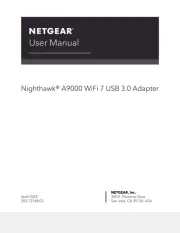
28 Juli 2025

4 Juli 2025

15 Juni 2025

15 Juni 2025
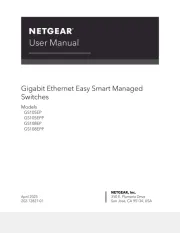
24 Mei 2025
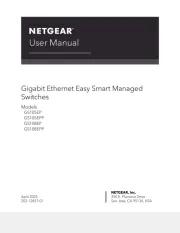
24 Mei 2025
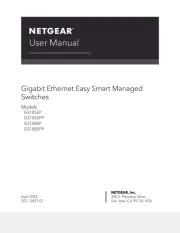
24 Mei 2025

24 Mei 2025

26 Maart 2025

28 Januari 2025
Handleiding Niet gecategoriseerd
- Rotel
- Harman Kardon
- PowerWalker
- Bruder Mannesmann
- UClear
- Rexel
- Aston Microphones
- Waves
- Hasselblad
- Wetelux
- Razor
- Swissonic
- Samson
- Bose
- Carcomm
Nieuwste handleidingen voor Niet gecategoriseerd

2 Augustus 2025

2 Augustus 2025

2 Augustus 2025

2 Augustus 2025

2 Augustus 2025

2 Augustus 2025
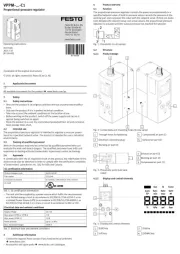
2 Augustus 2025

2 Augustus 2025

2 Augustus 2025

1 Augustus 2025