Netgear FA510 Handleiding
Netgear
Niet gecategoriseerd
FA510
Bekijk gratis de handleiding van Netgear FA510 (15 pagina’s), behorend tot de categorie Niet gecategoriseerd. Deze gids werd als nuttig beoordeeld door 54 mensen en kreeg gemiddeld 4.6 sterren uit 27.5 reviews. Heb je een vraag over Netgear FA510 of wil je andere gebruikers van dit product iets vragen? Stel een vraag
Pagina 1/15


Model FA510 Network Card Installation Guide
Instructions in this guide are for users of Windows® who are installing the
Model FA510 Network Card. For instructions on installing and verifying the
Windows network driver, refer to “Install the Windows Network Driver” on the
other side of this guide.
These four easy steps provide information for installing your Model FA510
Network Card:
1. Verify Package Contents
2. Install the Network Card
3. Connect the Network Cables
4. Install the Network Driver
As a last step, be sure to fill out and send in your warranty card.
To register online, direct your Web browser to the Web page at:
http://www.netgear.com
Unpack the contents of the package and make sure that you have everything.
Verify PC Requirements
The instructions given in this guide are for using the NETGEAR™ Model
FA510 Network Card in a PC that has a Microsoft® Windows operating system.
Start Here
Verify Package Contents
Model FA510
Network Card
Category 5 10/100 Mbps
UTP cable (provided with
Model FA510C Network
Card)
Installation
guide, Warranty &
Owner Registration Card,
and Support Information Card
Drivers and
Diagnostics Disk
RJ-45 adapter cable
9034FA

Model FA510 Network Card Installation Guide
The Model FA510 Network Card is hot swappable, which means it can be
inserted into a PC that is either turned off or powered on.
1. Insert the Model FA510 Network Card into the CardBus slot as
illustrated in the figure.
Some PCs have two CardBus slots. The Model FA510 Network Card can
be inserted into either slot.
2. Insert the RJ-45 adapter cable into the connector on the edge of the
network card.
3. Insert the Category 5 10/100 Mbps UTP cable into the RJ-45 adapter
cable.
4. If you have chosen to install the card with the power turned o, turn on
the power to the PC.
Install the Network Card
Model FA510
Network Card and
RJ-45 adapter
cable
9025FA
Product specificaties
| Merk: | Netgear |
| Categorie: | Niet gecategoriseerd |
| Model: | FA510 |
Heb je hulp nodig?
Als je hulp nodig hebt met Netgear FA510 stel dan hieronder een vraag en andere gebruikers zullen je antwoorden
Handleiding Niet gecategoriseerd Netgear
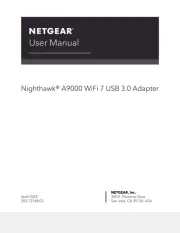
28 Juli 2025

4 Juli 2025

15 Juni 2025

15 Juni 2025
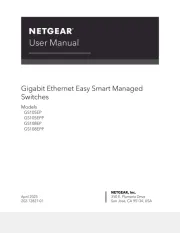
24 Mei 2025
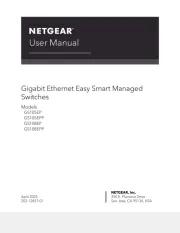
24 Mei 2025
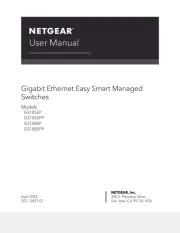
24 Mei 2025

24 Mei 2025

26 Maart 2025

28 Januari 2025
Handleiding Niet gecategoriseerd
- Brastemp
- Masport
- Ketron
- Overmax
- Bushnell
- Gtech
- Izzy
- Labpano
- FED
- Xunzel
- Melinera
- CubuSynth
- CDVI
- Toddy
- Porter-Cable
Nieuwste handleidingen voor Niet gecategoriseerd

2 Augustus 2025

2 Augustus 2025

2 Augustus 2025

2 Augustus 2025

2 Augustus 2025

2 Augustus 2025
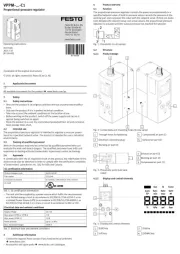
2 Augustus 2025

2 Augustus 2025

2 Augustus 2025

1 Augustus 2025