Netgear DGND3700B Handleiding
Bekijk gratis de handleiding van Netgear DGND3700B (152 pagina’s), behorend tot de categorie Router. Deze gids werd als nuttig beoordeeld door 30 mensen en kreeg gemiddeld 4.6 sterren uit 15.5 reviews. Heb je een vraag over Netgear DGND3700B of wil je andere gebruikers van dit product iets vragen? Stel een vraag
Pagina 1/152

350 East Plumeria Drive
San Jose, CA 95134
USA
September 2013
202-10918-03
N600 Wireless Dual Band Gigabit
ADSL2+ Modem Router
DGND3700v2
User Manual

2
N600 Wireless Dual Band Gigabit ADSL2+ Modem Router DGND3700v2
Support
Thank you for selecting NETGEAR products.
After installing your device, locate the serial number on the label of your product and use it to register your product
at https://my.netgear.com. You must register your product before you can use NETGEAR telephone support.
NETGEAR recommends registering your product through the NETGEAR website. For product updates and web
support, visit http://support.netgear.com.
Phone (US & Canada only): 1-888-NETGEAR.
Phone (Other Countries): Check the list of phone numbers at
http://support.netgear.com/general/contact/default.aspx.
Trademarks
NETGEAR, the NETGEAR logo, and Connect with Innovation are trademarks and/or registered trademarks of
NETGEAR, Inc. and/or its subsidiaries in the United States and/or other countries. Information is subject to change
without notice. © NETGEAR, Inc. All rights reserved.

3
Contents
Chapter 1 Hardware Setup
Product Specifications . . . . . . . . . . . . . . . . . . . . . . . . . . . . . . . . . . . . . . . . .8
Package Contents . . . . . . . . . . . . . . . . . . . . . . . . . . . . . . . . . . . . . . . . . . 8
Warranty . . . . . . . . . . . . . . . . . . . . . . . . . . . . . . . . . . . . . . . . . . . . . . . . . 8
System Requirements . . . . . . . . . . . . . . . . . . . . . . . . . . . . . . . . . . . . . . . 8
Standards . . . . . . . . . . . . . . . . . . . . . . . . . . . . . . . . . . . . . . . . . . . . . . . . 9
Performance . . . . . . . . . . . . . . . . . . . . . . . . . . . . . . . . . . . . . . . . . . . . . .9
Security . . . . . . . . . . . . . . . . . . . . . . . . . . . . . . . . . . . . . . . . . . . . . . . . . . 9
Ease of Use . . . . . . . . . . . . . . . . . . . . . . . . . . . . . . . . . . . . . . . . . . . . . . . 9
Advanced Features . . . . . . . . . . . . . . . . . . . . . . . . . . . . . . . . . . . . . . . . .9
Unpack Your New Router. . . . . . . . . . . . . . . . . . . . . . . . . . . . . . . . . . . . . . 11
Hardware Features. . . . . . . . . . . . . . . . . . . . . . . . . . . . . . . . . . . . . . . . . . . 12
Label. . . . . . . . . . . . . . . . . . . . . . . . . . . . . . . . . . . . . . . . . . . . . . . . . . . . 12
Back Panel . . . . . . . . . . . . . . . . . . . . . . . . . . . . . . . . . . . . . . . . . . . . . . .13
Front Panel . . . . . . . . . . . . . . . . . . . . . . . . . . . . . . . . . . . . . . . . . . . . . . . 14
Position Your Wireless Router . . . . . . . . . . . . . . . . . . . . . . . . . . . . . . . . . . 17
ADSL Microfilters . . . . . . . . . . . . . . . . . . . . . . . . . . . . . . . . . . . . . . . . . . . . 18
One-Line ADSL Microfilter (Not Included) . . . . . . . . . . . . . . . . . . . . . . . 18
Two-Line ADSL Microfilter (Included). . . . . . . . . . . . . . . . . . . . . . . . . . . 19
Summary . . . . . . . . . . . . . . . . . . . . . . . . . . . . . . . . . . . . . . . . . . . . . . . . 19
Cable Your N600 Wireless Modem Router . . . . . . . . . . . . . . . . . . . . . . . . 20
Verify the Cabling . . . . . . . . . . . . . . . . . . . . . . . . . . . . . . . . . . . . . . . . . . . . 20
Chapter 2 Get Started with NETGEAR Genie
Prepare to Set Up the Wireless Modem Router . . . . . . . . . . . . . . . . . . . . . 23
Use Standard TCP/IP Properties for DHCP . . . . . . . . . . . . . . . . . . . . . . 23
Gather ISP Information. . . . . . . . . . . . . . . . . . . . . . . . . . . . . . . . . . . . . .23
Wireless Devices and Security Settings . . . . . . . . . . . . . . . . . . . . . . . . .23
Types of Logins and Access. . . . . . . . . . . . . . . . . . . . . . . . . . . . . . . . . . . . 24
NETGEAR Genie Setup . . . . . . . . . . . . . . . . . . . . . . . . . . . . . . . . . . . . . . . 24
Use NETGEAR Genie after Installation . . . . . . . . . . . . . . . . . . . . . . . . . . . 25
Upgrade Wireless Modem Router Firmware . . . . . . . . . . . . . . . . . . . . . . . 25
Wireless Modem Router Dashboard (Basic Home Screen) . . . . . . . . . . . . 26
Add Wireless Devices or Computers to Your Network . . . . . . . . . . . . . . . . 27
Manual Method. . . . . . . . . . . . . . . . . . . . . . . . . . . . . . . . . . . . . . . . . . . . 27
Wi-Fi Protected Setup (WPS) Method . . . . . . . . . . . . . . . . . . . . . . . . . . 27
Chapter 3 Genie Basic Settings
Internet Basic Settings . . . . . . . . . . . . . . . . . . . . . . . . . . . . . . . . . . . . . . . . 30
Product specificaties
| Merk: | Netgear |
| Categorie: | Router |
| Model: | DGND3700B |
| Gewicht: | 500 g |
| Breedte: | 31 mm |
| Diepte: | 153 mm |
| Hoogte: | 223 mm |
| Frequentie van processor: | 400 MHz |
| Wi-Fi-standaarden: | 802.11a, 802.11b, 802.11g |
| Generatie mobiel internet: | 4G |
| Ethernet LAN: | Ja |
| Frequentieband: | 2.4 & 5 GHz |
| Meegeleverde kabels: | LAN (RJ-45), Phone (RJ-11) |
| Snelstartgids: | Ja |
| Inclusief AC-adapter: | Ja |
| Aantal Ethernet LAN (RJ-45)-poorten: | 5 |
| Aantal USB-aansluitingen: | 2 |
| Certificering: | RoHS |
| USB-versie: | 2.0 |
| Aansluiting voor netstroomadapter: | Ja |
| Intern geheugen: | 128 MB |
| Plug and play: | Ja |
| Type processor: | Ja |
| Digital Living Network Alliance (DLNA) gecertifieerd: | Ja |
| RJ-11 ports kwantiteit: | 1 |
| Wifi-band: | Dual-band (2.4 GHz / 5 GHz) |
| Wifi-standaard: | Wi-Fi 4 (802.11n) |
| WLAN gegevensoverdrachtsnelheid (max): | 600 Mbit/s |
| Interfacetype Ethernet LAN: | Gigabit Ethernet |
| Ethernet LAN, data-overdrachtsnelheden: | 10,100,1000 Mbit/s |
| Bekabelingstechnologie: | 10/100/1000Base-T(X) |
| Netwerkstandaard: | IEEE 802.11a, IEEE 802.11b, IEEE 802.11g, IEEE 802.11n, IEEE 802.3, IEEE 802.3ab, IEEE 802.3u |
| Ondersteunde beveiligingsalgoritmen: | WEP, WPA, WPA2-PSK, WPS |
| Ondersteunt Windows: | Windows 2000, Windows 7 Home Premium, Windows ME, Windows Vista Home Premium, Windows XP Home |
| 3G: | Nee |
| 4G: | Nee |
| Mobiele netwerkverbinding: | Nee |
| Web-gebaseerd management: | Ja |
| Ondersteunt Mac-besturingssysteem: | Ja |
| Ondersteunde WLAN data-overdrachtsnelheden: | 600 Mbit/s |
| Bandbreedte (eerste): | 2.4 GHz |
| xDSL-verbinding: | Ja |
| Ethernet WAN: | Ja |
| Ondersteunt Linux: | Ja |
| Firewall: | Ja |
| Flash memory: | 128 MB |
| Quality of Service (QoS): | Ja |
| Minimale systeemeisen: | Microsoft Internet Explorer 5.0, Firefox 2.0, Safari 1.4 |
| Network address translation (NAT): | Ja |
| Full duplex: | Ja |
| Bandbreedte (tweede): | 5 GHz |
| Stateful Packet Inspection (SPI): | Ja |
| ADSL2+: | Ja |
Heb je hulp nodig?
Als je hulp nodig hebt met Netgear DGND3700B stel dan hieronder een vraag en andere gebruikers zullen je antwoorden
Handleiding Router Netgear

23 Februari 2025

13 Januari 2025

9 December 2024
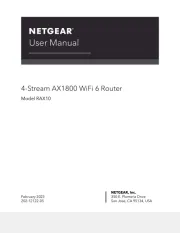
21 November 2024

11 September 2024

11 September 2024

25 Maart 2024

14 November 2023

13 September 2023

13 September 2023
Handleiding Router
- Comtrend
- Nest
- Nokia
- Hitachi
- Comprehensive
- Teltonika
- Billion
- Eero
- Hawking Technologies
- Matrix Switch
- Vivanco
- Sigma
- Readynet
- Metabo
- Vimar
Nieuwste handleidingen voor Router

30 Juli 2025

29 Juli 2025

29 Juli 2025

29 Juli 2025

29 Juli 2025

28 Juli 2025

15 Juli 2025

14 Juli 2025

7 Juli 2025

7 Juli 2025