Netgear BR200 Handleiding
Bekijk gratis de handleiding van Netgear BR200 (71 pagina’s), behorend tot de categorie Router. Deze gids werd als nuttig beoordeeld door 61 mensen en kreeg gemiddeld 4.6 sterren uit 31 reviews. Heb je een vraag over Netgear BR200 of wil je andere gebruikers van dit product iets vragen? Stel een vraag
Pagina 1/71

User Manual
Insight Managed Business Router
BR200
NETGEAR, Inc.
350 E. Plumeria DriveSeptember 2020
San Jose, CA 95134, USA202-12151-01

Support and Community
Visit netgear.com/support to get your questions answered and access the latest
downloads.
You can also check out our NETGEAR Community for helpful advice at
community.netgear.com.
Regulatory and Legal
Si ce produit est vendu au Canada, vous pouvez accéder à ce document en français
canadien à https://www.netgear.com/support/download/.
(If this product is sold in Canada, you can access this document in Canadian French at
https://www.netgear.com/support/download/.)
For regulatory compliance information including the EU Declaration of Conformity, visit
https://www.netgear.com/about/regulatory/.
See the regulatory compliance document before connecting the power supply.
For NETGEAR’s Privacy Policy, visit https://www.netgear.com/about/privacy-policy.
By using this device, you are agreeing to NETGEAR’s Terms and Conditions at
https://www.netgear.com/about/terms-and-conditions. If you do not agree, return the
device to your place of purchase within your return period.
Trademarks
© NETGEAR, Inc., NETGEAR, and the NETGEAR Logo are trademarks of NETGEAR, Inc.
Any non-NETGEAR trademarks are used for reference purposes only.
Revision History
CommentsPublish DatePublication Part
Number
First publication.September 2020202-12151-01
2
Insight Managed Business Router BR200

Contents
Chapter 1 Set Up and Access the Router
About this user manual and NETGEAR Insight.................................9
Set up the BR200 router with an Internet connection......................9
Set up the BR200 router to connect to a modem........................9
Set up the BR200 router to connect to the LAN of an existing
router 12...............................................................................................
Router management options............................................................15
Log in to the local browser interface................................................16
Change the language of the local browser interface....................17
Add the router to an Insight managed network.............................17
Access Insight to manage the router...............................................19
Chapter 2 Specify Your Internet Settings Manually
Use the Internet Setup Wizard..........................................................21
Manually set up the router Internet connection.............................22
Specify a dynamic or fixed IP address Internet connection without
a login..............................................................................................22
Specify a PPPoE Internet connection that uses a login.............24
Specify a PPTP or L2TP Internet connection that uses a login..25
Specify IPv6 Internet connections....................................................27
Requirements for entering IPv6 addresses.................................28
Use Auto Detect for an IPv6 Internet connection......................28
Use Auto Cong for an IPv6 Internet connection......................30
Set up an IPv6 6to4 tunnel Internet connection.........................31
Set up an IPv6 6rd Internet connection.......................................33
Set up an IPv6 xed Internet connection....................................35
Set up an IPv6 DHCP Internet connection..................................36
Set up an IPv6 PPPoE Internet connection..................................38
Change the MTU size.........................................................................40
Set Up and Manage Dynamic DNS..................................................41
Set up a new Dynamic DNS account...........................................42
Specify a DNS account that you already created.......................43
Change the Dynamic DNS settings.............................................44
Chapter 3 Manage the Firewall and Security
Manage the basic rewall settings...................................................46
3
Product specificaties
| Merk: | Netgear |
| Categorie: | Router |
| Model: | BR200 |
| Kleur van het product: | Wit |
| Gewicht: | 1550 g |
| Breedte: | 314 mm |
| Diepte: | 187.5 mm |
| Hoogte: | 43.65 mm |
| LED-indicatoren: | Ja |
| Aan/uitschakelaar: | Ja |
| Frequentie van processor: | 1.7 MHz |
| Interne opslagcapaciteit: | 1 GB |
| Type stroombron: | AC |
| Inclusief AC-adapter: | Ja |
| Aantal Ethernet LAN (RJ-45)-poorten: | 4 |
| Certificering: | Environment: RoHS Safety: CE/LVD, cUL\nEMI: FCC Part 15 Class B, CE mark, C-Tick Class B, VCCI |
| Aansluiting voor netstroomadapter: | Ja |
| Duurzaamheidscertificaten: | RoHS |
| Type processor: | Ja |
| SIM-kaartsleuf: | Nee |
| 3G/4G USB modem compatibiliteit: | Nee |
| Ethernet LAN, data-overdrachtsnelheden: | 10,100,1000 Mbit/s |
| Netwerkstandaard: | IEEE 802.1Q |
| Ondersteunde beveiligingsalgoritmen: | AES,DES,SSL/TLS |
| Aantal gebruikers: | 256 gebruiker(s) |
| Temperatuur bij opslag: | -20 - 70 °C |
| Upgraden van firmware mogelijk: | Ja |
| Web-gebaseerd management: | Ja |
| Luchtvochtigheid bij opslag: | 0 - 95 procent |
| MAC adres filtering: | Ja |
| Ethernet WAN: | Ja |
| Firewall: | Ja |
| Output current: | 1.5 A |
| Spanning: | 12 V |
| Snelle installatiehandleiding: | Ja |
| Flash memory: | 128 MB |
| DHCP server: | Ja |
| Ethernet interface type: | 5 Gigabit Ethernet |
| Universal Plug and Play ( UPnP ): | Ja |
| Quality of Service (QoS): | Ja |
| VLAN=ondersteuning: | Ja |
| DHCP client: | Ja |
| Network address translation (NAT): | Ja |
| DMZ support: | Ja |
| DSL WAN: | Nee |
| VoIP protocollen: | SIP ALG |
| Bedrijfstemperatuur (T-T): | 0 - 45 °C |
| Relatieve vochtigheid in bedrijf (V-V): | 0 - 90 procent |
| VPN eigenschappen: | SSL Message Integrity: MD5, SHA-1, MAC-MD5/SHA-1, HMAC-MD5/SHA-1\nSSL Certificate Support: RSA, Diffie-Hellman, Self\nL2TP Server \nPPTP Server |
| Routing protocols: | RIP-1,RIP-2 |
| Port forwarding: | Ja |
| Doorvoercapaciteit: | 0.924 Gbit/s |
Heb je hulp nodig?
Als je hulp nodig hebt met Netgear BR200 stel dan hieronder een vraag en andere gebruikers zullen je antwoorden
Handleiding Router Netgear

23 Februari 2025

13 Januari 2025

9 December 2024
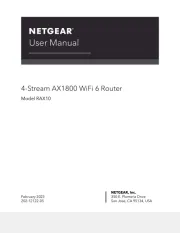
21 November 2024

11 September 2024

11 September 2024

25 Maart 2024

14 November 2023

13 September 2023

13 September 2023
Handleiding Router
- IFM
- RAVPower
- AEG
- Nokia
- Milan
- Actiontec
- HiRO
- Dahua Technology
- DeWalt
- Digitus
- Davolink
- EXSYS
- Trendnet
- Mercku
- T-Mobile
Nieuwste handleidingen voor Router

30 Juli 2025

29 Juli 2025

29 Juli 2025

29 Juli 2025

29 Juli 2025

28 Juli 2025

15 Juli 2025

14 Juli 2025

7 Juli 2025

7 Juli 2025