Nec WT610 Handleiding
Bekijk gratis de handleiding van Nec WT610 (7 pagina’s), behorend tot de categorie Beamer. Deze gids werd als nuttig beoordeeld door 55 mensen en kreeg gemiddeld 5.0 sterren uit 28 reviews. Heb je een vraag over Nec WT610 of wil je andere gebruikers van dit product iets vragen? Stel een vraag
Pagina 1/7

NEC Solutions (America), Inc.
Visual Systems
WT610™ Installation Guide
Desktop and Ceiling Mount v1.7
www.necvisualsystems.com WT610 Page 1 of 7
Contents
Product Description, Lens Specs, Notes and Formulas Page 1
Diagrams and Distance Charts
Ceiling Mounted Installation Page 2
Desktop Setup Page 3
Cabinet Dimensions
Top, Front and Right Side Page 4
Bottom, Back and Left Side Page 5
Optional Ceiling Mount Dimensions Page 6
Control Codes Page 7
Product Description
Type: 1 chip DMDTM Lens-less projector Dimensions: 15.0”(W) x 12.3”(H) x 12.3”(D) w/final mirror up
4 mirror bounce optical system Weight: 14.1 lbs
Native Resolution: 1024 x 768 (1024x768 for 16:9 screens Screen Range: 40” – 100” Diagonal (4:3)
Brightness: 2000 lumens (1500 ANSI)
Screen/Aspect Ratio_
Both 4:3 and 16:9 screens are fully supported with proper aspect ratio control for both type sources using NEC developed
scaling technology. By selecting the screen type in the menus, Aspect Ratio control is reconfigured for that screen type.
• For a 4:3 screen; select “4:3” in the “Screen” menu for proper aspect ratio control of 4:3 and 16:9 sources.
• For a 16:9 screen; select “16:9” in the “Screen” menu for proper aspect ratio control of 4:3 and 16:9 sources.
Factory default “Screen” setting is “4:3”.
Notes
For screen sizes not indicated on the projection charts, use the formulas below.
The ceiling must be strong enough to support the projector and the installation must be in accordance with any local
building codes.
• Distances are in inches, for millimeters multiply by 25.4.
• ± Distances may vary 5%.
Formulas
The Projection Formulas use the image width for calculation. Image width is the same for all aspect ratios, only vertical image size
varies. For proper projector placement, determine the image width for a desired screen size. Use the Screen Formulas below to
calculate all screen dimensions. Plug the screen width in for “W” in the Projection Formulas.
Refer to the diagrams and charts for popular screen sizes on page 2 and 3.
Definitions: 4:3 Screen Formulas:
W = Screen width W = H x 4/3
H = Screen height H = W x 3/4
B = Vertical distance between projector foot and screen center Screen Diagonal = W x 5/4
C = Throw distance
D = Vertical distance between projector foot and screen bottom
(screen top for ceiling mounted application) 16:9 Screen Formulas:
= H x 16/9 W
= W x 9/16 H
Projection Formulas: Screen Diagonal = W x 18.358/16
B = 0.6882W + 3.935
C = 0.4874W - 13.056
D(4:3) = 0.3132W + 3.935
D(16:9) = 0.407W + 3.935
Vertical Position for a 16:9 screen: The Vertical Position adjustment moves the 16:9 image up and down in the unused portion of
the 4:3 DLP panel. This adjustment is only available when the projector is set for 16:9 in the “Screen” menu. The range of Vertical
Position is dependent on aspect ratio and 3D Reform used. If 3D Reform is not used, the approximate range of vertical position is
+/-0.167H (H=Screen Height) when using a 16:9 screen. (See “Screen Type” and “Position” in user manual)

Ceiling Mounted Installation
The following diagram shows the relationship between projector position and the screen. Refer to the charts below for data.
Distances are in inches. For millimeters multiply by 25.4.
www.necvisualsystems.com WT610 Page 2 of 7
Distance chart for popular 4:3 screen sizes
Distance chart for popular 16:9 screen sizes
B
D
55°
C
5.1"
4.1"
Diagonal Width(W) Height(H)
inches inches inches inches inches inches
40 32 24 26.0 2.5 14.0
60 48 36 37.0 10.3 19.0
67 53.6 40.2 40.8 13.1 20.7
72 57.6 43.2 43.6 15.0 22.0
84 67.2 50.4 50.2 19.7 25.0
90 72 54 53.5 22.0 26.5
100 80 60 59.0 25.9 29.0
Image Size (4:3) B C D(4:3)
Diagonal Width(W) Height(H)
inches inches inches inches inches inches
37 32 18 26.0 2.5 17.0
40 35 19.7 28.0 4.0 18.2
83 72 40.5 53.5 22.0 33.2
92 80 45 59.0 25.9 36.5
D(16:9)
Image Size (16:9) B C
Vertical Position for a 16:9 screen: The Vertical Position adjustment moves the 16:9 image
up and down in the unused portion of the 4:3 DLP panel. This adjustment is only available when
the projector is set for 16:9 in the “Screen” menu. The range of Vertical Position is dependent
on aspect ratio and 3D Reform used. If 3D Reform is not used, the approximate range of
vertical position is +/-0.167H (H=Screen Height) when using a 16:9 screen. (See “Screen Type”
and “Position” in user manual)
Note: For screen sizes not indicated in the distance charts, use the formulas on page 1.

Desktop Setup
The following diagram shows the relationship between projector position and the screen. Refer to the charts below for data.
Distances are in inches. For millimeters multiply by 25.4.
www.necvisualsystems.com WT610 Page 3 of 7
Distance chart for popular 4:3 screen sizes
Distance chart for popular 16:9 screen sizes
D
B
C
55°
Diagonal Width(W) Height(H)
inches inches inches inches inches inches
40 32 24 26.0 2.5 14.0
60 48 36 37.0 10.3 19.0
67 53.6 40.2 40.8 13.1 20.7
72 57.6 43.2 43.6 15.0 22.0
84 67.2 50.4 50.2 19.7 25.0
90 72 54 53.5 22.0 26.5
100 80 60 59.0 25.9 29.0
Image Size (4:3) B C D(4:3)
Diagonal Width(W) Height(H)
inches inches inches inches inches inches
37 32 18 26.0 2.5 17.0
40 35 19.7 28.0 4.0 18.2
83 72 40.5 53.5 22.0 33.2
92 80 45 59.0 25.9 36.5
D(16:9)
Image Size (16:9) B C
Vertical Position for a 16:9 screen: The Vertical Position adjustment moves the 16:9 image
up and down in the unused portion of the 4:3 DLP panel. This adjustment is only available when
the projector is set for 16:9 in the “Screen” menu. The range of Vertical Position is dependent
on aspect ratio and 3D Reform used. If 3D Reform is not used, the approximate range of
vertical position is +/-0.167H (H=Screen Height) when using a 16:9 screen. (See “Screen Type”
and “Position” in user manual)
Note: For screen sizes not indicated in the distance charts, use the formulas on page 1.
Product specificaties
| Merk: | Nec |
| Categorie: | Beamer |
| Model: | WT610 |
| Gewicht: | 6400 g |
| Stroomvoorziening: | 100-120 V/220-240 V AC; 50 - 60 Hz |
| Kijkhoek, horizontaal: | 55 ° |
| Typische contrastverhouding: | 3500:1 |
| Projector helderheid: | 2000 ANSI lumens |
| Projectietechnologie: | DLP |
| Projector native resolution: | XGA (1024x768) |
| Frequentiebereik horizontaal: | 15 - 100 kHz |
| Frequentiebereik verticaal: | 48 - 120 Hz |
| Aantal USB 2.0-poorten: | 1 |
| VGA (D-Sub)poort(en): | 1 |
| Audio-ingang (L, R): | 1 |
| PC audio ingang: | Ja |
| Composiet video-ingang: | 1 |
| Componentingang video (YPbPr/YCbCr): | 1 |
| S-Video ingang: | 1 |
| DVI-poort: | Ja |
| Brandpuntbereik: | 3.5 - 14.9 mm |
| Type lichtbron: | Lamp |
| Gemiddeld vermogen: | 1 W |
| Stroomverbruik (in standby): | 12 W |
| Certificering: | CE; TÜV GS; RoHS |
| Lampvermogen: | 275 W |
| Plug and play: | Ja |
| Audio (L,R) out: | 1 |
| Levensduur van de lichtbron (besparingsmodus): | 4000 uur |
| Netwerkfuncties: | W-LAN (IEEE 802.11b/g), LAN PC Card |
| Geluidsdruk: | 32 dB |
| Focusbereik lens: | F= 3.5 |
| Afmetingen (B x D x H): | 380 x 313 x 318 mm |
| Afstandsbediening inbegrepen: | Ja |
| Stroomverbruik (typisch): | 370 W |
| Extra accessoires: | IR Remote Control (RD-407E) |
Heb je hulp nodig?
Als je hulp nodig hebt met Nec WT610 stel dan hieronder een vraag en andere gebruikers zullen je antwoorden
Handleiding Beamer Nec

10 Februari 2025

10 Februari 2025

10 Februari 2025

10 Februari 2025

10 Februari 2025

10 Februari 2025

10 Februari 2025

24 December 2024
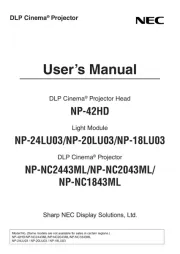
24 December 2024
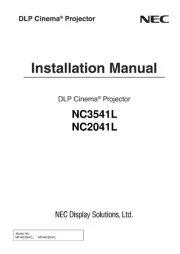
24 December 2024
Handleiding Beamer
- Hitachi
- Planar
- Yamaha
- Promethean
- Xiaomi
- Viewsonic
- Panamorph
- ASK Proxima
- 3M
- Emtec
- JVC
- KickAss
- Salora
- Vivitek
- Ignition
Nieuwste handleidingen voor Beamer

29 Juli 2025

29 Juli 2025

29 Juli 2025

28 Juli 2025

28 Juli 2025

28 Juli 2025

28 Juli 2025

28 Juli 2025

28 Juli 2025

28 Juli 2025