Nec PX2000UL Handleiding
Bekijk gratis de handleiding van Nec PX2000UL (111 pagina’s), behorend tot de categorie Beamer. Deze gids werd als nuttig beoordeeld door 58 mensen en kreeg gemiddeld 4.6 sterren uit 29.5 reviews. Heb je een vraag over Nec PX2000UL of wil je andere gebruikers van dit product iets vragen? Stel een vraag
Pagina 1/111

Projector
PX2000UL
User’s Manual
Please visit our web site for User’s Manual in the latest version.
https://www.nec-display.com/dl/en/pj_manual/lineup.html
Model No.
NP-PX2000UL

i
Table of Contents
Important Information ...........................................................................................v
1. Introduction ...........................................................................................................1
1-1. Introduction to the Projector 1 .........................................................................................
1-2. What’s in the Box? 4 .......................................................................................................
1-3. Part Names of the Projector.........................................................................................5
1-4. Part Names of the Remote Control 9 ..............................................................................
2. Projecting an Image (Basic Operation) ...............................................12
2-1. Flow of Projecting an Image 12 ......................................................................................
2-2. Connecting Your Computer/Connecting the Power Cord 13 ..........................................
2-3. Turning on the Projector 15 ............................................................................................
2-4. Selecting a Source 18 .....................................................................................................
Using the Direct button on the remote control 18 ........................................................
Using the INPUT button on the projector cabinet 19 ...................................................
Select by displaying the On-Screen Menu 19 ..............................................................
2-5. Adjusting the Picture Size and Position 20 .....................................................................
Adjusting the vertical position of a projected image (Lens shift) 21 .............................
Focus 23 ......................................................................................................................
Zoom 24 .......................................................................................................................
Adjusting the Tilt Foot 25 .............................................................................................
2-6. Turning off the Projector 26 ............................................................................................
3. Convenient Features ......................................................................................27
3-1. Turn off the light of the projector (LENS SHUTTER) 27 .................................................
3-2. Turning off the Image (AV-MUTE) 27 .............................................................................
3-3. Turning Off the On-Screen Menu (On-Screen Mute) 27 .................................................
3-4. Shift the On-Screen Menu displaying position 28 ...........................................................
3-5. Freezing a Picture 29 ......................................................................................................
3-6. Magnifying a Picture 30 ..................................................................................................
3-7. Adjustment of luminance (brightness) and energy-saving effect [LIGHT MODE] 31 ......
3-8. Correcting Horizontal and Vertical Keystone Distortion [KEYSTONE] 32 ......................
3-9. Controlling the Projector by Using an HTTP Browser 33 ................................................
3-10. Storing Changes for Lens Shift [LENS MEMORY] 35 ..................................................
3-11. Adjust boundaries of a projected image [EDGE BLENDING] 36 ..................................
4. Using On-Screen Menu .................................................................................42
4-1. Basic operations of the on-screen menu 42 ...................................................................
4-1-1. Conguration of the on-screen menu screen 42 ...............................................
4-1-2. Adjustment bar 43 .............................................................................................
4-1-3. Conrmation message..................................................................................43
4-1-4. Changing the number 43 ...................................................................................
4-2. List of Menu Items......................................................................................................44

ii
Table of Contents
4-3. INPUT 47 ........................................................................................................................
4-3-1. INPUT SELECTION 47 .....................................................................................
4-3-2. AUTO SOURCE 47 ...........................................................................................
4-3-3. COLOR SPACE............................................................................................47
4-3-4. ASPECT RATIO 48 ...........................................................................................
4-3-5. OVERSCAN 49 .................................................................................................
4-3-6. IMAGE OPTIONS 49 .........................................................................................
4-3-7. TEST PATTERN...........................................................................................49
4-3-8. 3D 50 .................................................................................................................
4-3-9. AUTO ADJUST.............................................................................................51
4-4. PICTURE 52 ...................................................................................................................
4-4-1. PRESET 52 .......................................................................................................
4-4-2. CONTRAST/BRIGHTNESS/SHARPNESS/COLOR/HUE 52 ............................
4-4-3. COLOR TEMPERATURE 52 .............................................................................
4-4-4. COLOR GAMUT 52 ...........................................................................................
4-4-5. GAMMA CORRECTION 52 ...............................................................................
4-4-6. WHITE BALANCE 53 ........................................................................................
4-4-7. COLOR CORRECTION 53 ................................................................................
4-4-8. NOISE REDUCTION 54 ....................................................................................
4-4-9. DYNAMIC CONTRAST 54 ................................................................................
4-4-10. LIGHT OFF TIMER.....................................................................................54
4-5. DISPLAY 55 ....................................................................................................................
4-5-1. LENS LOCK 55 .................................................................................................
4-5-2. LENS CONTROL..........................................................................................55
4-5-3. LENS MEMORY 55 ...........................................................................................
4-5-4. CENTER LENS 55 ............................................................................................
4-5-5. DIGITAL ZOOM 56 ............................................................................................
4-5-6. GEOMETRIC CORRECTION 56 .......................................................................
4-5-7. BLANKING 60 ...................................................................................................
4-5-8. EDGE BLENDING 60 ........................................................................................
4-5-9. SCREEN TYPE 60 ............................................................................................
4-6. SETUP 61 .......................................................................................................................
4-6-1. LANGUAGE..................................................................................................61
4-6-2. ORIENTATION 61 .............................................................................................
4-6-3. FAN MODE...................................................................................................62
4-6-4. AUTO POWER OFF 62 .....................................................................................
4-6-5. DIRECT POWER ON 62 ...................................................................................
4-6-6. NETWORK SETTINGS 63 ................................................................................
4-6-7. LIGHT MODE 64 ...............................................................................................
4-6-8. LIGHT ADJUST (LIGHT MODE) 64 ..................................................................
4-6-9. CONSTANT BRIGHTNESS (LIGHT MODE) 64 ................................................
4-6-10. BACKGROUND 64 ..........................................................................................
4-6-11. STARTUP LOGO 65 .......................................................................................
4-6-12. REMOTE CONTROL 65 ..................................................................................
4-6-13. TRIGGER-1/2 67 .............................................................................................
4-6-14. MENU 67 .........................................................................................................
4-7. INFO. And RESET ALL..............................................................................................68
4-7-1. INFO. 68 ............................................................................................................
4-7-2. RESET ALL 68 ..................................................................................................
Product specificaties
| Merk: | Nec |
| Categorie: | Beamer |
| Model: | PX2000UL |
| Kleur van het product: | Zwart |
| Ingebouwd display: | Nee |
| Gewicht: | 51000 g |
| Breedte: | 530 mm |
| Diepte: | 745 mm |
| Hoogte: | 248 mm |
| Geluidsniveau: | 45 dB |
| Gebruikershandleiding: | Ja |
| Stroombron: | AC |
| Plaatsing: | Desktop |
| Afstandsbediening: | IR |
| Oorspronkelijke beeldverhouding: | 16:10 |
| Ethernet LAN: | Ja |
| Ondersteunde video-modi: | 480i, 480p, 576i, 576p, 720p, 1080i, 1080p |
| Meegeleverde kabels: | AC |
| Geïntegreerde geheugenkaartlezer: | Nee |
| Typische contrastverhouding: | 10000:1 |
| Zoomcapaciteit: | Ja |
| Markt positionering: | Bedrijf |
| Projector helderheid: | 20000 ANSI lumens |
| Projectietechnologie: | DLP |
| Projector native resolution: | WUXGA (1920x1200) |
| Keystone correctie, verticaal: | -40 - 40 ° |
| Keystone correctie, horizontaal: | -60 - 60 ° |
| Geschikt voor schermmaten: | 40 - 500 " |
| Projectie-afstand objectief: | 0.81 - 84 m |
| VGA (D-Sub)poort(en): | 2 |
| Aantal HDMI-poorten: | 2 |
| Soort serieële aansluiting: | RS-232 |
| PC audio ingang: | Ja |
| PC Audio-uitgang: | Ja |
| HDMI-connector type: | Volledige grootte |
| DVI-poort: | Nee |
| Aantal Ethernet LAN (RJ-45)-poorten: | 1 |
| Smart TV: | Nee |
| Focus: | Auto |
| Zoom type: | Auto |
| Brandpuntbereik: | - mm |
| Levensduur van de lichtbron: | 20000 uur |
| Ingebouwde luidsprekers: | Nee |
| Stroomverbruik (in standby): | - W |
| Certificering: | CE; EAC; ErP |
| Formaat analoog signaal: | NTSC, NTSC 4.43, PAL, PAL 60, PAL M, PAL N, SECAM |
| Volledige HD: | Ja |
| HDCP: | Ja |
| Ondersteunde grafische resoluties: | 2560 x 1600 (WQXGA) |
| Duurzaamheidscertificaten: | RoHS |
| Aantal DisplayPorts: | 1 |
| Aantal per verpakking: | 1 stuk(s) |
| Mobile High-Definition Link ( MHL ): | Nee |
| Geluidsniveau (spaarzame modus): | 43 dB |
| Horizontale lens verplaatsingsbereik: | -15 - 15 procent |
| Verticale lens verplaatsingsbereik: | -50 - 50 procent |
| BNC input ports: | 1 |
| Projector helderheid (spaarzame modus): | 14400 ANSI lumens |
| Afstandsbediening inbegrepen: | Ja |
| HDBaseT-poort: | Ja |
| Wifi: | Nee |
| AC-ingangsspanning: | 200 - 240 V |
| AC-ingangsfrequentie: | 50 - 60 Hz |
| Stroomverbruik (typisch): | 1779 W |
| Bedrijfstemperatuur (T-T): | 5 - 40 °C |
| Relatieve vochtigheid in bedrijf (V-V): | 0 - 80 procent |
| Type product: | Projector voor grote zalen |
| Code geharmoniseerd systeem (HS): | 85286200 |
Heb je hulp nodig?
Als je hulp nodig hebt met Nec PX2000UL stel dan hieronder een vraag en andere gebruikers zullen je antwoorden
Handleiding Beamer Nec

10 Februari 2025

10 Februari 2025

10 Februari 2025

10 Februari 2025

10 Februari 2025

10 Februari 2025

10 Februari 2025

24 December 2024
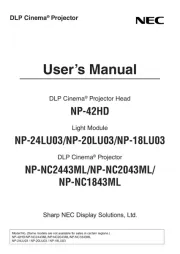
24 December 2024
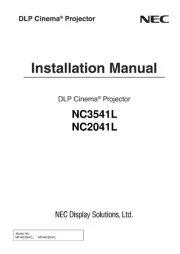
24 December 2024
Handleiding Beamer
- Kodak
- XGIMI
- Celexon
- Oki
- Sharp
- Elite Screens
- Sony
- EKO
- Krüger And Matz
- Touchjet
- MicroVision
- AFX
- Panasonic
- Livoo
- Barco
Nieuwste handleidingen voor Beamer

29 Juli 2025

29 Juli 2025

29 Juli 2025

28 Juli 2025

28 Juli 2025

28 Juli 2025

28 Juli 2025

28 Juli 2025

28 Juli 2025

28 Juli 2025